Introduction
The successful adoption of Conversation Assist by your agents depends on recommendations that are relevant and high-quality.
For an optimal agent experience, begin by evaluating your consumers' queries as well as your content and bots. Here are 4 questions to answer:
- What questions are your consumers asking?
- Are the questions answerable, and can the use case be automated? If Yes, evaluate the merits of offering answers and/or bots as recommendations to your agents.
- Do you have the necessary content to answer the questions? Do you have the bots that can automate the requested task?
- If Yes to #3, do you know which skills and agents you want to enable recommendations for first? If Yes, go ahead and create a Conversation Assist rule.
Consider naming your rule based on the skill.
Consider exposing new knowledge content and bots to more experienced agents first. Make changes that optimize the experience. Then roll out the solution more broadly to your agent groups.
You can test new content, bots, and features (such answers enriched via Generative AI); learn more below.
High-level workflows to set up recommendation sources
Set up a knowledge base as a recommendation source
- In KnowledgeAI, create the knowledge bases and the articles therein.
-
In Conversation Assist, create one or more knowledge base-level recommendation rules.
Rules determine when answers from the knowledge base are offered as recommendations to agents. Rule setup is a critical step where you can specify to limit the recommendations to specific agent groups and/or profiles; to contextualize the user's query for better search results; to enrich the answers via Generative AI, so they're not only accurate but also contextually relevant and natural-sounding; and more.
- In Conversation Assist, configure relevant settings.
Get started with knowledge base setup.
Set up a bot as a recommendation source
- In Conversation Builder or the third-party application, create the bot.
- In Users & Skills, create the skill and bot user.
- In Conversation Builder, deploy the Conversation Builder bots. Or, in Third Party Bots, connect the third-party bots.
-
In Conversation Assist, create bot-level recommendation rules.
Rules determine when bots are offered as recommendations to agents. Rule setup is a critical step where you can specify to limit the recommendations to specific agent groups and/or profiles and more.
- In Conversation Assist, configure relevant settings.
Conversation Assist rule setup
It’s important to understand how to approach rule creation: Carefully consider which knowledge bases (sets of content) and bots that you want to expose to which sets of agents. As you do, keep in mind the concepts discussed below.
Separate rules govern answer and bot recommendations
You create one set of rules to govern answer recommendations and another set of rules to govern bot recommendations.
This gives you flexibility, though in practice you can configure both types similarly if desired.
Rules are skill-based
In the Conversational Cloud ecosystem, an agent’s area of expertise is referred to as a skill. You create skills in Conversational Cloud.
Conversation Assist recommendation rules are skill-based. This means that you must associate a rule with one or more skills. Use the rule to define how recommendations are offered for those skills.
As an example, consider knowledge base rules: If you want answer recommendations to work the same for all skills, then you only need one knowledge base rule. Here’s our example setup for a simple solution for a fictitious Telco brand named Acme Telco:
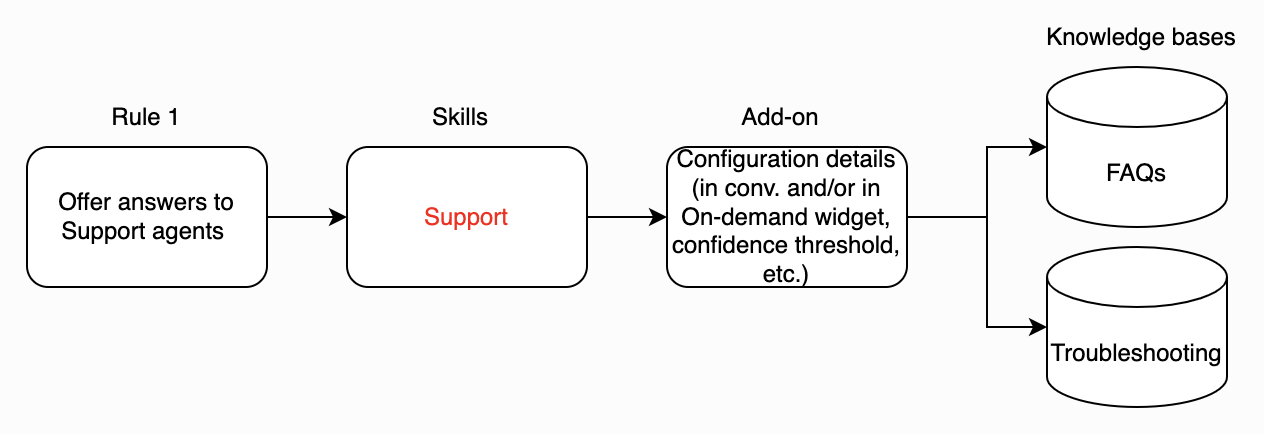
You do have flexibility though. It’s very common—and, in fact, often recommended—to create different rules for different skills:
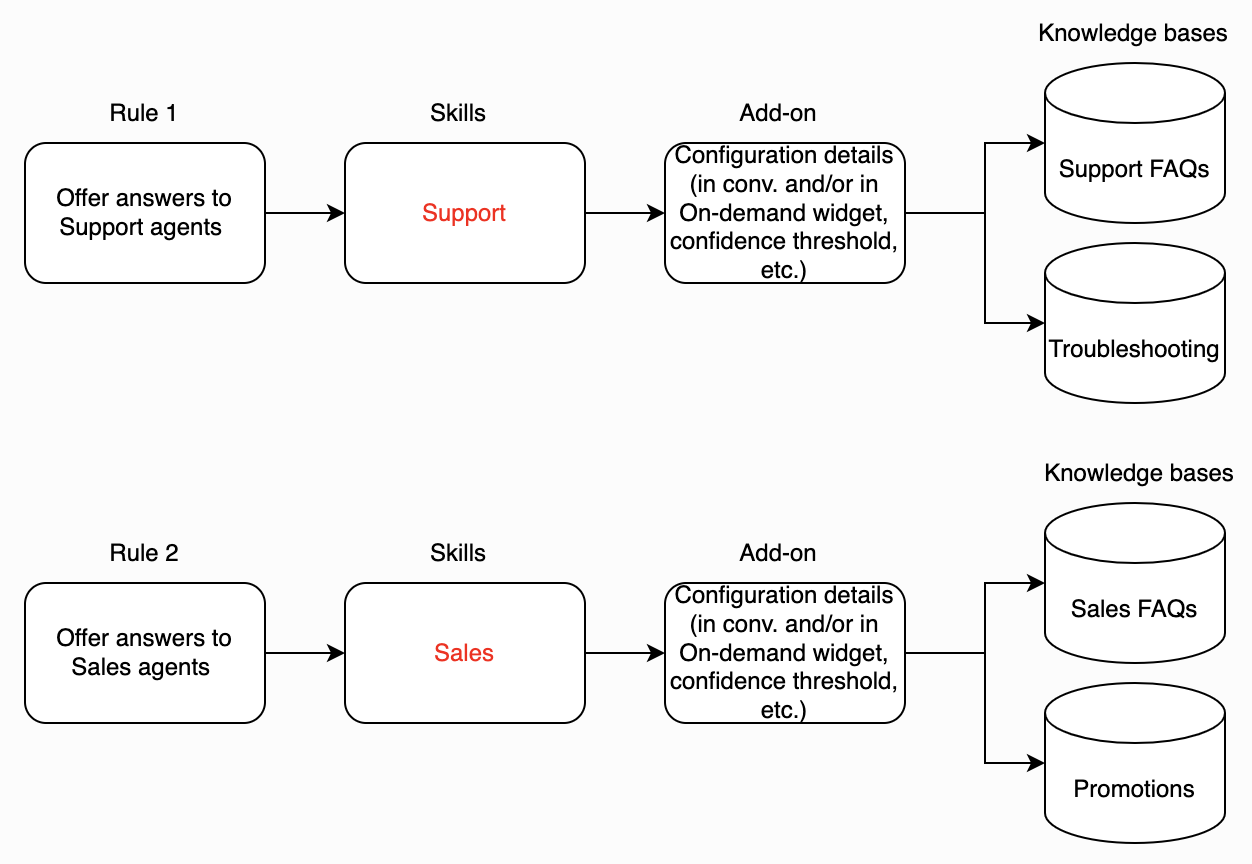
A skill can only be used in one knowledge base rule and in one bot rule. You can’t, for example, use the same skill in two knowledge base rules. So your primary “lens” into how you create rules is first and foremost a skill-based one.
Add-ons unlock more flexibility
The add-on in the rule completes the rule’s definition. Think of it as the rule’s “predicate” that contains the configuration details for the rule. You must define at least one add-on because, at a minimum, that’s where you specify the knowledge bases (or bots) to use.
The great thing about add-ons is that—for the skills associated with the rule—you can further “branch” the behavior for different agent groups and/or profiles.
Continuing our Acme Telco example, assume that all of your customer support agents are on a single Support skill. You are interested in testing out some new FAQ content, where the answers are enriched via Generative AI before they are recommended to your agents. You want to involve only your expert agents in this pilot program. To accomplish this, you can create 2 add-ons. The first add-on is targeted to your expert agents; the second one is targeted to the rest of your agents.
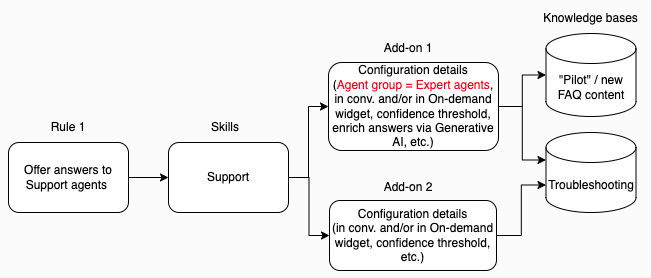
This setup works because, at runtime, the add-ons are evaluated in order, and the first one that’s matched is executed.
This setup also means that you can use add-ons to safely and incrementally roll out changes in recommendations to your agents.
