Available languages
You can select any of the following for the knowledge base’s language:
- Arabic
- Chinese (Cantonese) — Hong Kong
- Chinese (Simplified) — China
- Chinese (Traditional) — Taiwan
- Danish
- Dutch — Netherlands
- English
- English — Australia
- English — Canada
- English — Great Britain
- English — India
- English — United States
- French
- French — Canada
- French — France
- German — Germany
- Hebrew
- Hindi
- Indonesian
- Italian — Italy
- Japanese — Japan
- Korean — Korea
- Norwegian
- Polish
- Portuguese — Brazil
- Portuguese — Portugal
- Romanian
- Russian
- Sinhalese
- Spanish
- Spanish — Latin America
- Spanish — Mexico
- Spanish — Spain
- Swedish
- Thai
- Turkish — Turkey
- Ukranian
- Urdu
- Vietnamese
- Other
Mixed-language knowledge bases
A mixed-language knowledge base is one that includes content in multiple languages.
As stated in our best practices, don’t create a mixed-language knowledge base. Instead, add content in only one language to the knowledge base.
That said, there’s no restriction that prevents you from creating a mixed-language knowledge base. If you do so, specify the knowledge base’s language as “Other.” Selecting “Other” means that the multi-lingual embedding model is used during search. Selecting a value other than “Other” might degrade the performance.
Specifying the knowledge base's language
When you create an internal or external knowledge base, you specify its language:
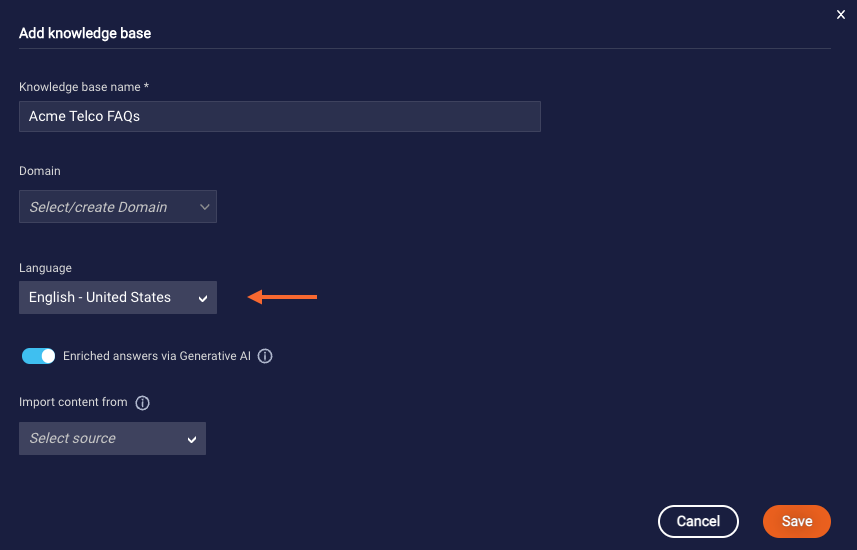
As mentioned elsewhere (example), make an accurate selection.
In general, keep things consistent across integrations. The language of the knowledge base should be the same as the language of the bot in which the knowledge base is used.
Supporting cross-lingual queries
A cross-lingual query is one where the consumer’s query is in one language, but the knowledge base’s content is in another. For example, the consumer’s query is in Spanish, but the article is in English.
If you need to support cross–lingual queries, the approach to take depends on the solution:
- Conversation Assist: In your knowledge base rule, you can perform custom processing of the user’s query and the answers that are returned. That custom processing (via an LLM) can include translation.
- Conversation Builder KnowledgeAI agent: Support for cross-lingual queries is still experimental. What’s more, currently, it relies on enrichment of the answer using conversation context and Generative AI. Why? Consider a consumer query in Spanish against an English-language knowledge base. Our early testing indicates that the LLM service, during enrichment of the answer, is likely to generate an answer in the same language as the consumer’s query, in this case, Spanish. All this said, stay tuned for enhancements in this area!
Working with special language characters
If you need to support special language characters (e.g., ö, ü, ß), and you’re creating an internal knowledge base by importing a CSV file, ensure the import file is saved as a UTF-8 encoded CSV file beforehand.
Related articles
- Language Support (NLU engines)
- Language Support (LivePerson Conversation Builder bots)
