Please note that this API relates to LivePersons legacy chat product which receives limited support and will be deprecated in the future.
It is recommended to build future integrations on top of LivePersons Messaging Window API instead.
Step 1 — Create a New Engagement
On the Campaign Builder page, click "Add engagement" and select the "API" engagement source.
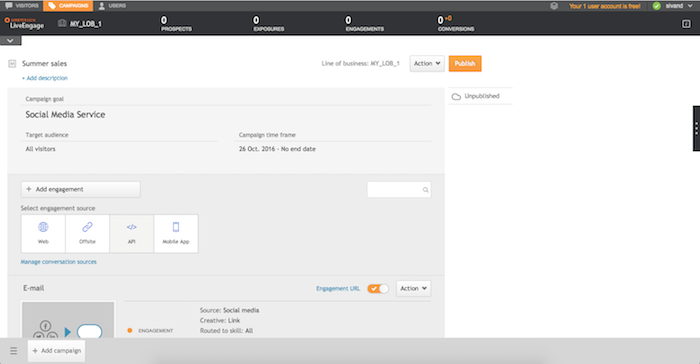
Step 2 — Set engagement settings
On the API Engagement Settings page, configure the engagement’s properties. Set the "Conversation type" to "Live chat". Choose whether you would like the engagement to be authenticated or unauthenticated (if you choose authenticated, the engagement will be displayed only to authenticated visitors).
Below that, the "API Engagement configuration" text area allows you to attach any property to the engagement in a JSON format.
Click next.
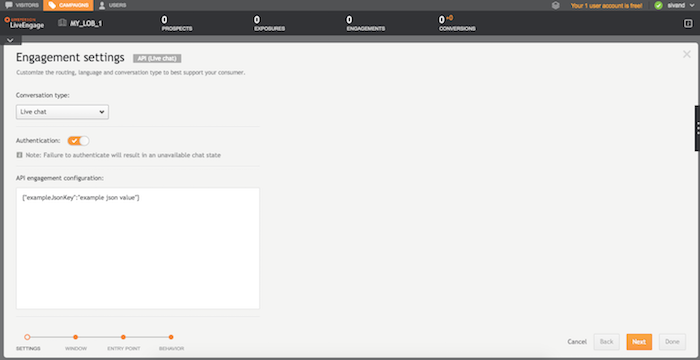
Step 3 — Set engagement window
On the engagement window library page, select the API-based Window you created in the previous section of this document (in the screenshot, this is the "API Window 1"). Click "next".
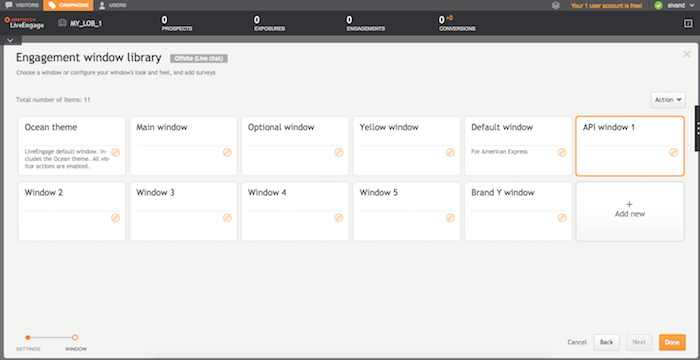
Step 4 — Confirmation
Click 'Next' and complete the remaining steps to set up your engagement.
