Setup delegation for authenticated conversations
-
Please approach your LivePerson account team to enable the Consumer Delegation feature.
-
Once the feature is enabled, your consumer’s access_token can be sent as part of the consumer authentication authorization_code grant. The access_token is to be sent over the Token Endpoint alongside with id_token and a refresh_token.
Setup delegation for unauthenticated conversations
Only the following parameters should be defined:
-
Code Flow
-
OAuth 2.0 Token Endpoint
-
OAuth 2.0 Client ID
-
OAuth 2.0 Client Secret
-
JWT Public Key — Set field value to: "CONSUMER_DELEGATION"
To define the OAuth 2.0 delegation:
-
In Conversational Cloud, select Campaign Builder. In the footnote, select Data sources.
-
In the Connectors area, next to the authentication server, click Configure. The Authentication Server page is displayed.
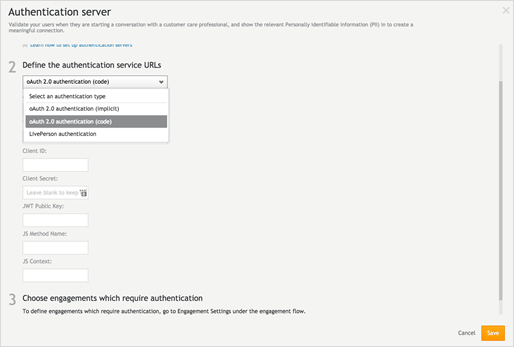
- From the dropdown menu, select your preferred authentication method, and then complete the required fields
Brand's Authorization Service Implementation
The brand's Authorization Service should have to register configuration of LivePerson’s authentication client:
-
Produce a client_id and secret for the LivePerson application
-
Set required scope for accessing the relevent APIs used by the Bots API Integration
-
Define LivePerson's redirect URI: https://{domain}/callback/{account_id}/redirectCode Note: To retrieve your domain, use the LivePerson Domain API and provide the service name “IDP”.
