What's KnowledgeAI?
KnowledgeAI™ unifies and leverages your brand’s content to provide fast answers to common questions and issues and effectively automate consumer conversations at scale.
Using KnowledgeAI, you can ingest and transform your existing content, so it can be used to seamlessly answer consumers' questions in rich, automated conversations over Voice and Messaging channels.
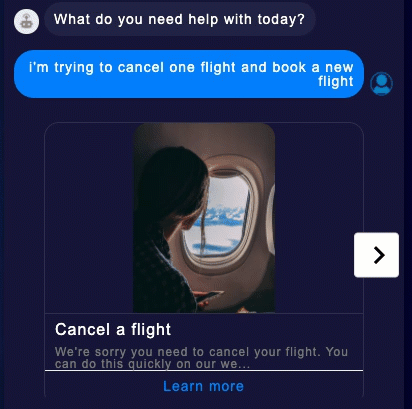
You can also leverage KnowledgeAI within Conversation Assist to offer recommended answers to your agents.
Looking for more? See this in-depth introduction in our Community Center.
Access KnowledgeAI
- Log into Conversational Cloud.
-
Open the menu on the left side of the page, and select Automate > KnowledgeAI.
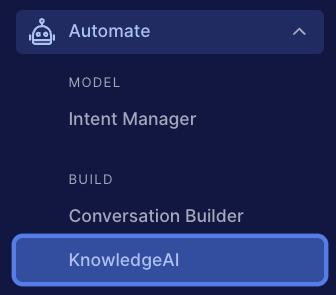
Try the tutorial
If you're just beginning with KnowledgeAI, we recommend the Getting Started tutorial series. For some exposure to KnowledgeAI, make sure to continue on to the advanced tutorial series. The second series builds on the first.
What's next?
Review key terms and concepts. Get started here.
