Watch the video
What's Conversation Assist?
Conversation Assist offers recommended bots and answers to your agents inline in their conversations with consumers, and on-demand within a dedicated widget.
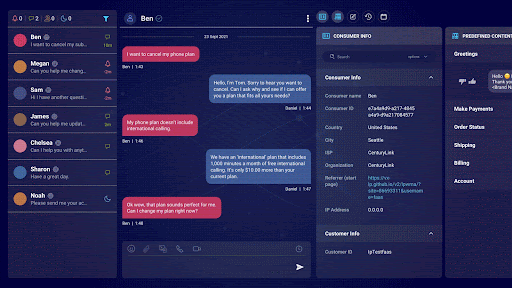
When your agents take advantage of these just-in-time recommendations, they become more efficient and save time. What's more, their conversational outcomes are improved and more consistent. Conversation Assist can even help to reduce the time to onboard new agents.
You can set up bot and answer recommendations in just a few clicks.
On the Home page of Conversation Assist, you'll find a dashboard of rich analytics, which you can use to continuously monitor and tune recommendation performance. Use this valuable data to understanding the impact that your solution is having on your agent operations.

Access Conversation Assist
- Log into Conversational Cloud.
-
Open the menu on the left side of the page, and select Automate > Conversation Assist.
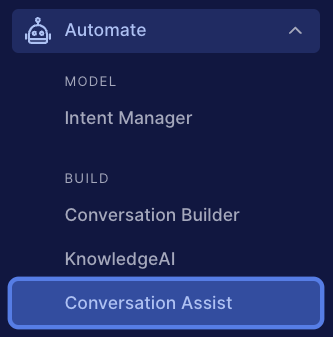
Try the tutorial
If you're just beginning with Conversation Assist, we recommend the Using Conversation Assist tutorial.
What's next?
Review key terms and concepts. Get started here.
