To help you get started, every LivePerson Conversation Builder bot that you create is based on a bot template. There are two general types of bot templates:
- Custom
- Industry-specific
Custom bot templates
Use a Custom bot template when you want to create a bot from scratch.
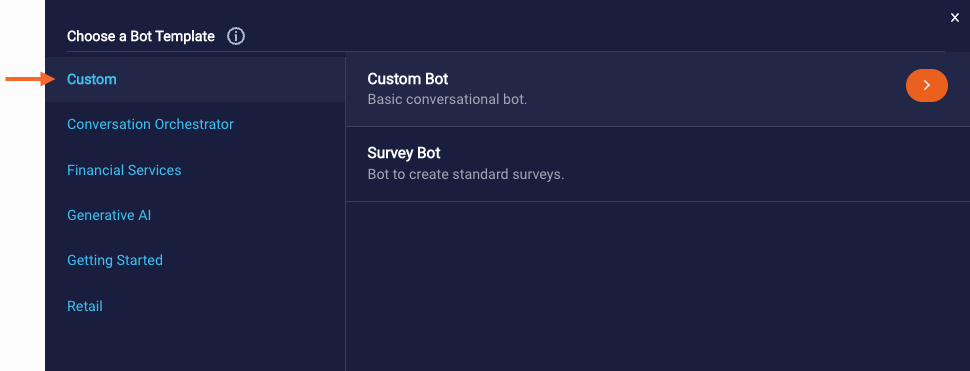
There are two templates available:
- Custom Bot: Use this template to create a bot from scratch that accomplishes a business function, such as fetching a consumer’s order status or creating an account for the consumer. When you create a bot based on this template, the bot is configured minimally. For example, it includes just a Welcome dialog and a Fallback dialog.
- Survey Bot: Use this template to create a post-conversation survey bot from scratch. Here again, the bot is configured minimally. These bots include special interactions and functionality designed to support a post-conversation survey experience. For example, you can include predefined interactions for capturing standard survey metrics like Customer Satisfication (CSAT) and Net Promoter Score (NPS).
Industry-specific bot templates
To support common use cases, Conversation Builder offers a set of predefined, industry-specific bot templates, and bot templates for general use cases like routing or FAQs. These enable rapid adoption of automation. Each template can contain:
- The intents associated with the use case
- The conversational dialogs with appropriate interactions for the respective channels or end points (Web, Apple Messages for Business, SMS, etc.)
- The API integrations with industry-leading services (e.g., Shopify in Retail) and brand-specific services
Create a bot from an industry-specific template
- From the dashboard that lists your bots, click New Bot in the upper-right corner.
- Select the bot template.
-
Review the template’s description, and click Create Bot.
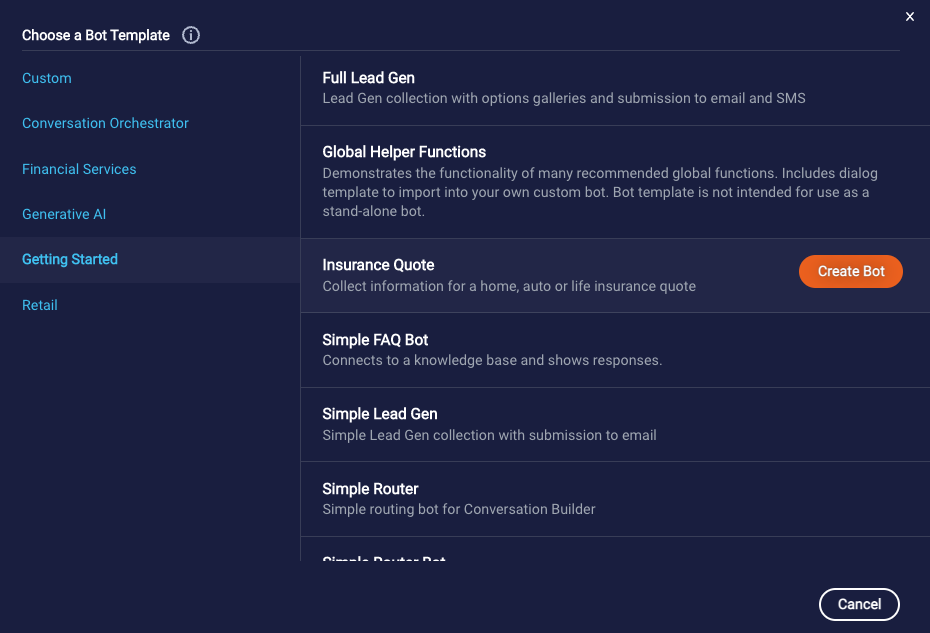
- Configure the parts that need to be customized: API integration details, brand voice in dialog interactions, etc.
Looking for more info on the available templates? See the other articles in this same section of the Developer Center.
Best practices
For rapid adoption of automation, always try to start with a bot template when possible. Browse the available bot templates, find the one that most closely meets suits your use case, and customize it for your needs.
Our bot templates are built using our best practices, so they get you started on the right foot. And fast.
