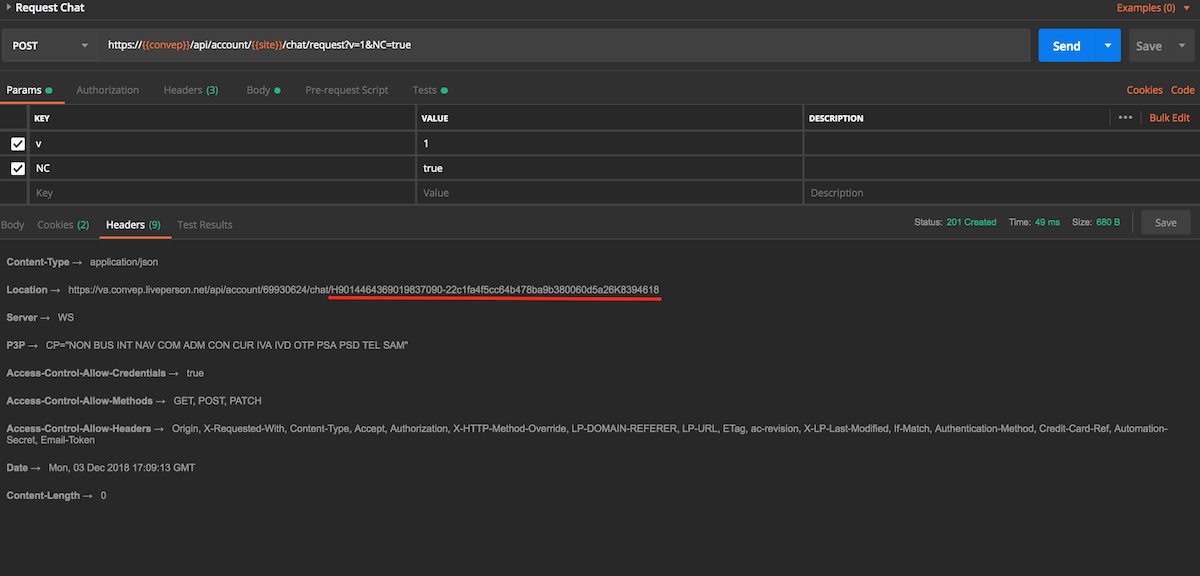Please note that this API relates to LivePersons legacy chat product which receives limited support and will be deprecated in the future.
It is recommended to build future integrations on top of LivePersons Connector API and Messaging Window API instead.
Initiates a request to chat. If successful, a new chat session will be created, and the session will be placed in the queue until an agent accepts the chat. This URI returns a "session-URI" which uniquely identifies this session, and can be used for further interaction with the session.
Note: The URI of the chat session is returned in the Location header. This URI is referred to as the chat-session-uri in the rest of the document.
Chat Request
For Visitor Authentication flow please collect necessary parameters from the following method first.
Request
| Method | URI |
|---|---|
| POST | https://{domain}/api/account/{accountId}/chat/request?v=1&NC=true |
Formats
- XML
- JSON
Request Headers
| Header | Description |
|---|---|
| Authorization | LivePerson appKey=721c180b09eb463d9f3191c41762bb68 |
| Content-Type | application/json |
| Accept | application/json |
Body Parameters
Note that we expect you to send the parameters under the "request" key — see the Request Body Example.
| Name | Description | Type/Value | Notes |
|---|---|---|---|
| skill | Requests a chat with a specific skill. | alphanumeric | |
| maxWaitTime | The maximum time in seconds that a visitor can wait before a chat starts. | numeric | This parameter must be between 0 and 86,400 seconds (24 hours). Use 0 for immediate availability. |
| visitorIp | Sets the visitor's IP address. | alphanumeric (IP) | The IP address can be used to identify a visitor if that visitor has been marked as "blocked". This can be viewed in the Agent Console's Info tab (IP). The visitor's host name is found using this IP address. If no IP address is specified, the visitor's IP will be taken from the request's IP. |
| chatReferrer | Sets the location of where the chat button was clicked. | alphanumeric | Can have a URI format, but not mandatory. This is displayed in the Admin Console under Reporting & Analytics → Transcripts → select a transcript → Chat starting page (under General Chat Info). |
| userAgent | Sets the visitor's user agent. | alphanumeric | If no user agent is specified, it will be taken from the HTTP "User-Agent" header. This can be viewed in the Agent Console's Info tab (Browser). |
| visitorId | A visitorId from a previous chat can be set in this parameter in order to link this chat to an existing visitor. | numeric | This will enable viewing chat history and visitor information from previous chats (of this visitor) in the Agent Console. Can be obtained using the Chat Information resource. |
| preChatLines | A list of lines that are shown to the agent before the chat starts in a special color. | XML/JSON object | These lines are not displayed to the visitor. |
| survey | Answers to a Pre-Chat survey. Answers and IDs must be according to the retrieved Pre-Chat survey. | XML/JSON object | |
| engagementId | The ID of the engagement. | alphanumeric | |
| campaignId | The campaign ID to be used in this chat. | alphanumeric | |
| language | The language code of the auto messages to be used in this chat i.e. en-US. | alphanumeric | |
| participantId | Participant Id for Authentication flow | alphanumeric | mandatory for Visitor Authentication |
| conversationId | Conversation Id for Authentication flow | alphanumeric | mandatory for Visitor Authentication |
| interactionTimeout | Setting the timeout for a user interaction in seconds. [optional] | numeric |
Survey Body Parameters
| Name | Description | Type/Value | Notes |
|---|---|---|---|
| question | Contains answer elements for the survey's question with this ID | ||
| answer | Given answer for the container question. | alphanumeric | If the question is a multiselection type (CheckBox) it can contain more than one answer. |
Request Body Example
{
"request":{
"skill":"Sales",
"interactionTimeout":40,
"userAgent":"Mozilla/5.0 (Macintosh; Intel Mac OS X 10_11_6) AppleWebKit/537.36 (KHTML, like Gecko) Chrome/56.0.2924.87 Safari/537.36",
"preChatLines": {
"line": [
"This is a pre-chat line 1",
"This is a pre-chat line 2"
]
},
"LETagVisitorId":"rloXnVgEQ-iQuoOytvKNqA",
"LETagSessionId":"rN82d4rATN6EuiA4cJwaPg",
"LETagContextId":"2",
"engagementId":27469613,
"campaignId":26948813,
"language":"en-US"
}
}
Notes:
- If the userAgent parameter is in the standard "User-Agent" header format, the relevant browser will be shown in the "Browser" parameter in the Agent Workspace.
- If the userAgent parameter is NOT in the standard header format, the userAgent parameter itself will be shown (unless its value includes a space character, in which case only the first word will be shown).
Response
Response Codes
| Code | Description |
|---|---|
| 200 | Successful |
Visitor Authentication Request
Request
| Method | URI |
|---|---|
| POST | https://{domain}/api/account/{accountId}/conversation.json?v=1&NC=true |
Formats
- XML
- JSON
Request Headers
| Header | Description |
|---|---|
| Authorization | LivePerson appKey=721c180b09eb463d9f3191c41762bb68 |
| Content-Type | application/json |
| Accept | application/json |
Body Parameters
| Name | Description | Type/Value | Notes |
|---|---|---|---|
| LETagSessionId | LiveEnagage Session Id | alphanumeric | Taken from the Engagement response |
| authChatConnId | LiveEnagage Authenticated Chat Connector Id | numeric | Taken from the Engagement response (parameter name is 'connectorId' in case the engagement is being flagged as 'authenticated') |
| LETagContextId | LiveEnagage context Id | alphanumeric | Taken from the Engagement response |
| LETagVisitorId | LiveEnagage visitor Id | alphanumeric | Taken from the Engagement response |
| engagementId | The ID of the engagement. | numeric | Taken from the Engagement response |
| ssoKey | An OAuth 2.0 'code flow' token or 'implicit' JWT by OAuth 2.0 RFC | alphanumeric | Provided by customer's IDP |
| redirectUri | redirectURI parameter by OAuth 2.0 RFC | alphanumeric | optional |
Request Body Example
{
"authChatConnId":568046210,
"ssoKey":"k12197",
"engagementId":567609310,
"LETagContextId":"2",
"LETagSessionId":"90o5l5twRUGu1rN7bzwNMA",
"LETagVisitorId":"RiM2JlOTcwOGIxZmNiNTk4"
}
Response
Response Codes
| Code | Description |
|---|---|
| 201 | Created |
This method returns an empty response body. Instead, all the info you require is received via the response headers. Most crucially, the "Location" header contains the chatId (sometimes known as "chat key") as part of its URL. See example screenshot below.