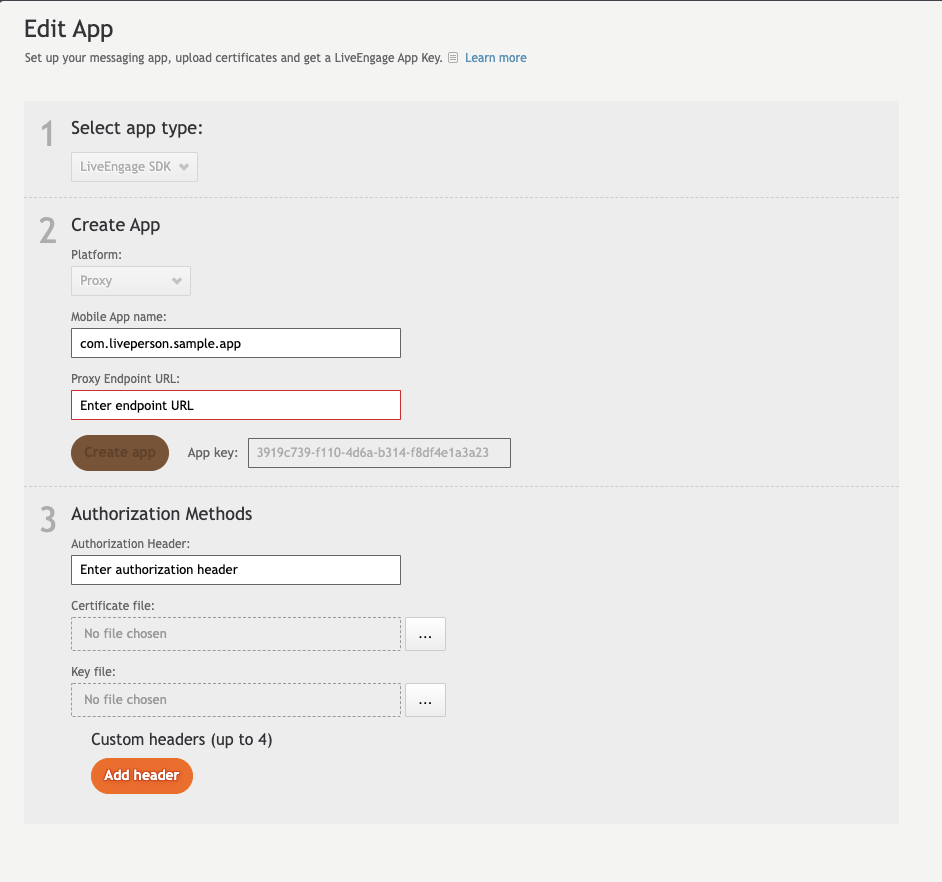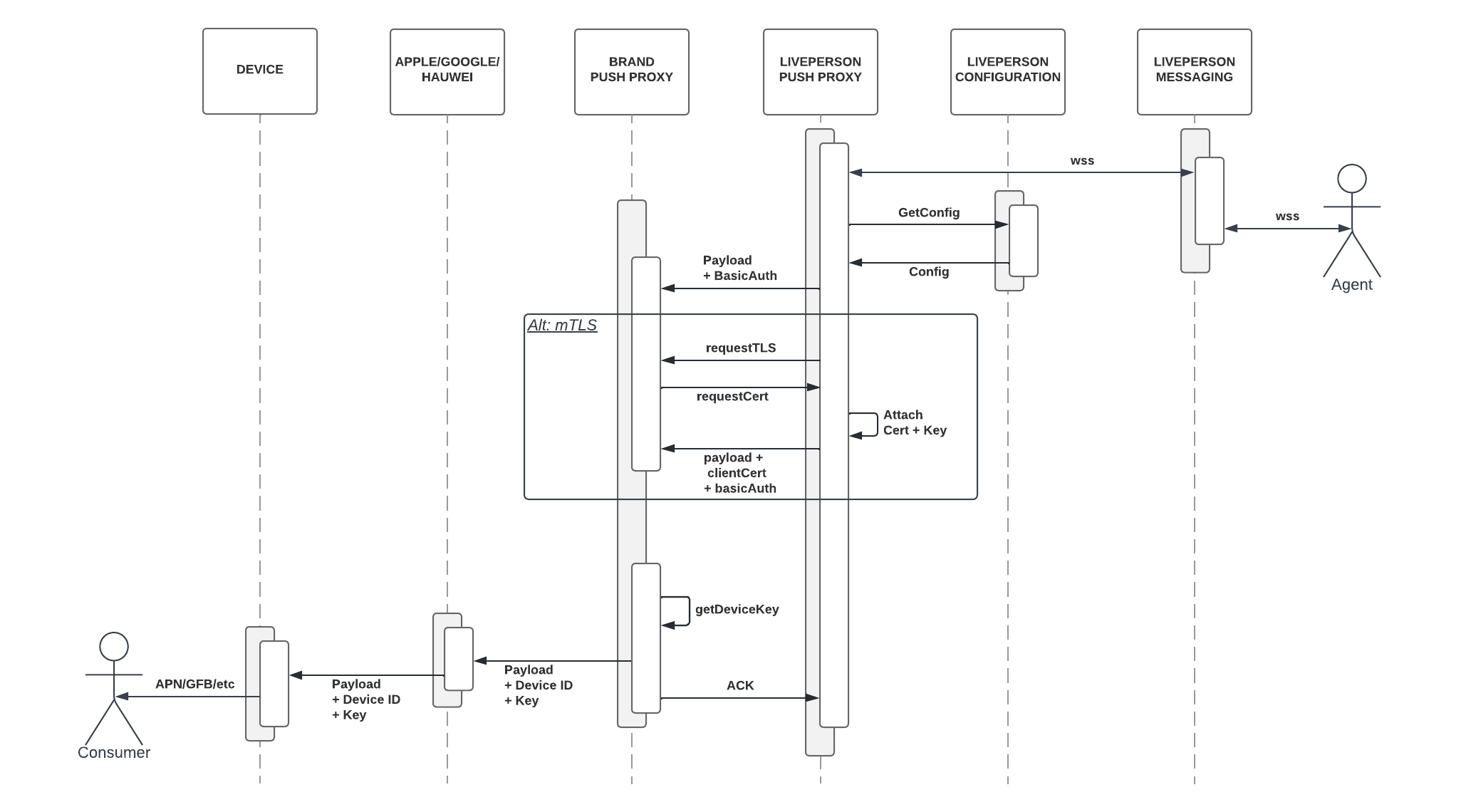
Push proxy is a feature that can be self-managed in the Conversational Cloud console.
In order to enable the push proxy feature, you will require the following data and files:
-
App Name: The app ID used on registration for push from the mobile app. For example:
com.mybrand.app-
Android Registration for Push Method: See SDK’s registerLPPusher method.
-
IOS Registration for Push: The app name is usually the Bundle ID or an alternate ID. See SDK’s registerPushNotifications method on how to register. Note: In debug mode, the SDK appends a "-Dev" string to the bundle ID on registration to push. You can either configure a different endpoint for this mode or create a “duplicate” configuration to match the new ID (i.e.
com.mybrand.app-Dev).
-
-
End Point URL: an end URL to be used for the relevant app’s push.
Optional configurations
Basic Auth
-
HTTP Basic Authentication (BA) header.
-
Username. Example: Alibaba.
-
Password. Example: opensesame.
-
Mutual TLS (TLS Authentication)
-
Key: TLS Key file. Example: mybrandpushKey.pem
-
Certificate: TLS certification file. Example: mybrandpushCrt.pem
Custom HTTP Headers
-
HTTP header set by the Brand (up to 4 custom headers)
-
Name: max length of 24 characters (only alphabets)
-
Value: max length of 300 characters (allows alphanumeric and special characters: -, _, $, &, @,.,#,*)
-
This information can be added to the Mobile app management section under Data Sources