Introduction
This topic provides information on the system patterns (commands) that can be sent by the bot and are received by the bot. These serve various purposes.
System patterns sent by the bot
BLANK_MESSAGE
Sometimes, you’ll need to use this when you don’t want to send a message to the consumer. Learn more in the discussions on:
- Preventing consumer interruptions
- Using Agent Transfer interactions (or, if you’re using our legacy method, see the discussion on the LivePerson Agent Escalation integration)
- Using KnowledgeAI interactions
LP_CLOSECONVERSATION
Learn about LP_CLOSECONVERSATION.
LP_CLOSEDIALOG
Learn about LP_CLOSEDIALOG.
LP_REMOVEBOT
This system pattern is supported only in Conversation Assist use cases, for removing the bot automatically and silently after it has finished its work. Learn more about this use case and setup in our Conversation Assist documentation.
SET_USER_PROFILE
In both unauthenticated and authenticated bot conversations, you can use this command to set the consumer’s name in their profile within Conversation Cloud. If the conversation is subsequently transferred to a human agent, the agent then has that information available to them. This makes possible a “warm” handoff.
While this command works for authenticated conversations, use in these conversations isn’t really necessary. The consumer’s name is already in the JSON Web Token (JWT), so it’s automatically set in their Conversation Cloud profile.
Once you set the consumer’s name via this command, the only way to return to using “Visitor” for the name is to use this command again.
To use the command
- Request that LivePerson configure your account to support this feature.
- Within Conversational Cloud, in the Agent profile, enable the Update consumer profile via API permission. (This option might take a short while to appear after step 1 is performed.) If the bot’s agent connector is already online (started), stop and restart it for this change to take effect.
-
In your bot, get the user’s name and store it in a bot variable. Then use the command in a text interaction like so:
SET_USER_PROFILE | {"firstName" : "{$botContext.firstName}", "lastName" : "{$botContext.lastName}"}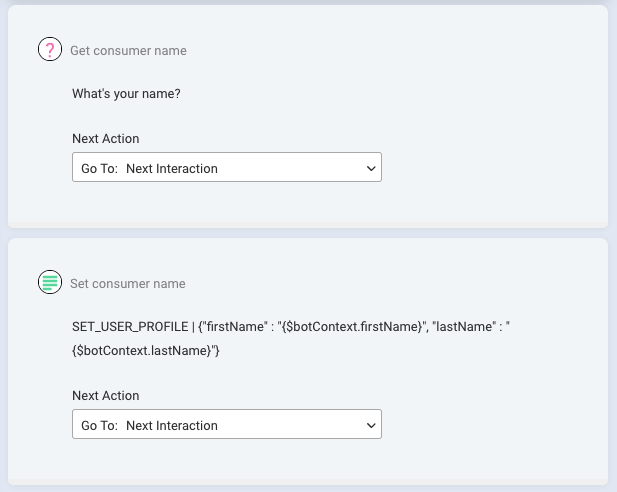
Once the bot invokes this interaction, the consumer’s name will appear in the list of conversations within Conversational Cloud.
System patterns received by the bot
__agent_escalation_failed__
For information on this, see the best practices for Agent Transfer interactions. (Or, if you’re using our legacy method, see the best practices for LivePerson Agent Escalation integrations.)
