What's an internal knowledge base?
An internal knowledge base is a knowledge base whose content is stored internally within KnowledgeAI™.
When you create an internal knowledge base, you can integrate with a KMS/CMS, import content, or add content manually from scratch.
High-level workflow
- In KnowledgeAI:
- Add the internal knowledge base, and integrate it with the KMS/CMS or import content if desired.
- Review or add the articles.
- If you plan to use our powerful AI Search to retrieve articles that match consumer utterances, that's it for this part! AI Search works out of the box. But, if you prefer, you can train the articles to match utterances using Natural Language Understanding (NLU). Learn about search methods.
- Send the content to consumers and/or agents.
Active versus inactive articles
An article is either active or inactive. Active articles are returned in knowledge base searches in KnowledgeAI integrations while inactive articles aren't returned.
- An article is active if its Enable Article setting is turned on. If the article has Valid From and/or Valid To dates (optional, specified in UTC), it is only active during the specified time period. If no dates are specified, an enabled article is always active.
- An article is inactive if its Enable Article setting is turned off. It's also inactive if the setting is turned on, but the current date and time in UTC falls outside the time period specified by Valid From and/or Valid To.
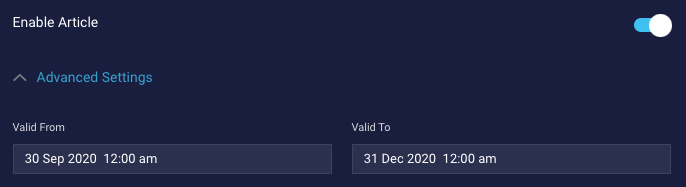
In the KnowledgeAI application, you can easily identify an article's current status:
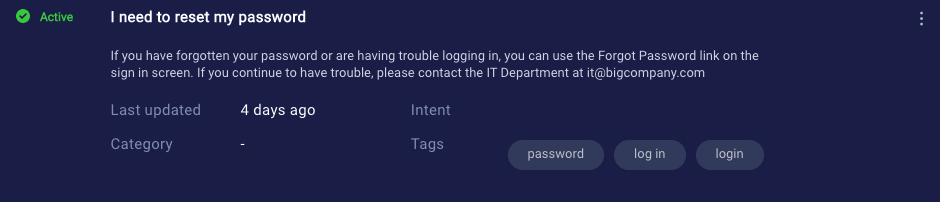
Using Valid From and Valid To dates
You can specify optional Valid From and/or Valid To dates when you add an article.
For example, you might run a promotion over a holiday that has an associated FAQ, and that FAQ should only be used for a finite period of time. Or, you might have an article that you want to become active on a certain date and remain so indefinitely. You can satisfy requirements like these with Valid From and/or Valid To.
Domain intents versus Knowledge Base intents
Domain intents
You don't need to set up domain intents to support high-quality answer retrieval, although you certainly can. KnowledgeAI's AI Search is a powerful, one-size-fits-all search method that works out of the box. No setup required.
When dealing with a knowledge base, an intent is the question that the consumer has ("What's your return policy?") or a problem the user needs to solve ("I can't remember my password.").
While the article's title represents the intent of the article, you can also specify the intent using alternate formats. You define these alternate formats in Intent Manager, within an intent in a domain. Here, they're called "training phrases":
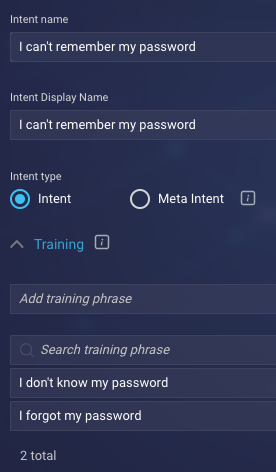
Once you've created your domain of intents for the knowledge base, over in the KnowledgeAI application, you create the knowledge base and specify the associated domain when you do:
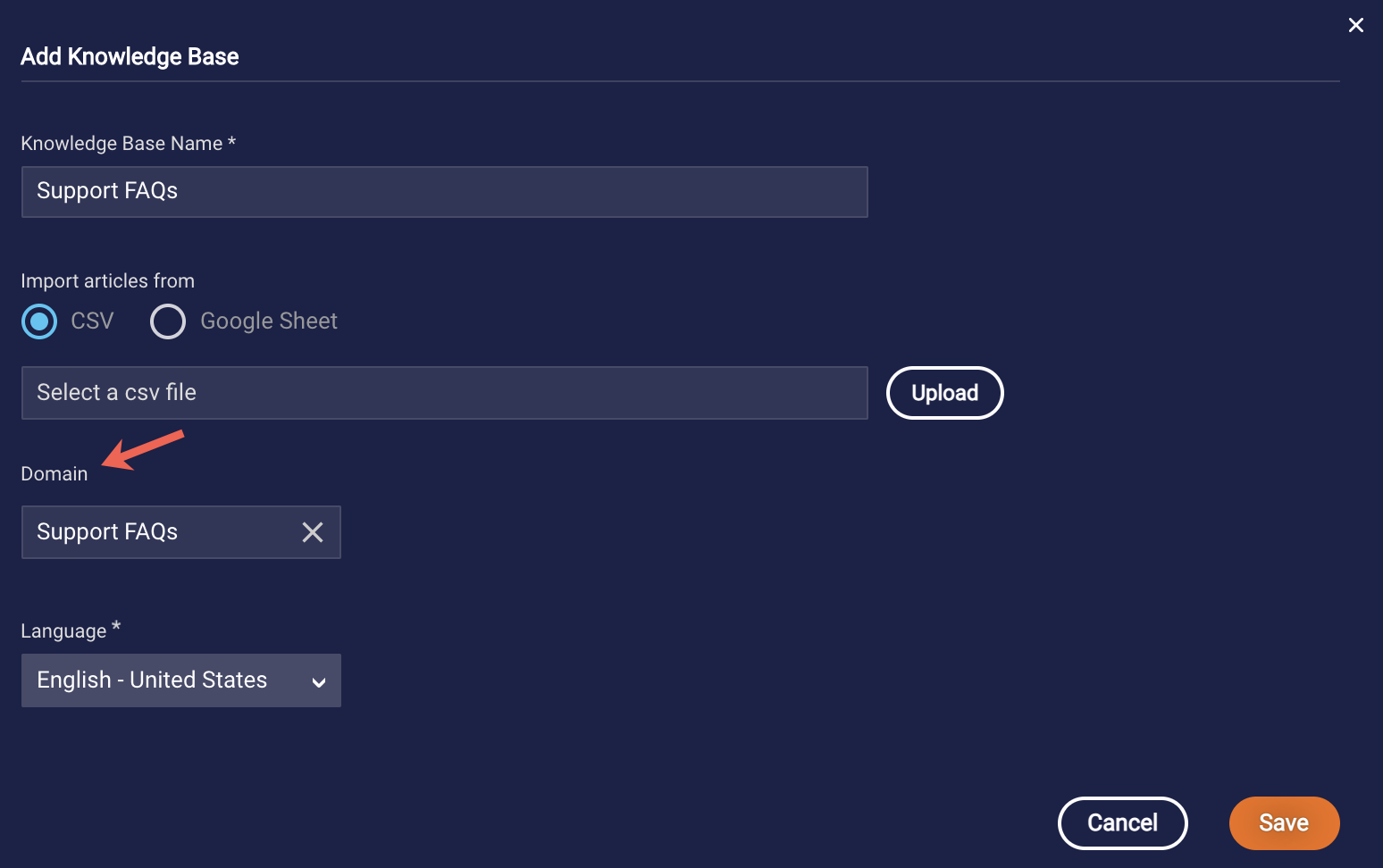
Within the newly created knowledge base, you then link each article to an intent in the domain.
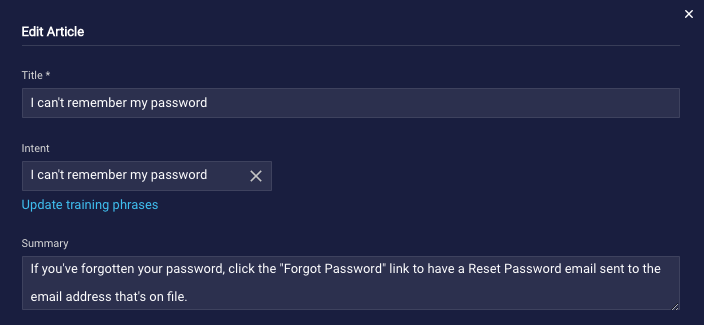
With Domain intents like these, you can use any of the following NLU engines for intent matching:
- LivePerson
- LivePerson (Legacy)
- A third-party NLU engine
Domain intents make it possible for you to use the same domain in multiple ways, i.e., in knowledge bases, in bots, in the Analyze features in Intent Manager, and so on.
Knowledge Base intents
As of March 5, 2021, you can no longer create a knowledge base that uses Knowledge Base intents.
If you created your knowledge base before March 5, 2021, you might have chosen not to define the intents in a domain in Intent Manager. Instead, you might have specified the intent's alternate formats directly within the article itself. In this case, these alternative formats are called "intent qualifiers":
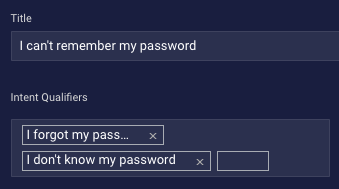
Knowledge Base intents like these are a legacy feature that uses the deprecated LivePerson (Legacy) engine for intent matching. Knowledge Base intents don't allow for reuse, as the intent qualifiers themselves are defined within the articles in the knowledge base.
To take advantage of the benefits of performance and flexibility, you are encouraged to convert a knowledge base from Knowledge Base intents to Domain intents as soon as possible. With Knowledge Base intents, the deprecated legacy engine that's used behind the scenes still works, but it's no longer supported apart from security updates.
