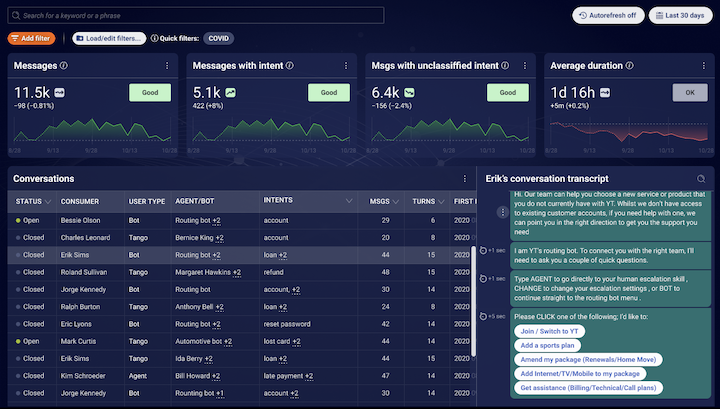The Conversation Details provides a streamlined interface for conducting a transcript analysis by intent.
Agent conversations
The Agent Conversations table shows a list of all conversations and associated metadata that match the selected filters. Up to 50 conversations can be shown per page. The first intent of the conversation is shown in one column. A list of remaining intents can be seen if you roll over the +# in the remaining intents column. You can export the list of conversations and their associated metadata as a CSV file with the three-dot menu in the upper-right corner of the table.
Transcript analysis
Under Analyze → Conversation Details, you can review individual conversations to conduct a detailed transcript analysis. Click on one of the rows in the Agent Conversations table to open the transcript viewer for that conversation. Below each consumer message, you can see the intent associated with that turn in the conversation and track changes in the MCS score. Use the Prev Intent and Next Intent buttons to jump between identified intents in the conversation.
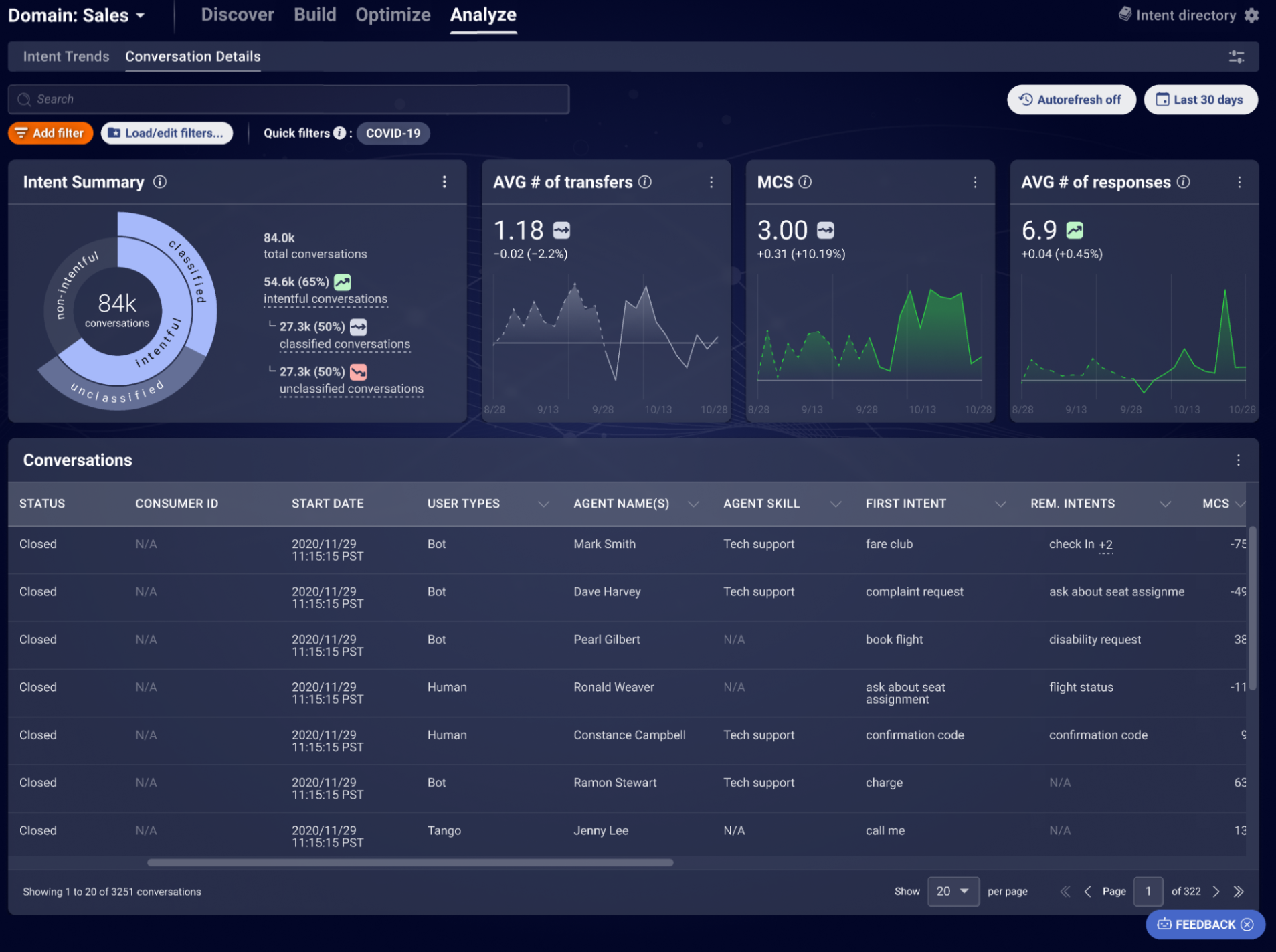

Power filters for transcript analysis
When you’re analyzing and exploring conversations by intent, you can use power filters to search for keywords and phrases in both the agent and consumer portions of the transcript. You can easily browse a list of conversations that match their filter criteria with associated metadata and KPIs. The transcript view supports structured content inside a streamlined UI.
Simply click on a conversation to populate the transcript view.
By conversations, you can see CSAT score, MCS score, turns in conversation, numbers of transfers, duration, first intents, etc.