Overview
Conversational Cloud provides a way for developers and partners that are building a bot using the Messaging Agent SDK to pass or listen for metadata or context information on a conversation. For example, sending metadata with structured content or listening for a metadata response after sending a request (payment, authorization, etc).
Note: currently, sending or listening for metadata is useful over Messaging only. Sending metadata over Chat is supported but we are currently developing the consumption of the metadata on Chat conversations. If you would still like to send metadata over Chat conversations and consume it in the future once that is supported, please see the following example below.
The metadata information can be used to achieve the following:
- Empower messaging agents with relevant information during messaging conversations with consumers.
- Analyze the messaging conversation, the bot and the content that was presented to the consumer.
To get started, refer to the Messaging Agent SDK documentation.
Available metadata
Below are the types of available metadata:
- Bot response
- Action reason
- Escalation summary
- Structured Content identifier
- Payment response
- Authorization response
- Social Messaging event
Bot response
Bot response metadata is context information / the bot analysis of the last consumer message. This information can be used to help Agent Managers monitor a conversation with a bot as well as analyze the bot performance.
Type: BotResponse
| Field Name | Description | Type |
|---|---|---|
| externalConversationId | External platform conversation identifier | String(maxLength=64) |
| businessCases | The topics / business cases of the conversation. In Watson Virtual Agent, this data is stored in the capability field | Array <String(maxLength=256)> |
| intents | List of intents identified for a consumer message | Array<Intent>(maxLength=16 intents) |
Intent
| Name | Description | Type/Value | Required |
|---|---|---|---|
| id | Intent id. | String (maxLength = 256) | Yes |
| name | Intent name. | String (maxLength = 256) | No |
| confidenceScore | Intent confidence level value as calculated by the integrated platform. | Number (between 0 and 1) | Yes |
| confidence | Normalized intent confidence level (low, medium, high). | String (maxLength = 64) | No |
Action reason
Action reason metadata describes the reason behind an action that was taken by a bot or a human agent, such as escalation or transfer. This information can be used to both provide information to an agent receiving a conversation that was escalated by a bot as well as analyze the transfer and escalation rate per escalation reason.
Type: ActionReason
| Name | Description | Type/Value | Required |
|---|---|---|---|
| reasonId | The reason id. | String (maxLength = 64) | No |
| reason | The reason description. | String (maxLength = 64) Suggested values 'escalated_by_user' 'escalated_by_bot' 'escalated_by_configuration' 'escalated_by_error' |
Yes |
Escalation summary
Escalation summary metadata is a summary of conversation information up to an escalation event, it includes conversation duration, escalation reason and identified businessCases. This information is used in messaging for the Bot escalation widget in the agent workspace.
Type: EscalationSummary
| Name | Description | Type/Value |
|---|---|---|
| escalationCause | Escalation reason | String (maxLength = 64) Suggested values: 'escalated_by_user' 'escalated_by_bot' 'escalated_by_configuration' 'escalated_by_error' |
| businessCases | The list of topics / business cases identified during the conversation and respective time | Array <BusinessCase> |
| conversationDuration | The conversation duration | integer |
| escalatedDuringBusinessCase | The topic / business case that led to the escalation | String (maxLength = 256) |
businessCase
| Name | Description | Type/Value | Required |
|---|---|---|---|
| id | BusinessCase name | String (maxLength = 256) | No |
| time | The duration in the conversation this businessCase was handled | integer | No |
Structured content identifier (ExternalId)
Structured content identifier metadata is used to both identify a specific "Card" (Structured Content) as well as a specific action on a “Card”. This can be used to measure the number of times a specific Card was sent, delivered, viewed and the number of times a specific action was clicked / selected.
Type: ExternalId
| Name | Description | Type/Value | Required |
|---|---|---|---|
| id | The "Card" / “Card” action identifier | String (maxLength = 64) | Yes |
Payment Response
Type: ConnectorPaymentResponse
| Property Name | Description | Type |
|---|---|---|
| Status | Status of the payment response | Boolean |
| requestIdentifier | UUID of the payment response. This information should be used to allow the bot to validate the payment against your payment backend. | String |
Authorization Response
Type: ConnectorAuthenticationResponse
| Property Name | Description | Type |
|---|---|---|
| Status | Status of the consumer authentication — can be only true (successful) or false (failed) | Boolean |
| token | Token string — will be available only when authentication was successful | String |
| errors | Type of authentication error as received from channel — will be available only when authentication failed | Array |
Social Messaging Event
Type: SocialMessagingEventData
| Property Name | Description | Type |
|---|---|---|
| event | Social Event Data | Object |
| channel | Public/Private | String |
| replyToId | The id of the message which will be used to send a response, from Agent to Consumer | String |
| conversationState | Used for state management of the consumer interaction in the Agent Workspace / Bot Connector | Object |
| actions | Name of the action or field to be used on the Social Connector | Array of Objects |
Use Cases and Examples
Bot escalation to human agent
A bot as an agent manages conversations with consumers, analyzes their intent based on their input, assists them or transfers them to a human agent.
The bot consumer input analysis information can be passed as metadata on the bot response (publishEvent/Add line method). This be used as a useful to analyze the bot performance and help Agent Managers to monitor the conversation flow.
The reason for escalation as well as the last identified intent can be sent as metadata on the transfer action (updateConversationField method), currently supported only in messaging; this information can be useful to analyze the bot performance, help Agent Managers to monitor the conversation flow and provide context to human agents once a conversation was handed off.
publishEvent example
const metadata = [
{
type: 'ActionReason',
reason: 'escalated_by_bot', // The reason for escalation, can be other reason
reasonId: '3'
},
{
type: 'BotResponse', // Bot context information about the last consumer message
externalConversationId: 'conversation_id',
businessCases: [
'Help-Greetings' // identified capability
],
intents: [ // Last consumer message identified intents
{
id: 'Help-Greetings',
confidenceScore: 1,
confidence: 'high'
},
{
id: 'Payment-Bank_Information',
confidenceScore: 0.0,
confidence: 'low'
}
]
}
];
// Send message
agent.publishEvent({
dialogId: "THE CONVERSATION ID",
event: {
type: 'ContentEvent',
contentType: 'text/plain',
message: 'I am looking forward to helping you today.'
}
}, null, metadata, (err, res) => {
// Handle callback
});
Bot escalation example
const metadata = [
{
type: 'ActionReason',
reason: 'escalated_by_bot', // The reason for escalation, can be other reason
reasonId: '3'
},
{
type: 'EscalationSummary', // This is used for the escalation widget in the agent workspace
escalationCause: 'escalated_by_bot', // The reason for escalation, can be other reason
businessCases: [ //all identified capabilities during the conversation
{
id: 'Help-Greetings',
time: 9
},
{
id: 'Payment-Bank_Information',
time: 13
}
],
conversationDuration: 22, //conversation duration up to the escalation
escalatedDuringBusinessCase: 'Payment-Bank_Information' //the capability that led to escalation
},
{
type: 'BotResponse', //bot context information about the last consumer message
externalConversationId: 'conversation_id',
businessCases: [
'Payment-Bank_Information' //identified capability
],
intents: [ //last consumer message identified intents
{
id: 'Payment-Bank_Information',
confidence: '0.8'
},
{
id: 'Help-Connect_to_Agent',
confidence: '1'
}
]
}
];
//Escalate conversation
agent.updateConversationField({
conversationId: "THE CONVERSATION ID",
conversationField: [
{
field: "ParticipantsChange",
type: "REMOVE",
role: "ASSIGNED_AGENT"
},
{
field: "Skill",
type: "UPDATE",
skill: "TARGET SKILL ID"
}
]
}, null, metadata, (err, res) => {
});
Listen for Payment or Authorization response
Upon sending a payment or authorization request to a consumer, it is necessary to listen for a response to confirm the transactions.
Listen for incoming Apple Authorization response example
- Have your bot listen for the "ms.MessagingEventNotification" messaging event notifications callback
- Loop through all the incoming changes and look for the correct metadata type
- If you find a match for the "ConnectorAuthenticationResponse" type then that is a response from the customer's login attempt to the oAuth URL
- Use token to call Idp endpoint to get user information for the bot
var rp = require('request-promise'); // used to make external API calls as a Promise
// partial code example for monitoring the metadata message event notifications inside an existing bot implementation
this.on('ms.MessagingEventNotification', body => {
body.changes.forEach(change => {
if (change.metadata) {
const authResponse = change.metadata.find(metadata => {
return metadata.type === 'ConnectorAuthenticationResponse'; // or 'ConnectorPaymentResponse' for Apple Pay
});
if (authResponse) {
console.info('authResponse.token :', authResponse.token);
const authorisationCode = authResponse.token; // make a call to brand IdP endpoint sending authCode to get user info
const localBot = this;
var auth0domain = "your.auth0.com"; // get userInfo
var options = {
uri: `https://${auth0domain}/userinfo`,
qs: {},
headers: {
'Authorization': `Bearer ${authResponse.token}`
},
json: true // Automatically parses the JSON string in the response
};
rp(options)
.then(function(userInfo) {
// do something with userInfo response object as needed
})
}
}
});
})
Social Messaging Event
The following capability requires additional Account feature to be configured. Please contact your account team to enable.
Facebook — Schema
const content = {
"type": "SocialMessagingEventData",
"event": {
"source": "Facebook",
"type": "{DirectMessage | Post | CC | CP }", // Post - User post into page community wall | CC - Comment to Comment | CP - Comment to Post
"parent": { // optional
"attachmentUrl": "{post_url}",
"pageName": "{FB Page Name}",
"postId": "{Parent Post or Comment Id}",
"postText": "{Parent text}",
"timestamp": 1594995901
}
},
"channel": "{Public|Private}",
"replyToId": "{The id of the message which will be send the response - used from Agent->Consumer}" // optional - from Consumer to Agent
"conversationState": {
"dmChatId": "{Messenger Id}",
"currentChannel": "{Public|Private}",
"enabledChannels": { // optional - channels enabled for this Facebook Page - configured on Connector
"private": true,
"public": true
}
},
"actions": [{ // optional
"name": "{Name of the action or field to be used on the connector}",
"payload": "{payload or field content}"
}
]
};
Facebook Public — Consumer to Agent
| Description | Outcome |
|---|---|
| This metadata is used to define the data for each consumer message in the conversation. The NAW (New Agent Workspace) will use the values received from UMS to render the consumer message. | 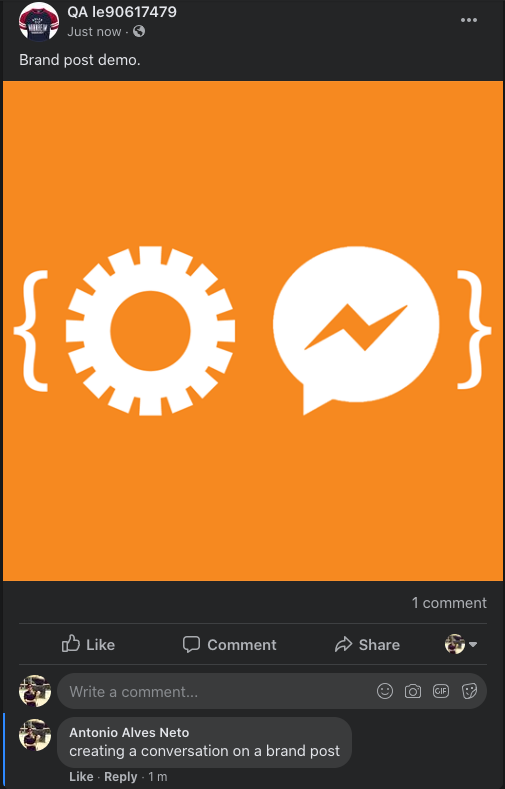 |
const content = {
"type": "SocialMessagingEventData",
"event": {
"source": "Facebook",
"type": "CP",
"parent": {
"attachmentUrl": "{post_url}",
"pageName": "QA le90617479",
"postId": "163516112161217",
"postText": "Brand post demo.",
"timestamp": 1594995901
}
},
"channel": "Public",
"conversationState": {
"dmChatId": "107202510969932",
"currentChannel": "Public",
"enabledChannels": {
"private": true,
"public": true
}
}
};
Facebook Public — Agent to Consumer
| Description | Outcome |
|---|---|
| The connector on back-end will use the fields replyToId and currentChannel to identify for which Facebook API the message needs to be sent to. | 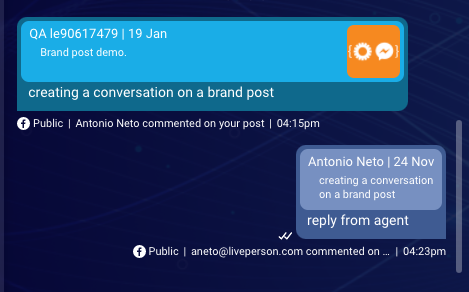 |
const content = {
"type": "SocialMessagingEventData",
"event": {
"source": "Facebook",
"type": "CC"
},
"channel": "Public",
"replyToId": "107202510969932_151025713254278",
"conversationState": {
"currentChannel": "Public"
}
};
Facebook DM — Consumer to Agent
| Description | Outcome |
|---|---|
| The object enabledChannels is an indication to NAW for which types of channels are set on connector configs. | 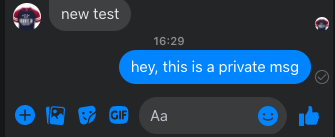 |
const content = {
"type": "SocialMessagingEventData",
"event": {
"source": "Facebook",
"type": "DirectMessage"
},
"channel": "Private",
"conversationState": {
"dmChatId": "107202510969932",
"currentChannel": "Private",
"enabledChannels": {
"private": true,
"public": true
}
}
};
Facebook DM — Agent to Consumer
| Description | Outcome |
|---|---|
| The connector on the back-end will use the fields replyToId and currentChannel to identify for which only the Facebook API needs to be sent to. | 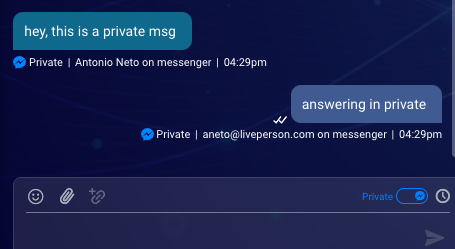 |
const content = {
"type": "SocialMessagingEventData",
"event": {
"source": "Facebook",
"type": "DirectMessage"
},
"channel": "Private",
"replyToId": "107202510969932",
"conversationState": {
"currentChannel": "Private"
},
};
Facebook Public — Consumer to Agent — Identifying Facebook Dark Posts (Ads)
| Description | Outcome |
|---|---|
| The New Agent Workspace (NAW) will use the action field parentPostIsAd to render the information about Ads on the message metadata like the mockup below: | 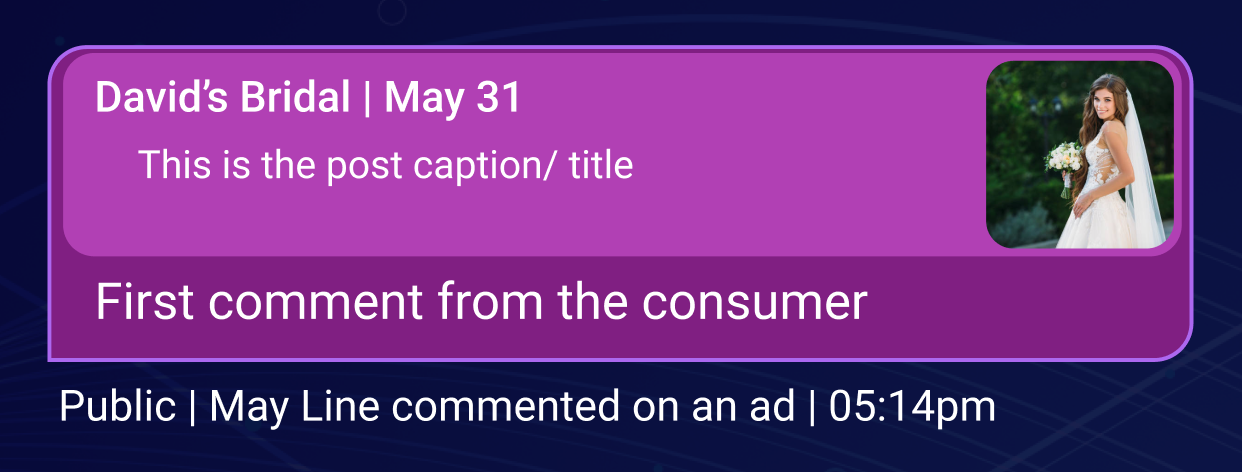 |
const content = {
"type": "SocialMessagingEventData",
"event": {
"source": "Facebook",
"type": "CP",
"parent": {
"attachmentUrl": "{post_url}",
"pageName": "QA le90617479",
"postId": "163516112161217",
"postText": "Brand post demo.",
"timestamp": 1594995901
}
},
"channel": "Public",
"conversationState": {
"dmChatId": "107202510969932",
"currentChannel": "Public"
},
"actions": [
{
"name": "parentPostIsAd",
"payload": "true"
},
{
"name": "parentPostIsPublished",
"payload": "false" // the visibility Post status on Facebook
}
]
};
Twitter — Schema
const content = {
"type": "SocialMessagingEventData",
"event": {
"source": "Twitter",
"type": "{DirectMessage | Tweet | Reply | Retweet}", // for Quote use Retweet
"parent": { // for public tweets - optional
"attachmentUrl": "{tweet_url}",
"accountName": "{self explained}",
"accountId": "{self explained}",
"tweetId": "{self explained}",
"tweetText": "{self explained}",
"timestamp": 1594995901
}
},
"channel": "{Public|Private}",
"replyToId": "{The id of the message which will be send the response - used from Agent->Consumer}" // optional
"conversationState": {
"dmChatId": "{Twitter accountId}", // this is the account where the conversation was created
"currentChannel": "{Public|Private}"
},
"actions": [{ // optional
"name": "{Name of the action or field to be used on the connector}",
"payload": "{payload or field content}"
}
]
};
The attribute conversationState.dmChatId refers to the Twitter account where the conversation was initiated on Twitter Connector.
Twitter Public — Consumer to Agent
| Description | Outcome |
|---|---|
| For Retweet, Quotes and Replies the structure will be the same, changing the type of the event and adding the parent related to tweet replied, or retweeted. |  |
const content = {
"type": "SocialMessagingEventData",
"channel": "Public",
"replyToId": "1391727435733929987",
"event": {
"source": "Twitter",
"type": "Tweet"
},
"conversationState": {
"currentChannel": "Public",
"dmChatId": "1352624671259320329"
}
};
Twitter Public — Agent to Consumer
| Description | Outcome |
|---|---|
| The connector on back-end will use the fields replyToId and currentChannel to identify for which Twitter API the message needs to be sent to. | 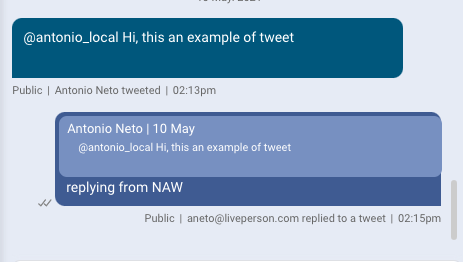 |
const content = {
"type": "SocialMessagingEventData",
"channel": "Public",
"replyToId": "1391727435733929987",
"event": {
"parent": {
"attachmentUrl": "",
"timestamp": 1620648802733,
"accountName": "Antonio Neto",
"tweetText": "@antonio_local Hi, this an example of tweet",
"tweetId": "1391727435733929987"
},
"source": "Twitter",
"type": "Reply"
},
"conversationState": {
"currentChannel": "Public",
"dmChatId": "1352624671259320329"
},
};
Replying from a different Twitter account
| Description | Outcome |
|---|---|
| Sometimes it is necessary to reply from a different Twitter handle. | 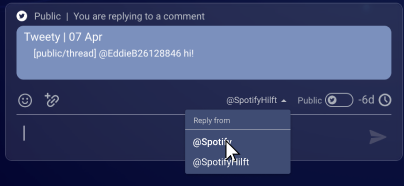 |
const content = {
"type": "SocialMessagingEventData",
"channel": "Public",
"replyToId": "1391727435733929987",
"event": {
"parent": {
"attachmentUrl": "",
"timestamp": 1620648802733,
"accountName": "Antonio Neto",
"tweetText": "@antonio_local Hi, this an example of tweet",
"tweetId": "1391727435733929987"
},
"source": "Twitter",
"type": "Reply"
},
"conversationState": {
"currentChannel": "Public",
"dmChatId": "1352624671259320329"
},
"actions": [{
"name": "replyFromAccountId",
"payload": "1234567788992122343242"
}],
};
The connector on back-end will use the fields replyFromAccountId. The fallback mechanism when the replyFromAccountId is not provided is to use the conversationState.dmChatId attribute.
Twitter DM — Consumer to Agent
| Description | Outcome |
|---|---|
| Twitter DM | 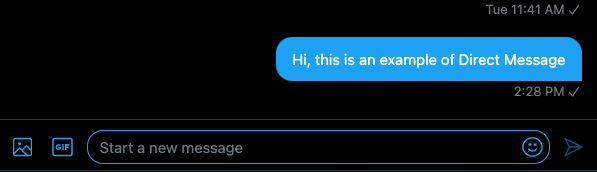 |
const content = {
"type": "SocialMessagingEventData",
"channel": "Private",
"replyToId": "1357363938158145537",
"event": {
"source": "Twitter",
"type": "DirectMessage"
},
"conversationState": {
"currentChannel": "Private",
"dmChatId": "1352624671259320329"
},
};
Twitter DM — Agent to Consumer
| Description | Outcome |
|---|---|
| The connector on the back-end will use the fields replyToId and currentChannel to identify for which only the Twitter API needs to be sent to. | 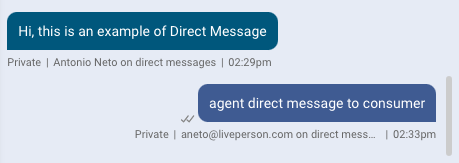 |
const content = {
"type": "SocialMessagingEventData",
"channel": "Private",
"replyToId": "1357363938158145537",
"event": {
"source": "Twitter",
"type": "DirectMessage"
},
"conversationState": {
"currentChannel": "Private",
"dmChatId": "1352624671259320329"
},
};
Structured content
Conversational Cloud allows brands to send messages in a variety of ways and formats: (human or bot) agents can send simple text and images, or use structured content templates to build layouts with text, images, maps and buttons, to enhance the conversation with the consumer. Refer to Structured content templates for more information on how to build and send such structured content messages.
A template ExternalId can be sent as metadata on the agent message (publishEvent method) in order to track the number of times a specific template was sent, delivered, or viewed.
An ExternalId for each element click action can also be defined in order to track the number of times a specific action was clicked / selected.
Messaging Structured content example
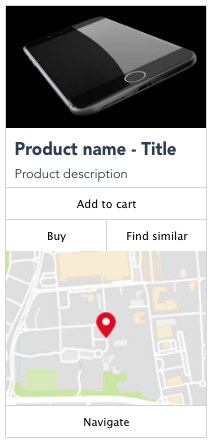
const content = {
"type": "vertical",
"elements": [{
"type": "image",
"url": "http://cdn.bgr.com/2016/08/iphone-8-concept.jpg?quality=98&strip=all",
"tooltip": "image tooltip"
}, {
"type": "text",
"text": "product name (Title)",
"tooltip": "text tooltip",
"style": {
"bold": true,
"size": "large"
}
}, {
"type": "text",
"text": "product name (Title)",
"tooltip": "text tooltip"
}, {
"type": "button",
"tooltip": "Add to cart",
"title": "Add to cart",
"click": {
"metadata": [{
"type": "ExternalId", // METADATA ExternalID
"id": "ADD TO CART ACTION IDENTIFIER"
}],
"actions": [{
"type": "link",
"name": "Add to cart",
"uri": "https://www.example.com/"
}]
}
}, {
"type": "horizontal",
"elements": [{
"type": "button",
"title": "Buy",
"tooltip": "Buy this product",
"click": {
"metadata": [{
"type": "ExternalId", // METADATA ExternalID
"id": "BUY PRODUCT ACTION IDENTIFIER"
}],
"actions": [{
"type": "link",
"name": "Buy",
"uri": "https://www.example.com/"
}]
}
}, {
"type": "button",
"title": "Find similar",
"tooltip": "Find similar",
"click": {
"metadata": [{
"type": "ExternalId", // METADATA ExternalID
"id": "FIND SIMILAR ACTION IDENTIFIER"
}],
"actions": [{
"type": "link",
"name": "Buy",
"uri": "https://www.example.com/"
}]
}
}]
}, {
"type": "map",
"lo": 64.128597,
"la": -21.89611,
"tooltip": "map tooltip"
}, {
"type": "button",
"tooltip": "button tooltip",
"title": "Navigate",
"click": {
"metadata": [{
"type": "ExternalId", // METADATA ExternalID
"id": "NAVIGATE ACTION IDENTIFIER"
}],
"actions": [{
"type": "navigate",
"name": "Navigate to store via image",
"lo": 23423423,
"la": 2423423423
}]
}
}]
};
//Send message
agent.publishEvent({
dialogId: "THE CONVERSATION ID",
event: {
type: 'RichContentEvent',
Content: content // Structured Content Card defined above
}
}, null, [{
type: 'ExternalId',
id: 'CARD IDENTIFIER' // METADATA ExternalID
}]);
Sending metadata over Chat
{
"event": {
"@type": "line",
"text": "I am looking forward to helping you today.",
"textType": "plain",
"metadata": [
{
"type": "ActionReason",
"reason": "escalated_by_bot", // The reason for escalation, can be other reason
"reasonId": "3"
},
{
"type": "BotResponse", // Bot context information about the last consumer message
"externalConversationId": "conversation_id",
"businessCases": [
"Help-Greetings" // identified capability
],
"intents": [ // Last consumer message identified intents
{
"id": "Help-Greetings",
"confidenceScore": 1,
"confidence": "high"
},
{
"id": "Payment-Bank_Information",
"confidenceScore": 0.0,
"confidence": "low"
}
]
}
]
}
}
