If you encounter issues during setup, review the following guidance.
Common
I don't see recommendations being offered
We recommend the following steps to troubleshoot this:
-
Verify that all flows work as expected outside of Conversation Assist.
- The knowledge base should perform as expected using KnowledgeAI's Answer Tester tool.
- The bot should respond as expected using LivePerson Conversation Builder's Preview tool or the third-party tool.
- Clear Conversation Assist's recommendations cache. If you've made recent changes that alter what is recommended, this step is needed.
- Try reloading the browser page and/or logging out and then back in.
- Verify that you've configured the relevant knowledge base or bot within Conversation Assist.
- In the add-on within the rule, try adjusting the minimum confidence score for the knowledge bases or bots.
Campaigns
The campaign must be of the Messaging conversation type. Recommendations aren’t made if the type is Chat.
Also, the engagement must route to specific skills. It should not be set to route to all skills.
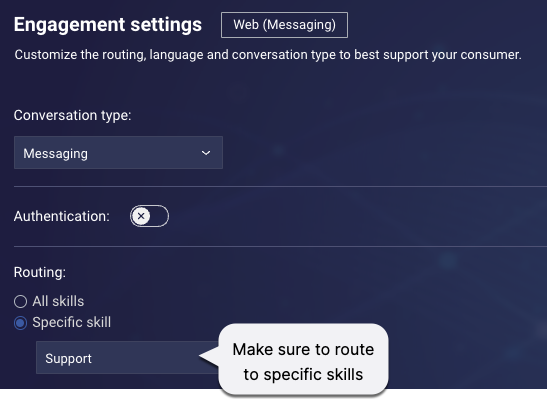
If you instead set the engagement to route to “All skills,” the effect is that conversations within the engagement don’t have an assigned skill. As a result, there are no recommendations within the Conversational Cloud agent workspace since all recommendations are made based on the conversation’s skills.
Bots
- You must use a supported bot provider.
- The bot must be able to join a conversation, i.e., there is an assigned bot user that is online and ready to accept conversations.
- A Google Dialogflow bot with a particular region ID will only show in the messaging window for that region. Make sure your Dialogflow bot agents are set up in the appropriate region; otherwise, they won’t be offered as Conversation Assist recommendations for that region.
Answers
I don't see my knowledge base in Conversation Assist
You won't see a knowledge base in Conversation Assist if any of the following conditions are true:
- The knowledge base is empty, i.e., it doesn’t have any articles yet. In this case, add some articles.
- The knowledge base has articles, but none of the articles are enabled yet. In this case, enable some articles.
- The knowledge base is a legacy knowledge base, so it isn't supported within Conversation Assist. In other words, it uses Knowledge Base intents and the LivePerson (Legacy) NLU engine behind the scenes. In this case, download the knowledge base and import the export file into a new knowledge base. All new knowledge bases use the LivePerson NLU engine by default.
The rich answer is offered, but the agent isn’t able to send it to the consumer
Have you whitelisted the domains in all URLs for the images, videos, and audio files in the articles that might be served as answers? This is required, so contact LivePerson Support to assist with this.
