Introduction
When you create a LivePerson Conversation Builder bot, you specify its bot language:
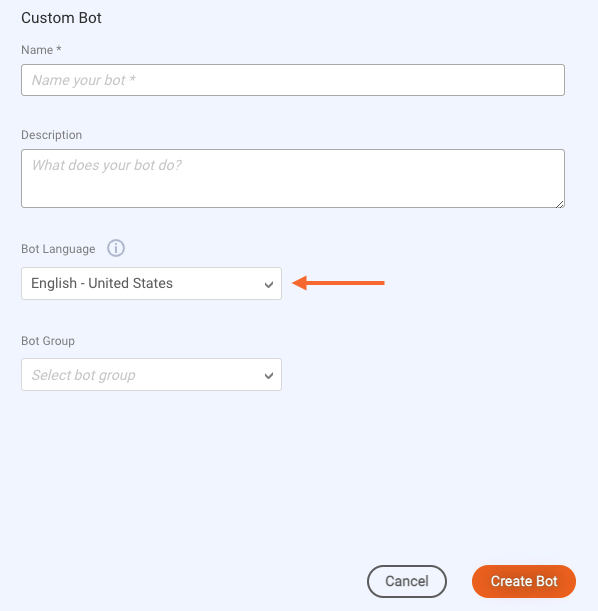
Select the language based on how you'll train the bot: If you will use an intent domain, you must select the language of the domain that will be associated with the bot. For example, if the intent domain uses English, select "English" for the bot language. If these languages don't match, errors during NLU processing will occur. Alternatively, if the bot will use only pattern matching, you can select or enter any language for the bot language.
In general, specify the same language for the bot and its integrations, i.e., the intent domains and the knowledge bases that the bot uses, if any.
Messaging bots
You can select any of the following for the bot language:
- Arabic
- Chinese (Cantonese) — Hong Kong
- Chinese (Simplified) — China
- Chinese (Traditional) — Taiwan
- Danish
- Dutch — Netherlands
- English
- English — Australia
- English — Canada
- English — Great Britain
- English — India
- English — United States
- French
- French — Canada
- French — France
- German — Germany
- Hebrew
- Hindi
- Indonesian
- Italian — Italy
- Japanese — Japan
- Korean — Korea
- Norwegian
- Polish
- Portuguese — Brazil
- Portuguese — Portugal
- Romanian
- Russian
- Sinhalese
- Spanish
- Spanish — Latin America
- Spanish — Mexico
- Spanish — Spain
- Swedish
- Thai
- Turkish — Turkey
- Ukranian
- Urdu
- Vietnamese
- Other
Voice bots
You can select any of the following for the bot language:
- Arabic - United Arab Emirates
- Bulgarian - Bulgaria
- Chinese - Cantonese, Simplified
- Chinese - Cantonese, Traditional
- Chinese - Mandarin, Simplified
- Chinese - Taiwanese Mandarin, Traditional
- Dutch - Netherlands
- English - Australia
- English - Canada
- English - Great Britain
- English - Hong Kong SAR
- English - India
- English - Ireland
- English - Kenya
- English - New Zealand
- English - Nigeria
- English - Philippines
- English - Singapore
- English - South Africa
- English - Tanzania
- English - United States
- French - Canada
- French - France
- German - Germany
- Hebrew - Israel
- Hindi - India
- Indonesian - Indonesia
- Italian - Italy
- Japanese - Japan
- Korean - Korea
- Norwegian - Norway
- Polish - Poland
- Portugese - Brazil
- Portugese - Portugal
- Russian - Russia
- Spanish - Mexico
- Spanish - Spain
- Spanish - United States
- Swedish - Sweden
- Thai - Thailand
- Turkish - Turkey
- Ukrainian - Ukraine
- Urdu - India
- Vietnamese - Vietnam
When you create a Voice bot, you’ll find that more languages are available, but support for other languages is still experimental. Test thoroughly before using them in Production scenarios.
Related topics
- Language Support (NLU engines)
- Language Support (knowledge bases)
