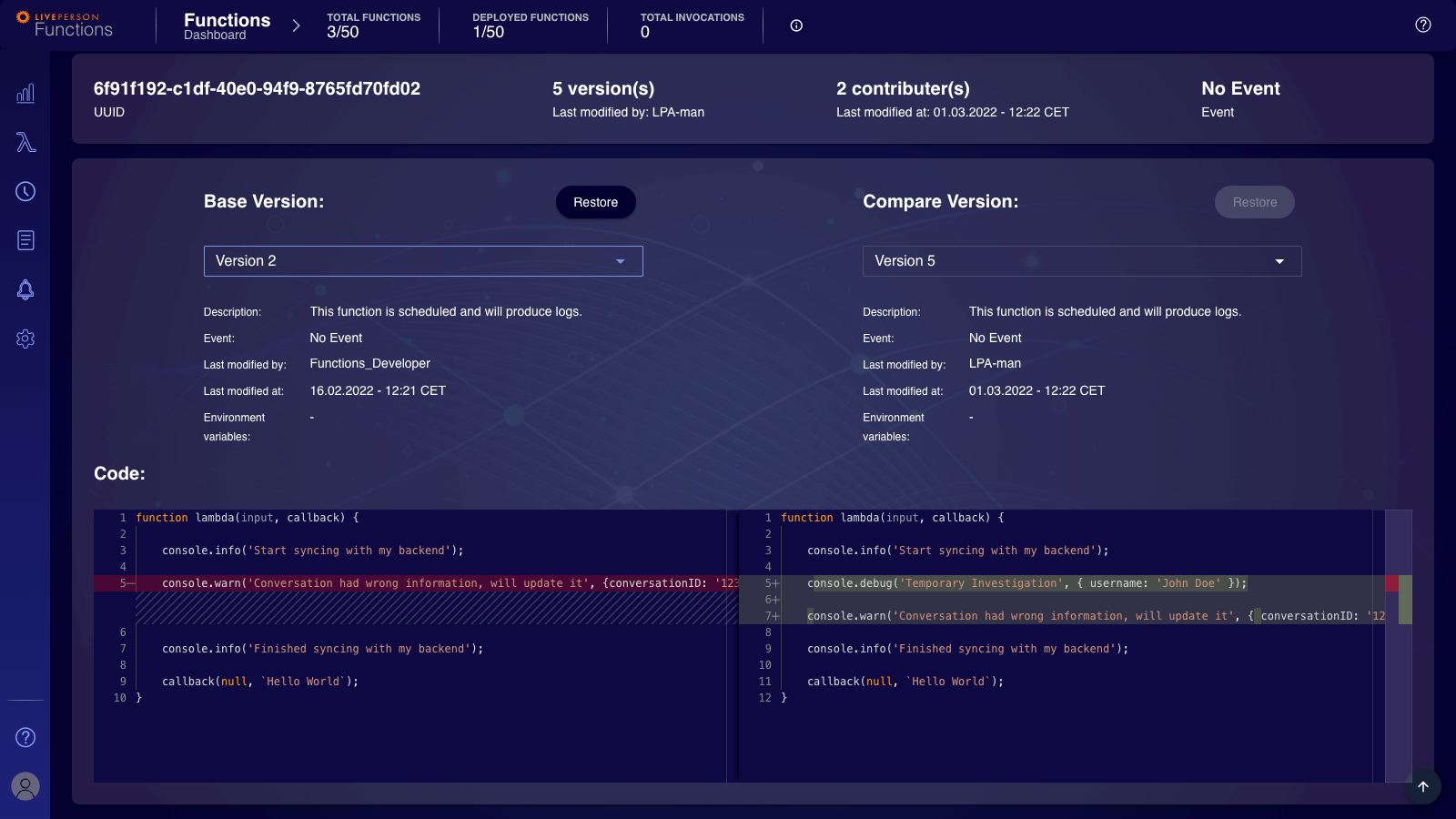The LivePerson Functions platform saves up to 10 versions per function. You can use this feature to revert changes and get back a previous version. Additionally, the version comparator provides an overview of the changes between the two selected versions. This lets you quickly determine which changes have been made and revert to a well-known state.
Deployment history
Since deployments are less frequently changed than functions code, the Functions platform keeps the history of the last 5, including the function version deployed. Please, be aware that multiple deployments can have the same function version.
You can access the deployment history by clicking on the deployment details of a deployed function:
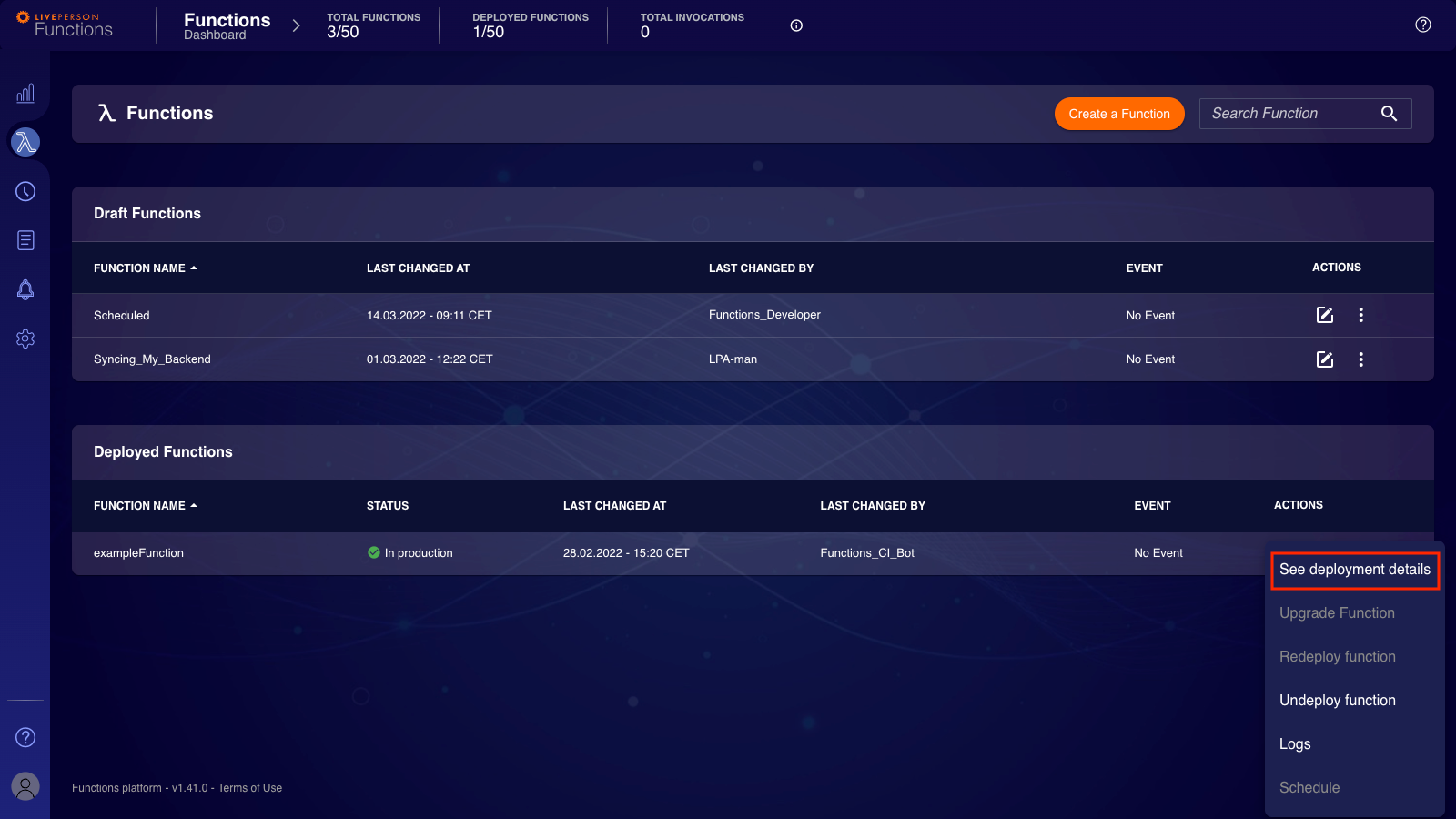
Function versions comparator
The Functions platform records up to 10 versions per function. A new function version is created each time a code change is saved.
If your function is deployed, you can access the version comparator for that function by clicking on deployment details. Then you can click on any deployment history record and be redirected to the functions version comparator. See deployment history.
If the function is not deployed, you can access the version comparator by clicking on the functions details button.
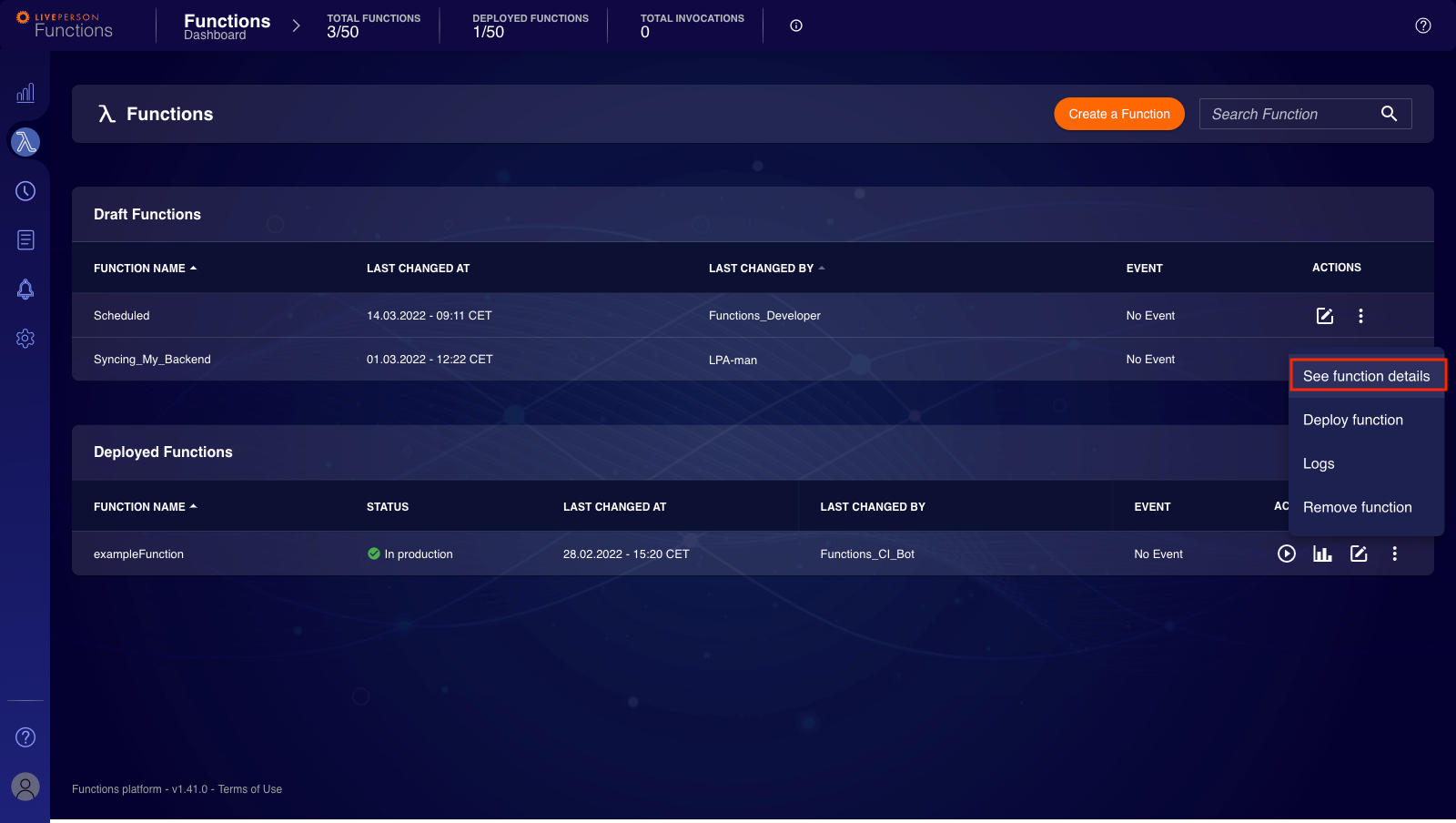
Then click on "restore to previous function" button.
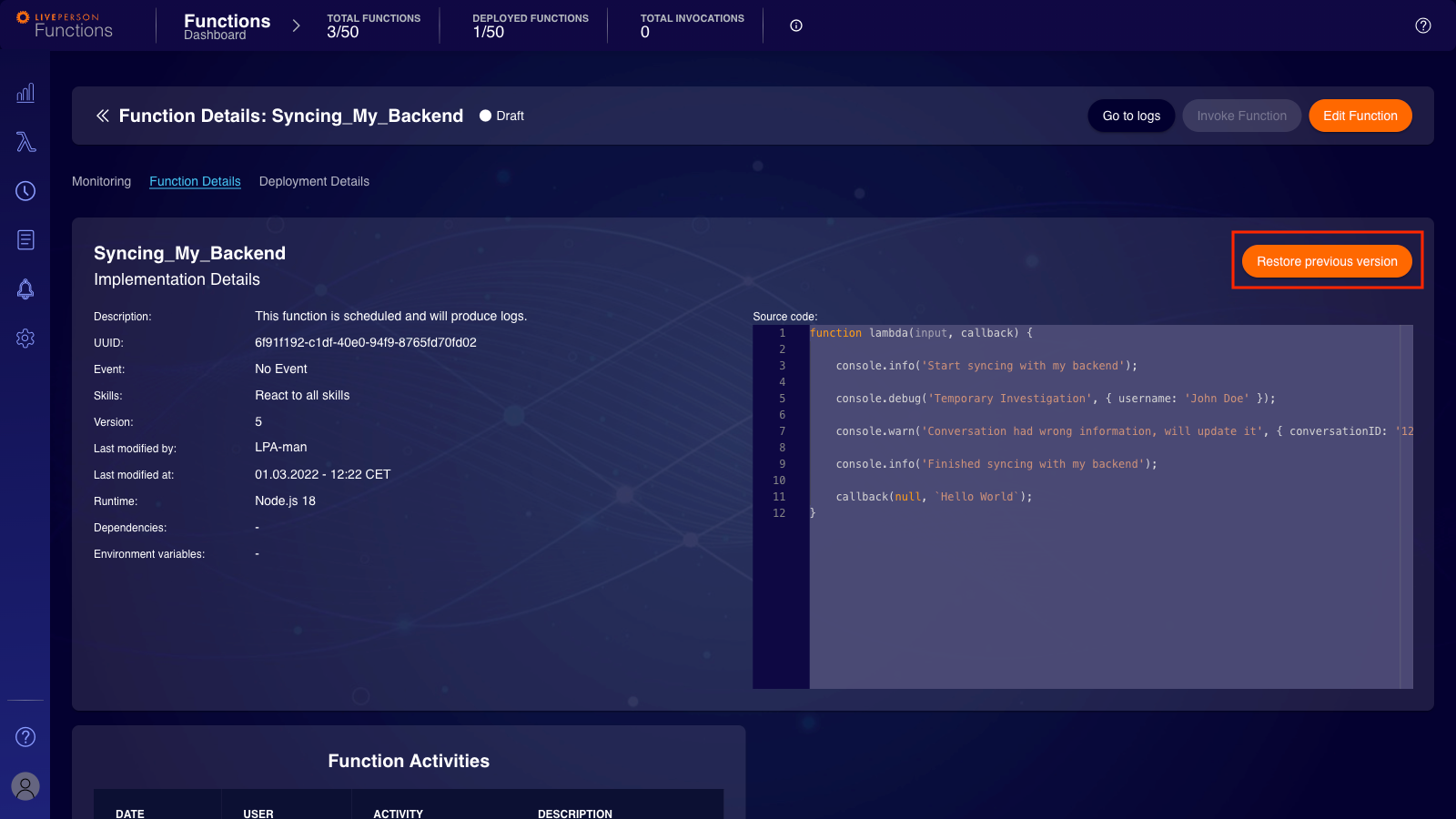
You will see the version comparator as follows:
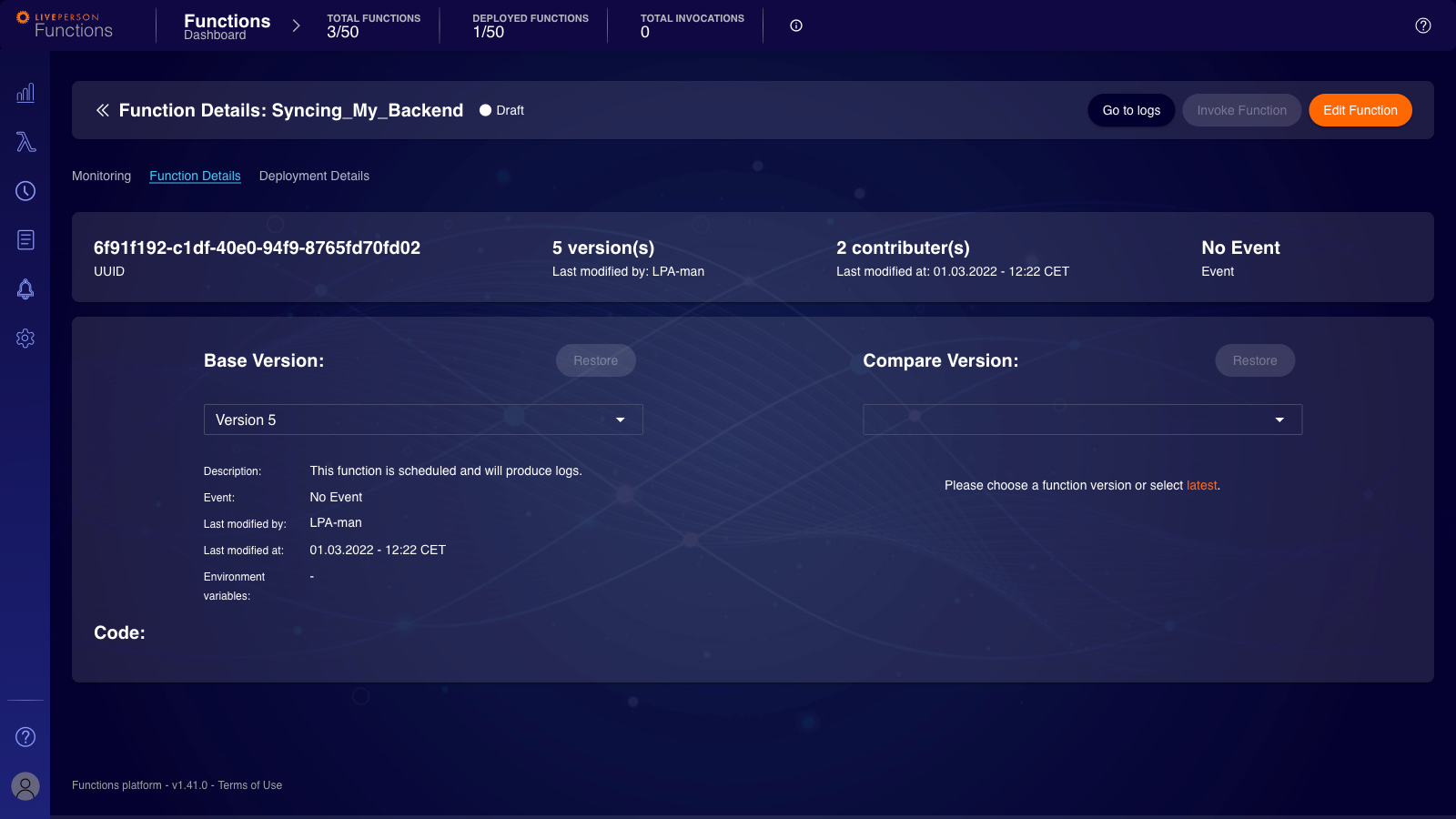
Restore to a previous version
You can select any version and compare it with another. You will see the changes highlighted in red when removed and green for new changes. The restore button will be active if the selected version is lower than the latest. Once you click restore, a new version will be saved with the same code as the chosen version.