Introduction
The HR/ITSM FAQ bot template is tailored to answer company-specific HR or IT Service Management-related inquiries, while taking into account the employee's location and region.
Included items
Dialogs
- Welcome: Greets the user and and makes an integration call to fetch the user’s data (first name and location). If this info isn’t returned in the API response, the user is asked for their location, as this will determine which knowledge base to search for answers. Finally, the user is asked for their query.
- Search: Integrates with KnowledgeAI. This dialog takes the consumer’s query (message) and uses it to perform a search of a knowledge base for an answer. The knowledge base to search depends on the user’s location.
- Anything else: Asks the user if they have any more questions. If Yes, the knowledge base is searched for an answer. If No, the conversation is closed.
- Close: Closes the conversation.
- Helpful: Asks if the user found the information useful in order to save the response in a custom log event.
Configuration needed
To customize this template, you need to do the following:
-
Welcome Dialog: Connect your own API that uses the user's email to make an API request and obtain user data (first name and country).

- GetYourEmployeeData integration: Add your own API integration to return user data, such as name and location and name.
-
Search dialog: Create and connect knowledge bases for each country.
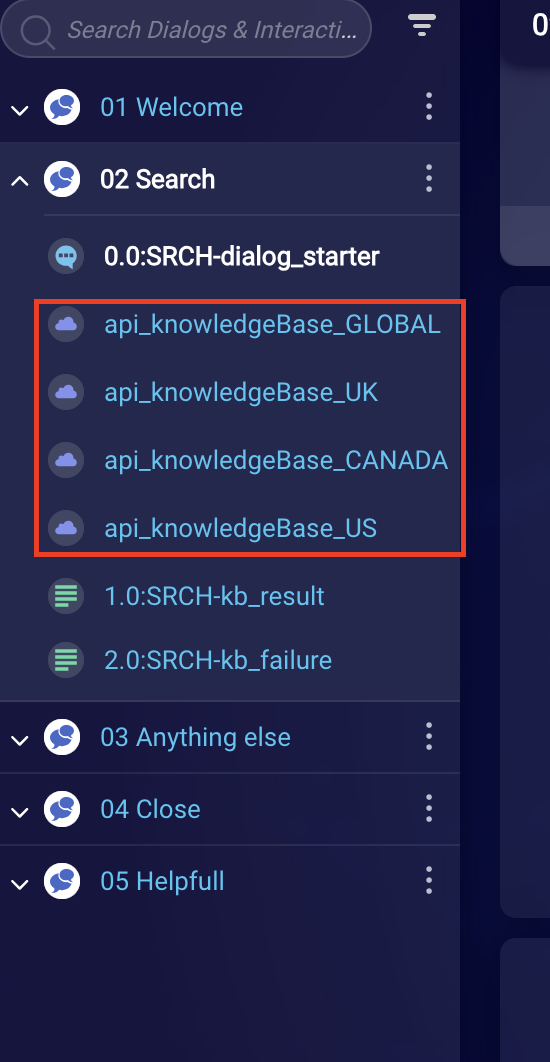
- KnowledgeAI integration: Create one KnowledgeAI integration for each locale-specific knowledge base to search. In the bot template, there are currently four interactions for querying the knowledge base for locations such as (US, UK, Canada, EMEA). The bot searches for an article in the knowledge base based on the user's location, and it provides an answer and a link if it’s available in the article. If no result is found, it sends the "2.0:SRCH-kb_failure" interaction. You can customize that message as you like.
Analytics
Custom event logging for this template has been provided by default.
- Caught Errors: This is located in a try-catch function and saves all errors that occur.
- Helpful: No: Saves the user's negative response to the question, "Was the information provided helpful?"
- Helpful: Yes: Saves the user's positive response to the question, "Was the information provided helpful?"
- logPreApi: Saves the parameters used for the GetYourEmployeeData API request.
- logPostApi: Saves the response from the GetYourEmployeeData API request.
- Fallback: Article wasn't found for KB: Saves the user’s question and response from the knowledge base.
- Fallback: Article was found for KB: Saves the user’s question, the title of article, and the summary from the knowledge base.
