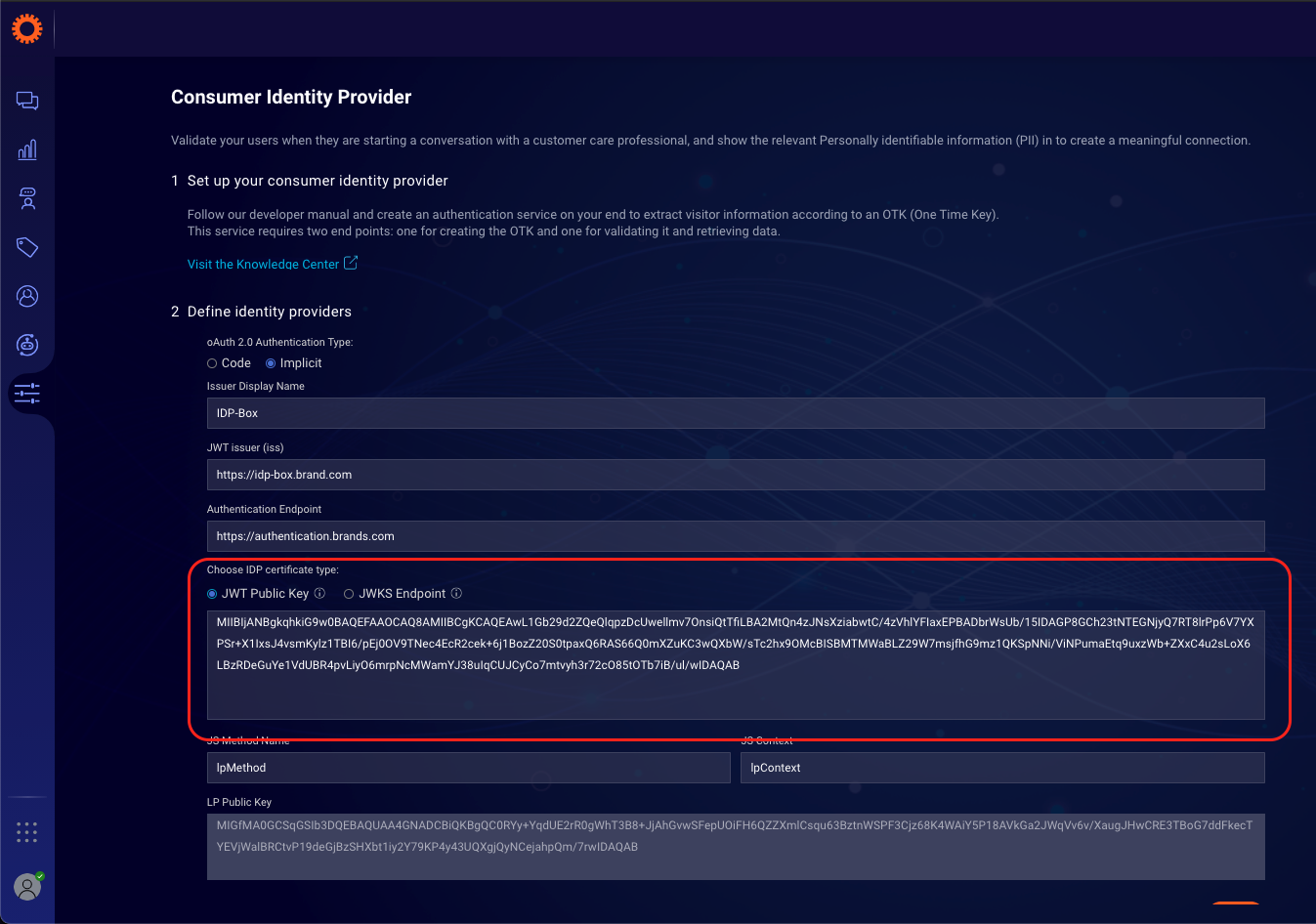Integrate the Brand’s consumer identities
It is important to note that we will no longer be relying on the ctmrinfo.customerID engagement attribute to indicate whether the user is authenticated or not. This engagement attribute will still be used but just as a regular engagement attribute. Conversational Cloud monitoring services will be using the new function below to identify if the user is authenticated on each page and not in a session based manner as it was previously. When migrating from using the cutomerID engagement attribute to the new Identity function please contact your LivePerson representative (other contact options: chat with us on this page, or message Support) to complete the migration.
In order to enable targeting for messaging engagements (authenticated and unauthenticated web messaging), the identity of the consumer must be passed to the API using the identities array and identity function. The information in this array should match the values assigned to the user when they authenticate on your site; this information is not used for visitor authentication, but as a trigger to LivePerson monitoring services to start targeting and sending relevant engagements and/or notifications to the visitor. In essence, this information identifies rather than authenticates a user; it passes unique information to Conversational Cloud, allowing for targeted engagements and continuity between conversations to apply according to the information passed.
The identity function should be implemented on every authenticated page (the Web Tag will set the identity of unauthenticated visitors, however, you can implement the function but return 'null' in the callback if you wish).
Code Example
// Initialize the lpTag namespace and the identity array, if the identity function is placed above the tag.
var lpTag = {};
lpTag.identities = [];
lpTag.identities.push(identityFn);
function identityFn(callback) {
callback({
iss: "<REPLACE_WITH_ISSUER>",
acr: "loa1",
sub: "<REPLACE_WITH_CUSTOMER_IDENTIFICATION>"
});
}
Identity object description
All 3 object keys are mandatory and follows the OpenID Connect Core 1.0 protocol.
-
iss: The "iss" (issuer) claim identifies the principal that issued the response. The iss value is a case sensitive URL using the https scheme that contains scheme, host, and optionally, port number and path components and no query or fragment components.
-
acr: Authentication Context Class Reference based on NIST-2 (2013), the level of the authentication. Currently, we support the level
loa1only and thus only it should be used in this context. The acr value is a case-sensitive string. -
sub: A Unique and non-guessable identifier of the consumer as set by the brand on their website. This is used to identify returning users and immediately continue an open conversation (email and phone number are not good candidates since they can be guessed by an attacker, and might be recycled and moved between consumers). The sub value is a case-sensitive string.
For more information on these keys, please see the Monitoring API documentation.
Alternative object structure.
- tkn: For brands who consider the
subclaim to be considered Personal Identifiable Information (PII) or classified as restricted data according to their data security classification, an alternative fieldtkncan be used to provide a JWE. See Nested JWT for a detained description. !Important: This field only works with the Implicit Flow authentication method.
Code Example
// Initialize the lpTag namespace and the identity array, if the identity function is placed above the tag.
var lpTag = {};
lpTag.identities = [];
lpTag.identities.push(identityFn);
function identityFn(callback) {
callback({
iss: "<REPLACE_WITH_ISSUER>",
acr: "loa1",
tkn: "<REPLACE_WITH_CUSTOMER_JWE>"
});
}
After attributing the conversation to the customer identity, any new incoming messages will be delivered and displayed to the consumer as a window in a minimized state, with new message notifications.
In this use case, it is the brand’s responsibility to set the customer identity and generate a valid token. The LivePerson Web SDK calls a JavaScript method located on the page, and provides it with a callback method to execute when it has a token as a response to LivePerson Web Tag, and is able to continue the flow. In the case of Code flow with Proof Key for Code Exchange (PKCE) an additional parameter code_challenge will be passed into the JavaScript method. This parameter must be utilised by brand when issuing Authorisation Code and after within the code exchange to verify issuer with code_verifier .
The callback method accepts two parameters:
-
token: A string token. Alternatively an object can be provided containing 2 properties: "ssoKey" - a string token, and "redirect_uri" - a string URI (relevant for embedded code flow only).
-
error: Any value except null or undefined to describe the error that has occurred.
The Customer web page method name can be either the default LivePerson method name (lpGetAuthenticationToken), or any specified name which can be accessed by traversing the global scope on the page.
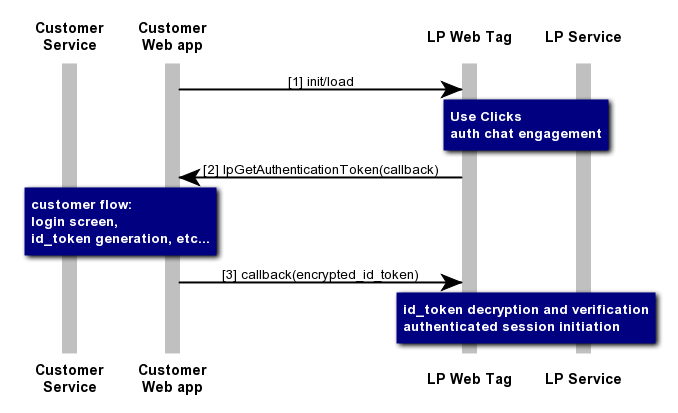
Code Example
var lpMethods = {
lpGetAuthenticationToken: function(callback) {
log("LP asked for id_token or auth code in Code Flow");
// Do your magic…
// On Success
callback(id_token);
// On Failure
callback("", "error reason");
},
// Or, if you want to provide a redirect_uri as well (instead of the default "https://liveperson.net")
lpGetAuthenticationTokenWithRedirectURI: function(callback) {
log("LP asked for id_token auth code in Code Flow");
// Do your magic…
// On Success
callback({ssoKey: id_token, redirect_uri: uri});
// On Failure
callback({}, "error reason");
}
};
Differences of Code flow with Proof Key for Code Exchange
In Code flow with PKCE an additional second parameter will be passed to the brand's method on the page.
The value of this parameter is a code_challenge which is generated from cryptographically-random code_verifier.
The generation is based on SHA256(S256)
In some cases to issue an authorisation code the brand must redirect user to the authorisation endpoint. Withing the Code flow with a Proof Key for Code Exchange the Unified Window will remember this state and, once consumer redirected back to the page, will continue opening process and start a conversation automatically
PKCE Code Example with redirects
var lpMethods = {
lpGetAuthenticationToken(callback, pkce_code_challenge) {
if (!userLoggedIn) {
callback("");
return;
}
if (!authCode) {
var redirect = `https://brand.authorisation/authorize?client_id=${CLIENT_ID}&scope=openid profile email&response_type=code&redirect_uri=${REDIRECT_URI}&code_challenge=${pkce_code_challenge}&code_challenge_method=S256`;
window.location.href = redirect;
} else {
callback(authCode);
}
},
lpGetAuthenticationTokenWithRedirectURI(callback, pkce_code_challenge) {
if (!userLoggedIn) {
callback("");
return;
}
if (!authCode) {
// Do your magic to authorize a consumer via redirecting them to the authorization page
var redirect = `https://brand.authorisation/authorize?client_id=${CLIENT_ID}&scope=openid profile email&response_type=code&redirect_uri=${REDIRECT_URI}&code_challenge=${pkce_code_challenge}&code_challenge_method=S256`;
window.location.href = redirect;
} else {
callback({ssoKey: authCode, redirect_uri: REDIRECT_URI});
}
},
};
Differences of Code flow with PKCE implemented without redirects
Not having redirects to issue the code brings the best user experience since there is no page refresh and the conversation initiation happens without interruptions
PKCE Code Example without redirects (based on async/await)
var lpMethods = {
async lpGetAuthenticationToken(callback, pkce_code_challenge) {
if (!userLoggedIn) {
callback("");
return;
}
if (!authCode) {
// Do your magic to issue auth code and call a callback after
// Something like this
authCode = await getAuthCode(pkce_code_challenge);
callback(authCode);
} else {
callback(authCode);
}
},
async lpGetAuthenticationTokenWithRedirectURI(callback, pkce_code_challenge) {
if (!userLoggedIn) {
callback("");
return;
}
if (!authCode) {
// Do your magic to issue auth code and call a callback after
// Something like this
authCode = await getAuthCode(pkce_code_challenge);
callback({ssoKey: authCode, redirect_uri: REDIRECT_URI});
} else {
callback({ssoKey: authCode, redirect_uri: REDIRECT_URI});
}
},
};
PKCE Code Example without redirects (based on Promises)
var lpMethods = {
lpGetAuthenticationToken(callback, pkce_code_challenge) {
if (!userLoggedIn) {
callback("");
return;
}
if (!authCode) {
// Do your magic to issue auth code and call a callback after
// Something like this
getAuthCode(pkce_code_challenge).then(function (code) {
authCode = code;
callback(authCode);
}, function () {
callback("");
});
} else {
callback(authCode);
}
},
lpGetAuthenticationTokenWithRedirectURI(callback, pkce_code_challenge) {
if (!userLoggedIn) {
callback("");
return;
}
if (!authCode) {
// Do your magic to issue auth code and call a callback after
// Something like this
getAuthCode().then(function (code) {
authCode = code;
callback({ssoKey: authCode, redirect_uri: REDIRECT_URI});
}, function () {
callback("");
});
} else {
callback({ssoKey: authCode, redirect_uri: REDIRECT_URI});
}
},
};
OpenID Connect provider (OP) development details
API Request
-
The interface is implemented as REST/JSON. In keeping with the REST specification, the verb is POST, since accessing this API changes the state on the server (is not idempotent).
-
LivePerson will POST the following data using the "application/x-www-form-urlencoded" format:
code=b5bb9d8014a0f9b1d61e21e796d78dccdf1352f23cd32812f4850b878ae4944c&
grant_type-authorization_code&
redirect_uri=https://liveperson.net
-
The token (JWT) should contain three base64url encoded segments separated by period ('.') characters.
-
The following HTTP headers are required: header name: “Authorization" The value contains the standard basic authorization header [RFC 2617], based on client_id:client_secret provided by the team to identify.
Example: Authorization: Basic czZCaGRSa3F0MzpnWDFmQmF0M2JW
HTTP/1.1
Host: server.example.com
Path: /token
Method: POST
Content-Type: application/x-www-form-urlencoded
Authorization: Basic czZCaGRSa3F0MzpnWDFmQmF0M2JW
Body:
code=b5bb9d8014a0f9b1d61e21e796d78dccdf1352f23cd32812f4850b878ae4944c&
grant_type-authorization_code&
redirect_uri=https://liveperson.net
API Response
If the transaction is successful, then the response will be an HTTP 200, and the following payload:
HTTP/1.1 200 OK
Content-Type: application/json
Cache-Control: no-store
Pragma: no-cache
Response:
{
"access_token" : "NotApplicabale",
"token_type" : "Bearer",
"id_token": "eyJhbGciOiJSUzI1NiIsInR5cCI6IkpXVCJ9.eyJzdWIiOiI0MjU1NTUxMjEyIiwiY29uc3VtZXJfdHlwZSI6ImNvcHBlciIsImlzcyI6Imh0dHBzOi8vd3d3LnQtbW9iaWxlLmNvbSIsImV4cCI6MTQ0NjExNTM1MjAwMCwiaWF0IjoxNDQ2MTExNzUyMDAwfQ.mMERThLDcoW51434sJyOtRUOZZVOVmB_evxTwduJ1Ht1Q78ZZ6ZLqH3tN3idXI7-Qn7WOwej2OI-8vsAENB_7gxxpZFUlQ8dCZFM1o7ZJd5gsXvjHbHgIlnRn1zxonZ5L8pIO8TByTNOgwDp847JyGStyzEZTYKkyOwxB5p96Z8"
}
The id_token is a standard JSON web token [RFC 7519], with the following data:
{
"sub": "4255551212",
"iss": "https://www.YourBrand.com",
"exp": 1446115352,
"iat": 1446111752,
"extended claims set - ref: OpenIdConnect token structure"
}
The following table describes the response fields:
| Field | Description |
|---|---|
| sub | The consumer ID of the authenticated subscriber. |
| iss | The same 'iss' claim value that has been passed in the identity function, identifies the principal that issued the JWT. A case-sensitive string containing a StringOrURI value. |
| exp | When LivePerson should ask for a new token (validating that the user is still logged in). Seconds from 1970, UTC. see [RFC 3339] |
| iat | When this JWT was issued. Seconds from 1970, UTC. see [RFC 3339] |
The id_token will be signed using RS256 ALG [RFC 7519], and the public key for verifying it will be supplied to LivePerson during the configuration stage.
Error Response
If an error is encountered during processing, an error message will be returned:
HTTP/1.1
Status: 400 - Bad Request
Content-Type: application/json
Cache-Control: no-store
Pragma: no-cache
Response:
{
"error": "invalid_code"
}
One of the following errors will be returned:
| Name | Description |
|---|---|
| json_parse_error | There was a problem with the format of the JSON document provided. |
| invalid_code | The code provided is not valid. |
| unauthorized_client | The token was valid, but this subscriber is not authorized to use the messaging feature. Note that this should not be encountered in the production environment, as the check is performed on the client before the LivePerson SDK is invoked. |
OpenID Token structure
LivePerson supports the following claims set, which will be displayed to the agent after successful authentication.
Mandatory Claim Set:
| Name | Description | Type | LP_Name |
|---|---|---|---|
| iss | The same 'iss' claim value that has been passed in the identity function, identifies the principal that issued the JWT. A case-sensitive string containing a StringOrURI value. | string | — |
| iat | When this JWT was issued by your Service. Seconds from 1970, UTC. See [RFC 3339]. | number | — |
| exp | When LivePerson should ask for a new token (validating that the user is still logged in). Seconds from 1970, UTC. See [RFC 3339]. | number | — |
Standard Claim Set:
| Name | Description | type | Appearance in Conversational Cloud | Mapping in SDEs |
|---|---|---|---|---|
| sub | Subject — Identifier for the end-user at the Issuer. | string | Consumer info (including Customer ID) | ConsumerInfo.customerID |
| given_name | Given name(s) or first name(s) of the end-user. Note that some people may have multiple given names; all can be present, with the names being separated by space characters. | string | Personal info (including Name) | Personalinfo.firstname |
| family_name | Surname(s) or last name(s) of the end-user. Note that some people may have multiple family names or no family name; all can be present, with the names being separated by space characters. | string | Personal info (including Name) | Personalinfo.lastname |
| End-User's preferred email address. Its value MUST conform to the RFC 5322 [RFC5322] addr-spec syntax. The RP MUST NOT rely upon this value being unique, as discussed in Section 5.7. | string | Personal info (including Email address) | Personalinfo.personalcontact.email | |
| gender | End-user's gender. Values defined by this specification are female and male. Other values MAY be used when neither of the defined values are applicable | string | Personal info (including Gender) | Personalinfo.gender |
| preferred_username | Shorthand name by which the end-user wishes to be referred by at the RP such as janedoe or j.doe. This value MAY be any valid JSON string including special characters such as @, /, or whitespace. The RP MUST NOT rely upon this value being unique. | string | Consumer info (including User Name) | CustomerInfo.username |
| phone_number | End-user's preferred telephone number. E.164 [E.164] is RECOMMENDED as the format of this Claim, for example, +1 (425) 555-1212 or +56 (2) 687 2400. If the phone number contains an extension, it is recommended that the extension be represented using the RFC 3966 [RFC3966] extension syntax, for example, +1 (604) 555-1234;ext=5678. | string | Consumer info (including IMEI) | CustomerInfo.imei |
Example for Mandatory+Standard Claims JWT:
{
"sub": "4255551212",
"iss": "https://www.YourBrand.com",
"exp": 1446115352,
"iat": 1446111752,
"preferred_username": "JohnDoe",
"phone_number": "+1-10-344-3765333"
}
Custom Claim:
Custom Claims will be added in LP SDE form from the SDEs list, see the Engagement Attributes Overview document for more info on the possible Engagement Attributes. (Please note that some Engagement Attributes are NOT supported in an authenticated flow. Please see the document for details on which attributes are supported and which aren't).
Example for Mandatory+Standard+Custom Claims JWT:
{
"sub":"4255551212",
"iss":"https://www.YourBrand.com",
"exp":1446115352,
"iat":1446111752,
"preferred_username":"JohnDoe",
"phone_number":"+1-10-344-3765333",
"lp_sdes":[
{
"type":"ctmrinfo",
"info":{
"cstatus":"cancelled",
"ctype":"vip",
"customerId":"138766AC",
"balance":-400.99,
"socialId":"11256324780",
"imei":"3543546543545688",
"userName":"user000",
"companySize":500,
"accountName":"bank corp",
"role":"broker",
"lastPaymentDate":{
"day":15,
"month":10,
"year":2014
},
"registrationDate":{
"day":23,
"month":5,
"year":2013
}
}
}
]
}
OpenID JWT Encryption
-
Encryption ensures that only the addressee will be able to read it (for example the consumer itself won't be able to read the content.)
-
In order to encrypt the JWT payload, use a public key supplied by LivePerson.
-
The key is base64 decoded with X509 key spec.
-
The encryption should use RSA algorithm.
-
JWE header should include header name “alg" with the value: RSA-OAEP-256.
OpenID JWT Signing
-
Signature proves the authenticity of the issuer.
-
The JWT should be signed with your RSA private key.
-
The public key should be base64 encoded with X509 key spec and can either be provided by a JWKS endpoint or added to LivePerson OAuth configuration in the “JWT Public Key" field.
JWKS endpoints should provide the RSA key modulus in base64url encoding, as specified in the JWA RFC
For more details on JWKS, please read this (external) article.
Nested JWT
A JSON Web Token (JWT) can be signed, and then encrypted, to provide confidentiality of the claims.
-
We support nested JWT in the pattern of “JWS in JWE”. While it’s technically possible to perform the operations in any order to create a nested JWT, senders should first sign the JWT, then encrypt the resulting message.
-
If using JWK’s endpoint, nested JWT will contain two “kids”:
- The signed JWT’s (JWS) JOSE Header will contain the singing kid that LivePerson will use to retrieve the public key from the customer’s JWK’s endpoint.
- The encrypted JWT’s (JWE) JOSE Header will contain an encryption kid (that is provided by LivePerson).
If you chose to configure the JWKS Endpoint
- In the Consumer Identity Provider set up page, under the "Choose IDP certificate type:" select the JWKS Endpoint option and enter a valid https JWKS Endpoint.
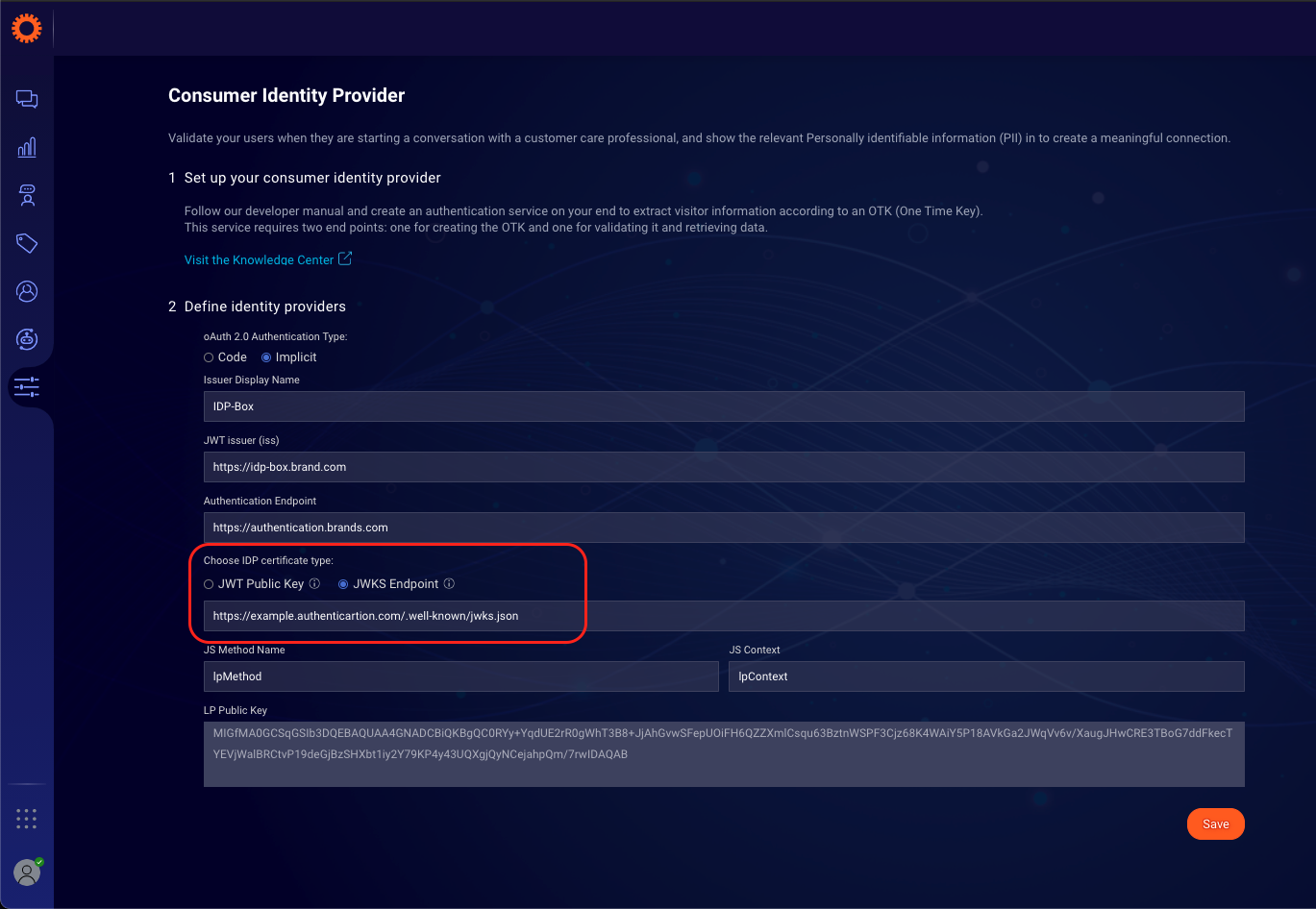
If you chose to configure the JWT Public Key
Extract JWT Public and Private Keys
Conduct the following three steps to receive private and public keys:
- Generate RSA key:
openssl genrsa -out private_idp.pem 2048
- Extract private key:
openssl pkcs8 -topk8 -inform pem -in private_idp.pem -outform pem -nocrypt -out private_key_idp.pem
(private key can be found in the file: private_key_idp.pem)
- Extract public key:
openssl rsa -in private_idp.pem -outform PEM -pubout -out public_key_idp.pem
(public key can be found in the file: public_key_idp.pem)
Configure the JWT public key on Conversational Cloud UI:
- Remove the header and tail ("—–BEGIN PUBLIC KEY—–" & "—–END PUBLIC KEY—–")
Example:
-----BEGIN PUBLIC KEY-----
MIIBIjANBgkqhkiG9w0BAQEFAAOCAQ8AMIIBCgKCAQEA/lnYC8lHMdEJz74m2WHr
K8ndDE3LDto1xZ8HlyOwLWZWkvy71t43zzyMD1cpDfsymv6fSZSfP1NkwF6k9eTW
RMYaK0TVivmAXdL4GoO/87XpPiEPn/lxICWL4VTJN/ju1by+h4qVlcpevJic4ZEK
5PXF1vhHqlawPcm/IsWRcYAkFb/Mk84d+i7+OQ7NK0ouqb1T57ijUUGTQEqpzLLo
TWZ7wjlWnyteuHx2OtRwskfH/3U7A7GP9STFZDC0yyDh7bj9DSuI4ScQWhmXMRy9
OT/vxvJBf+pNrlNqto+dxNwJtSPKUQ0cnugdiI2mzw40HRtyQxzQONyuttdEMzMX
6wIDAQAB
-----END PUBLIC KEY-----
- Wrap text of code to be structured as continuous line (remove any new line char).
Example:
MIIBIjANBgkqhkiG9w0BAQEFAAOCAQ8AMIIBCgKCAQEA/lnYC8lHMdEJz74m2WHrK8ndDE3LDto1xZ8HlyOwLWZWkvy71t43zzyMD1cpDfsymv6fSZSfP1NkwF6k9eTWRMYaK0TVivmAXdL4GoO/87XpPiEPn/lxICWL4VTJN/ju1by+h4qVlcpevJic4ZEK5PXF1vhHqlawPcm/IsWRcYAkFb/Mk84d+i7+OQ7NK0ouqb1T57ijUUGTQEqpzLLoTWZ7wjlWnyteuHx2OtRwskfH/3U7A7GP9STFZDC0yyDh7bj9DSuI4ScQWhmXMRy9OT/vxvJBf+pNrlNqto+dxNwJtSPKUQ0cnugdiI2mzw40HRtyQxzQONyuttdEMzMX6wIDAQAB
- Paste the public key into the Consumer Identity Provider set up: