Introduction
Predefined content is a subset of content that’s typically stored in your CMS or KMS. They’re ready-made responses that you’ve vetted and categorized to address common consumer queries in conversations. Here are some examples:
- Greeting: Hello, how can I assist you?
- Conversational: Thank you for waiting.
- Research Required: Sure thing! Let me just grab a bit more info to give you the best answer. Hang tight for a couple of minutes—I’ll be right back!
- Privacy: This chat service collects only standard website data before starting. Once you accept, chats are monitored for quality assurance and used internally only.
- Abuse: I’m here to assist you, but please use respectful language. Inappropriate language may result in ending the chat. Thank you for understanding.
- Closing: Thank you for visiting. Please contact us again at any time.
Benefits of predefined content
Maintaining predefined content is valuable because it saves your agents time during conversations. It also helps to ensure their responses are consistent, error-free, match your brand’s voice, and meet your brand’s compliance regulations. What’s more, predefined content helps you to onboard new agents more quickly.
Learn about the benefits of storing predefined content in KnowledgeAI.
Approaches to exposing predefined content
Predefined content is made available to agents in the Agent Workspace.
There are three different ways that you can expose it:
- Option 1 (Recommended) - In the Answers & Bots tab of Conversation Assist’s On-Demand Recommendations widget
- Option 2 - In the Replies tab of Conversation Assist’s On-Demand Recommendations widget
- Option 3 - In the Predefined Content widget
LivePerson recommends option 1, as options 2 and 3 have several challenges:
- Static content: The predefined content doesn’t adapt to evolving conversations.
- Manual selection: The agent must search for responses, which adds friction to their workflow.
- Lack of personalization: The responses can’t be tailored to the conversation’s context or the consumer’s intent or sentiment.
- Lack of reporting and insights: This is fragmented across different tools, making it more difficult to assess the effectiveness of the content.
- Can’t optimize or update easily: There are no tools to assess how well the content is working or to check for redundant (similar) content.
Option 1: Answers & Bots tab in Conversation Assist widget
This option is the most powerful and flexible. As such, it’s the one recommended by LivePerson.
With option 1, there are even more choices for where the predefined responses are exposed to agents:
- Exposure in the conversation: You can offer predefined responses as answer recommendations right in the conversation. Use LivePerson AI to automatically recommend predefined responses based on the consumer’s query.
- Exposure in Conversation Assist’s On-Demand Recommendations widget: Sometimes, your agents need to be able to look up predefined responses on demand, regardless of what the consumer just said. You can offer predefined responses as answer recommendations based on the agent’s query. In this case, your agents find and use them on the Bots & Answers tab in the widget.
Why migrate to Option 1?
Take advantage of the following:
- Set up highly flexible Conversation Assist rules that govern the behavior: You can enhance the consumer’s query using conversation context, enrich the answer recommendation (i.e., the predefined response) via Generative AI, and more.
- Retrieve the predefined content using KnowledgeAI’s powerful AI Search.
- Offer predefined content in conversations, in Conversation Assist’s On-Demand Recommendations widget, or both.
- Use Conversation Assist’s reports to measure success.
Setup for Option 1
- In KnowledgeAI: Store the predefined content in a knowledge base (learn how to integrate your CMS).
- In Conversation Assist: Create flexible and powerful rules that determine when the predefined responses are offered, whether they’re enriched via Generative AI, where they’re offered, and more.
Reporting on Option 1
Review reporting on “predefined content” answer recommendations just like you do other answer recommendations:
- In KnowledgeAI: Review the dashboard on the home page to understand overall knowledge base and article performance. Then dive into the dashboard for the individual knowledge base that contains the predefined content for more specific usage info.
- In Conversation Assist: Review the Agent Summary report and all of the “KB”-specific reports to learn whether and how much your agents are using the answer recommendations. You can also coach your agents and actively solicit their feedback on content quality and accuracy, and then analyze that feedback in the KB Agent Feedback report. Agents’ input has proven instrumental for many brands in optimizing their content and strengthening agent training programs.
Option 2: Replies tab in Conversation Assist widget
This option is well-suited for brands that already have their predefined content stored in Campaign Builder but are using Conversation Assist too. In this case, you don’t want to use 2 different widgets, as you want to conserve space in the Agent Workspace used by your agents.
With this option, you expose Conversation Assist’s On-Demand Recommendations widget to your agents. If your predefined content is stored in Campaign Builder, the content is automatically made available on the Replies tab.
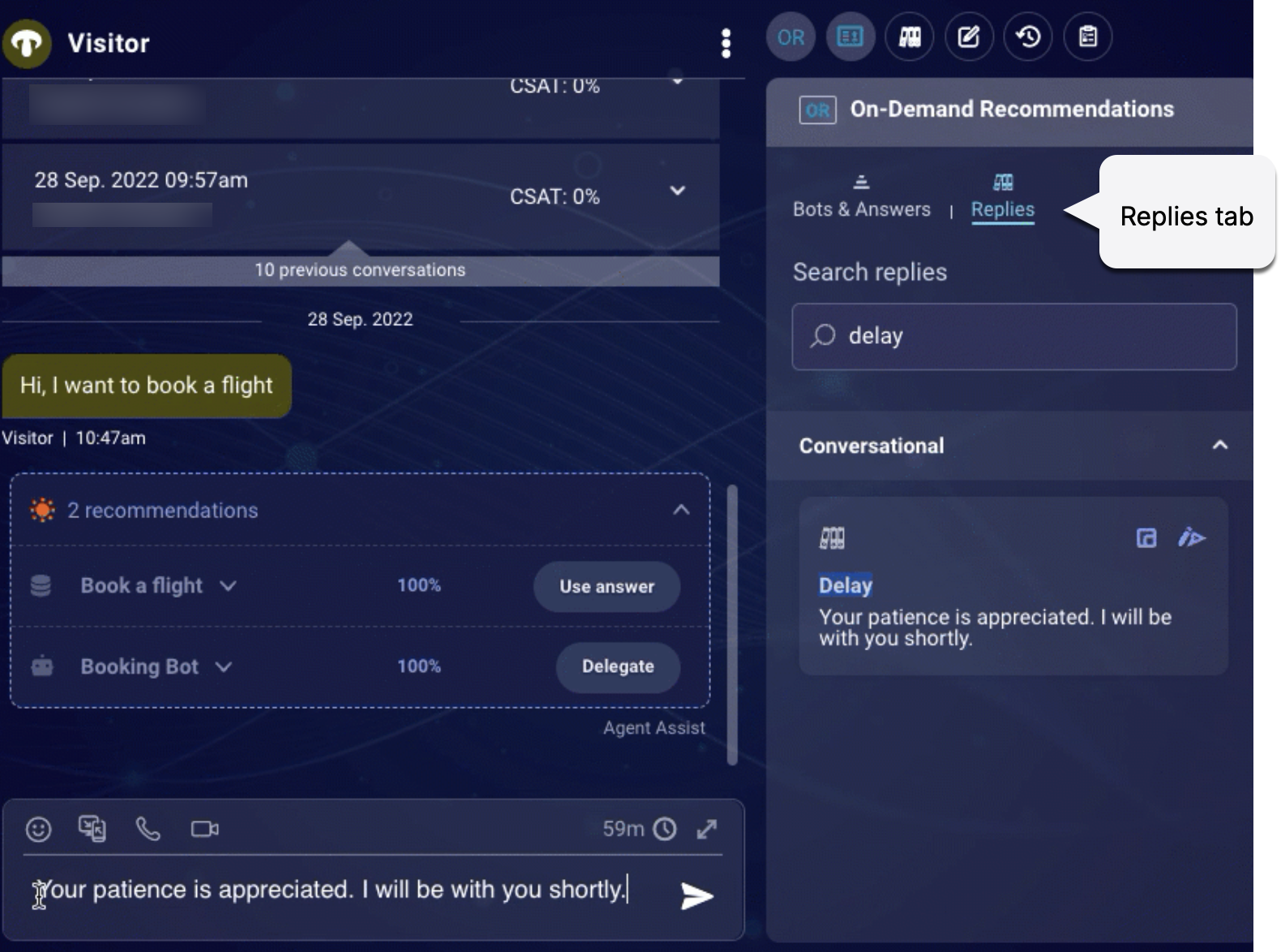
Limitations of Option 2
This option doesn’t leverage AI to suggest responses to agents. A simple keyword search is used. Also, there’s no reporting that captures agent usage.
Setup for Option 2
- Ensure your existing predefined content is already in Campaign Builder.
- In Conversation Assist, turn on display of the On-Demand Recommendations widget in the Agent Workspace.
Option 3: Predefined Content widget (legacy)
Historically, brands have made their predefined content available to agents via the Predefined Content widget. But with the introduction of LivePerson’s AI solution a while back—namely, Conversation Assist’s answer recommendations powered by KnowledgeAI™—the Predefined Content widget is now a legacy widget.
LivePerson intends to continue to enhance only the On-Demand Recommendations widget, which is a key feature in our Copilot Assist solution. So, if you’re not already using the Predefined Content widget, we don’t recommend that you start.
Setup for Option 3
To learn more about this option, including info on setup, see the Predefined Content widget article.
FAQs
Can I offer predefined content to my agents via both Conversation Assist and the Predefined Content widget?
Using both approaches at the same time is not supported. To do so, you must maintain the content in two, different sources (KnowledgeAI and Campaign Builder), and this isn’t desirable for many reasons:
- Cost: Maintaining the content in two locations costs you more in terms of time and resources.
- Accuracy: Dual maintenance is error-prone.
- Agent experience: You don’t want to present to your agents multiple instances of predefined content for a single topic. This increases their cognitive load when they should be focusing on your consumer.
- Adoption tracking and reporting: You want consolidated reporting on your agents’ use of your predefined content. If you use both approaches, the info is available across multiple reports: There are reports for Conversation Assist, and there are reports for the Predefined Content widget. Disparate reports make it hard to analyze the data and glean actionable insights.
