What's Conversation Orchestrator?
Conversational Commerce has unlocked new channels for consumers to interact with brands on their terms. Consumer demand for messaging presents a challenge for you to effectively handle high volumes of messaging conversations, while simultaneously delivering personalized and effective service to every consumer.
Conversation Orchestrator offers tools to enable efficient and personalized consumer journeys at scale. It gives you control and transparency over how AI is used in your business.
Key values
- Go hands-free with AI: A centralized AI policy experience that evolves with your business. Use all available info to make decisions.
- Connect to an AI ecosystem: Use the Next Actions APIs from an application or bot, or go faster with inbox predictions and models.
- Drive continuous improvements: Conversation Orchestrator learning improves predictions and outcomes with more usage.
Key features
Conversation Orchestrator is a self-service, low-code/no-code experience:
- Manage and use the Conversation Context Service, which is a repository for brand, session, and consumer attributes. Connect to external data sources (e.g., to a CRM system using a LivePerson function). And use these attributes throughout the consumer's conversational journey or in routing policies.
- Author Dynamic Routing policies based on attributes (intent, content, session, or AI-based inferences) to route to the right human or bot — unlocking highly personalized consumer journeys.
- Access developer features, such as the Next Actions API to retrieve the next best actions, or the Conversation Context Service to customize and integrate Conversation Orchestrator into decision processes.
Access Conversation Orchestrator
- Log into Conversational Cloud.
-
Open the menu on the left side of the page, and select Automate > Conversation Orchestrator.
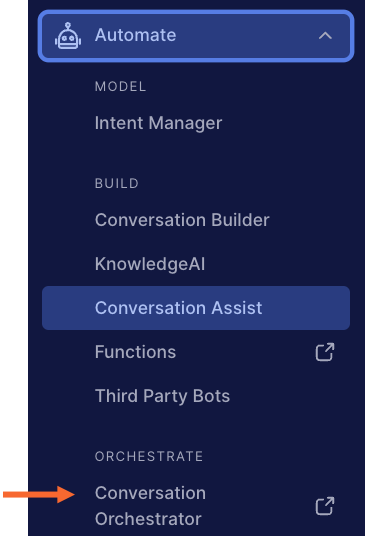
This opens Conversation Orchestrator in a separate tab in the browser.
