Introduction
Consumers often request an action or information from a brand. These consumer requests can be grouped under named categories that we call “intents.” Examples of common intents include:
- Check order status: “What is the status of my lawn mower order?”
- Make a payment: “Can I make a payment today for the total amount?”
- Reset password: “I forgot my password and I need to reset it.”
Intent Manager is a suite of tools for intent modeling and management. You can use it to:
- Discover intents that can or should be automated
- Build an intent taxonomy
- Optimize how well they are being fulfilled
- Analyze the most popular consumer intents
Just getting to know Intent Manager? Check out the in-depth introduction in our Community Center. Learn about the power of an intent-driven contact center.
Access permissions
In order for a user to access Intent Manager, they must be assigned a profile that has at least one of the following permissions:
- Conversation Builder: Administrator OR
- Conversation Builder: Content User OR
- Conversation Builder: Business User OR
- Conversation Builder: Bot Builder
Access Intent Manager
- Log into Conversational Cloud.
-
Open the menu on the left side of the page, and select Automate > Intent Manager.
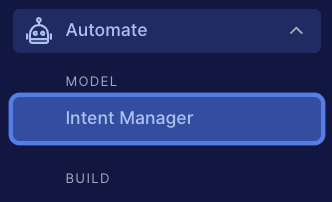
Enable intent discovery, optimization and analysis
Intent Manager’s Intent Discovery, Optimization, and Analysis features are disabled by default for all Intent Manager customers. To enable these features, contact your LivePerson account team.
Try the tutorial
If you're just beginning with Intent Manager, we recommend the Getting Started tutorial series.
What's next?
Review key terms and concepts.
