Adding positive and negative learnings to an article (legacy)
In an internal knowlege base, positive learnings are phrases for which you want a match to the article to occur. Negative learnings are phrases for which you don't want the article to appear in the result even if it is matched to the consumer's intent.
As of April 19, 2021, you can no longer add new positive and negative learnings to articles. Existing learnings continue to work as expected, but they are read-only.
The alternative to adding a positive learning is to add a training phrase to the intent in the domain. Updating the domain itself is the preferred approach to boosting the match rate.
Negative learnings were primarily needed for knowledge bases using the deprecated LivePerson (Legacy) NLU engine, to support single-word negation (e.g., "I want to buy" versus "I don't want to buy").
How positive and negative learnings work
Positive and negative learnings play a role in intent detection regardless of whether you're using domain intents or knowledge base intents.
-
When using domain intents with the LivePerson engine or a 3rd-party NLU engine, the positive learnings are applied (added) to the training phrases when the model is trained, and the negative learnings are applied during processing of user inputs.
-
When using knowledge base intents or when using domain intents with LivePerson (Legacy) engine, positive and negative learnings are applied during processing of user inputs.
Using entities within a knowledge base (legacy)
This section is applicable to knowledge bases using Knowledge Base intents (i.e., intent qualifiers), which is a legacy feature. In this case, behind the scenes the LivePerson (Legacy) engine is used for intent matching.
For better performance and a more scalable solution, LivePerson recommends that you convert from Knowledge Base intents to Domain intents as soon as possible. This allows you to associate a domain that uses the LivePerson engine (or a third-party engine).
If you're using entities within your knowledge base (as discussed in this section), first convert the knowledge base to Domain intents. Then, if the domain itself uses LivePerson (Legacy), convert the domain to the LivePerson engine.
Entities are keywords that refer to a number of synonyms. For example, the entity SPORTS might have a number of synonyms, like walking, running, football, jogging, baseball, etc. When creating intent qualifiers and tags for your articles, you can leverage the power of entities as well.
Leveraging entities within a knowledge base provides the same benefits that doing so affords you elsewhere: They are a great way to make intents even broader, allowing the NLU to associate a group of words (like similar products, different misspellings of common words, and so on) with an entity instead of pattern matching to every single item in the group.
Create the domain
- Navigate to Intent Manager.
- Click New domain in the upper-right corner.
- Enter a name for the domain, e.g., "Tutorial Domain."
- Click Add Domain.
Create the entity
- Inside the domain you just created, click Entities in the upper-left corner.
- In the Add Entity panel, specify the following:
- Entity name: Enter "CREDENTIALS."
- Entity type: Select "Value Set," which is the default.
-
Entity values: Add the values below:
log inloginpass wordpassworduser nameusernamepin
- Click Save.
Connect the domain to the knowledge base
Connect the domain to the knowledge base.
- Exit Intent Manager, and return to Knowledge Base.
- Open the knowledge base.
- Click Settings in the upper-left corner.
- Scroll down, and click More Options.
- In the Associated Domain for Entity field, select the name of the domain you just created.
- Click Update.
Use the entities in the knowledge base
In your articles, replace any word where you want the "CREDENTIALS" entity to be substituted in, including the tags. This might make some intent qualifiers and tags redundant, which means you can (and should) delete them.
Assume we have a knowledge base using Knowledge Base intents and an existing article with the following content:
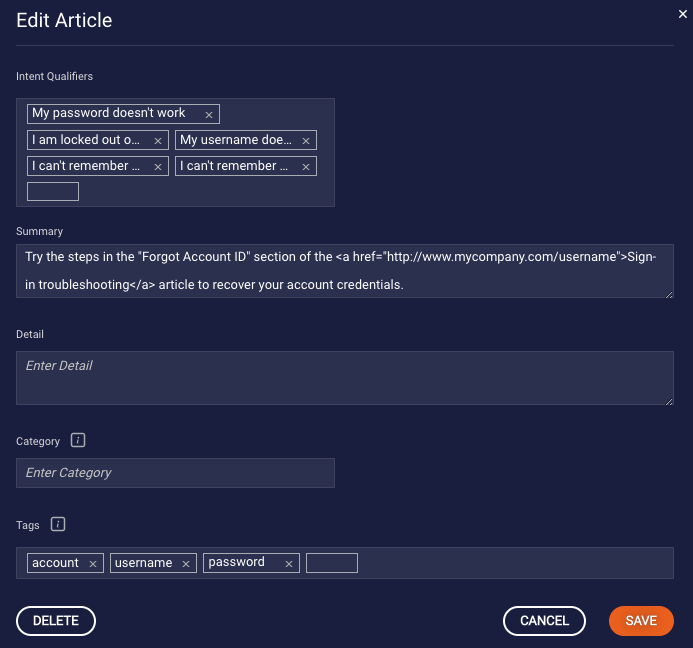
Our article when taking advantage of entities would result in the following:
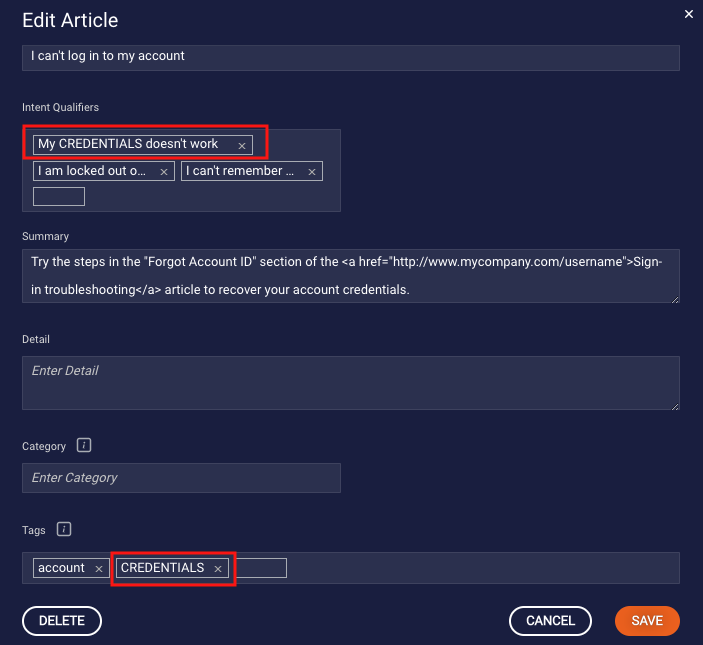
Note that we are able to reduce the number of intent qualifiers and tags while actually improving the success rate of our queries, as the "CREDENTIALS" entity will consider all of the entity values that were defined earlier.
You don't need to enter entities using all capital letters like we've done above, but it helps you to identify the words that are entities.
Now, when someone says an utterance that includes any of the entity synonyms, they should match. Try entering, "My pin doesn't work." This should return with a score of GOOD.
The entity values are cached, so if you add a number of entities but they aren't matching your articles right away, wait a minute or two. The cache should update.
