Introduction
Voice and Video integration allows brand agents to communicate with consumers via voice or video calls.
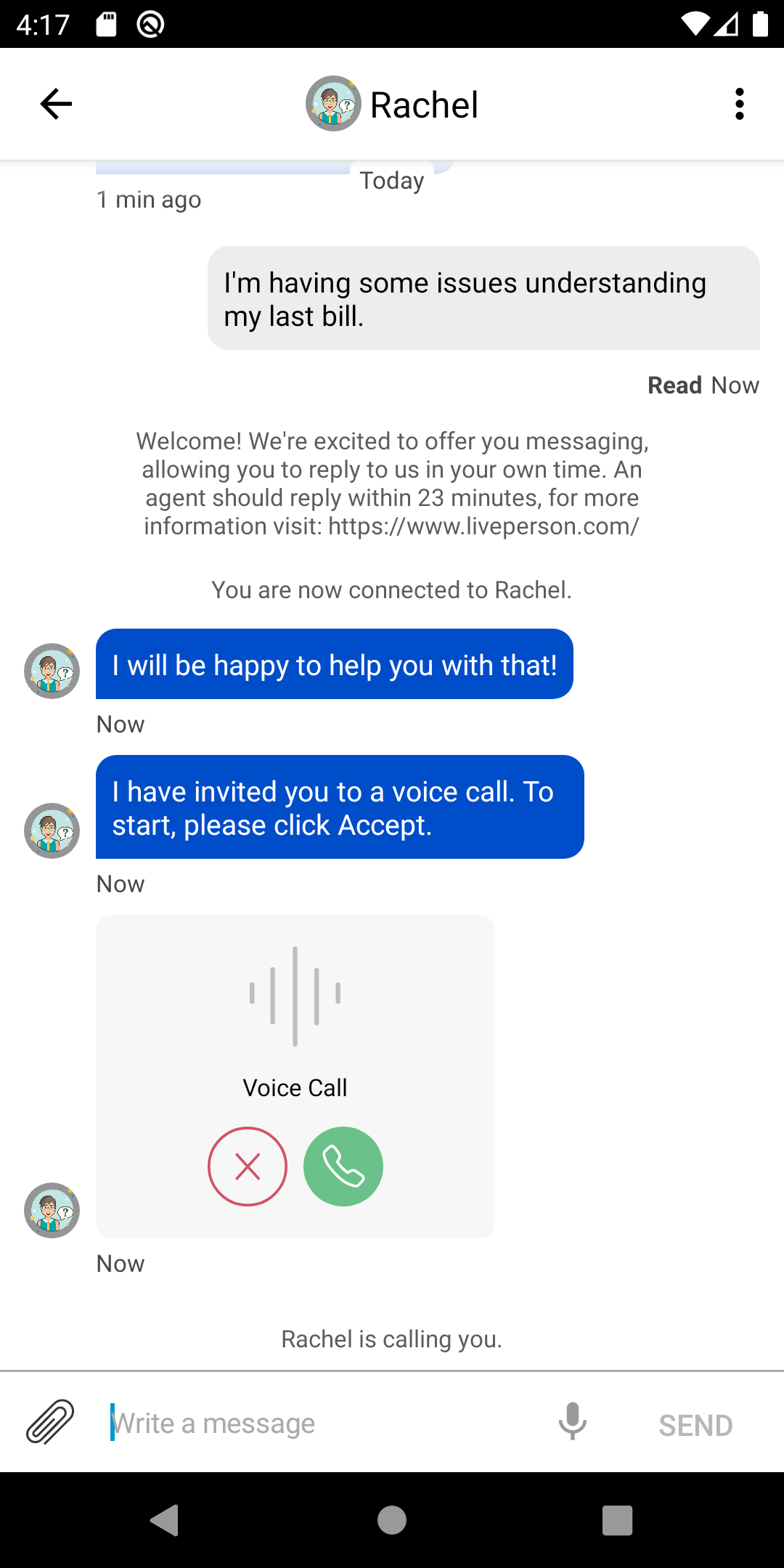
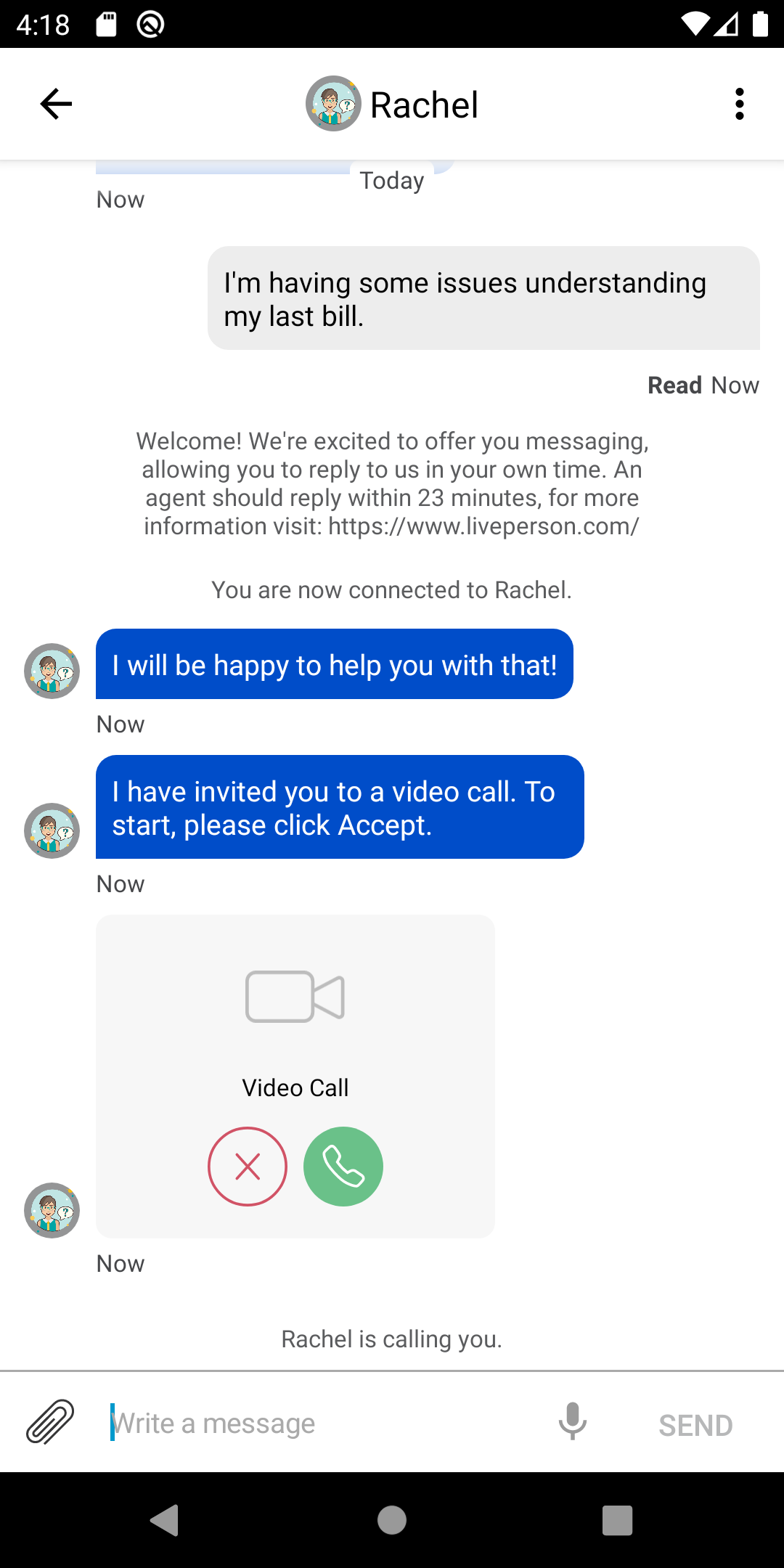
Voice & Video capabilities are available only on Android SDK 4.8.1 and above, Android SDK 5.6.0 and above. Only enabled for authentication mode: Code flow and JWT flow.
KB article: Voice & Video Overview
To enable the feature on your Conversational Cloud account please review the KB article
Features and permissions
Below is the list of features and permissions elements added in the manifest file to support this feature.
<uses-permission android:name="android.permission.CAMERA" />
<uses-permission android:name="android.webkit.resource.AUDIO_CAPTURE" />
<uses-permission android:name="android.webkit.resource.VIDEO_CAPTURE" />
<uses-permission android:name="android.permission.MODIFY_AUDIO_SETTINGS" />
<uses-feature android:name="android.hardware.audio.pro" />
<uses-feature android:name="android.hardware.microphone" />
android.hardware.audio.pro provides high-end audio functionality and performance capabilities. Not all Android devices may support this hardware feature. If you want to allow consumers to download the app from Google Play Store even if their devices don't support Audio latency, please update features in your app's manifest file as below:
<uses-feature android:name="android.hardware.audio.pro" android:required="false" tools:replace="required" />
<uses-feature android:name="android.hardware.microphone" android:required="false" tools:replace="required" />
Similarly for permissions, you can disable these permissions elements by adding:
<uses-permission android:name="android.permission.CAMERA" tools:node="remove" />
<uses-permission android:name="android.webkit.resource.AUDIO_CAPTURE" tools:node="remove" />
<uses-permission android:name="android.webkit.resource.VIDEO_CAPTURE" tools:node="remove" />
<uses-permission android:name="android.permission.MODIFY_AUDIO_SETTINGS" tools:node="remove" />
How to enable
<bool name="lp_enable_voice_video_call">true</bool>
Branding and configurations
lp_enable_voice_video_call
Enables or disables the ability for an Agent to start a voice or video call.
- Type: bool
- Default value: false
lp_voice_call_image_icon
Defines default Image icon for Voice Invite.
- Type: drawable
lp_video_call_image_icon
Defines default Image icon for Video Invite.
- Type: drawable
lp_voice_video_accept_call_button_image
Defines default background image for Accept button on Voice & Video Invite
- Type: drawable
lp_voice_video_decline_call_button_image
Defines default background image for Decline button on Voice & Video Invite
- Type: drawable
lp_voice_video_end_call_button_image
Defines default background image for End button on Voice & Video Invite
- Type: drawable
- Preconditions: This image is only shown on the Voice & Video Invite when Consumer has an active Call
- Note: To enable this image lp_voice_video_end_call_button_type should be set to hangup`
lp_voice_video_join_call_button_image
Defines default background image for Join button on Voice & Video Invite
- Type: drawable
- Preconditions: This image is only shown on the Voice & Video Invite when Consumer has an active Call
lp_voice_video_invite_icon_tint
Defines default icon tint color on Voice & Video Invite
- Type: color
- Default value: gray
lp_voice_video_accept_button_tint
Defines default tint color for Accept/Join Button on Voice & Video Invite
- Type: color
- Default value: white
- Note: This property controls both the Accept and Join call Button
lp_voice_video_decline_button_tint
Defines default tint color for Decline/End Button on Voice & Video Invite
- Type: color
- Default value: red
- Note: This property controls both the Decline and End call Button
lp_voice_video_accept_button_background_color
Defines default background color for Accept/Join Button on Voice & Video Invite
- Type: color
- Default value: green
- Note: This property controls both the Accept and Join call Button
lp_voice_video_decline_button_background_color
Defines default background color for Decline/End Button on Voice & Video Invite
- Type: color
- Default value: clear
- Note: This property controls both the Decline and End call Button
lp_voice_video_invite_icon_render_original_image
Defines if use original image lp_video_call_image_icon or lp_voice_call_image_icon image for Voice or Video Invitation Icon
- Type: boolean
- Default value: false
lp_voice_video_accept_button_render_original_image
Defines if use original image lp_voice_video_accept_call_button_image or lp_voice_video_join_call_button_image for Accept Button on Voice & Video Invitation
- Type: boolean
- Default value: false
lp_voice_video_decline_button_render_original_image
Defines if use lp_voice_video_decline_call_button_image or lp_voice_video_end_call_button_image for Decline Button on Voice & Video Invitation
- Type: boolean
- Default value: false
lp_voice_video_end_call_button_type
Defines which icon to display on Join Button for Voice & Video Invitation
0: Close 1: Hangup
- Type: integer
- Default value: 0
- Preconditions: This type is only shown on the Voice & Video Invite when Consumer has an active Call
lp_voice_video_invitation_bubble_background_color
Defines background color for Voice & Video Bubble
- Type: color
- Default value: light gray
