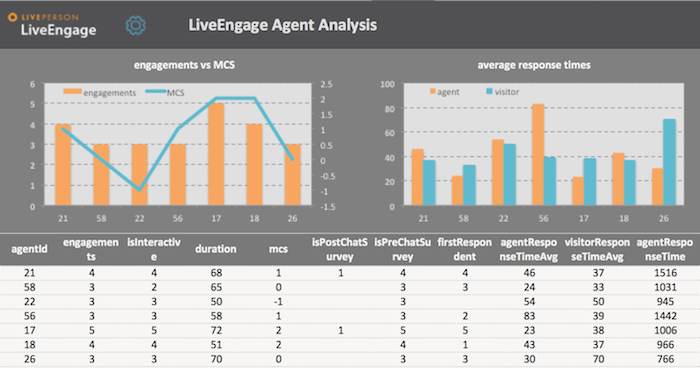Please note that this API relates to LivePersons legacy chat product which receives limited support and will be deprecated in the future.
It is recommended to build future integrations on top of LivePersons Messaging Interactions API instead.
Introduction
Our Data APIs enable you to retrieve many attributes and information types. Please refer to API Data Metrics for the different types of information and attributes which are retrievable via both our Historical and Real Time Data APIs.
Brands can now search, filter and keep copies of chat transcripts and related data, for example surveys, to later integrate and further analyze their data with third-party tools (DWH, CRM systems, etc.). 99.5 % of chat transcript data is available within 5 minutes. All other chat transcript data (including metadata like Engagement Attributes) is available within 2 hours after a chat has ended, and is stored for 13 months. The Engagement History API is based on the REST architecture style.
Getting Started
A few things you'll need to get started with this API:
-
Retrieve your domain. Use the LivePerson Domain API to retrieve this information by providing the following service name:
- engHistDomain
-
This API requires authorization using either a user login or a machine-to-machine authorization.
-
A user token requires login into Conversational Cloud using the Login Service API. Provide a username and password, and receive an authorization token (bearer). Use this token as your authorization header in all API requests.
-
For a machine-to-machine authorizion using OAuth 1.0 App Keys OAuth 2.0 Client Credentials flow
- OAuth 1.0 App Keys — follow the instructions, to create and use an App key.
For the Engagement History API, select the Data category and check Conversation History / Messaging Interactions
- OAuth 2.0 Client Credentials flow — follow the instructions, to register an OAuth 2.0 application and generate a JWT access token (Using version 2 of the Authorization API).
When registering an OAuth 2.0 application for using the Engagement History API, use the “data.services.external.enghist” as the scope and "https://{domain}/interaction_history/api" as the redirectUri.
-
-
Note the API terms of use.
Use Cases
-
Extract all chat transcripts and accompanying data in order to integrate with any 3rd party application or database
-
Extract types of conversations (e.g. low CSAT score) and take an action on them.
View of Engagement History within Conversational Cloud:
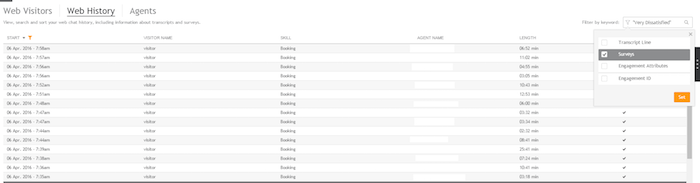
Example of dashboard created using the API: