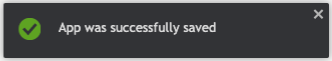All apps currently utilizing the Legacy FCM APIs must transition to the new FCM V1 APIs for sending push notifications by June 20, 2024, to ensure uninterrupted service.
Brands must generate a service account from their Firebase console and update it in the Conversational Cloud UI.
This update is specific to Android; aside from uploading the JSON to the brand’s app, no other code changes are required to begin using the new FCM V1.
This page covers the steps to:
- Create a “Service Account” in the Firebase Console
- Provide the Service Account information in the Conversational Cloud UI
Create a “Service Account” in the Firebase Console
In order to download the service account from the Firebase Console, you would need to follow these steps:
-
Login to the Firebase console for the project and open Settings > Service Accounts
-
Click on the
Generate New Private Keybutton to download the JSON. Store this json securely since it will be used in the next few steps
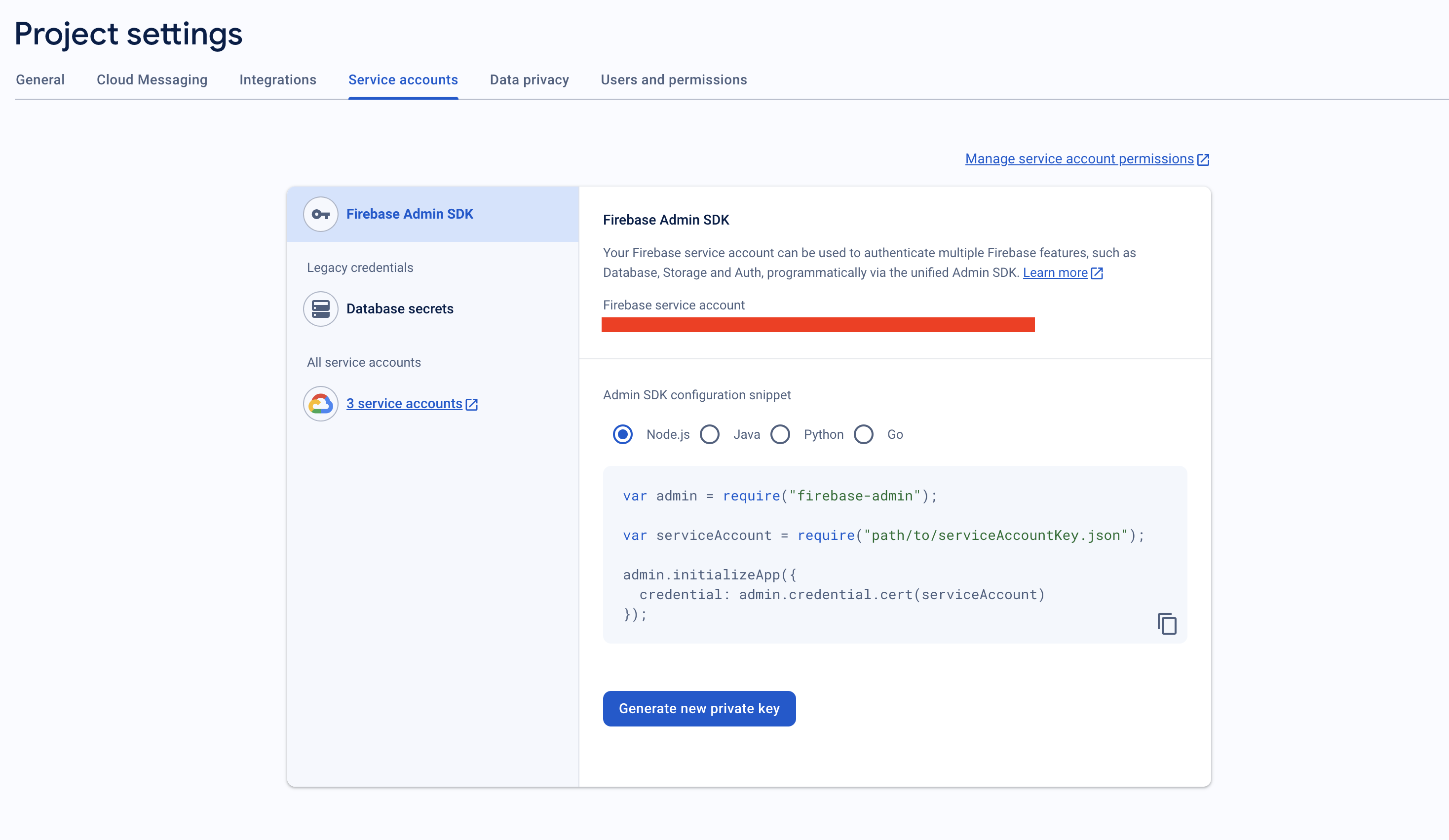
Provide the Service Account information in the Conversational Cloud UI
After the Service Account JSON is downloaded, we need to update Conversational Cloud UI with this JSON by following these steps:
-
Login to the brand’s Conversational Cloud account which has the android app that needs to be updated
-
Edit the android app by going to Campaign Builder → Data Sources → Mobile app management
-
On clicking the edit button for the app you will see an empty input box with label
Service Account JSON. Paste the downloaded serviceAccount json from the above section and save the app.
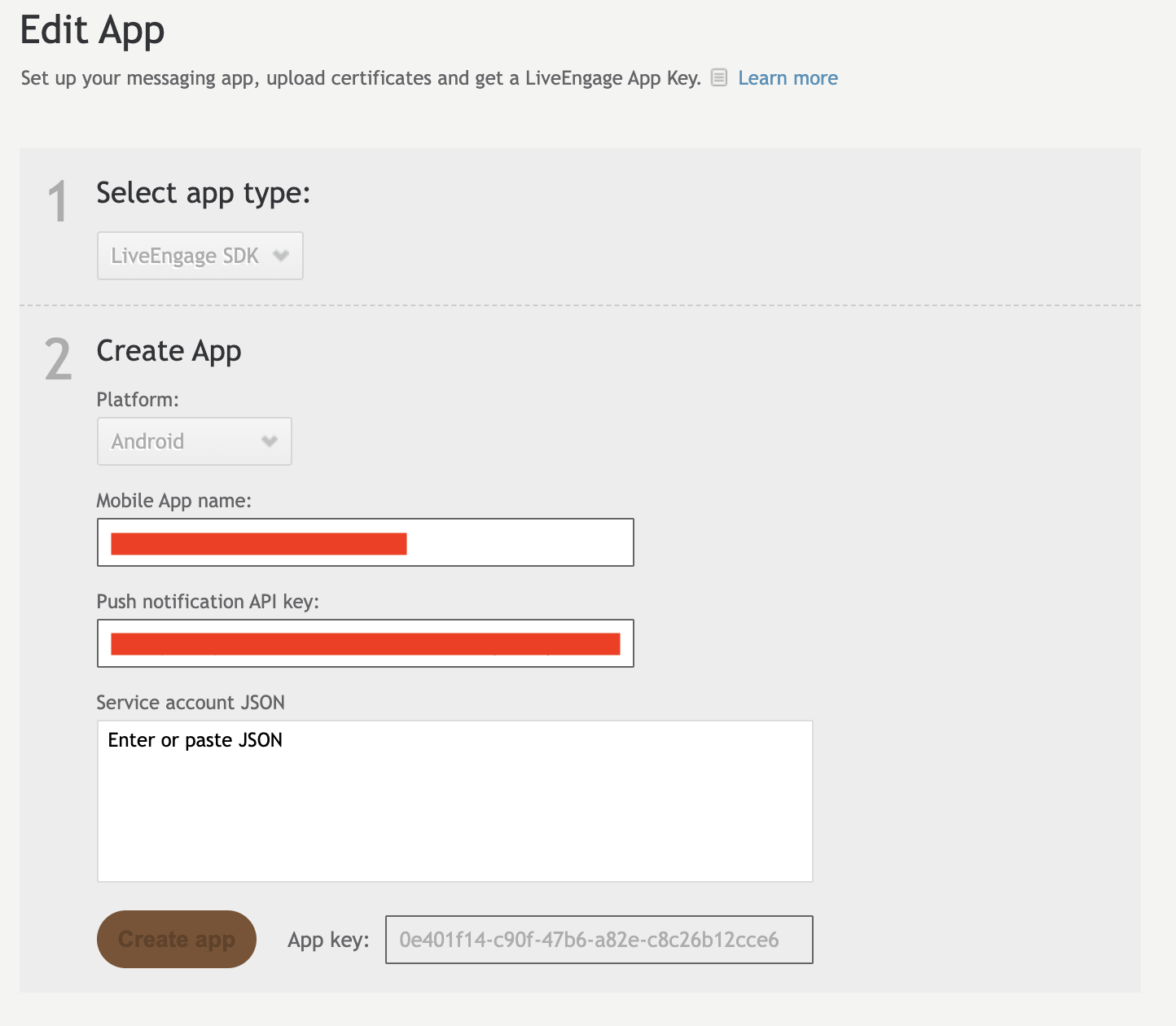
Note that when editing, in order to save, you must click elsewhere in the page so that the input box loses focus. Only then will the changes be saved to the backend. You will know it was successful if you see the message: “App was successfully saved”.