Consumer Identity Provider
To define the OAuth 2.0 authentication
-
In Conversational Cloud, go to Management Console
-
Search for "Consumer Identity Provider"
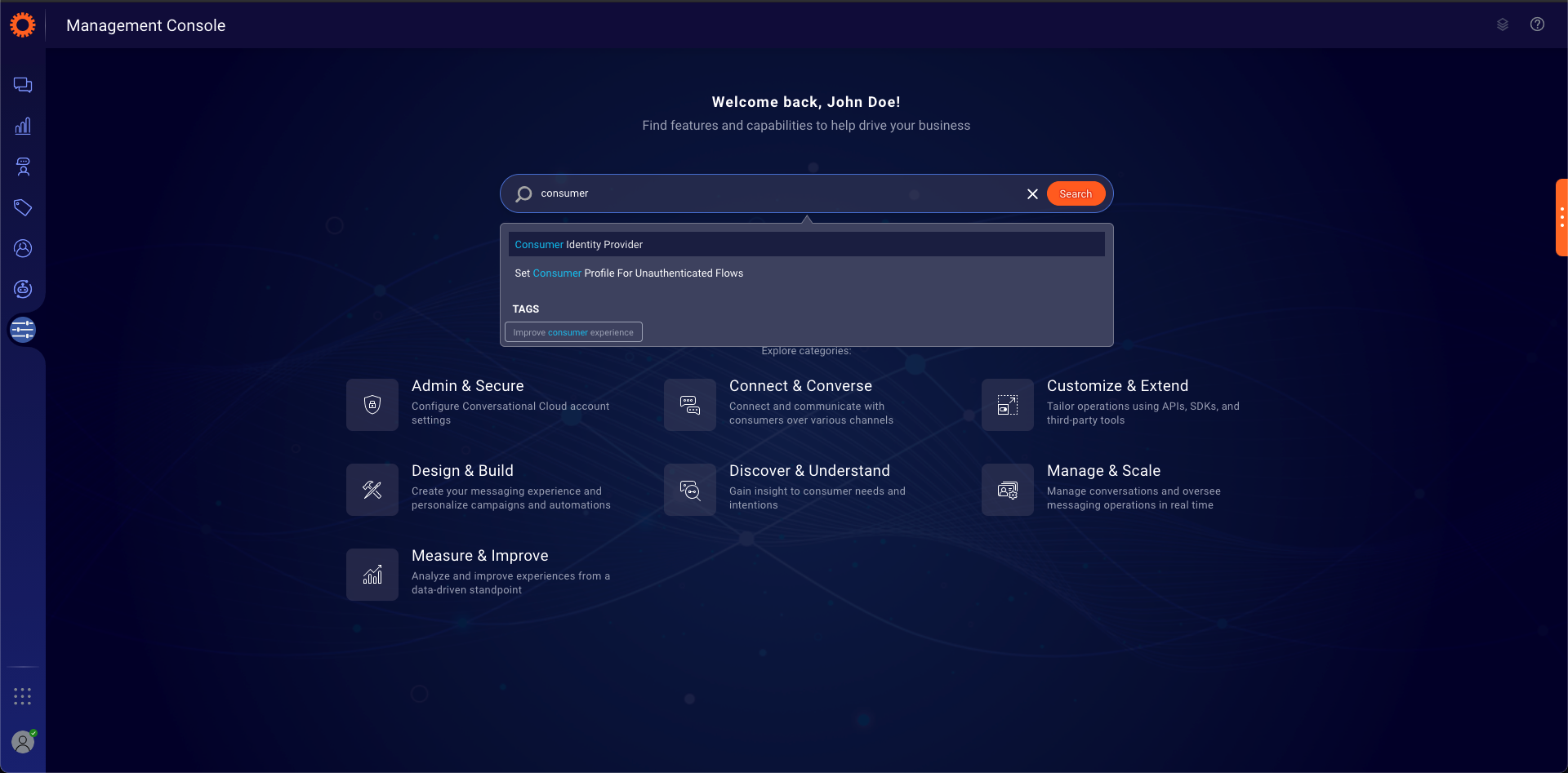
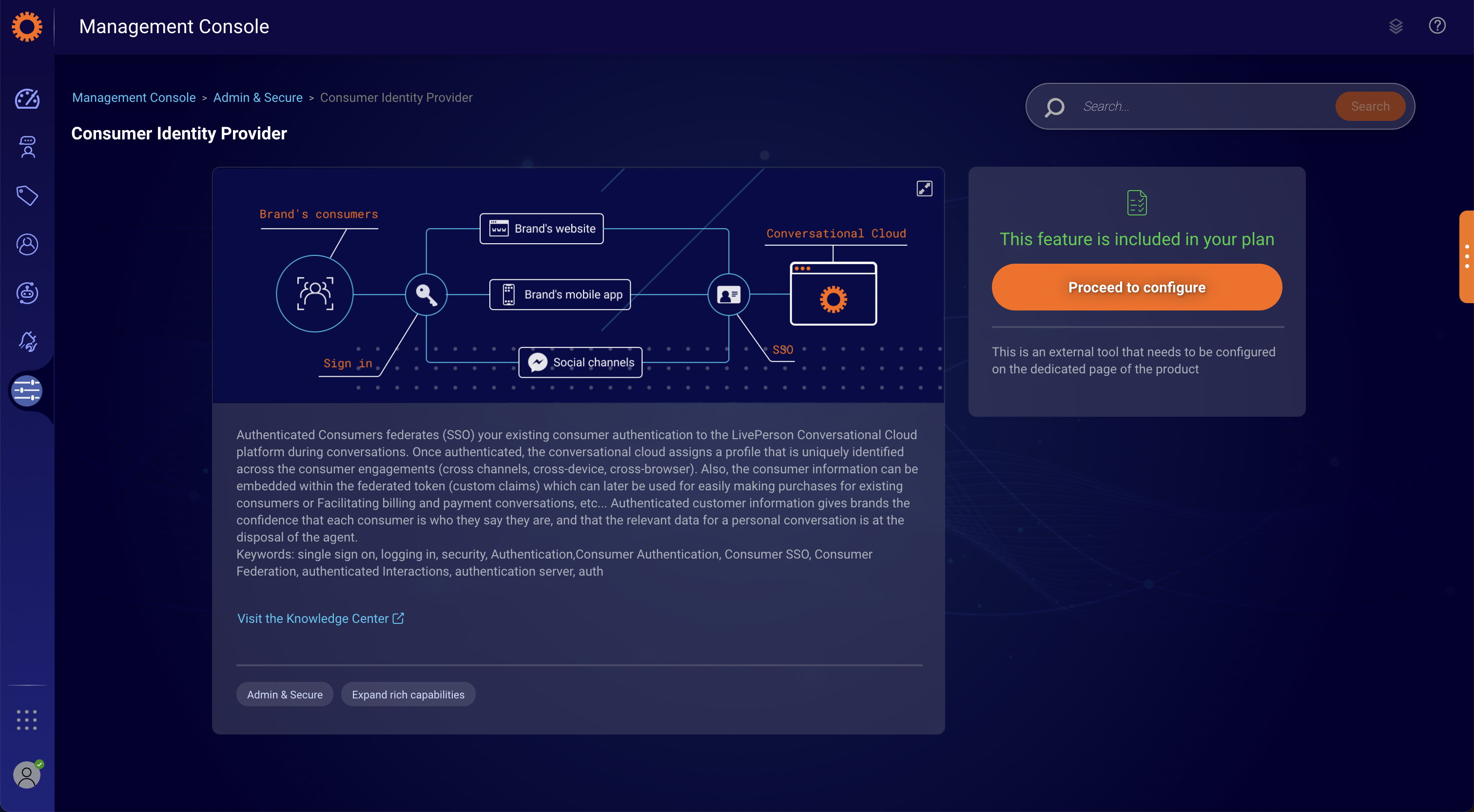
- Click on ״Click to configure״
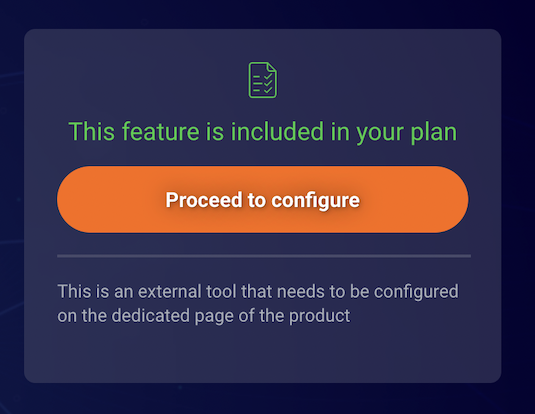
- In section #2 — "Configure identity providers auth settings", select the preferred OAuth 2.0 Authentication Type, and then complete the required fields
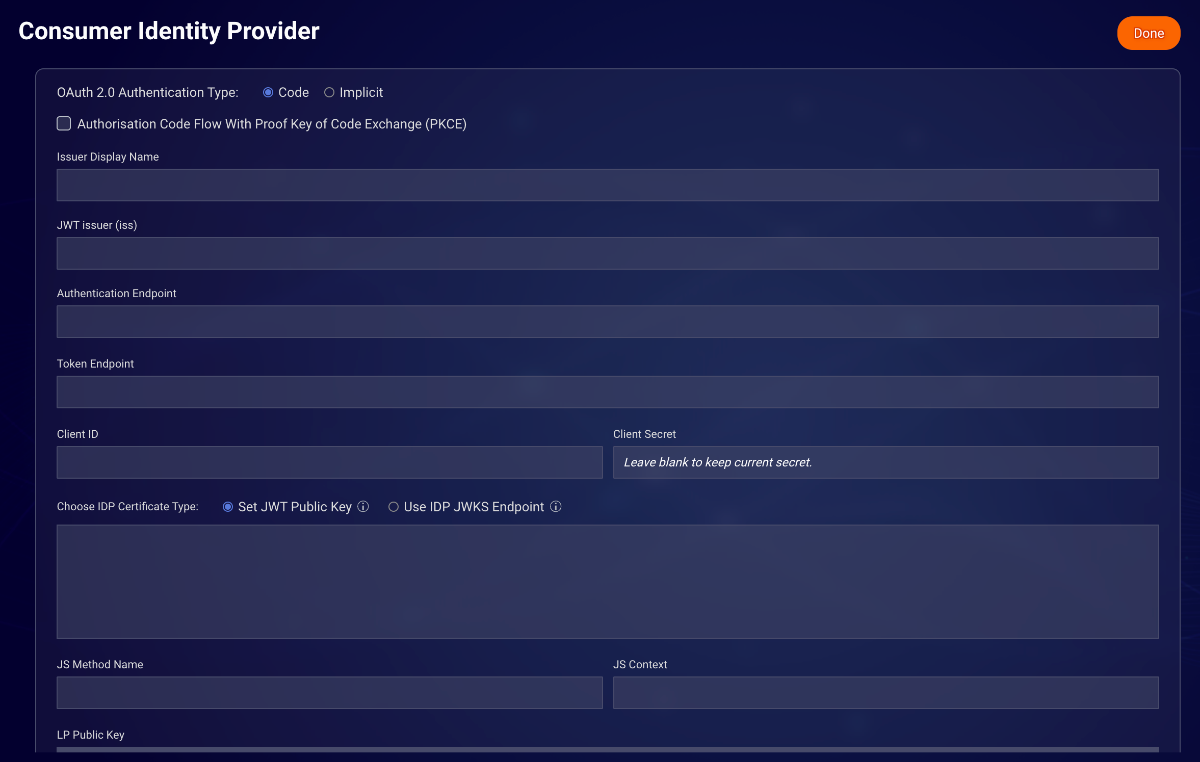
The following parameters should be defined:
-
OAuth 2.0 Authentication Type - Implicit / Code Flow
-
Authorisation Code Flow With Proof Key of Code Exchange (PKCE) - whether IDP has PKCE support (for Code flow only)
-
Issuer Display Name - The presentation name for the identity provider issuer
-
JWT issuer (iss) - The identifier of the principal that issued the JWT. The "iss" value is a case-sensitive string containing a URL value.
-
Authentication Endpoint - An HTTPS URL OAuth 2.0 Authorization Endpoint that is used by LivePerson to initiate the authentication flow with your idenitity principal (this endpoint is invoked in case the conversation window opens as an external window).
-
Token Endpoint - An HTTPS URL for token exchange, used in Code Flow.
-
Client ID - Used in Access Token Request
-
Client Secret - Used in Access Token Request
-
Choose IDP Certificate Type - JWT Public Key / JWKS Endpoint
-
JS Method Name - The method that LivePerson will invoke on your pages to receive a code/id_token
-
JS Context - An indicator of the method location when the Conversational Cloud embedded window is used in Web
RFC Compliance
There are actually 2 versions to our Auth service — the "openID" (backwards compatible — default) version, and the "OAuth 2 RFC" (non default) version. If you already have a working consumer identity provider configured — chances are you're working with the "openID" version. If you're setting up a consumer identity provider for the first time — chances are you want the "OAuth 2 RFC" version.
Starting with version 9.3.0 of the Unified Window (May 2018) - all newly created consumer identity providers will use the "OAuth 2 RFC" version by default.
What's the difference
There are some small changes in the flow/implementation. All changes are only relevant to External windows and the way they interact with the Authentication Endpoint and the Token Endpoint:
-
In the "openID" version (External window) we call the Authentication Endpoint with a "redirect_uri" query parameter that redirects to the external window, and it contains encoded query parameters that the window needs. In the "OAuth 2 RFC" version the "redirect_uri" query param is clean and contains no query params of its own. What we used to pass as query parameters we now pass as a separate encoded "state" query parameter, which is parsed by our external window. To support this — the Authorization Endpoint must pass the "state" query param which it receives to the external window as is.
-
In the "openID" version (External code flow) we pass a single redirect_uri to the Token Endpoint (either provided by the customer page or "https://liveperson.net" by default), while the Authorization Endpoint uses the redirect_uri to redirect to the external window. In the "OAuth 2 RFC" version we always pass the location of the external window as the redirect_uri — to both the Authorization Endpoint and the Token Endpoint.
-
In the "openID" version (External implicit flow) we call the Authorization Endpoint with a query parameter "response_type=token" to denote that it's implicit flow and we expect to receive a JWT. In the "OAuth 2 RFC" version we use "response_type=id_token".
How to use the "OAuth 2 RFC" version for old connectors
Please contact your account team at LivePerson Support (use the chat on this page, or message Support).
Brand's Authorization Service Implementation
The brand's Authorization Service should have to register configuration of LivePerson’s authentication client:
-
LP-clientID
-
LP-clientSecret (when Code Flow is used)
-
LP Popup redirect URI (when external web window is used)
-
LP-Public key (when Implicit Flow with encryption is used)
