Introduction
Voice and Video integration allows brand agents to communicate with consumers via voice or video calls.
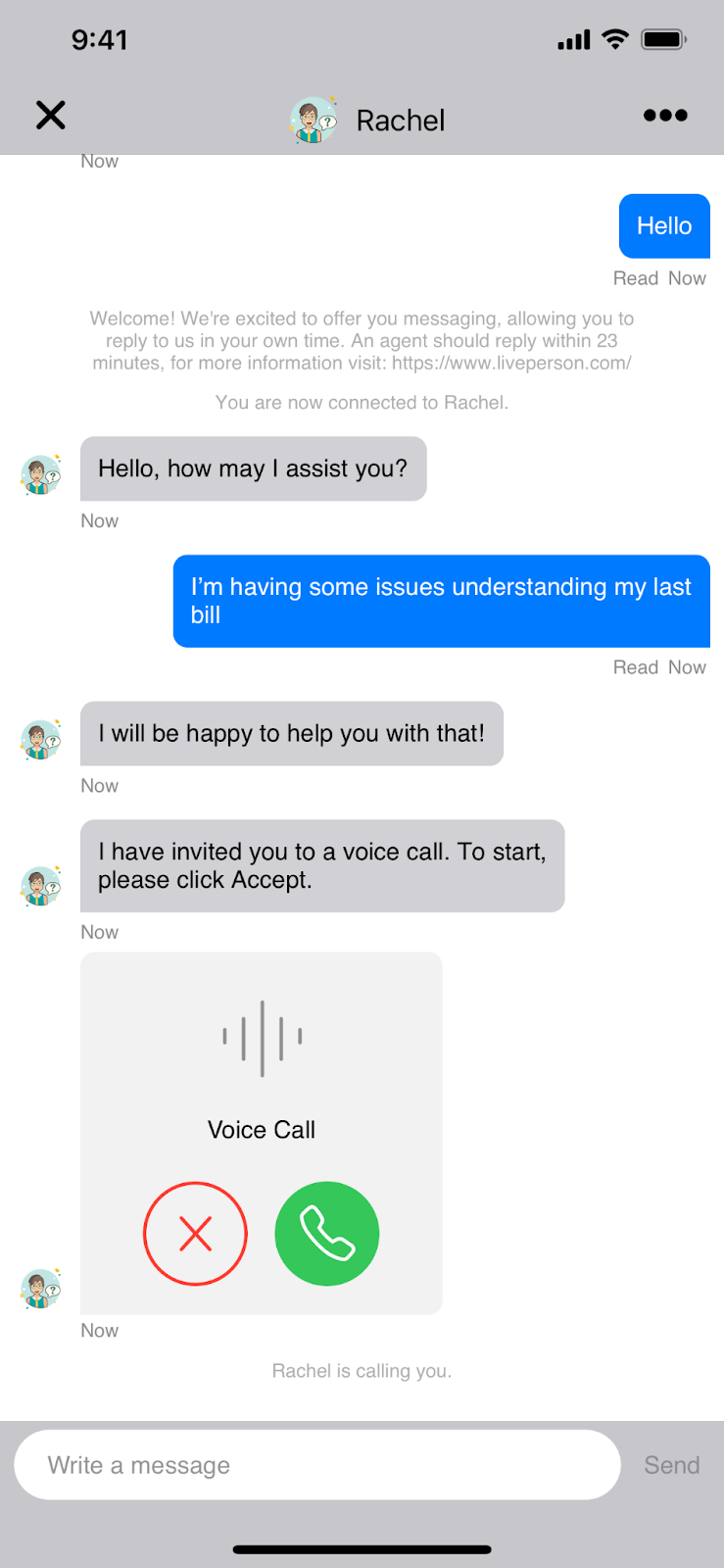
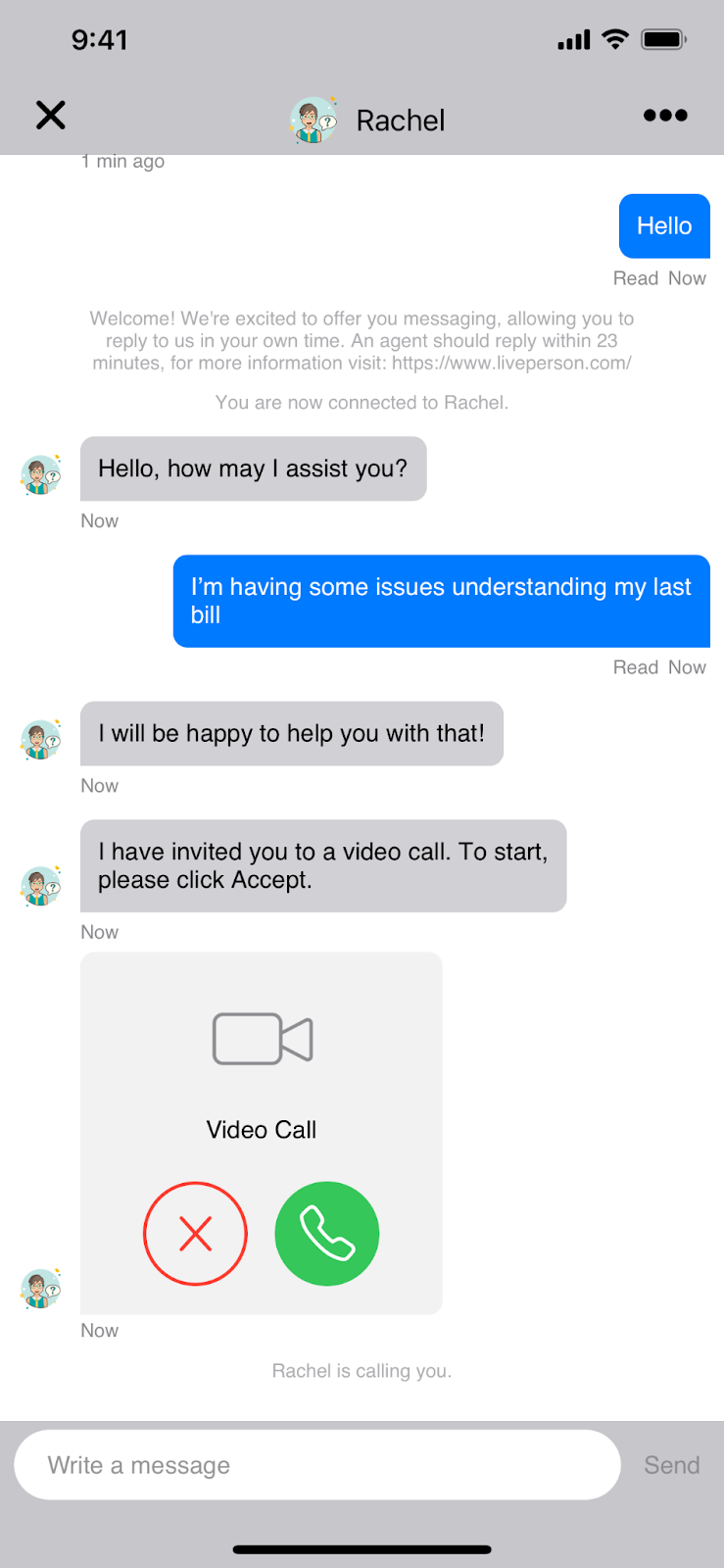
Voice & Video capabilities are available only on iOS SDK 6.3.0 and above
KB article: Voice & Video Overview
To enable the feature on your Conversational Cloud account please review the KB article
How to enable
LPConfig.defaultConfiguration.enableVoiceVideoCall = true
Known limitations: Due some compatibility issues with WebRTC some iOS 12.X device might not be able to connect voice or video call.
Branding and configurations
enableVoiceVideoCall
Enables or disables the ability for an Agent to start a voice or video call.
- Type: bool
- Default value: false
voiceCallImageIcon
Defines default Image icon for Voice Invite.
- Type: UIImage
- Default value: nil
videoCallImageIcon
Defines default Image icon for Video Invite.
- Type: UIImage
- Default value: nil
voiceVideoAcceptCallButtonImage
Defines default background image for Decline button on Voice & Video Invite
- Type: UIImage
- Default value: nil
voiceVideoDeclineCallButtonImage
Defines default background image for Decline button on Voice & Video Invite
- Type: UIImage
- Default value: nil
voiceVideoEndCallButtonImage
Defines default background image for End button on Voice & Video Invite
- Type: UIImage
- Default value: nil
- Preconditions: This image is only shown on the Voice & Video Invite when Consumer has an active Call
-
Note: To enable this image voiceVideoEndCallButtonType should be set to
hangup
voiceVideoJoinCallButtonImage
Defines default background image for Join button on Voice & Video Invite
- Type: UIImage
- Default value: nil
- Preconditions: This image is only shown on the Voice & Video Invite when Consumer has an active Call
voiceVideoInviteIconTint
Defines default icon tint color on Voice & Video Invite
- Type: UIColor
- Default value: gray
voiceVideoAcceptButtonTint
Defines default tint color for Accept/Join Button on Voice & Video Invite
- Type: UIColor
- Default value: white
- Note: This property controls both the Accept and Join call Button
voiceVideoDeclineButtonTint
Defines default tint color for Decline/End Button on Voice & Video Invite
- Type: UIColor
- Default value: red
- Note: This property controls both the Decline and End call Button
voiceVideoAcceptButtonBackgroundColor
Defines default background color for Accept/Join Button on Voice & Video Invite
- Type: UIColor
- Default value: green
- Note: This property controls both the Accept and Join call Button
voiceVideoDeclineButtonBackgroundColor
Defines default background color for Decline/End Button on Voice & Video Invite
- Type: UIColor
- Default value: clear
- Note: This property controls both the Decline and End call Button
voiceVideoInvitationIconRenderingMode
Defines default rendering mode for Voice or Video Invitation Icon
- Type: UIImage.RenderingMode
- Default value: alwaysTemplate
voiceVideoAcceptButtonRenderingMode
Defines default rendering mode for Accept Button on Voice & Video Invitation
- Type: UIImage.RenderingMode
- Default value: alwaysTemplate
voiceVideoDeclineButtonRenderingMode
Defines default rendering mode for Decline Button on Voice & Video Invitation
- Type: UIImage.RenderingMode
- Default value: alwaysTemplate
voiceVideoEndCallButtonType
Defines which icon to display on Join Button for Voice & Video Invitation
- Type: VoiceVideoEndCallButtonType
- Default value: close
- Preconditions: This type is only shown on the Voice & Video Invite when Consumer has an active Call
voiceVideoButtonsInnerPadding
Defines inner padding between Accept & Decline Buttons on Voice & Video Invitation
- Type: Double
- Default value: 8.0
voiceVideoButtonsOuterPadding
Defines outer padding between Accept & Decline Buttons on Voice & Video Invitation
- Type: Double
- Default value: 24.0
voiceVideoInvitationBubbleBackgroundColor
Defines background color for Voice & Video Bubble
- Type: UIColor
- Default value: light gray
voiceVideoInvitationBubbleBorderColor
Defines border color for Voice & Video Invitation Bubble
- Type: UIColor
- Default value: clear
voiceVideoInvitationBubbleBorderWidth
Defines border width for Voice & Video Invitation Bubble
- Type: Double
- Default value: 0.0
voiceVideoNavigationBackgroundColor
Defines background color of Navigation & Tab Bar for Voice & Video SFSafariViewController
- Type: UIColor
- Default value: gray
voiceVideoNavigationTintColor
Defines tint color for icons on Navigation & Tab Bar Icons for Voice & Video SFSafariViewController
- Type: UIColor
- Default value: black
