What's a dialog starter?
Dialog Starter interactions are how dialogs are initially triggered, so most dialogs start with a Dialog Starter interaction. (Fallback dialogs work differently.) A dialog can have only one Dialog Starter interaction, and it must start the dialog.
In a Messaging bot, it’s the consumer that starts things off by supplying some input: a message or a question. In response, the bot tries to match the input with either a pattern or an intent in a Dialog Starter interaction in one of its dialogs. If a match is found, that dialog is triggered, and its flow begins.
As an example, the Goodbye dialog below is triggered when the bot matches the consumer’s message to some form (pattern) of “good-bye.”
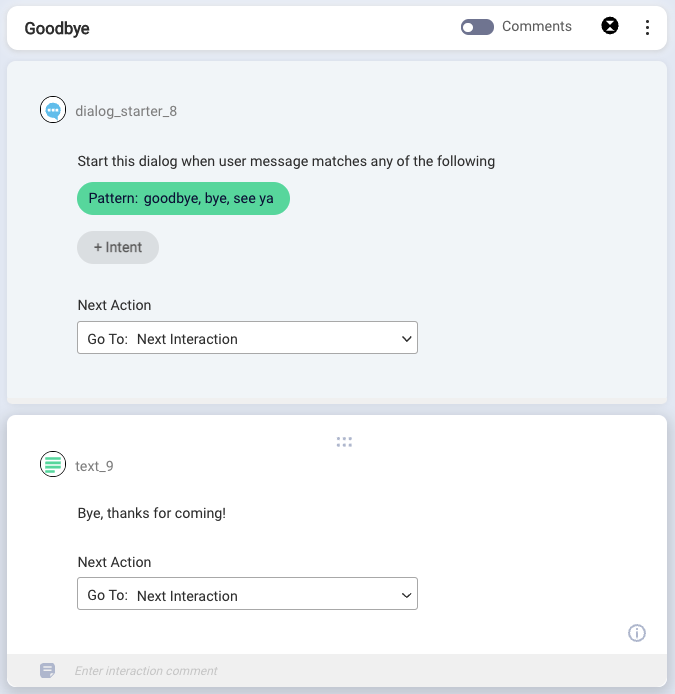
In contrast, the Billing dialog below is triggered when the bot matches the user’s message to a “Billing question” intent.
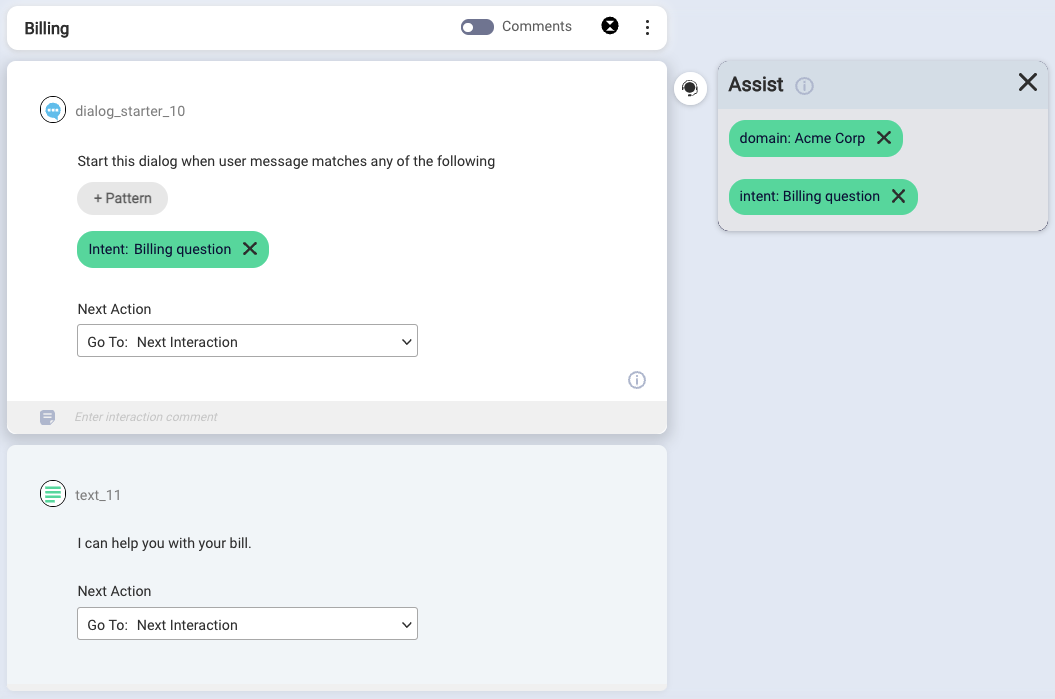
What’s an intent? An intent is a consumer request for action or info from your brand. In our example, the intent is to ask a billing question. You create intents in Intent Manager.
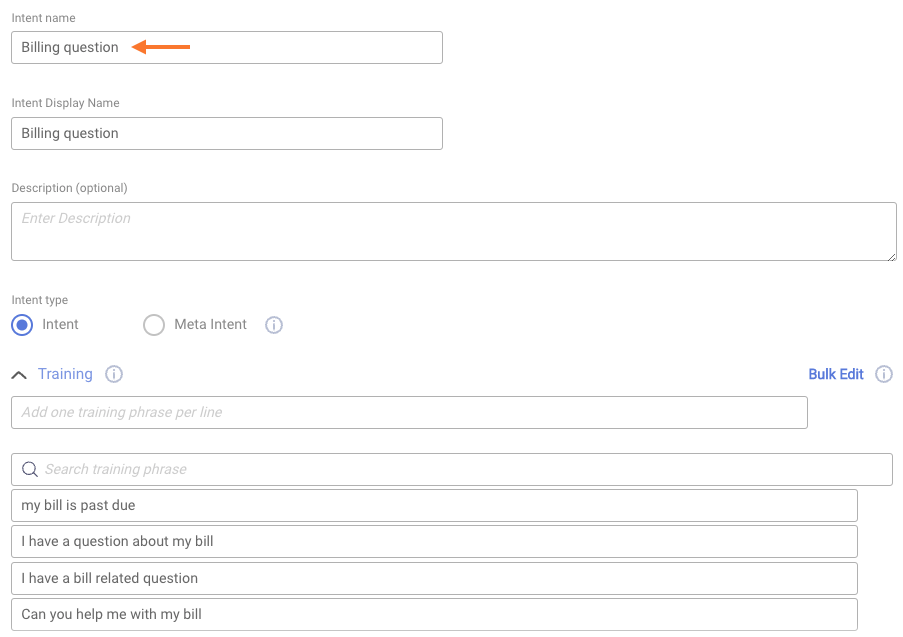
Dialog starters in Voice bots
Like with a Messaging bot, you use a dialog starter in a Voice bot to trigger a dialog based on the intent or pattern that’s detected in the consumer’s message.
You can trigger a dialog from an IVR touch-tone response by using a pattern match. In our example below, the “Prescription refill” dialog is triggered if the consumer enters or taps “1,” or says "one" or a phrase communicating the “Refill prescription” intent.
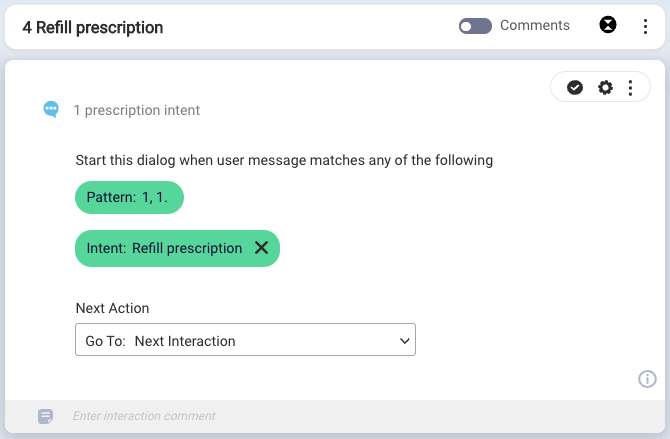
You even add intents or patterns to the dialog starter in the dialog that’s used to initiate the voice conversation. This works as normal: If the pattern or intent is matched to the consumer’s message, the dialog begins. In our Pharmacy bot below, we’re using a dialog starter to return the consumer to the initial greeting when they indicate they want to start over.
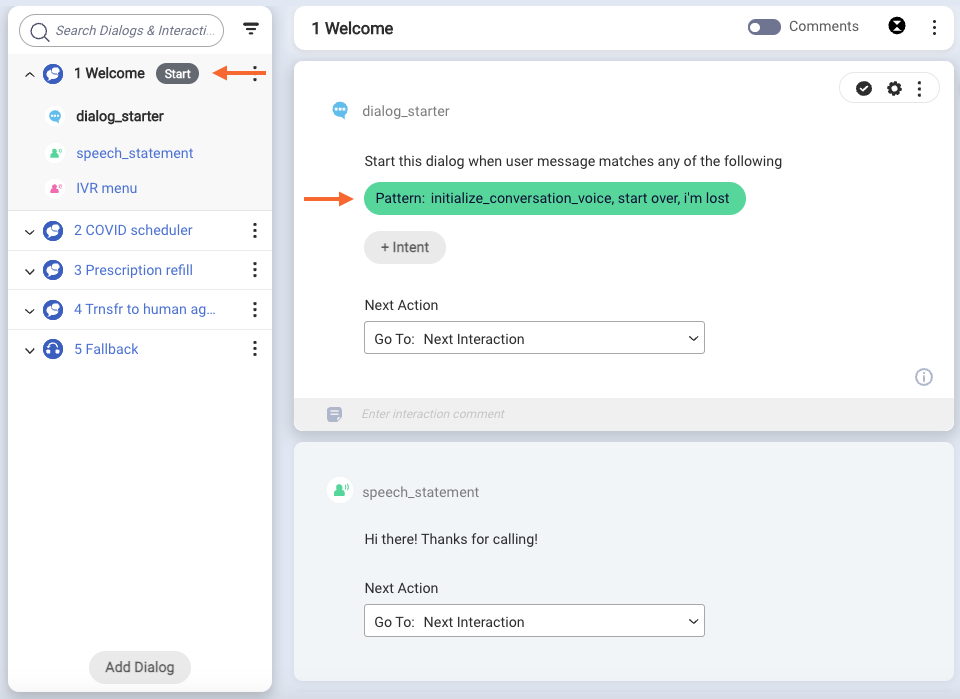
“Start” badges are only used in Voice bots; they’re not used in Messaging bots. For an explanation of Start badges, learn more about how voice conversations begin.
Add a dialog starter
When you create a standard dialog, by default it includes a dialog starter interaction. So, typically, you don’t need to add one. But, if you delete the dialog starter, you can use the Interaction Palette to add it back. Just click the Dialog Starter icon.
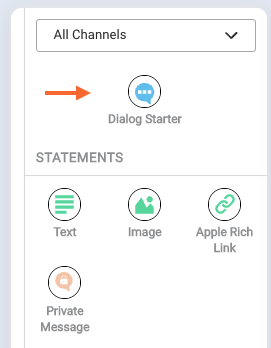
Add patterns to a dialog starter
-
Click the + Pattern button.
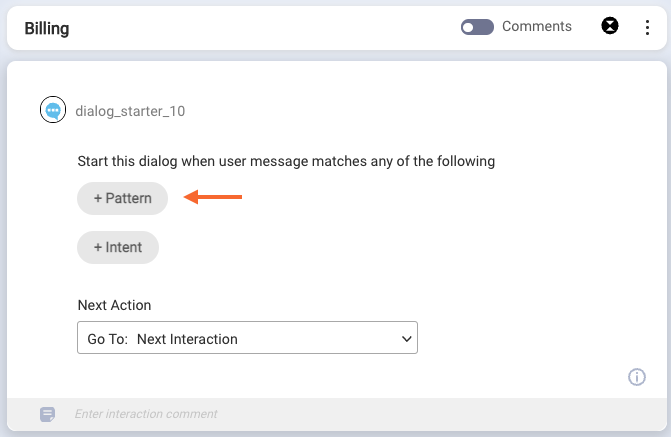
This opens up the Patterns & Intent tab of the Interaction Settings window, where you perform the work.

-
Enter the patterns (text strings) against which to match the consumer input.
You can also add keywords to exclude. An excluded keyword is a text string that is matched against consumer input in order to not trigger the dialog.
Learn more about specifying patterns. For some practice, try the Getting Started with Bot Building tutorial.
Add an intent to a dialog starter
-
Click the + Intent button.
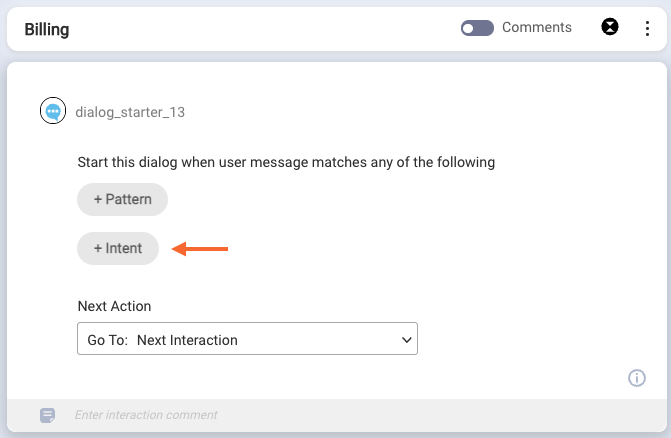
-
Use the Assist tool to associate the dialog starter with a domain. Then associate the dialog starter with an intent.
For some practice with this, try the try the Getting Started with Bot Building tutorial.
Best practices
- When specifying patterns in dialog starters, keep them basic. Complex patterns involving RegEx aren’t supported. Learn more.
FAQs
In the case of an intent added to a dialog starter, what must the match score be for the dialog flow to be triggered?
The score must be GOOD or better.
When do you use patterns versus intents?
- Use a pattern when the user’s input must match the pattern exactly. Otherwise, it isn’t considered a match, and the dialog isn’t triggered. In practice, patterns are mostly used by routing bots.
- Use an intent when the match criteria needs to be more flexible, which means the bot can respond to a wider variety of input. Intents are broader and more flexible because the bot makes use of a Natural Language Understanding (NLU) engine when determining if there is a match. Matches are scored based on the confidence level: VERY GOOD, GOOD, FAIR PLUS, and so on.
Can a dialog starter have both patterns and an intent?
Yes, it can. When the consumer’s input is evaluated, it can match either one of the patterns or the intent.
Within a bot, which takes precedence: dialog starters with patterns or those with intents?
When the consumer’s input is evaluated, dialog starters with patterns are examined first. So, if you have dialog starter A with a pattern and you have dialog starter B with an intent, and if the consumer’s input matches the pattern in dialog starter A, dialog starter B is never examined. The dialog that contains dialog starter A is triggered.
While it’s rare, there are cases where two dialog starters with patterns can match the consumer’s message, or where two dialog starters with intents can match it.
- When this happens with patterns, there’s no guarantee which pattern is used. It all depends on the order in which the dialog starters are evaluated, where the first pattern match found is used.
- When this happens with intents, the intent with the highest match score is always used.
