Tips
- Before testing recommendations, verify that your bots and knowledge bases work in isolation.
- All recommendations that are made based on consumer utterances are cached for 24 hours. Keep this in mind as you update your bots and knowledge bases. If things look stale during testing, try using a slightly different utterance or manually clear the recommendations cache.
Test recommendations
- Create a test skill. In Conversation Assist, assign the skill to a knowledge base-level and/or bot-level configuration rule.
- Start a new messaging conversation from the consumer side.
-
Open Conversational Cloud and accept the conversation.
This opens the conversation window.
-
From the consumer side, enter a message that is relevant to a bot or an article that you want to be triggered. The goal here is to test that the intent is being mapped correctly and triggering the right recommendations.
In this example below, the consumer is asking about canceling an order.
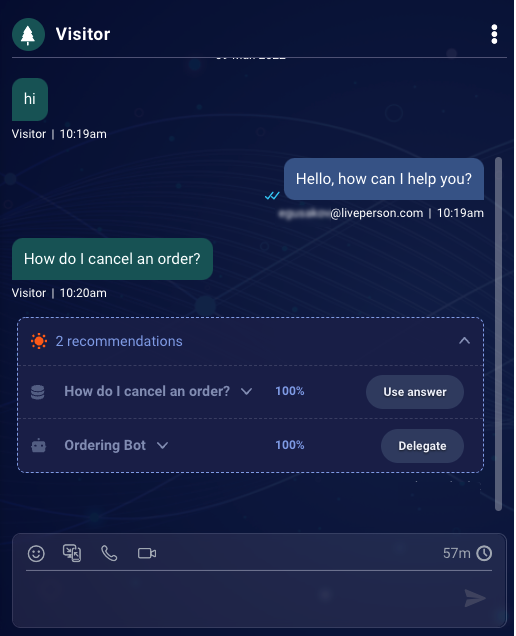
-
Click a recommendation to expand the box and view more information about it.
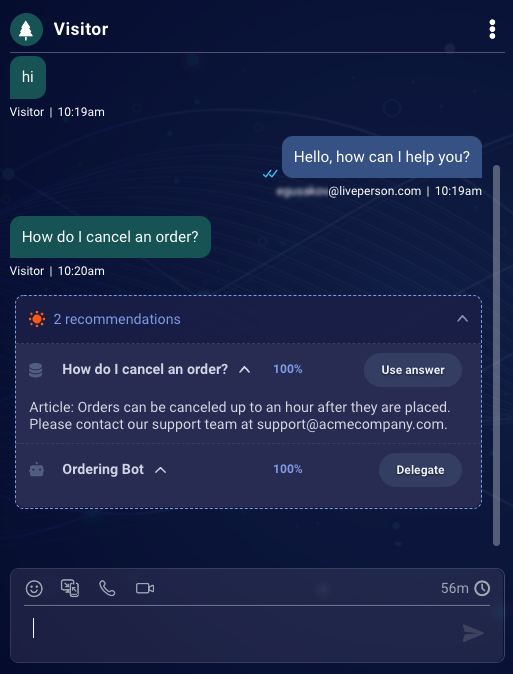
-
Test using the recommendations, i.e., use the bot or the article.
Make sure to test both positively and negatively. For example, if you enter a consumer message that doesn’t map to an intent, you should expect to receive no recommendations.
