In this tutorial you will use the APIs with the authenticated identity of the consumer using a JSON Web Token (JWT).
Prerequisites
See Prerequisites. In order to work with authentication, your account must be provisioned by an LPA (LivePerson Administrator).
Step 1 — Configure the Authentication Connector
Log into Conversational Cloud and navigate to Campaign Builder → Data Sources → Authentication Server → Configure.
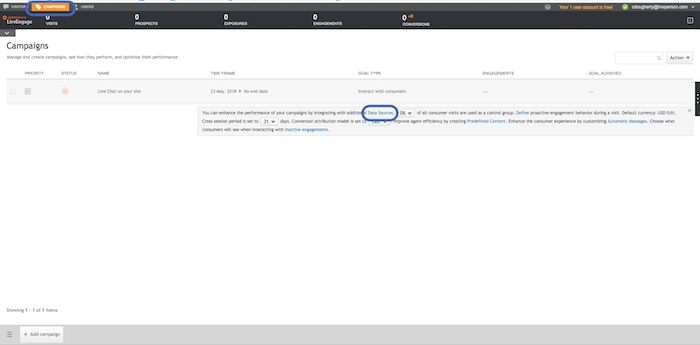
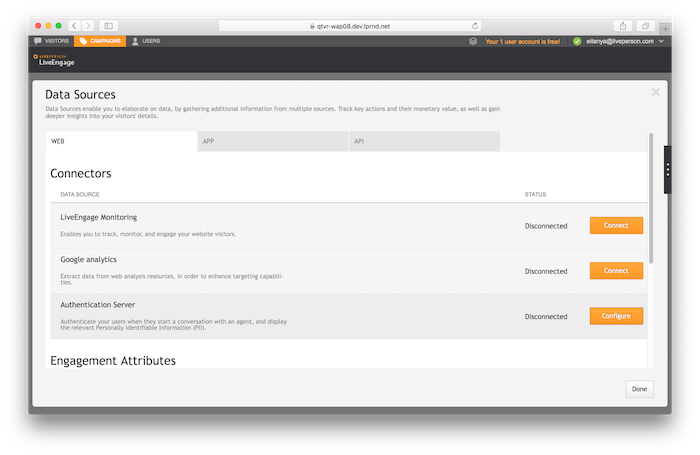
In the connector configuration screen, set the following fields:
- Choose from the dropdown
OAuth 2.0 authentication (implicit). -
Authentication Endpoint :
https://dummy.com. - In the
JWT Public Key, type:
MIGfMA0GCSqGSIb3DQEBAQUAA4GNADCBiQKBgQDdlatRjRjogo3WojgGHFHYLugdUWAY9iR3fy4arWNA1KoS8kVw33cJibXr8bvwUAUparCwlvdbH6dvEOfou0/gCFQsHUfQrSDv+MuSUMAe8jzKE4qW+jK+xQU9a03GUnKHkkle+Q0pX/g6jXZ7r1/xAK5Do2kQ+X5xK9cipRgEKwIDAQAB.
- In the
JS Method Name, type:LPJsMethodName - Click
Save.
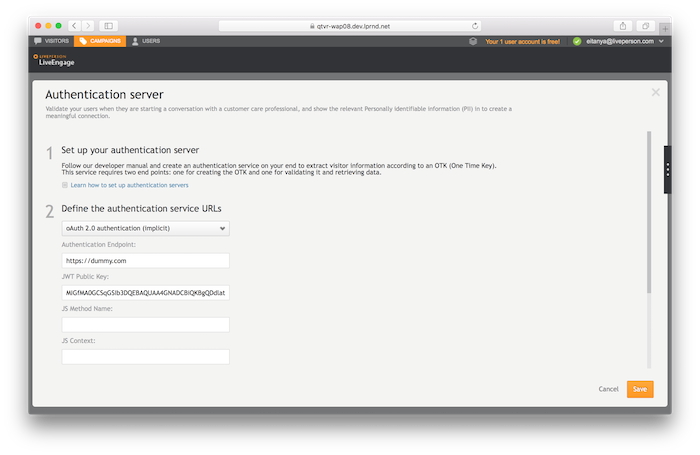
Step 2 — Create an Authenticated Token
In order to create an authenticated token, you should supply a JWT with the identity of the user signed by your identity provider. For this tutorial you can use the JWT below. Its signature can be validated using the public key we configured in the previous step. To create your own external JWT, see Further Testing.
LP_EXT_JWT=eyJhbGciOiJSUzI1NiIsInR5cCI6IkpXVCJ9.eyJzdWIiOiIrOTcyLTMtNTU1NS01NTUiLCJpc3MiOiJodHRwczovL2lkcC5saXZlcGVyc29uLm5ldCIsImF1ZCI6ImFjYzpxYTU3MjIxNjc2IiwiZXhwIjoxOTM0OTcxOTMwLCJpYXQiOjE1MjE2MDU1OTIsIm5hbWUiOiJFaXRhbiJ9.0g9ZMvdNelMc2BICMEep90gnnv9InORIhVb2XcD7DCQRInmyPRzBBGbXxJQeTqymbopGio4f9CE2zPvY0fgBVnWntsr3i_dng3nqYuNym5Sc-pU5EHqMuwmVI3sdRsTvBqe1T44qu3FXRkt-BhnzKXELtueGaBUNQz8k_30R1ms
We will now ask to create a token based on this authenticated identity:
LP_AUTH_JWT=`curl -X POST -H "Content-Type: application/json" -d '{"authCode" : "'$LP_EXT_JWT'"}' https://$LP_IDP/api/account/$LP_ACCOUNT/authenticate | jq -r .jwt`
This will request to create an authenticated identity based on the external identity. The command then extracts the JWT from the response and sets it as a variable called LP_AUTH_JWT in your shell. We will use it in our next steps.
To check the value inside the LP_AUTH_JWT, type the following:
> echo $LP_AUTH_JWT
eyJraWQiOiIwMDAwMSIsInR5cCI6IkpXVCIsImFsZyI6IlJTMjU2In0.eyJzdWIiOiI2MTBjZDc3YWY4NDM2NDM2OGQzNDgyNmFiNDlmMWI4YWM5Nzg2MzhlNmE2OGY3OTEyNGQzNzM4NGUzZWQ0YTc2IiwiYXVkIjoiYWNjOnFhNTcyMjE2NzYiLCJpc3MiOiJodHRwczpcL1wvaWRwLmxpdmVwZXJzb24ubmV0IiwibHAuZXh0Ijp7InN1YiI6Iis5NzItMy01NTU1LTU1NSIsImlzcyI6Imh0dHBzOlwvXC9pZHAubGl2ZXBlcnNvbi5uZXQiLCJscF9zZGVzIjoiZTJmNzk1OGJiNjU3ZGFjOGEyY2NiMGE1OGNiNGRkYjQ1ZGZiYmZmMzg0MzM1ZGJkYmMwMGNmNWM2YmFlZmNlMjQ5YWI3NDQ4YTQxMmIxZmQyNWYyMmU0YjY0YmZjYTEyMDQyMzFjZGE4NDI2ZGFmOGY3ZDYzZjk5NTM2ODA5YzNlZGZhOWVkMDQ2YmMxMjgyMDNkMTZmZTU3ZGNmNDcwYWVlYWE1NDQwZjYzMmVjZmY5MjY2YjFmOGVhYzI0NjA4In0sImV4cCI6MTUzNDk3MTkzMCwiaWF0IjoxNDcxODk5OTQyfQ.it83vkbhAZqSE-H6c87WnU38Cxh-K_uxsTkWvKRBbSxSQYrlK0Hi267OE4EGhr0CIsf8bRbaiwa3gQEYGY43alRWQiGZ1zR30okxFVUjQVvaWGjzF-aB5FEjWFBdbWsyZ28xR1i971ydB4-iMYgMWDvG8KkB9rFaY-gsoK5LXE0
Step 3 — Create an Authenticated Conversation
We will now be able to open a WebSocket connection. This time we will use the authenticated identity encoded in the LP_AUTH_JWT:
wscat -k 60 -H "Authorization:jwt $LP_AUTH_JWT" -c "wss://$LP_ASYNCMESSAGINGENT/ws_api/account/$LP_ACCOUNT/messaging/consumer?v=3"
Using this connection, send a request to create a new conversation:
{"kind":"req","id":1,"type":"cm.ConsumerRequestConversation"}
Open the Agent Workspace and click the Accept button. The conversation will be opened, and in the consumer info section you will see authenticated information such as the consumer's phone number:
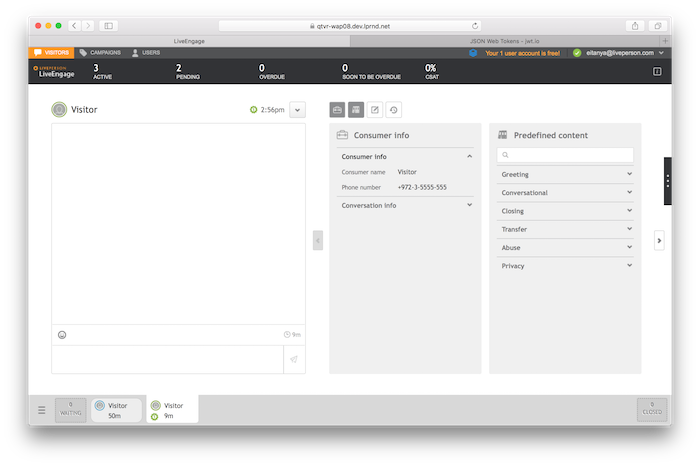
Close the conversation.
Further Testing
You can try changing the external JWT properties using a JWT encoder, for example (jwt.io). Use the RS256 algorithm with the following keys:
-----BEGIN PUBLIC KEY-----
MIGfMA0GCSqGSIb3DQEBAQUAA4GNADCBiQKBgQDdlatRjRjogo3WojgGHFHYLugdUWAY9iR3fy4arWNA1KoS8kVw33cJibXr8bvwUAUparCwlvdbH6dvEOfou0/gCFQsHUfQrSDv+MuSUMAe8jzKE4qW+jK+xQU9a03GUnKHkkle+Q0pX/g6jXZ7r1/xAK5Do2kQ+X5xK9cipRgEKwIDAQAB
-----END PUBLIC KEY-----
-----BEGIN RSA PRIVATE KEY-----
MIICWwIBAAKBgQDdlatRjRjogo3WojgGHFHYLugdUWAY9iR3fy4arWNA1KoS8kVw33cJibXr8bvwUAUparCwlvdbH6dvEOfou0/gCFQsHUfQrSDv+MuSUMAe8jzKE4qW+jK+xQU9a03GUnKHkkle+Q0pX/g6jXZ7r1/xAK5Do2kQ+X5xK9cipRgEKwIDAQABAoGAD+onAtVye4ic7VR7V50DF9bOnwRwNXrARcDhq9LWNRrRGElESYYTQ6EbatXS3MCyjjX2eMhu/aF5YhXBwkppwxg+EOmXeh+MzL7Zh284OuPbkglAaGhV9bb6/5CpuGb1esyPbYW+Ty2PC0GSZfIXkXs76jXAu9TOBvD0ybc2YlkCQQDywg2R/7t3Q2OE2+yo382CLJdrlSLVROWKwb4tb2PjhY4XAwV8d1vy0RenxTB+K5Mu57uVSTHtrMK0GAtFr833AkEA6avx20OHo61Yela/4k5kQDtjEf1N0LfI+BcWZtxsS3jDM3i1Hp0KSu5rsCPb8acJo5RO26gGVrfAsDcIXKC+bQJAZZ2XIpsitLyPpuiMOvBbzPavd4gY6Z8KWrfYzJoI/Q9FuBo6rKwl4BFoToD7WIUS+hpkagwWiz+6zLoX1dbOZwJACmH5fSSjAkLRi54PKJ8TFUeOP15h9sQzydI8zJU+upvDEKZsZc/UhT/SySDOxQ4G/523Y0sz/OZtSWcol/UMgQJALesy++GdvoIDLfJX5GBQpuFgFenRiRDabxrE9MNUZ2aPFaFp+DyAe+b4nDwuJaW2LURbr8AEZga7oQj0uYxcYw==
-----END RSA PRIVATE KEY-----
In the payload, put something similar to the below:
{
"sub": "+972-3-5555-555",
"iss": "https://idp.liveperson.net",
"aud": "acc:qa57221676",
"exp": 1534971930,
"iat": 1471899942,
"given_name": "Eitan"
}
For a full list of values that can be passed here, please refer to the Authentication document.
