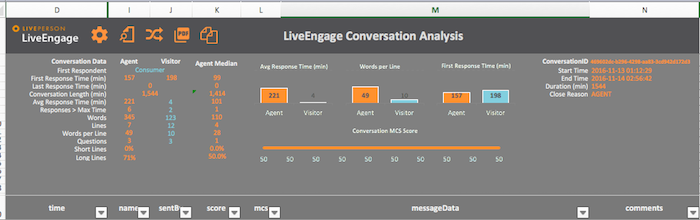Introduction
The Messaging Interaction API is intended for reporting and information purposes — not for real-time decisions, such as routing.
The Messaging Interaction API exposes Open and Closed conversations with near real-time data freshness. The API has an inherent delay of up to 1 minute, due to its nature and architecture as a historical API.
In addition, SDEs will be available in the response in near real-time, but the ability to search on SDEs is only available after 2 hours.
The Conversational Cloud Messaging Interactions API retrieves the most up-to-date information available about contact center messaging interactions. This API makes it possible to search, filter and analyze data and transcripts of open and closed conversations.
The API returns the conversation’s transcripts and all of its related metadata such as start time, end time, MCS, CSAT, summary, participated agents, the reason the conversation was closed etc.
This API supports HTTP POST functionality (data retrieval). All data is returned in JSON format.
Getting started
A few things you’ll need to get started with this API:
-
Retrieve your domain. Use the LivePerson Domain API to retrieve this information by providing the following service name:
- msgHist
-
This API requires authorization using either a user login or a machine-to-machine authorization.
-
A user token requires login into Conversational Cloud using the Login Service API. Provide a username and password, and receive an authorization token (bearer). Use this token as your authorization header in all API requests.
-
For a machine-to-machine authorizion using OAuth 1.0 App Keys OAuth 2.0 Client Credentials flow
- OAuth 1.0 App Keys — follow the instructions, to create and use an App key.
For the Messaging History API, select the Data category and check Conversation History / Messaging Interactions
- OAuth 2.0 Client Credentials flow — follow the instructions, to register an OAuth 2.0 application and generate a JWT access token (Using version 2 of the Authorization API).
When registering an OAuth 2.0 application for using the Messaging History API, use the "data.services.external.msghist" as the scope and "https://{domain}/messaging_history/api" as the redirectUri.
-
-
Note the API terms of use.
Use cases
-
Extract all chat transcripts and accompanying data in order to integrate with any 3rd party application or database.
-
Extract types of conversations (e.g. low CSAT score, high MCS), and take an action on them.
The following provides a simple visual example of an interactive tool using the Messaging Interactions API. It uses the information to filter, sort and read through various transcripts: