Overview
Please note the e-bot7 connector is only accessible for early adopters. Enabling the use requires a whitelisting done by LivePerson. Contact your LivePerson account representative (other contact options: chat with us on this page, or message Support) for assistance.
The following document outlines the configuration of the e-bot7 connector.
The e-bot7 feature of Third Party Bots allows brands to connect to their existing bots in the ecosystem of e-bot7 as a service of bot responses inside the Conversational Cloud.
To use this integration you need to make sure to have set up an account with e-bot7, have an existing bot, and created an application to be able to connect with third-party systems. You can read more about applications in the documentation of e-bot7.
Configuration
See the Getting Started guide before using this document to complete pre-requisite steps.
You will be presented with the following screen to complete the Vendor Settings in order to add bot connector.
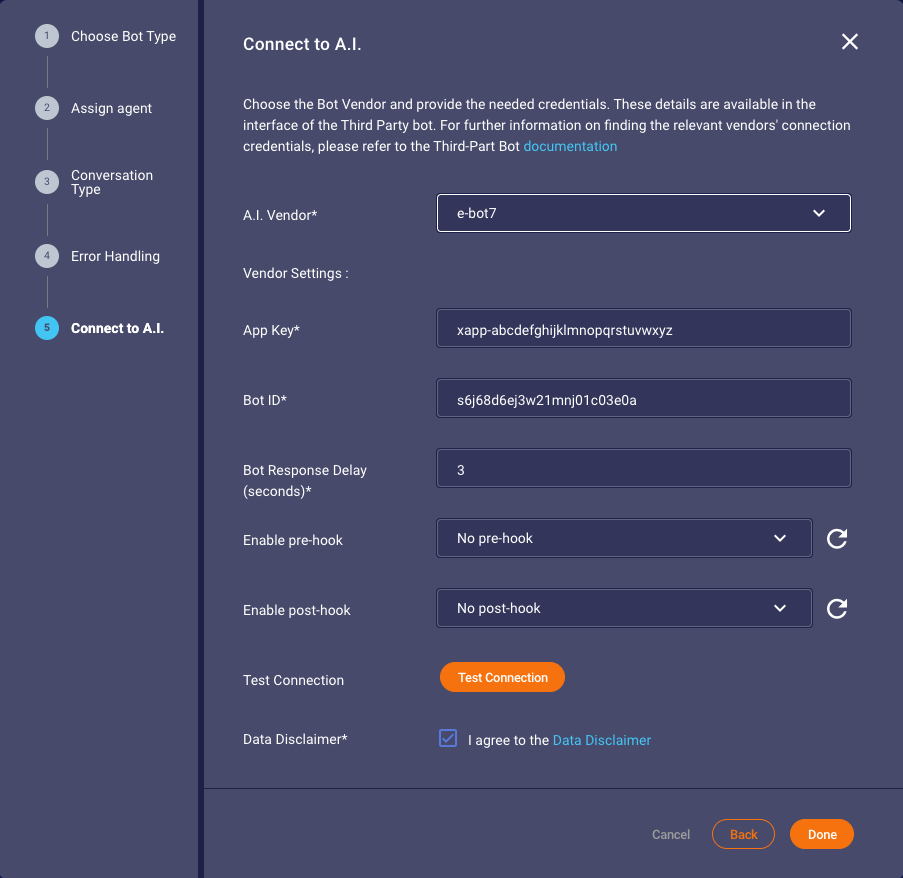
The parameters are as follows:
| Item | Description | Example |
|---|---|---|
| App Key | To connect to bots within e-bot7 an app key is necessary. The app key must start with xapp. It is shown only a single time once the application in e-bot7 is created. |
xapp-xxxxxxxxxx |
| Bot ID | The identifier of the bot in e-bot7 to connect with | s6j68d6ej3w21mnj01c03e0a |
| Bot Response Delay | The bot response delay time is used once the computation of an answer from the vendor bot takes longer to respond to a message. This may happen whenever an asynchronous call (HTTP request) is used to generate a response. Please configure a time in seconds that indicates the maximum of such a delay. If no delay is expected, it can be set to 1. | 1 |
Limitations
The technical interface of e-bot7 does not allow us to take analytic insights into the answer generation of a bot. For this reason, there is unfortunately no statistical data that is collected in connection with the evaluation of intent or that can be evaluated in the Conversation Cloud.
