There are two versions of LivePerson's NLU engine:
- LivePerson: Formerly known as LivePerson NLU v2.
- LivePerson (Legacy): Deprecated. Formerly known as LivePerson NLU v1. This legacy engine still works, but it's no longer supported apart from security updates.
LivePerson NLU engine
This is LivePerson's high-performing NLU engine. Key characteristics include:
- A classifier model based on Convolutional Neural Network (CNN) using FastText embeddings.
- Its primary feature is the enabling of a separate, brand-specific model, built and trained for each domain.
- A scalable solution that's capable of handling a large volume of requests.
- Provides fast response times and accuracy.
- To perform effectively, expects large sets of data (both intents and training phrases).
- The performance of a model depends on both the quantitative and qualitative nature of the training data. Therefore, we require a minimum of 5 intents with 15 training phrases per intent to activate training for a model in the Intent Manager. Anything less adversely affects model performance.
- Requires the model to be trained (discussed below).
Benefits of LivePerson over LivePerson (Legacy)
There are significant benefits to using the LivePerson engine instead of the deprecated LivePerson (Legacy) engine for NLU. The LivePerson engine:
- Benefits from continuing investments. Check the roadmap for upcoming features, for example, support for additional languages.
- Performs faster and scales better. The LivePerson engine's average response time is approximately 200 milliseconds per prediction, and performance is good and consistent regardless of the number of intents involved. In contrast, the LivePerson (Legacy) engine's average response time is typically above 1 second, and the response time increases linearly with the number of intents involved. With many intents and many training phrases, a response time of 4-5 seconds is common.
- Provides more accurate and more confident predictions. You can still use a Disambiguation dialog in a LivePerson Conversation Builder bot to handle situations where the consumer’s intent isn’t clear.
- Supports prebuilt domains to get you up and running quickly, and Regular Expression entities.
- Makes available an advanced Model Tester for improving domain quality over time.
- Is widely used with Intent Manager's "Analyze" features. In fact, these features themselves use the LivePerson engine. Therefore, domains using the LivePerson engine can be tuned easily using the data gleaned from Intent Manager. You cannot use the "Analyze" features with domains using the LivePerson (Legacy) engine.
Limitations
Keep the total number of training phrases across all the intents within a domain to approximately 20,000, give or take a few. A higher number can result in failures when training the domain.
Variances in matched intents with LivePerson NLU
When using LivePerson tools (Model Tester, Single Utterance Tester) to improve intent classification results, on occasion you might notice a small number of changes in the matched intents for the test set/test phrase after retraining with no additional training samples. There are a number of contributing factors for this observed variance. Some factors are the by-product of the training algorithm, while others can be tackled by changes to the taxonomy of intents or to the training phrases.
Randomness in deep learning
LivePerson's NLU utilizes the latest, deep learning technology to achieve the best intent classification performance. Randomness is baked into the training of deep learning models to facilitate the exploration of optimal solutions. The cost of such explorations is that no two models trained on the same dataset yield perfectly identical results. Our repeated tests have shown that despite the potential variance in the matched intents, the overall performance of our models stays stable. In other words, after retraining with the same dataset, what you might lose in one intent is usually recovered by some improvement in others.
Intent overlaps or multiple intents
The variance in matched intents might also indicate that:
- There's a potential intent overlap in the taxonomy, or there's a test sample that contains multiple intents.
- The training samples for different intents lack diversity or distinction.
When working with multiple developers to create an intent domain with a large taxonomy of intents, it is highly likely that duplicate intents will be created over time, or an overlap between intents will develop. For example, “refund — general” and “refund — defective product” overlap, as the former subsumes the latter.
Similarly, it is also likely that a message such as “I’d like to return my phone and get a refund” might be matched with the “refund” intent or the “return product” intent depending on the training, as we currently only return the top scoring matched intent for each prediction, and both are valid matches for the message.
A model might also become confused with a fine-grained taxonomy of intents if the training examples are not carefully curated. The intent “refund — defective product” and “refund — no longer needed” might become problematic if the training samples for both intents are limited and if both share similar patterns starting with “I want to get a refund.”
All these factors directly influence the intent matching after retraining. Therefore, it's important to ensure that:
- The taxonomy of intents is carefully reviewed for overlaps.
- The test samples contain clear, single intents.
- The training samples are diverse within an intent and distinguishable from other intents.
Train a LivePerson domain
You must train the LivePerson domain after every update to the training data if you want the update to be reflected in subsequent testing, debugging, and usage. Training creates a new model version that incorporates the changes. Once the domain is trained, you can use the testing tools to test.
Notes
- Before you train, ensure the domain has at least 5 intents. For each intent, ensure it has at least 15 training phrases. You can generate training phrases easily using our AI-powered tool.
- Typically, training takes anywhere between 2 to 10 minutes depending on how big the domain is. Larger domains can take longer.
- You can train the domain and create as many model versions as you want. There isn't a limit on this. However, only the latest 100 versions are stored and shown.
To train a LivePerson domain
- Access Intent Manager.
- Locate the domain list in the Intent Manager dashboard.
- Select the name of the relevant domain, and then select Build from the menu that appears.
-
On the Intents page, choose “Work in progress” from the selector in the upper-right corner, and make any necessary changes to the intents. Do likewise for entities.
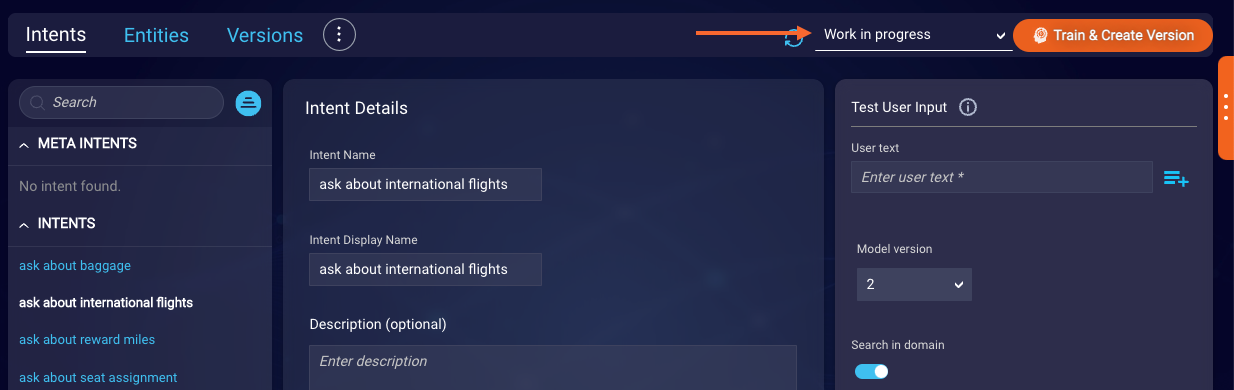
-
When you’re done making changes, click Train & Create Version.
(If you haven't updated the training data in the domain, i.e., made changes to the intents, their training phrases, or the entities, the Train & Create Version button is disabled.)
-
In the pop-up window, click Train and create version to confirm the action.
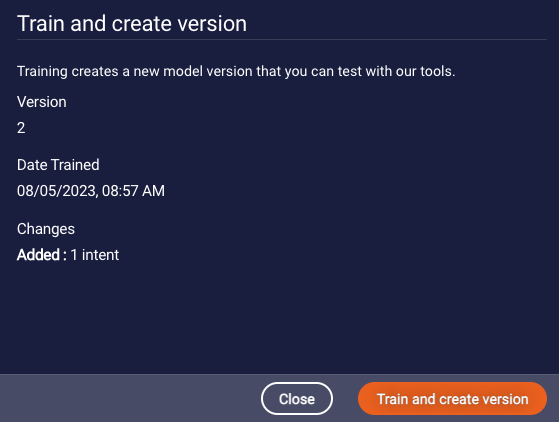
This creates a new model version on the Versions page.
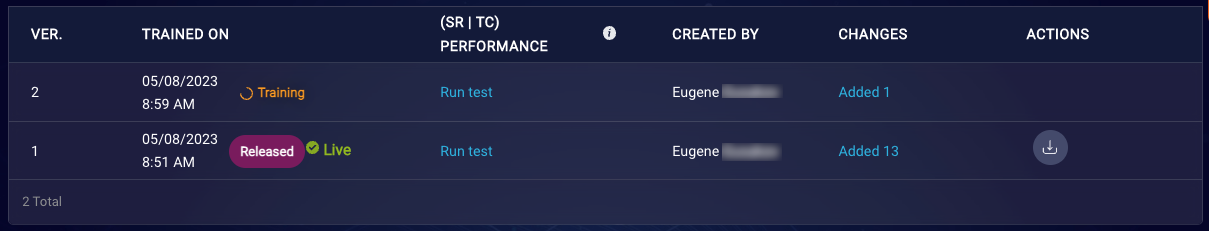
Once the training is completed, you can use the testing tools to test: test a single utterance; test with the Model Tester.
Did the training fail?
Check the total number of training phrases across all the intents within the domain. Keep the number to approximately 20,000, give or take a few. A higher number can result in failures when training the domain.
Still using LivePerson (Legacy) NLU?
If you're still using the deprecated LivePerson (Legacy) NLU engine, this section contains relevant info for you.
What's LivePerson (Legacy) NLU engine?
As of March 5, 2021, you can't create new domains using the LivePerson (Legacy) engine. Brands with existing domains using this deprecated engine are encouraged to migrate to the LivePerson engine as soon as possible. While the legacy engine still works, it's no longer supported apart from security updates. See above for the many benefits of the LivePerson engine over LivePerson (Legacy).
Key characteristics of the legacy engine include:
- A recommender model based on Word Mover's Distance (WMD) algorithms.
-
Considered an "entry level" NLU engine because it's more specific. In other words, for the algorithm to work well, the sample sentences should be close to the expected user input and have only small differences in wording, for example:
Expected user input: I want to buy a brown Michael Kors bag
Tailored sample sentence (with entities): I want to buy COLOR PRODUCT_BRAND bagIn contrast, the LivePerson engine is more generalized; it can handle a general set of user questions and still perform well.
- If you have more than 5 intents and more than 15 training phrases per intent, there is a degradation of speed at runtime when processing the user inputs.
- For performance reasons:
- Supports a maximum of 40 training phrases per intent. If you add more than 40, only the first 40 are used.
- Supports a maximum of 20 positive learnings per Knowledge Base article. If you add more than 20, only the first 20 are used. There is no limit on the number of negative learnings; however, see these best practices.
- Doesn't require the model to be trained.
Convert a LivePerson (Legacy) domain to LivePerson
Brands with existing domains using the deprecated LivePerson (Legacy) engine are encouraged to convert the domains to the LivePerson engine as soon as possible. While the legacy engine still works, it's no longer supported apart from security updates. See above for the many benefits of the LivePerson engine over LivePerson (Legacy).
To convert a LivePerson (Legacy) domain to the LivePerson engine
- Download the domain that uses the LivePerson (Legacy) engine.
- Import the intents and entities into a domain that uses the LivePerson engine.
-
Update the intents:
- Provide at least 5 intents.
- Provide at least 15 training phrases per intent. If needed, you can generate training phrases via Generative AI or find similar training phrases in your consumer messages.
- Update the intents and training phrases so that each is a complete and meaningful sentence or question. This might require that you broaden the use cases and provide utterances that approach the intents from different directions. For example, "Can I get a refund?" might also be approached with, "I want my money back." The idea is to train the model with diverse and relevant sentences for an intent and to avoid overusing similar training phrases. Whenever possible, it is recommended that you use actual data to enrich your training set.
How entities affect the NLU score — LivePerson (Legacy) engine only
When using the LivePerson (Legacy) engine, the more entities in a training phrase that match, the higher the score. This can be a powerful way to increase your matching accuracy, but if overused, can lead to a lot of false positives.
Having 2 entities match the training phrases can cause a 30% jump in score from the single entity matches. So use them for the key elements of your intent, but don’t overuse.
