Engagement Attributes configuration is located in the Data Sources page, accessed from the Campaign Builder footnote.
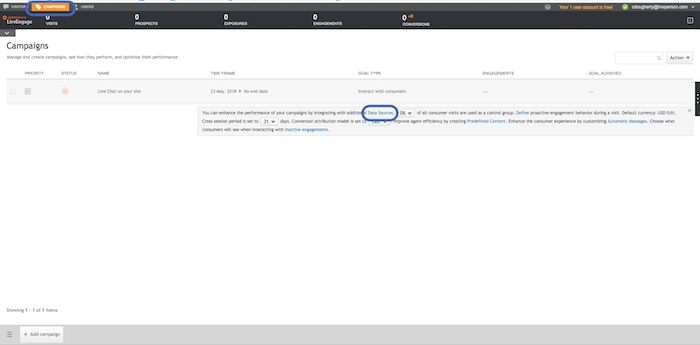
Data can be sent to LivePerson using one of the following methods:
- Extracting from the page using LivePerson’s scraping tool
- JavaScript code
Extracting From the Page Using LivePerson's Scraping Tool
This option requires no code, and assumes the information exists on your webpage.
To track Engagement Attributes, follow the steps described below.
- Log into Conversational Cloud. At the top of the page, click Campaign Builder, and then, in the footnote, click Data Sources. The Data Sources page is displayed.
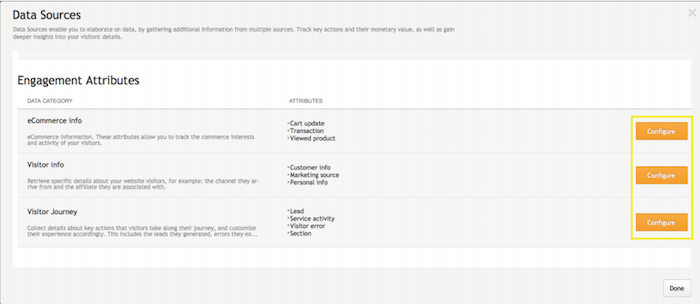
-
Click Configuration next to the relevant Engagement Attributes category. The Configuration page is displayed for the relevant category.
-
For each property, select how to extract the information. The following options are available:
- HTML element by class name
- HTML element by ID
- JavaScript global variable
- Click Save.
Notes:
-
Conversational Cloud will “trim” any non-numeric characters such as dollar signs for properties that represent numbers, for example, “total”.
-
Make sure that the identifier class name or ID is unique. Conversational Cloud will look for your identifier on all of your pages.
JavaScript code
This option requires the use of JavaScript code. This method is required if the data you want to collect does not exist on the page.
To track Engagement Attributes, follow the steps described below.
-
Insert the Engagement Attribute declaration in a script tag, either at the end of the Web Tag script, or in a separate script tag just after.
-
Insert the push function below the declaration and add the type of Engagement Attribute, for example, “prodView”.
Notes:
-
The push method expects a JSON format.
-
The JSON structure is unique to each Engagement Attribute. The appropriate format for each Engagement Attribute can be found in Types of Engagement Attributes section below.
- Validate the code by going to the visitor page and simulating the visitor actions that trigger an event.
Note: When Conversational Cloud gets a list, the system never calculates totals nor numbers of items. Conversational Cloud relies on the event to send that information.
