Supported versions: 6.18.0 and above
Introduction
The primary function of speech recognition is to convert spoken words into written text. This is achieved through sophisticated algorithms that analyze audio input, identify spoken words, and transcribe them into text format.
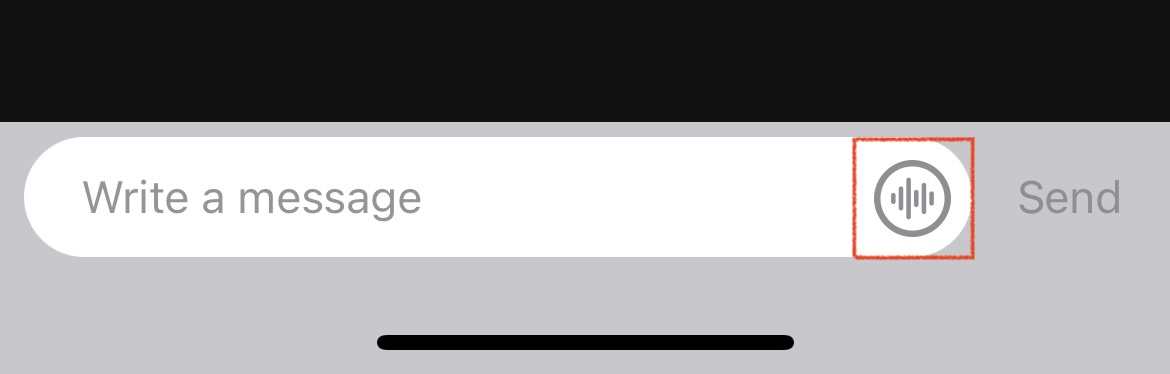
Enable the feature:
enableSpeechRecognition = true
By default, the value is false (disabled).
Features and permissions
Below is the short list of features and permissions present in the manifest file to support this feature.
<key>NSMicrophoneUsageDescription</key>
<string>Microphone Privacy Setting for Conversational Cloud Mobile App Messaging SDK for iOS</string>
<key>NSSpeechRecognitionUsageDescription</key>
<string>Speech Recognition Privacy Setting for Conversational Cloud Mobile App Messaging SDK for iOS</string>
Branding and configurations
enableSpeechRecognition
Enable or disable custom speech recognition button / feature. True is enabled, custom speech recognition button will appear in the input-text view area. The SDK sets the recognition language to match the current keyboard language whenever recognition starts. Please ensure to include the required permissions to your application.
- Type: Bool
- Default value: false
- Available since: 6.18.0
speechRecognitionInputDurationInSeconds
Max duration of input inactivity for speech recognition to be automatically disabled.
- Type: Double
- Default value: 10.0
- Available since: 6.18.0
