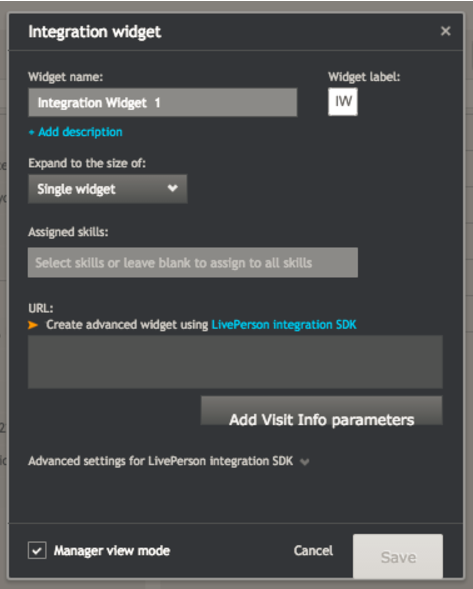This information is outdated.
-
Within your Twilio account, navigate to All Products and Services → Runtime → Functions. Keep track of the Your Domain field on this page.
-
Click through to Functions and Add New by clicking the Plus (+) button.
-
Start with the Hello SMS sample and click Create
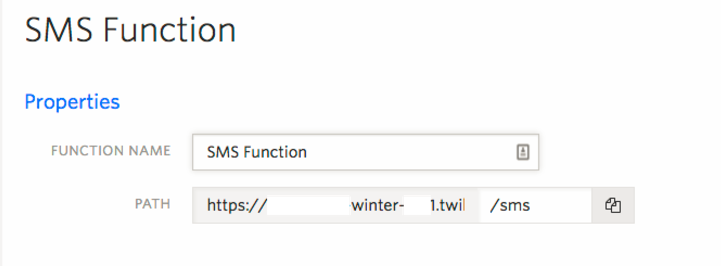
- Paste in the following Twilio Function, replacing MSGGW_DOMAIN, ACCOUNT_NUM, and NODE_APP_DOMAIN with the relevant values. This solution assumes your endpoint will be named /mmsInfo.
exports.handler = function(context, event, callback) {
const got = require('got');
let twiml = new Twilio.twiml.MessagingResponse();
const msggwDomain = 'https://MSGGW_DOMAIN/api/ACCOUNT_NUM/default/twilio';
if (event.NumMedia !== '0') {
var numMedia = parseInt(event.NumMedia);
var mediaArray = [];
var mediaReceivedTime = new Date().getTime();
//Generate media objects in format expected by the server
for (var i = 0; i < numMedia; i++) {
mediaArray.push(JSON.stringify({
'href': event['MediaUrl' + i],
'format': event['MediaContentType' + i]
}));
}
//Post to your mms webhook
got.post('https://NODE_APP_DOMAIN/mmsInfo', {
json: true,
body: {
'From': event.From,
'To': event.To,
'mmsUrls': mediaArray,
'received': mediaReceivedTime
}
}).then(function(response) {
console.log('Completed POST /mmsInfo');
twiml.redirect(msggwDomain);
callback(null, twiml);
}).catch(function(error) {
callback('Error: ' + error);
});
} else {
twiml.redirect(msggwDomain);
callback(null, twiml);
}
};
- Change the SMS webhook for your SMS number under the Programmable SMS configuration page to the Twilio function’s webhook.
- Navigate to the MMS Viewer code package and pull the latest repository. Install the necessary dependencies with
npm install. - Host the node package on your servers and expose the homepage /index from a secure domain (begins with https://)
- Update the NODE_APP_DOMAIN in the Twilio function from step 4, to match the location where you've hosted your app.
- Add the homepage from step 7 to Conversational Cloud in the Integration Widget section of Conversational Cloud under Night Vision