Mobile App Messaging SDK version 3.0
New functionalities
Certificate Pinning
Type: Security Feature
Available to all customers? No. Contact support for more details.
Certificate Pinning allows increased security on top of the commonly used SSL protocol for mobile apps. It assists to prevent certificate hijacks and mitigates implications from compromised certificate authorities. By using Certificate Pinning, apps have an additional validation of the server’s certificate.
The object mCertificatePinningKeys was added to the object LPAuthenticationParams.
Please note: using the new object without completing the on-boarding process will result in failures while trying to communicate with LivePerson’s servers.
The following additional conditions and configurations are required:
| Backend update | Backend enablement | Backend configuration | SDK enablement | SDK configuration |
|---|---|---|---|---|
| Yes | Yes | Yes | Yes | Yes |
List of certified and supported devices extended
The following devices are now also supported and/or certified to host our Mobile App Messaging SDK:
| Operating system | ||||
|---|---|---|---|---|
| Device | v5.X (Lollipop) | v6.X (Marshmallow) | v7.X (Nougat) | v8.X (Oreo) |
| Note 8 | N/A | N/A | Certified | Supported |
| Pixel | N/A | N/A | N/A | Certified |
| Pixel 2 | N/A | N/A | N/A | Certified |
A full list of supported and certified devices can be found in the Conversational Cloud System Requirements document.
New APIs
New parameters
Branding and configuration parameters
Type: Parameters
Available to all customers? Yes
The Mobile App Messaging SDK v3.0 exposes additional branding configuration parameters.
New parameters may control text, padding of conversation UI elements and more.
| Parameter name and default value | Description | Image |
|---|---|---|
| <dimen name="sticky_timestamp_text_size">@dimen/small_text_size</dimen> | Defines the Date Separator font text size. | 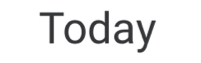 |
| <dimen name="sticky_timestamp_margin_top">8dp</dimen> | Defines the Date Separator top spacing. | 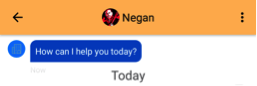 |
| <dimen name="avatar_margin_leading">@dimen/margin_regular</dimen> | Defines the remote avatar leading spacing (from the left edge to the avatar). | |
| <dimen name="avatar_margin_trailing">@dimen/margin_regular</dimen> | Defines the remote avatar Trailing spacing (from the avatar to the bubble). | |
| <color name="enter_message_top_separator_color">@android:color/darker_gray</color> | Input TextView top border color. The default color is clear. |  |
| <bool name="enter_message_divider_visible">false</bool> | Determine if the Enter Message edit text divider is visible or not. | 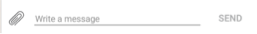 |
| <dimen name="bubble_system_resolved_text_size">@dimen/small_text_size</dimen> | Defines the Resolved system message text size. | 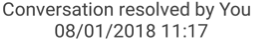 |
| <dimen name="bubble_system_resolved_padding">@dimen/margin_half</dimen> | Defines the Resolved system message padding. |  |
| <dimen name="bubble_system_resolved_line_spacing">0dp</dimen> | Defines the Resolved system message line spacing. | 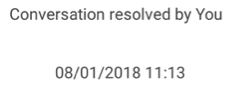 |
| <dimen name="bubble_system_resolved_separator_padding_bottom">@dimen/margin_half</dimen> | Defines the Resolved system message Separator padding. |  |
| <drawable name="lp_progress_bar_image"></drawable> | Defines the Progress bar image. If empty, the default Progress bar appears. |  |
Key for items as follows:
Backend update: This feature requires an update to the backend.
Backend enablement: This feature requires items to be toggled on in the backend.
Backend configuration: This feature requires configuration in the backend.
SDK enablement: This feature requires items to be toggled on in the SDK.
SDK configuration: This features requires items to be configured in the SDK.
