Android Messaging SDK — version 2.3
These are the main feature releases available in the Mobile App Messaging SDK version 2.3 for Android.
Please note the documentation on version-specific system requirements (PDF).
Presence enablement for photo sharing — beta
Presence enablement for photo sharing provides consumers with the ability to receive notifications while uploading a photo, whether they remain within the app or keep it running in the background. The Web Socket remains open for a maximum of 5 seconds when the app moves to the background. This scenario is also applicable for non photo sharing flows.
In addition, brands can also customize notifications for photo sharing, indicating to the consumer when a photo is loading, has successfully sent or has failed to send
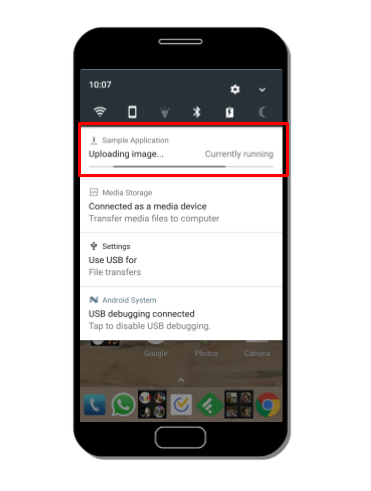
Related API: Photo sharing Related strings: Photo sharing upload status
In-app unread messages badge enablement
When there are unread messages waiting for the consumer within the brand app, this information can be pushed to display in the app’s notification badge. Within the app, brands can develop their own visualisation of a badge, such as a number, icon or other marker to show unread messages.
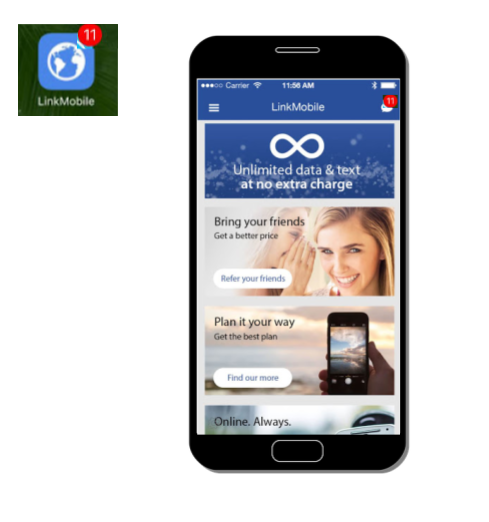
Related API: Handle Push Message, Get Num Unread Messages, Deprecated API
Secure form for Mobile App Messaging
The secure form gives consumers the confidence to submit sensitive information, such as credit card data and social security numbers, while messaging in-app. The form also enables agents to safely carry out secure processes, such as payment, identification and authorisations. The form can be tailored to match the Mobile App Messaging experience and has a time-out expiry, for added security.
This feature requires consulting services support. For more information, please refer to the Conversational Cloud secure form for messaging documentation.
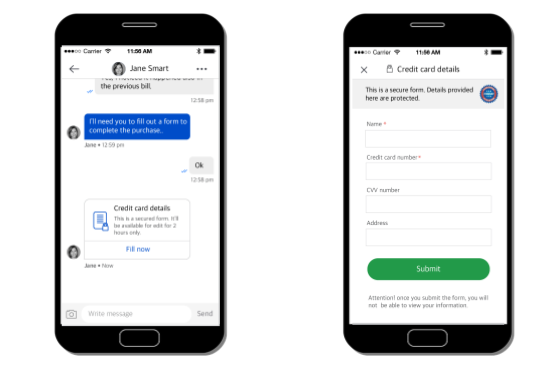
Related properties: Agent PCI bubble Related strings: PCI
List of certified and supported devices extended
The following devices are now also supported and/or certified to host our Mobile App Messaging SDK:
Mobile
| Operating system | |||
|---|---|---|---|
| Device | v5.x (Lollipop) | v6.X (Marshmallow) | v7.X (Nougat) |
| Samsung Galaxy S4 | Supported | — | — |
| Samsung Galaxy A5 | Supported | Certified | — |
| Samsung Galaxy J3 | Certified | — | — |
| Samsung Galaxy J5 | — | Certified | — |
| Samsung Galaxy S6 | — | — | Certified |
| Samsung Galaxy S6 edge | — | — | Certified |
| Samsung Galaxy S7 | — | — | Certified |
| Samsung Galaxy S7 edge | — | — | Certified |
| LG V20 | — | — | Supported |
| Sony Xperia X | — | Certified | Supported |
Tablet
| Operating System | ||||
|---|---|---|---|---|
| Device | V4.4X (KitKat) | v5.X (Lollipop) | v6.X (Marshmallow) | v7.X (Nougat) |
| Galaxy Tab A | — | Supported | Supported | — |
| Galaxy Tab 3 | Supported | — | — | — |
| Nexus | Supported | Supported | Supported | — |
| HTC | — | — | Supported | Supported |
New APIS
handlePushMessage
| Parameter | Description |
|---|---|
| context | A context from the host app. |
| data | A Bundle that contains the message. The bundle should hold a string with key named "message". |
| brandId | The account ID. |
| showNotification | Used to instruct the SDK to either show or not show a notification to the user. If you wish your app will handle the display of the notification you can set this as false. |
All incoming push messages are received by the host app. The host app can choose to fully handle any push message and display a notification message, or partially handle it and allow the SDK to display the notification. In a case the host app decides to show its own custom notification, it can call handlePushMessage() with the showNotification parameter set to false and will parse and return a PushMessage object. In case the push message is not related to the SDK, it will return null.
Note: For the unread messages feature to work correctly, the host app must call this method upon receiving SDK push messages (whether showing a custom notification or not).
getNumUnreadMessages
| Parameter | Description |
|---|---|
| brandId | The account ID. |
This returns the counter of the unread messages to the number of push messages received. This number is set to 0 when opening the conversation screen.
To get updates on the unread messages counter: create a BroadcastReceiver that will listen to the following Action:
LivePerson.ACTION_LP_UPDATE_NUM_UNREAD_MESSAGES_ACTION;
To get the number of unread messages out of the intent, use the following extra key:
LivePerson.ACTION_LP_UPDATE_NUM_UNREAD_MESSAGES_EXTRA;
Photo Sharing
Set a pending intent for the image upload foreground service notification -
setImageServicePendingIntent(PendingIntent pendingIntent)
Set a notification builder for the image upload foreground service notification -
setImageServiceUploadNotificationBuilder(Notification.Builder builder)
Set a notification builder for the image down foreground service notification -
setImageServiceDownloadNotificationBuilder(Notification.Builder builder)
Deprecated API
The following API has been deprecated:
public static void handlePush(Context context, Bundle data, String brandId, boolean
showNotification)
Please use the above handlePushMessage() method instead.
New properties
agent PCI bubble
The following properties of the secure form bubble on the agent side can now be configured:
Background color of the form invitation bubble -
<color name="agent_bubble_pci_form_invitation_background_color">
@android:color/white</color>
Background color of the form invitation button only -
<color name="agent_bubble_pci_form_invitation_background_btn_color">
@android:color/white</color>
Color of the stroke (border) of the form invitation bubble -
<color name="agent_bubble_pci_form_invitation_stroke_color"> @color/lp_gray</color>
Color of the text on the button -
<color name="agent_bubble_pci_form_invitation_button_text_color">
@color/lp_blue</color>
Text color on the description in the form invitation bubble -
<color name="agent_bubble_pci_form_invitation_description_text_color">
@color/lp_gray</color>
Text color on the title in the form invitation bubble -
<color name="agent_bubble_pci_form_invitation_title_text_color">
@android:color/black</color>
Color of the icon in the form invitation bubble -
<color name="agent_bubble_pci_form_invitation_icon_tint_color">
@color/lp_blue</color>
consumer read status
Color of the read status indicator in the consumer message status line -
<color name="consumer_bubble_read_status_color">@color/lp_blue</color>
Color of the received status indicator in the consumer message status line -
<color name="consumer_bubble_received_status_color">#cecece</color>
Color of the sent status indicator in the consumer message status line -
<color name="consumer_bubble_sent_status_color">#cecece</color>
Color of the sending status indicator in the consumer message status line -
<color name="consumer_bubble_sending_status_color">@color/lp_gray</color>
New strings keys
Photo Sharing Upload Status
<string name="uploading_image">Uploading image…</string>
<string name="downloading_image">Downloading image…</string>
Accessibility
<string name="lp_accessibility_message_preview_close_description">Close</string>
Connection Status
<string name="lp_connection_status_trying_to_connect">Still trying to
connect…</string>
<string name="lp_connection_status_no_connection">Offline. Please check your
connection.</string>
PCI
<string name="lpmessaging_ui_pci_leave_dialog_title">Are you sure?</string>
<string name="lpmessaging_ui_pci_leave_dialog_description">Once you leave the secure
form, you will not be able to access it again.</string>
<string name="lpmessaging_ui_pci_leave_dialog_btn_positive">OK</string>
<string name="lpmessaging_ui_pci_leave_dialog_btn_negative">STAY</string>
<string name="lpmessaging_ui_fill_in_form_text_button">Fill in form</string>
<string name="lpmessaging_ui_secure_form_to_fill_in_message">This is a secure form.
Information entered here is protected and cannot be accessed once submitted.</string>
<string name="lpmessaging_ui_secure_form_viewed_message">This form has already been
viewed. Please ask the agent to resend the form.</string>
<string name="lpmessaging_ui_secure_form_error_message">There was a problem opening
this form. Please ask the agent to resend the form.</string>
<string name="lpmessaging_ui_secure_form_expired_message">Secure form has expired.
Please ask the agent to resend the form.</string>
<string name="lpmessaging_ui_secure_form_submitted_message">This form has been
submitted and cannot be reopened for security reasons.</string>
<string name="lpmessaging_ui_pci_leave_dialog_description">Once you leave the secure
form, you will not be able to access it again.</string>
