Android Messaging SDK — version 2.5
These are the main feature releases available in the Mobile App Messaging SDK version 2.5 for Android.
Version 2.5 roll-out: July 2nd 2017
Please note the documentation on version-specific system requirements (PDF).
New functionalities
Custom fonts
In order for consumers to enjoy the full brand experience while messaging in-app, brands are able to configure certified operating system fonts to appear in the messaging window. The fonts can be used across all elements, or only for the font within the message bubble.
The SDK also supports the use of a brand’s own customized fonts (although these are not certified).
Custom fonts are not supported for Native iOS properties such as:
- Activity mode — Overflow menu
- Popup messages
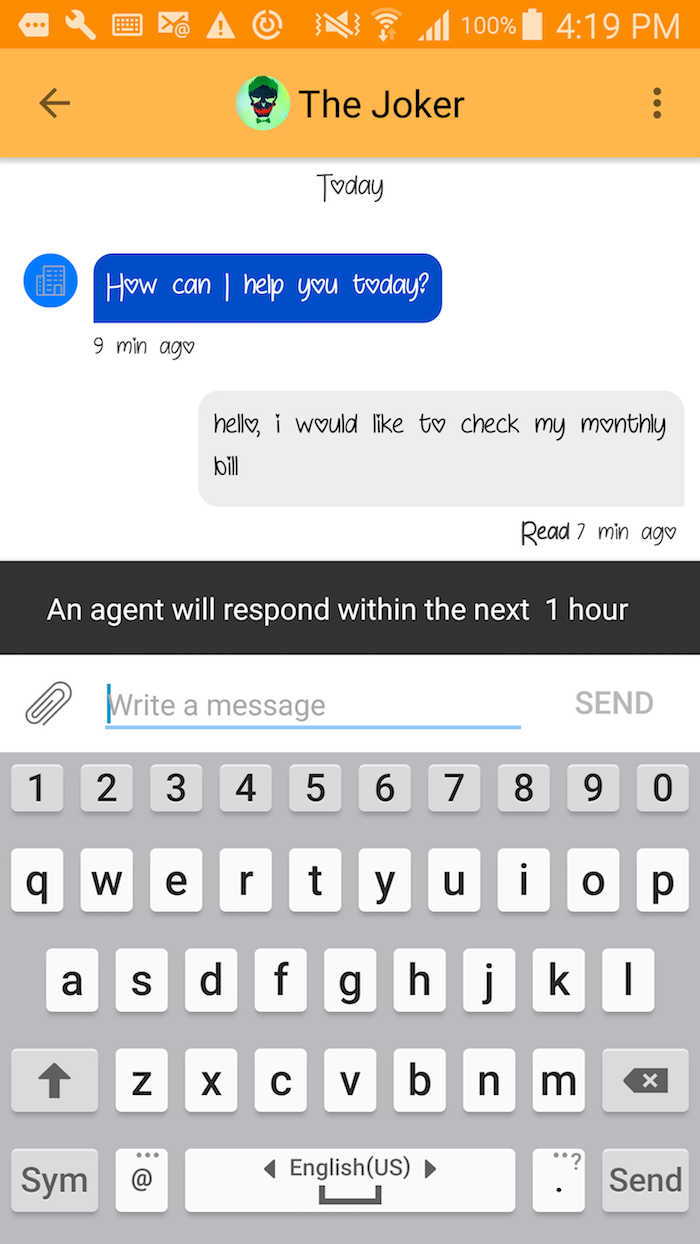
Conversation Custom Fonts
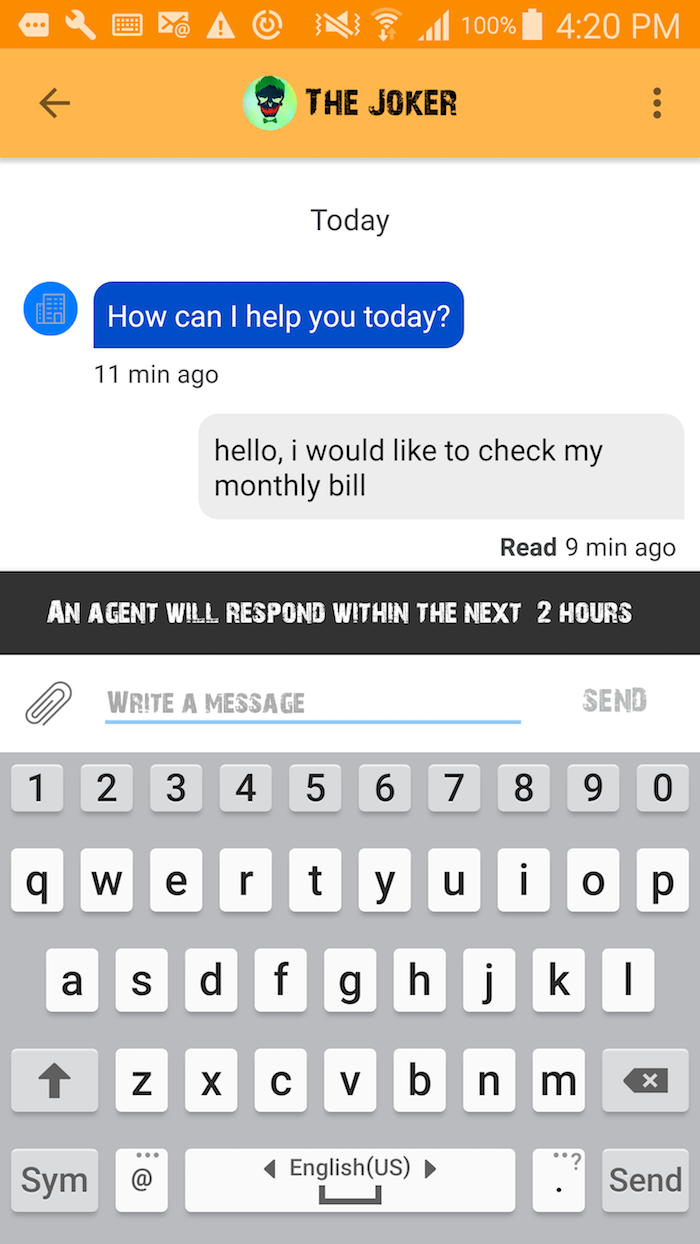
Non Conversation Custom Fonts
Related properties: Custom fonts
The following additional conditions and configurations are required:
| Backend update | Backend enablement | Backend configuration | SDK enablement | SDK configuration |
|---|---|---|---|---|
| N/A | N/A | N/A | N/A | Yes |
New way to listen to LP events via local intents
A new method of listening to LP events has been added. This method allows the host app to register to receive a specific action or to receive all of them. All of the actions match and correspond to the existing callback method. LivePerson recommends using the SDK’s Broadcast Receiver to receive these intent actions, as this system allows the user to listen to specific actions, and is not reliant on the SDK’s life cycle.
Note: Brands can still choose to use the callback method, which remains valid and supported.
Related APIs: LivePersonIntents API
The following additional conditions and configurations are required:
| Backend update | Backend enablement | Backend configuration | SDK enablement | SDK configuration |
|---|---|---|---|---|
| N/A | N/A | N/A | N/A | N/A |
Tablet supportability
To ensure that consumers using tablets can connect with brands while enjoying the tablet experience, Mobile App Messaging is now supported on these devices, in window mode and activity mode, and in both portrait and landscape layouts.
All supported devices have gone through automation tests and all certified devices have gone through both automation and manual testing.
| Device | v5.X (Lollipop) | v6.X (Marshmallow) | v7.X (Nougat) |
|---|---|---|---|
| Samsung Galaxy Tab S2 9.7 | N/A | Supported | N/A |
| Samsung Galaxy Tab S3 | N/A | N/A | Supported |
| Huawei MediaPad M3 | N/A | Supported | N/A |
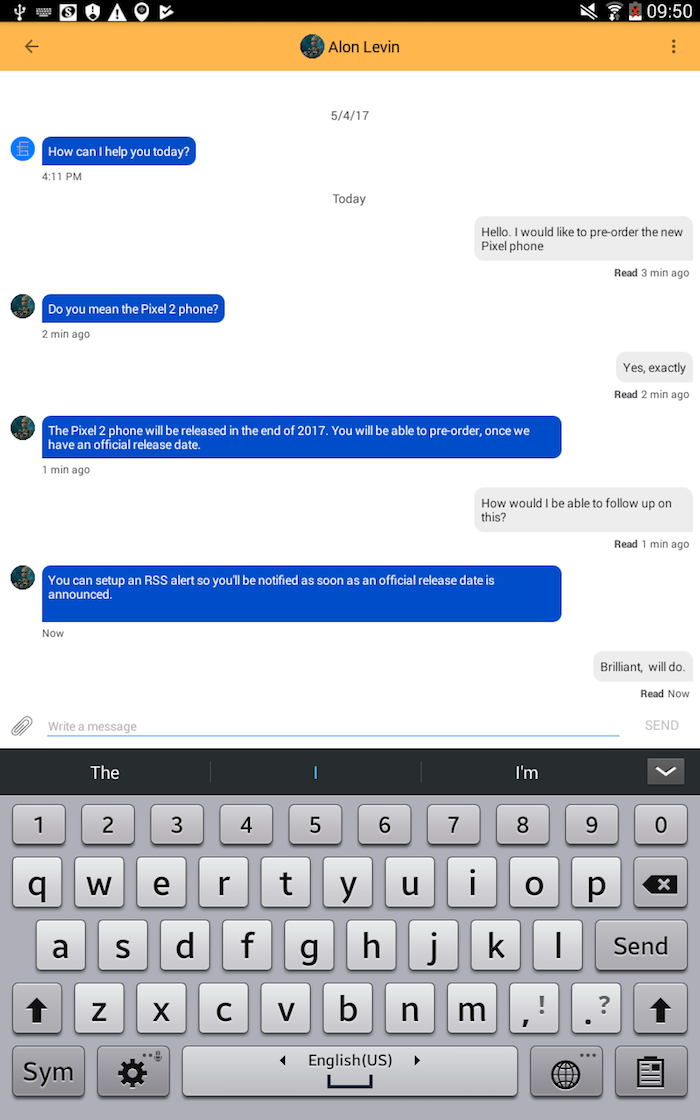
Tablet Portrait Mode
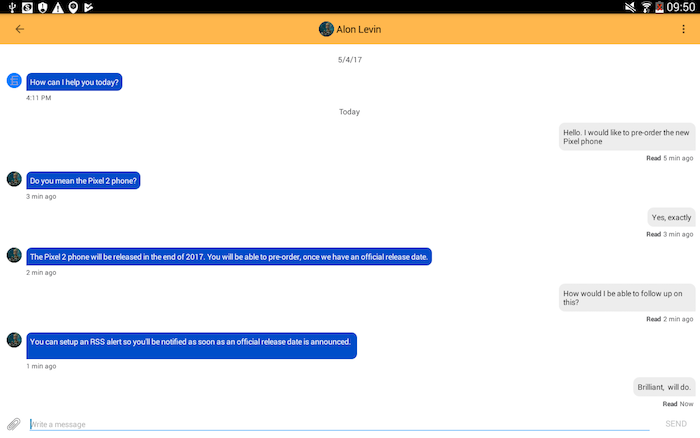
Tablet Landscape Mode
List of certified and supported devices extended
The following devices are now also supported and/or certified to host our Mobile App Messaging SDK:
| Device | v5.X (Lollipop) | v6.X (Marshmallow) | v7.X (Nougat) |
|---|---|---|---|
| Samsung Galaxy S8 | N/A | Supported | Certified |
| Samsung Galaxy S8+ | N/A | N/A | Certified |
| LG G6 | N/A | N/A | Certified |
| LG V20 | N/A | N/A | Certified |
A full list of supported and certified devices can be found in the Conversational Cloud System Requirements document.
Connectivity improvements
The user experience when connecting to the app has been significantly improved. When users first log-in, and during all subsequent attempts, the login process is now much smoother and faster.
In addition, other aspects such as feature and conversation history will also be more rapid as a result of the improvements.
The following additional conditions and configurations are required*:
| Backend update | Backend enablement | Backend configuration | SDK enablement | SDK configuration |
|---|---|---|---|---|
| N/A | N/A | N/A | N/A | N/A |
New APIs
LivePersonIntents API
- All Actions are defined in the LivePersonIntents.ILivePersonIntentAction Interface.
- All additional data is provided using Extras on the intents and defined in the LivePersonIntents.ILivePersonIntentExtras Interface.
- The LivePersonIntents class provides several methods that help extract the data from of the intent, without dealing with the Extras.
For more information on this API, please refer to the deployment guide.
New properties
The following properties of the secure form bubble on the agent side can now be configured:
Custom Fonts
| Name | Description | Default |
|---|---|---|
| string name="custom_font_name_conversation_feed" | The font name for all elements in the conversation feed. | Empty (use the device font) |
| string name="custom_font_name_non_conversation_feed" | The font name for all elements that are not in the conversation feed. | Empty (use the device font) |
