Working with this SDK or planning to in the future? Make sure to subscribe to receive notifications of changes. When we update the release notes, you'll get a notification straight to your email of choice.
Android Messaging SDK — Version 5.26.1
Release date: November 6, 2025
Overview
Android Mobile Messaging SDK version 5.26.1 release includes bug fix
Environment requirements
The Android Mobile Messaging SDK version 5.26.1 uses:
- Minimum API version 21
- Compile API version 35
- Target API version 35
- Maps SDK "com.google.android.gms:play-services-maps:18.1.0"
- Structured Content Library “com.liveperson.android:lp_structured_content:2.7.0”
- Date Picker Library “com.liveperson.android:lp-date-picker:2.2.2”
- Appointment List Library "com.liveperson.android:lp-appointment-scheduler:2.0.2"
Bugs fixed
- Fixed metadata handling in structured content click's action.
Android Messaging SDK — Version 5.26.0
Release date: September 30, 2025
Overview
Android Mobile Messaging SDK version 5.26.0 release includes new features, enhancements and bug fixes.
Environment requirements
The Android Mobile Messaging SDK version 5.26.0 uses:
- Minimum API version 21
- Compile API version 35
- Target API version 35
- Maps SDK "com.google.android.gms:play-services-maps:18.1.0"
- Structured Content Library “com.liveperson.android:lp_structured_content:2.6.9”
- Date Picker Library “com.liveperson.android:lp-date-picker:2.2.2”
- Appointment List Library "com.liveperson.android:lp-appointment-scheduler:2.0.2"
New features
- Added boolean flag to enable/disable preloading during initialization phase. Note: once preloading phase is failed, then initialization will be failed too. Check this link for more info.
- Introduced style\padding (leading, top, trailing, bottom) for structured content components. This allows brands to define custom padding values, enabling precise control over layout spacing in structured content. For more details, please refer to the Rich Messaging Guide.
- Introduced new style\text-alignment values (leading, center, trailing) for basic structured content components. This applies only to the text and button elements, with the default set to leading. For more details, please refer to the Rich Messaging Guide.
- Introduced a new separator field for structured content horizontal and vertical card layouts. Separators render vertically for horizontal cards and horizontally for vertical cards, appearing between card elements. Thickness, color, and background color can be customized via structured content JSON. For more details, please refer to the Rich Messaging Guide.
- Introduced interactivity for card components(horizontal, vertical). The SDK now supports adding click\action to vertical and horizontal structured containers, making these containers clickable. For more details, please refer to the Rich Messaging Guide.
- Introduced tooltip for card components(horizontal, vertical). The SDK now supports setting the accessibility label of the card using this tooltip. For more details, please refer to the Rich Messaging Guide.
- Introduced accessibility grouping of child elements for card components(horizontal, vertical). groupAsSingleAccessibleElement can be used to group children of a card to use the card as a single item for accessibility. Enabling this will stop accessibility from navigating to the children elements of the card. For more details, please refer to the Rich Messaging Guide.
Enhancements
- Added support of SIGNALED chat state event.
- Updated domain entries for mobile sdk while retrieving a configuration.
- Improved link navigation in Talkback mode.
- Removed some redundant http requests.
- Added caching mechanisms for internal http requests.
Bugs fixed
- Fixed custom SDK permissions to prevent app’s installation issues. Check more about custom signature permissions here.
- Fixed loading of conversation in a queue with active cobrowse call.
- Improved accessibility focus of conversation survey. Removed unnecessary focusable view.
- Fixed conversations retrieval when user is scrolling through the history.
- Fixed
RejectExecutionExceptionwhen logout was performed or SDK’s thread pool was shutdown. - Fixed requesting of CCUI welcome, starting from this version if a get welcome message request produces issue, then
getEngagementrequest will also produce an issue - Improved representation of buttons and images in carousel.
- Added ability to type message when
blockTextInputconditions are met. - Improved reconnection flow when user selects a photo.
- Fixed accessibility focus movement to last message when user clicked on a button with publish text action.
- Fixed the case of history loader appearance.
- Improved scroll to welcome message.
- Fixed announcement and content description for structured content elements.
- Added separate notification titles for each type of files.
- Added missed translations for all supported languages.
- Prevented empty conversations occurrence when history loading failed.
- Fixed message timestamp updates.
Android Messaging SDK — Version 5.25.1
Important Update on Android SDK v5.25.1
We've discovered an issue in our recent Android SDK v5.25.1 release that we want to bring to your attention.
The SDK was released with custom hardcoded permissions. This can cause an installation error if more than one application using this SDK version is installed on a single device.
To ensure a smooth experience for your users, we recommend that you do not use version 5.25.1. We are preparing a new release that corrects this issue and will notify you as soon as it is available.
We apologize for any inconvenience and appreciate your understanding.
Release date: July 31, 2025
Overview
Android Mobile Messaging SDK version 5.25.1 release includes new features, enhancements and bug fixes.
Environment requirements
The Android Mobile Messaging SDK version 5.25.1 uses:
- Minimum API version 21
- Compile API version 35
- Target API version 35
- Maps SDK "com.google.android.gms:play-services-maps:18.1.0"
- Structured Content Library “com.liveperson.android:lp_structured_content:2.6.8”
- Date Picker Library “com.liveperson.android:lp-date-picker:2.2.2”
- Appointment List Library "com.liveperson.android:lp-appointment-scheduler:2.0.2"
New configurations
- Added support for vertical placement of structured content carousel navigation buttons: lp_carousel_navigation_button_gravity.
- Added new a dimen branding configuration lp_carousel_navigation_buttons_vertical_margin for vertical margin applied to structured content carousel navigation buttons.
- Added new a dimen boolean configuration lp_show_brand_avatar to show/hide brand avatar.
- Added new a dimen boolean configuration lp_show_agent_avatar to show/hide agent avatar.
Enhancements
- Improved consumer proguard rules for telemetry components in SDK.
- Improved edge to edge support. Removed obsolete
windowOptOutEdgeToEdgeEnforcementflag from themes. - Improved security for intents sends within SDK.
- Improved links parsing when lp_bubble_url_links_regex is specified.
- Updated guidance on utilizing lpAuthenticationParams in getEngagement request for Android SDK.
- Improved Structured content button representation.
- Removed redundant
focussableInTouchModeattribute for clickable views. - Improved tapped push notification handling for IVR/C2M notifications.
- Improved rich styling for messages on Android 6
Bugs fixed
- Fixed appearance of empty conversation view when history control params are set to open conversations only.
- Fixed welcome message placement when user has already sent some messages.
- Fixed welcome message appearance for offline mode.
- Fixed appearance of avatar when dark/light mode changed in ActivityMode.
- Fixed announcement of empty text elements without tooltip and actions inside structured content. Such elements are not accessible by Talkback.
- Fixed telemetry tracking for “show conversation” flow in fragment mode.
- Fixed appearance of quick replies options for welcome message when user re-enters the screen.
- Fixed NullPointerException when contextual menu is shown for the message.
- Fixed crash when rendering map views in structured content.
- Fixed incorrect payload of proactive message event request when outbound number is empty.
- Fixed appearance of root horizontal layout elements.
- Fixed disabled buttons state inside message with both structured content and quick replies.
- Fixed button state of disabled structured content carousel.
- Fixed announcement of image elements without tooltip and actions inside structured content. Such elements are not accessible by Talkback.
- Fixed focus movement when a child fragment appears.
- Fixed focus movement for agent, bot and consumer messages.
- Fixed appearance of scroll-to-bottom expanded state.
- Fixed blank conversation screen for unauth users when CSAT Fragment is slided out.
- Fixed button state of disabled structured content carousel.
- Fixed appearance of proactive message, welcome message and empty conversation screen.
- Fixed link highlighting for date headers and system messages.
- Fixed sending proactive events when conversation screen is in background.
- Fixed incorrect unread messages banner appearance in closed conversation with secure forms.
- Fixed scroll behavior when user navigates to conversation from push-notification.
- Fixed announcement image when tooltip is missed.
- Fixed click on mic button when user enters a conversation screen for the first time.
Android Messaging SDK — Version 5.25.0
Release date: February 28, 2025
Overview
Android Mobile Messaging SDK version 5.25.0 release includes new features, enhancements and bug fixes.
Environment requirements
The Android Mobile Messaging SDK version 5.25.0 uses:
- Minimum API version 21
- Compile API version 35
- Target API version 35
- Maps SDK "com.google.android.gms:play-services-maps:18.1.0"
- Structured Content Library “com.liveperson.android:lp_structured_content:2.6.7”
- Date Picker Library “com.liveperson.android:lp-date-picker:2.2.2”
- Appointment List Library "com.liveperson.android:lp-appointment-scheduler:2.0.2"
(compileSdk and targetSdkVersion bumped to 35 to support Android 15)
New features
- Added support for rich-text features in the in-app SDK. This feature is currently available only for conversations initiated through the Web experience. The new parsing, formatting, and presentation of rich-text messages apply to bot agent messages, human agent messages, and automatic messages.
- Added support for rendering and responding to Agent Selectable Responses (previously known as IDavid).
- Changes to support Android 15. The LivePerson SDK's targetSdkVersion and compileSdkVersion are set to API 35.
ConversationActivityis now represented correctly on Android 15.
New configurations
- Added new a boolean branding configuration lp_announce_new_message_content to control TalkBack behavior for new messages. When enabled (default behaviour), TalkBack announces the content of new messages; otherwise, it announces only "New Message."
- Added new configuration for cobrowse background color lp_cobrowse_toolbar_background_color.
- Added new string resource for cobrowse back/close button's description lp_accessibility_cobrowse_back_button_description.
- Added new configuration for cobrowse title text color lp_cobrowse_toolbar_title_color.
- Added new string resource for Toast message when device doesn't have any gallery apps lp_photo_picker_error.
- Added new string resource for image preview screen's title lp_full_image_view_title.
- Added new string resource for voice message's download button content description lp_accessibility_audio_download_button.
- Added new string resource for voice message's playing state lp_accessibility_voice_message_playing_status.
- Added new string resource for announcement of bot message: lp_accessibility_new_bot_message.
- Added new string resource for cobrowse call's accept button content description: lp_accessibility_accept_call_button.
- Added new string resource for cobrowse call's decline button content description: lp_accessibility_decline_call_button.
- Added new string resource for cobrowse call's return to call button content description: lp_accessibility_return_to_call_button.
- Added new string resource for cobrowse call's end call button content description: lp_accessibility_end_call_button.
- Updated value for lp_accessibility_scroll_down_indicator_description string resource. Default value: "Go to recent message".
- Added new string resource for DOCX files content descriptions: lp_accessibility_file_type_docx
- Added new string resource for PPTX files content descriptions: lp_accessibility_file_type_pptx
- Added new string resource for XLSX files content descriptions: lp_accessibility_file_type_xlsx
- Added new string resource for PDF files content descriptions: lp_accessibility_file_type_pdf
- Added new string resource to announce scroll down indicator button hint lp_accessibility_scroll_down_indicator_hint. Default value: "scroll to most recent message".
- Added new string resource for file/image message's download button click action: lp_accessibility_action_download
- Added new string resource for file/image message's open button click action: lp_accessibility_action_open
- Resource
lp_title_cobrowseis now deprecated and removed. Please, use new string resources for voice call voice_cobrowseInvitationHeading and video call video_cobrowseInvitationHeading. - Resource
lp_accessibility_voiceis now deprecated and removed. Please, use new string resource lp_accessibility_voice_message for content description of voice messages.
Enhancements
- Improved accessibility behavior for focussing on messages.
- Improved accessibility behavior for headings.
- Improved keyboard focusability for SDK components.
- Updated documentation for date picker, appointment list and structured content configurations.
- Updated documentation for accessibility keys.
- Improved translations. Added missed supported languages for date picker, appointment list and structured content.
- Migrated internal components interaction callbacks with Fragment Result Api.
- Migrated to a newer kotlin version (1.8.21).
- Migrated DatePicker component's screen from activity for fragment.
- Updated proguard rules page.
- Added new logOut API where it has LPAuthenticationType as an input.
- Introduced the LPNotificationType property on the PushMessage object to detect the type of push notification, such as REGULAR, PROACTIVE, or C2M.
Bugs fixed
- Fixed an issue with broken image icon appearance when consumer sends a document file.
- Fixed an issue with representation of multiple types of links within one message.
- Fixed crash on Samsung devices when user enters Picture-in-Picture mode and Talkback accessibility service is enabled.
- Fixed rendering of quick replies for bot messages.
- Fixed keyboard focusability for Co-Browse invitation buttons.
- Fixed keyboard focusability for secure form message.
- Fixed content description of download voice message.
- Fixed accessibility announcement of structured content message sent by bot.
- Fixed keyboard focusability for file messages.
- Fixed issue with keyboard and accessibility focus when focus is placed behind feedback, Co-Browse, image preview or caption preview screen.
- Fixed announcement of empty text elements without tooltip and actions inside structured content. Such elements are not accessible by Talkback starting from this version.
- Fixed record voice button appearance when LP SDK conversation screen is moved to foreground.
- Fixed accessibility announcement of Co-Browse events. Prevented missing of "Co-Browse call ended" event.
- Fixed auto scroll to welcome message content when conversation is resolved.
- Fixed appearance of Co-Browse invitation.
- Fixed presentation of start-end date in date picker range selection flow.
- Added missed exported flags values for SDK's activities, services and content providers.
- Handled crash on Samsung-devices with Android 9 when picture-in-picture mode becomes disabled while talkback is active.
- Handled crash when device doesn't have a gallery/file manager app to select photo or file.
Android Messaging SDK — Version 5.24.1
Release date: May 19, 2025
Overview
Android Mobile Messaging SDK version 5.24.1 release includes new features, enhancements and bug fixes.
Environment requirements
The Android Mobile Messaging SDK version 5.24.1 uses:
- Minimum API version 21
- Compile API version 34
- Target API version 34
- Maps SDK "com.google.android.gms:play-services-maps:18.1.0"
- Structured Content Library “com.liveperson.android:lp_structured_content:2.6.7-api34”
- Date Picker Library “com.liveperson.android:lp-date-picker:2.2.2-api34”
- Appointment List Library "com.liveperson.android:lp-appointment-scheduler:2.0.2-api34"
New features
- Added support for rich-text features in the in-app SDK. This feature is currently available only for conversations initiated through the Web experience. The new parsing, formatting, and presentation of rich-text messages apply to bot agent messages, human agent messages, and automatic messages.
- Added support for rendering and responding to Agent Selectable Responses (previously known as IDavid).
- Added support for vertical placement of structured content carousel navigation buttons: lp_carousel_navigation_button_gravity.
New configurations
- Added new a dimen branding configuration lp_carousel_navigation_buttons_vertical_margin for vertical margin applied to structured content carousel navigation buttons.
- Added new a boolean branding configuration lp_announce_new_message_content to control TalkBack behavior for new messages. When enabled (default behaviour), TalkBack announces the content of new messages; otherwise, it announces only "New Message."
- Added new configuration for cobrowse background color lp_cobrowse_toolbar_background_color.
- Added new string resource for cobrowse back/close button's description lp_accessibility_cobrowse_back_button_description.
- Added new configuration for cobrowse title text color lp_cobrowse_toolbar_title_color.
- Added new string resource for Toast message when device doesn't have any gallery apps lp_photo_picker_error.
- Added new string resource for image preview screen's title lp_full_image_view_title.
- Added new string resource for voice message's download button content description lp_accessibility_audio_download_button.
- Added new string resource for voice message's playing state lp_accessibility_voice_message_playing_status.
- Added new string resource for announcement of bot message: lp_accessibility_new_bot_message.
- Added new string resource for cobrowse call's accept button content description: lp_accessibility_accept_call_button.
- Added new string resource for cobrowse call's decline button content description: lp_accessibility_decline_call_button.
- Added new string resource for cobrowse call's return to call button content description: lp_accessibility_return_to_call_button.
- Added new string resource for cobrowse call's end call button content description: lp_accessibility_end_call_button.
- Updated value for lp_accessibility_scroll_down_indicator_description string resource. Default value: "Go to recent message".
- Added new string resource for DOCX files content descriptions: lp_accessibility_file_type_docx
- Added new string resource for PPTX files content descriptions: lp_accessibility_file_type_pptx
- Added new string resource for XLSX files content descriptions: lp_accessibility_file_type_xlsx
- Added new string resource for PDF files content descriptions: lp_accessibility_file_type_pdf
- Added new string resource to announce scroll down indicator button hint lp_accessibility_scroll_down_indicator_hint. Default value: "scroll to most recent message".
- Added new string resource for file/image message's download button click action: lp_accessibility_action_download
- Added new string resource for file/image message's open button click action: lp_accessibility_action_open
- Resource
lp_title_cobrowseis now deprecated and removed. Please, use new string resources for voice call voice_cobrowseInvitationHeading and video call video_cobrowseInvitationHeading. - Resource
lp_accessibility_voiceis now deprecated and removed. Please, use new string resource lp_accessibility_voice_message for content description of voice messages.
Enhancements
- Improved accessibility behavior for focussing on messages.
- Improved accessibility behavior for headings.
- Improved keyboard focusability for SDK components.
- Updated documentation for date picker, appointment list and structured content configurations.
- Updated documentation for accessibility keys.
- Improved translations. Added missed supported languages for date picker, appointment list and structured content.
- Migrated internal components interaction callbacks with Fragment Result Api.
- Migrated to a newer kotlin version (1.8.21).
- Migrated DatePicker component's screen from activity for fragment.
- Updated proguard rules page.
- Added new logOut API where it has LPAuthenticationType as an input.
- Introduced the LPNotificationType property on the PushMessage object to detect the type of push notification, such as REGULAR, PROACTIVE, or C2M.
- Removed redundant
android:focussableInTouchModeattribute for clickable views.
Bugs fixed
- Fixed an issue with broken image icon appearance when consumer sends a document file.
- Fixed an issue with representation of multiple types of links within one message.
- Fixed crash on Samsung devices when user enters Picture-in-Picture mode and Talkback accessibility service is enabled.
- Fixed rendering of quick replies for bot messages.
- Fixed keyboard focusability for Co-Browse invitation buttons.
- Fixed keyboard focusability for secure form message.
- Fixed content description of download voice message.
- Fixed accessibility announcement of structured content message sent by bot.
- Fixed keyboard focusability for file messages.
- Fixed issue with keyboard and accessibility focus when focus is placed behind feedback, Co-Browse, image preview or caption preview screen.
- Fixed announcement of empty text elements without tooltip and actions inside structured content. Such elements are not accessible by Talkback starting from this version.
- Fixed record voice button appearance when LP SDK conversation screen is moved to foreground.
- Fixed accessibility announcement of Co-Browse events. Prevented missing of "Co-Browse call ended" event.
- Fixed auto scroll to welcome message content when conversation is resolved.
- Fixed appearance of Co-Browse invitation.
- Fixed presentation of start-end date in date picker range selection flow.
- Added missed exported flags values for SDK's activities, services and content providers.
- Handled crash on Samsung-devices with Android 9 when picture-in-picture mode becomes disabled while talkback is active.
- Handled crash when device doesn't have a gallery/file manager app to select photo or file.
- Fixed incorrect appearance of broken file icon for agent/bot image messages.
- Fixed link highlighting for date headers and system messages.
- Fixed Incorrect accessibility focus request for controller system messages.
- Fixed blank conversation screen for unauth users when CSAT Fragment is slided out.
- Fixed focus movement when a child fragment appears.
- Fixed focus movement for agent, bot and consumer messages.
- Fixed appearance of scroll-to-bottom expanded state.
- Fixed update of structured content state when user sends a message.
- Fixed crash when rendering map views in structured content.
- Fixed appearance of root horizontal layout elements.
- Fixed button state of disabled structured content carousel.
Android Messaging SDK — Version 5.24.0
Release date: October 31, 2024
Overview
Android Mobile Messaging SDK version 5.24.0 release includes new features, enhancements and bug fixes.
Environment requirements
The Android Mobile Messaging SDK version 5.24.0 uses:
- Minimum API version 21
- Compile API version 34
- Target API version 34
- Maps SDK "com.google.android.gms:play-services-maps:18.1.0"
- Structured Content Library “com.liveperson.android:lp_structured_content:2.6.6”
- Date Picker Library “com.liveperson.android:lp-date-picker:2.2.1”
- Appointment List Library "com.liveperson.android:lp-appointment-scheduler:2.0.1"
New features
Blocking Publish Actions on Historical SC Messages
Consumers are now prevented from triggering publish actions (e.g., PublishTextAction, DatePickerAction, AppointmentScheduler)
on Structured Content (SC) messages that are no longer the latest in the conversation.
This can be configured either at the site level for default behavior or at the JSON level for individual message control.
By default, this feature is not enabled and will not impact existing messaging flows. For configuration, please reach out to your account manager.
Blocking Message Input on Action-Required SC Messages
Consumers are also blocked from sending messages when an action-required SC message (e.g., a DatePicker or AppointmentScheduler)
is the latest in the conversation.
Like the previous feature, this can be enabled site-wide or controlled on a per-message basis through the JSON schema.
By default, this feature is not enabled and will not impact existing messaging flows. For configuration, please reach out to your account manager.
Blocked elements styles
Introduced new styles for blocked elements in structured content based on flags in its structure or per account.
Enhancements
- Improved accessibility image announcement logic in structured content to follow the pattern: ToolTip (if present) + Action type + Element type.
- Added Structured Content texts rtl-ltr support. If "rtl" is absent, text direction will now follow the device locale, but when "rtl" is present, it will override the locale-based direction.
- Improved Appointment list accessibility content descriptions and announcements.
Bugs fixed
- Resolved an issue where the unread message counter incorrectly increased when an agent sent a message after the consumer opened the app via a push notification.
- Fixed an issue that prevented users from continuing a conversation after clicking on a Quick Reply option sent by an agent or bot.
- Resolved an issue where the keyboard closed unexpectedly when a user sent or received a message in the SDK.
- Resolved a display issue that caused data to be cut off in the date-picker when larger font sizes were enabled in Accessibility settings.
- Fixed a bug where the first PCS message duplicated after logging back in and resuming a conversation.
- Updated the single-date DatePicker to display the selected date in the center.
- Restored the Appointment List functionality after changing the device language, and fixed issues with Confirm and Close buttons not functioning properly.
Android Messaging SDK — Version 5.23.1
Release date: September 30, 2024
Overview
Android Mobile Messaging SDK version 5.23.1 release includes new features, enhancements and bug fixes.
Environment requirements
The Android Mobile Messaging SDK version 5.23.1 uses:
- Minimum API version 21
- Compile API version 34
- Target API version 34
- Maps SDK "com.google.android.gms:play-services-maps:18.1.0"
- Structured Content Library “com.liveperson.android:lp_structured_content:2.6.5”
- Date Picker Library “com.liveperson.android:lp-date-picker:2.2.0”
- Appointment List Library "com.liveperson.android:lp-appointment-scheduler:2.0.0"
New features
- Provided a new API call to get a list of active conversations for a particular consumer. Check this link for more info.
- Provided a new API and configuration to get pending proactive messages. Check getPendingProactiveMessages and lp_fetch_pending_proactive_messages for more info.
- Provided a new callback and flag to intercept consumer's link tapped.
Enhancements
- Resolved possible security vulnerabilities.
- SDK now supports markdown hyperlink in a welcome message (included Proactive message).
Bugs fixed
- Fixed the wrong description of bot messages in the unread indicator.
- Fixed scroll-down indicator is still presented even when users scrolls to the bottom.
- Remove cached CCUI welcome message when new engagement does not have attached welcome message.
Android Messaging SDK — Version 5.23.0
Release date: August 30, 2024
Overview
Android Mobile Messaging SDK version 5.23.0 release includes new features, enhancements and bug fixes.
Environment requirements
The Android Mobile Messaging SDK version 5.23.0 uses:
- Minimum API version 21
- Compile API version 34
- Target API version 34
- Maps SDK "com.google.android.gms:play-services-maps:18.1.0"
- Structured Content Library “com.liveperson.android:lp_structured_content:2.6.5”
- Date Picker Library “com.liveperson.android:lp-date-picker:2.2.0”
- Appointment List Library "com.liveperson.android:lp-appointment-scheduler:2.0.0"
New features
-
Provided the ability to identify the bot user messages and decorate the UI different from human agent messages. There are additional branding configurations provided for this purpose:
-
bot_bubble_stroke_width. Default value is the same asagent_bubble_stroke_width. -
bot_bubble_stroke_color. Default value is the same asagent_bubble_message_text_color -
bot_bubble_message_text_color. Default value is the same asagent_bubble_message_text_color -
bot_bubble_message_link_text_color. Default value is the same asagent_bubble_message_link_text_color -
bot_bubble_message_markdown_hyperlink_text_color. Default value is the same asagent_bubble_message_markdown_hyperlink_text_color -
bot_bubble_timestamp_text_color. Default value is the same asagent_bubble_timestamp_text_color -
bot_bubble_background_color. Default value is the same asagent_bubble_background_color -
bot_avatar_background_color. Default value is the same asagent_avatar_background_color -
bot_avatar_icon_color. Default value is the same as agent_avatar_icon_color -
bot_bubble_link_preview_background_color. Default value is the same asagent_bubble_link_preview_background_color -
bot_bubble_link_preview_title_text_color. Default value is the same asagent_bubble_link_preview_title_text_color -
bot_bubble_link_preview_description_text_color. Default value is the same asagent_bubble_link_preview_description_text_color -
bot_bubble_link_preview_background_stroke_color. Default value is the same asagent_bubble_link_preview_background_stroke_color -
bot_bubble_link_preview_background_stroke_width. Default value is the same asagent_bubble_link_preview_background_stroke_width -
lp_messaging_ui_ic_bot_avatar. It is a copy of drawable resourcelp_messaging_ui_ic_bot_avatar
-
-
A new SDK callback is provided that will be invoked when welcome message option gets tapped. Check this link for more info.
Enhancements
- Added new flag
lp_is_connection_bar_enabledto show/hide connection banner. Check this link for more info. - Added new flag
lp_announce_message_status_firstto manage order of message's description's data. Check this link for more info. - Improved accessibility announcements and added missed content descriptions for Date Picker component.
Bugs fixed
- Fixed scrolling flags behavior.
- Internal bug fixes.
Android Messaging SDK — Version 5.22.0
Release date: June 28, 2024
Overview
Android Mobile Messaging SDK version 5.22.0 release includes new features, enhancements and bug fixes.
Environment requirements
The Android Mobile Messaging SDK version 5.22.0 uses:
- Minimum API version 21
- Compile API version 34
- Target API version 34
- Maps SDK "com.google.android.gms:play-services-maps:18.1.0"
- Structured Content Library “com.liveperson.android:lp_structured_content:2.6.5”
- Date Picker Library “com.liveperson.android:lp-date-picker:2.1.0”
- Appointment List Library "com.liveperson.android:lp-appointment-scheduler:2.0.0"
New features
- Provided API calls to send text messages and initiate file sharing flow. Visit this page to get more information. An example of usage could be found here.
- Provided an API to change read only mode without re-launching activity or fragment. Visit this page to get more information. An example of usage could be found here
- Added ability to skip adding caption to attached file before sending it. Visit this link for more information.
Enhancements
- Restricted http calls execution when link preview is disabled.
Bugs fixed
- Fixed register/unregister pusher callback invocation.
- Fixed sending of notification event when consumer chooses QR-option.
- Fixed applying history control params for initial requests.
- Added null check for ConversationFragment instance when new intent was received by ConversationActivity.
- Fixed announcements of QR options.
- Fixed SecurityException crash when user tries to send a chosen photo or file.
- Internal bug fixes.
Android Messaging SDK — Version 5.21.0
Release date: April 30, 2024
Overview
Android Mobile Messaging SDK version 5.21.0 release includes new features, enhancements and bug fixes.
Environment requirements
The Android Mobile Messaging SDK version 5.21.0 uses:
- Minimum API version 21
- Compile API version 34
- Target API version 34
- Maps SDK "com.google.android.gms:play-services-maps:18.1.0"
- Structured Content Library “com.liveperson.android:lp_structured_content:2.6.4”
- Date Picker Library “com.liveperson.android:lp-date-picker:2.1.0”
- Appointment List Library "com.liveperson.android:lp-appointment-scheduler:2.0.0"
New features
- SDK can now render the Welcome Message set on Window Configuration on Mobile Engagement. Reach out to your account representative to enable and adjust.
- SDK now allows users to switch to picture-in-picture mode. This allows users to minimize the call view while the call is still active and see/interact with the chat view. Check this attribute for more information. Picture in Picture is supported on Android N (API 24) and above. Previous versions will default to full screen call view.
Enhancements
- Removed configuration thumbnail_longer_dimension_resize. The default value = 100 will be used.
- Improved conversation initiation by sending messages improvements.
- Updated
nimbus-jose-jwtlibrary's version to prevent vulnerabilities. Check this table for more information.
Bugs fixed
- Fixed issue for authentication headers with unexpected chars. Original issue.
- Fixed crash caused by ViewHolders representation.
- Fixed crash caused by attempt to write a readonly database.
- Fixed crash caused by certificate pinning keys setup. Update doc how to setup certificate pinning keys for Android can be found here.
- Internal bug fixes.
Android Messaging SDK — Version 5.20.2
Release date: March 15, 2024
Overview
Android Mobile Messaging SDK version 5.20.2 release includes enhancements and bug fixes.
Environment requirements
The Android Mobile Messaging SDK version 5.20.2 uses:
- Minimum API version 21
- Compile API version 34
- Target API version 34
- Maps SDK "com.google.android.gms:play-services-maps:18.1.0"
- Structured Content Library “com.liveperson.android:lp_structured_content:2.6.4”
- Date Picker Library “com.liveperson.android:lp-date-picker:2.1.0”
- Appointment List Library "com.liveperson.android:lp-appointment-scheduler:2.0.0"
Enhancements
- Support alternatives to swiping in the carousel component for accessibility users. Check here for more info.
- Replace accessibility configuration
lp_announce_events_sequentiallybylp_announce_events_with_live_region. - Accessibility improvement on announcing newly received messages.
Bugs fixed
- Fixed INVALID_SDK_VERSION callbacks takes long time to fire LP_ON_ERROR_TYPE_INTENT_ACTION.
- Added custom implementation of FileProvider to prevent collision with libraries and app that are relying on default FileProvider.
- Internal bug fixes.
Android Messaging SDK — Version 5.20.1
Release date: February 09, 2024
Overview
Android Mobile Messaging SDK version 5.20.1 release includes new features, enhancements, and bug fixes.
Environment requirements
The Android Mobile Messaging SDK version 5.20.1 uses:
- Minimum API version 21
- Compile API version 34
- Target API version 34
- Maps SDK "com.google.android.gms:play-services-maps:18.1.0"
- Structured Content Library “com.liveperson.android:lp_structured_content:2.6.3”
- Date Picker Library “com.liveperson.android:lp-date-picker:2.1.0”
- Appointment List Library "com.liveperson.android:lp-appointment-scheduler:2.0.0"
New features
Offline messaging
Offline messages are messages that will be sent once connection with the server is established. To enable offline messages you need to set the lp_is_offline_messaging_enabled flag to true. More information could be found here.
Speech to text recognition
Add a "speech recognition" feature to trigger the device's speech-to-text capability. Once enabled, a custom speech recognition button will appear in the input-text view area. More information could be found here.
- Attribute lp_speech_recognition_enabled: true/ false to enable this feature.
- Attribute lp_speech_recognition_input_complete_silence_length_millis: default 10 000 ms (10 seconds). Max duration of input inactivity for speech recognition to be automatically disabled.
- New localized string keys:
- Accessibility related: "lp_enter_message_speech_recognition_state"
- UI related: "lp_accessibility_voice_recognition_button"
Enhancements
- Separator for auto-closed conversation. Check here;
- Get rid of deprecated permissions;
- Add styles for Quick Reply of Welcome message;
- Added internal logging metrics (OpenTelemetry) to collect SDK performance data. This feature is turned off by default, and we only enable sampling data collection for specific brands in response to performance enhancement request.
Bugs fixed
- NullPointerException when upgrading SDK version;
- Internal bug fixes.
Android Messaging SDK — Version 5.19.0
Release date: November 09, 2023
Overview
Android Mobile Messaging SDK version 5.19.0 release includes support for Android 14, and bug fixes.
Environment requirements
The Android Mobile Messaging SDK version 5.19.0 uses:
- Minimum API version 21
- Compile API version 34
- Target API version 34
- Maps SDK "com.google.android.gms:play-services-maps:18.1.0"
- Structured Content Library “com.liveperson.android:lp_structured_content:2.6.2”
- Date Picker Library “com.liveperson.android:lp-date-picker:2.1.0”
- Schedule Slot List Library "com.liveperson.android:lp-appointment-scheduler:2.0.0"
(compileSdk and targetSdkVersion bumped to 34 to support Android 14)
New features
- Changes to support Android 14
Bugs fixed
- Internal bug fixes.
Android Messaging SDK — Version 5.18.0
Release date: October 13, 2023
Overview
Android Mobile Messaging SDK version 5.18.0 release includes new features, enhancements and bug fixes.
Environment requirements
The Android Mobile Messaging SDK version 5.18.0 uses:
- Minimum API version 21
- Compile API version 33
- Target API version 33
- Maps SDK "com.google.android.gms:play-services-maps:18.1.0"
- Structured Content Library “com.liveperson.android:lp_structured_content:2.6.2”
- Date Picker Library “com.liveperson.android:lp-date-picker:2.1.0”
- Schedule Slot List Library "com.liveperson.android:lp-appointment-scheduler:2.0.0"
New features
Support PKCE in addition to OAuth2 code flow for Consumer SSO
Support PKCE in addition to OAuth2 code flow to be used in the SDK now. It adds a new function to get the required parameters for the PKCE flow - getPKCEParams().
Customize welcome message for specific consumer targeting
Brands can customize the welcome message when starting a new conversation without releasing a new version of the host application. Document can be found here.
Enhancements
- A11y - Add heading role for all date headers in conversation list.
- Update to use more secure cipher transformation.
Bugs fixed
- Update alert dialog buttons when using material dialog theme.
- Fixed consumer authorization when app moves to foreground.
- Internal bug fixes.
Android Messaging SDK — Version 5.17.0
Release date: July 28, 2023
Overview
Android Mobile Messaging SDK version 5.17.0 release includes new features, enhancements and bug fixes.
Environment requirements
The Android Mobile Messaging SDK version 5.17.0 uses:
- Minimum API version 21
- Compile API version 33
- Target API version 33
- Maps SDK "com.google.android.gms:play-services-maps:18.1.0"
- Structured Content Library “com.liveperson.android:lp_structured_content:2.6.1”
- Date Picker Library “com.liveperson.android:lp-date-picker:2.1.0”
- Schedule Slot List Library "com.liveperson.android:lp-appointment-scheduler:2.0.0"
New features
Enable initial message to be shown to agent.
Giving agent the context of the first/initial message to be able to continue a conversation without asking consumers to explain their reason for reaching out.
More control over the way SDK displays the PII data to consumers.
Brands can decide how long their consumers can view the PII data before SDK applies masking to the messages.
How to configure
- Site settings: messaging.consumer.unmasked.conversation.after.closed.minutes
| Value (minute) | Description |
|---|---|
| -1 (Default) | Pull closed conversation(s) from UMS if available (unmasked data) |
| 0 | Pull closed conversation(s) from MIA (masked data) |
| 1 → 20160 (14 days) | Validate to decide source (UMS/MIA) of closed conversation(s) |
Enhancements
- Enable or disable queue new message announcement. See lp_announce_events_sequentially configuration.
- Enable announce_agent_typing configuration in Fragment mode. See announce_agent_typing configuration.
Bugs fixed
- Missing content on horizontal structured content message.
- Show link preview for PDF link incorrectly.
- Internal bug fixes.
Android Messaging SDK — Version 5.16.0
Release date: May 19, 2023
Overview
Android Mobile Messaging SDK version 5.16.0 release includes enhancements and bug fixes.
Environment requirements
The Android Mobile Messaging SDK version 5.16.0 uses:
- Minimum API version 21
- Compile API version 33
- Target API version 33
- Maps SDK "com.google.android.gms:play-services-maps:18.1.0"
- Structured Content Library “com.liveperson.android:lp_structured_content:2.6.0”
- Date Picker Library “com.liveperson.android:lp-date-picker:2.1.0”
- Schedule Slot List Library "com.liveperson.android:lp-appointment-scheduler:2.0.0"
Enhancements
- Update the Date Picker library to make sure the calendar opens to the current or closest month when older months are available in the calendar range.
Bugs fixed
- Application ANR error due to SDK blocking the main thread.
- SDK crash when uploading files.
- Update third-party library (play-services-maps & okhttp) versions.
- Internal bug fixes
Android Messaging SDK — Version 5.15.1
Release date: May 4, 2023
Overview
Android Mobile Messaging SDK version 5.15.1 release includes a bug fix.
Environment requirements
The Android Mobile Messaging SDK version 5.15.1 uses:
- Minimum API version 21
- Compile API version 33
- Target API version 33
- Maps SDK "com.google.android.gms:play-services-maps:17.0.1"
- Structured Content Library “com.liveperson.android:lp_structured_content:2.5.0”
- Date Picker Library “com.liveperson.android:lp-date-picker:2.0.1”
- Schedule Slot List Library "com.liveperson.android:lp-appointment-scheduler:2.0.0"
Bugs fixed
- App Crashes when initializing Liveperson SDK through a separate process.
Android Messaging SDK — Version 5.15.0
Release date: March 24, 2023
Overview
Android Mobile Messaging SDK version 5.15.0 release includes bug fixes.
Environment requirements
The Android Mobile Messaging SDK version 5.15.0 uses:
- Minimum API version 21
- Compile API version 33
- Target API version 33
- Maps SDK "com.google.android.gms:play-services-maps:17.0.1"
- Structured Content Library “com.liveperson.android:lp_structured_content:2.5.0”
- Date Picker Library “com.liveperson.android:lp-date-picker:2.0.1”
- Schedule Slot List Library "com.liveperson.android:lp-appointment-scheduler:2.0.0"
Bugs fixed
- SDK fails to perform step-up authentication when tried to authenticate consumer from background before displaying conversation window.
- 'LpAlertDialogCustom' style is not being used by all AlertDialogs within SDK.
- Crash on conversation screen.
Android Messaging SDK — Version 5.14.0
Release date: February 03, 2023
Overview
Android Mobile Messaging SDK version 5.14.0 release includes new feature and bug fixes.
Environment requirements
The Android Mobile Messaging SDK version 5.14.0 uses:
- Minimum API version 21
- Compile API version 33
- Target API version 33
- Maps SDK "com.google.android.gms:play-services-maps:17.0.1"
- Structured Content Library “com.liveperson.android:lp_structured_content:2.5.0”
- Date Picker Library “com.liveperson.android:lp-date-picker:2.0.1”
- Schedule Slot List Library "com.liveperson.android:lp-appointment-scheduler:2.0.0"
New feature
Support for Multiple Consumer IDPs
Brands have the ability to configure multiple Consumer Identity Providers (know as - Authentication Server). SDK now supports consumer authentication based upon different brand identities information provided by the host application. For more information, follow feature documentation.
Bugs fixed
- Wrong message delivery status of messages after consumer re-login.
- SDK crashes randomly while upgrading from older versions to the latest.
- Fixed text gets truncated when increasing the device fonts size.
Android Messaging SDK — Version 5.13.0
Release date: November 10, 2022
Overview
Android Mobile Messaging SDK version 5.13.0 release includes new features, enhancements and bug fixes.
Environment requirements
The Android Mobile Messaging SDK version 5.13.0 uses:
- Minimum API version 21
- Compile API version 33
- Target API version 33
- Maps SDK "com.google.android.gms:play-services-maps:17.0.1"
- Structured Content Library “com.liveperson.android:lp_structured_content:2.4.0”
- Date Picker Library “com.liveperson.android:lp-date-picker:2.0.1”
- Schedule Slot List Library "com.liveperson.android:lp-appointment-scheduler:2.0.0"
New features
Capability to turn on/off voice sharing at a run-time
- Provide API to enable/disable audio messaging at a run-time by using enable_voice_sharing configuration.
LPConfig.set(R.bool.enable_voice_sharing, true) // Or LPConfig.set(R.bool.enable_voice_sharing, false)
Capability to clear all unread badge counts from Pusher irrespective of the current conversation displayed
- Expose a branding/configuration of type boolean (lp_pusher_clear_badge_count) that when set by host/brand app, SDK will determine whether to clear all unread badge counts from Pusher.
Accessibility enhancements
Improvements on the TalkBack accessible experience for vision-impaired users.
Bugs fixed
- Agent typing indicator isn't removed on conversation close.
- Consumer typos render as links.
Android Messaging SDK — Version 5.12.1
Release date: October 21, 2022
Overview
Android Mobile Messaging SDK version 5.12.1 release includes bug fixes around conversation welcome messages.
Environment requirements
The Android Mobile Messaging SDK version 5.12.1 uses:
- Minimum API version 21
- Compile API version 33
- Target API version 33
- Maps SDK "com.google.android.gms:play-services-maps:17.0.1"
- Structured Content Library “com.liveperson.android:lp_structured_content:2.4.0”
- Date Picker Library “com.liveperson.android:lp-date-picker:2.0.1”
- Schedule Slot List Library "com.liveperson.android:lp-appointment-scheduler:2.0.0"
Android Messaging SDK — Version 5.12.0
Release date: September 15, 2022
Overview
Android Messaging SDK version 5.12.0 release includes support for Android 13, provides improved accessibility support, bug fixes and enhancements.
Environment requirements
The Android Mobile Messaging SDK version 5.12.0 uses:
- Minimum API version 21
- Compile API version 33
- Target API version 33
- Maps SDK "com.google.android.gms:play-services-maps:17.0.1"
- Structured Content Library “com.liveperson.android:lp_structured_content:2.4.0”
- Date Picker Library “com.liveperson.android:lp-date-picker:2.0.1”
- Schedule Slot List Library "com.liveperson.android:lp-appointment-scheduler:2.0.0" (compileSdkVersion and targetSdkVersion bumped to 33 to support Android 13)
New features
SDK File Sharing Thumbnail Obfuscation
- SDK now supports file sharing image thumbnail obfuscation to protect PII of a consumer.
- Contact your Account Team to have the feature enabled on your account.
New Permissions
To support SDK Photo and File sharing feature on Android 13 and above, a new permission has been added:
<uses-permission android:name="android.permission.READ_MEDIA_IMAGES" />
Accessibility enhancements
Improvements on the TalkBack accessible experience for vision-impaired users.
Bugs fixed
- Phone number sent with other text in the message are not marked as link.
- Failed to detect email address in a message.
- SDK fails to display link preview for some of the valid links.
Android Messaging SDK — Version 5.11.0
Release date: July 15, 2022
Overview
Android Mobile Messaging SDK version 5.11.0 release provides improved accessibility support, bug fixes and enhancements.
Environment requirements
The Android Mobile Messaging SDK version 5.11.0 uses:
- Minimum API version 21
- Compile API version 31
- Target API version 31
- Maps SDK "com.google.android.gms:play-services-maps:17.0.1"
- Structured Content Library “com.liveperson.android:lp_structured_content:2.3.0”
- Date Picker Library “com.liveperson.android:lp-date-picker:2.0.1”
- Schedule Slot List Library "com.liveperson.android:lp-appointment-scheduler:2.0.0"
Enhancements
Allow Consumers to submit CSAT Survey as soon as returned from background
SDK now allows consumers to submit CSAT Survey responses as soon as they return from the background without waiting for the SDK to finish connecting.
Dynamically update message timestamps
An enhancement has been made to the conversation message bubble to update the message timestamps dynamically, without consumers having to close and reopen the conversation window.
Accessibility enhancements
Improvements on the TalkBack accessible experience for vision-impaired users.
Bugs fixed
- System message does not get displayed in current device language while using real time masking feature.
- Message bubble padding over 8 dp causes text containing hyperlinks to be clipped.
Android Messaging SDK — Version 5.10.0
Release date: May 20, 2022
Overview
Android Mobile Messaging SDK version 5.10.0 release includes step-up authentication feature and enhancements.
Environment requirements
The Android Mobile Messaging SDK version 5.10.0 uses:
- Minimum API version 21
- Compile API version 31
- Target API version 31
- Maps SDK "com.google.android.gms:play-services-maps:17.0.1"
- Structured Content Library “com.liveperson.android:lp_structured_content:2.2.2”
- Date Picker Library “com.liveperson.android:lp-date-picker:2.0.1”
- Schedule Slot List Library "com.liveperson.android:lp-appointment-scheduler:2.0.0"
New features
Step Up Authentication
Step up authentication allows brands to let their consumers continue the ongoing unauthenticated conversations after logging in and merging it to the authenticated conversation history. For more information, follow feature documentation.
Custom proactive welcome message for Non-Rich content
With the support of Non-Rich content payloads, brands will be able to send "text" type proactive content messages to their consumers.
New attributes
lp_enable_timestamps
Show or hide the timestamp text of the conversation message bubbles.
lp_enable_read_receipts
Show or hide read receipt text of the consumer message bubbles.
lp_timestamps_font_size
Update the timestamp text font size of the conversation message bubbles.
lp_urgency_menu_item_visible
Show or hide the "Mark as urgent" context menu option.
lp_resolve_conversation_menu_item_visible
Show or hide the "Mark as resolved" context menu option.
Bugs fixed
- SDK displays a message body instead of message title from payload as a proactive welcome message.
- A color configuration value for links is being ignored from the conversation message containing a text as well as link together.
- The background color of buttons in horizontal type structured content will overlap over the structured content borders.
- When using SDK’s clear history feature, an infinite loading spinner will not get reset from the conversation window after history gets cleared.
- Accessibility only announces the new message but not the number of new messages received.
Android Messaging SDK — Version 5.9.0
Overview
Android Mobile Messaging SDK version 5.9.0 release includes performance improvements and enhancements.
Environment requirements
The Android Mobile Messaging SDK version 5.9.0 uses:
- Minimum API version 21
- Compile API version 31
- Target API version 31
- Maps SDK "com.google.android.gms:play-services-maps:17.0.1"
- Structured Content Library “com.liveperson.android:lp_structured_content:2.2.1”
- Date Picker Library “com.liveperson.android:lp-date-picker:2.0.1”
- Schedule Slot List Library "com.liveperson.android:lp-appointment-scheduler:2.0.0"
Bugs fixed
- SDK does not auto re-connect for UnAuth users.
- Failed to apply Quick reply button radius in dark mode.
Enhancements
- SDK performance improvements to reduce conversation window loading time.
- Use APIs instead of shell commands to delete files cached during file sharing.
- Added configuration to hide welcome message on clearing a history.
<bool name="lp_hide_welcome_message_on_clear_history">false</bool>
Android Messaging SDK — Version 5.8.0
Release date: October 18, 2021
Overview
Android Mobile Messaging SDK version 5.8.0 release includes Schedule Slot List support, Dark Mode for Date Picker, Android 12 support and enhancements.
Environment requirements
The Android Mobile Messaging SDK version 5.8.0 uses:
- Minimum API version 21
- Compile API version 31
- Target API version 31
- Maps SDK "com.google.android.gms:play-services-maps:17.0.1"
- Structured Content Library “com.liveperson.android:lp_structured_content:2.2.0”
- Date Picker Library “com.liveperson.android:lp-date-picker:2.0.1”
- Schedule Slot List Library "com.liveperson.android:lp-appointment-scheduler:2.0.0"
(compileSdkVersion and targetSdkVersion bump to 31)
New features
Schedule Slot List allows brand agents to send the Structured Content to consumers to share available appointment slots within in-app messaging. Here is the Schedule Slot List Template.
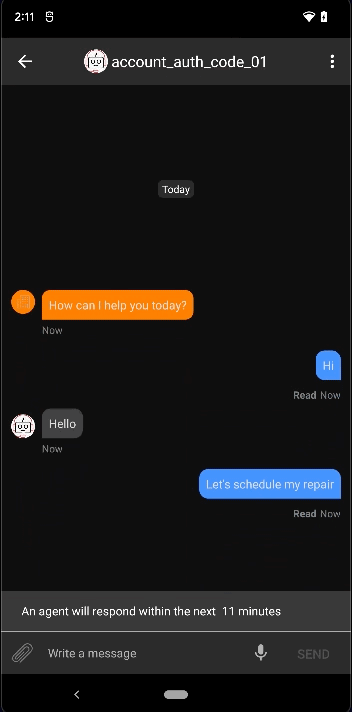
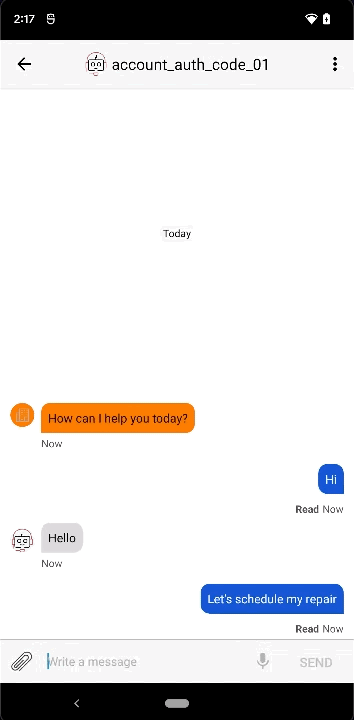
ScheduleSlotList JSON schema is only supported on accounts using UMS version 4.2, please contact your LivePerson representative (other contact options: chat with us on this page, or message Support) to validate your account qualifies for this feature.
Date Picker now supports Dark Mode.
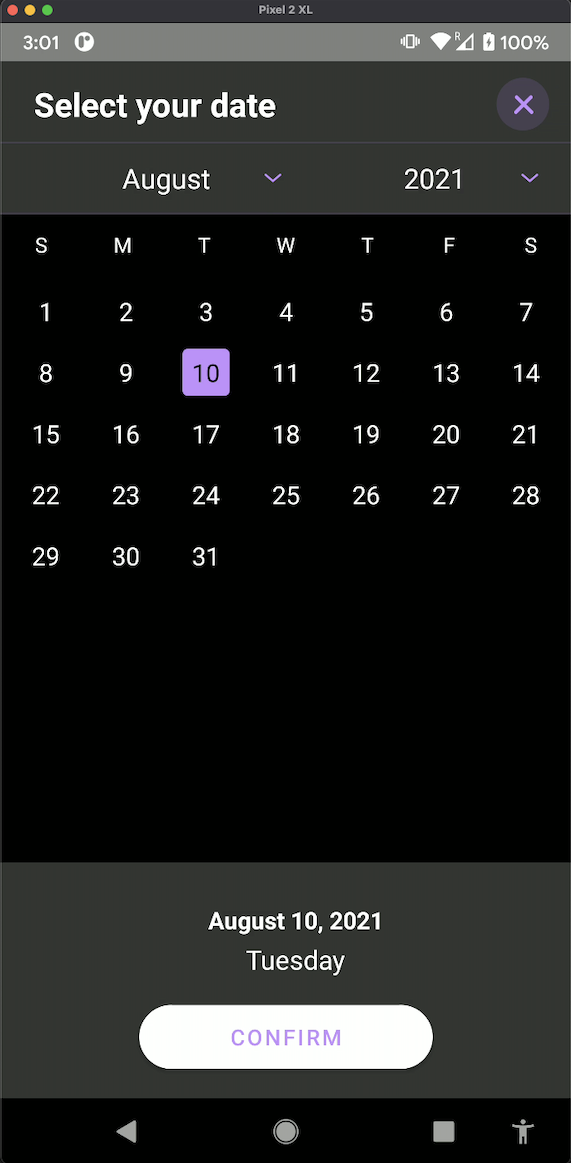
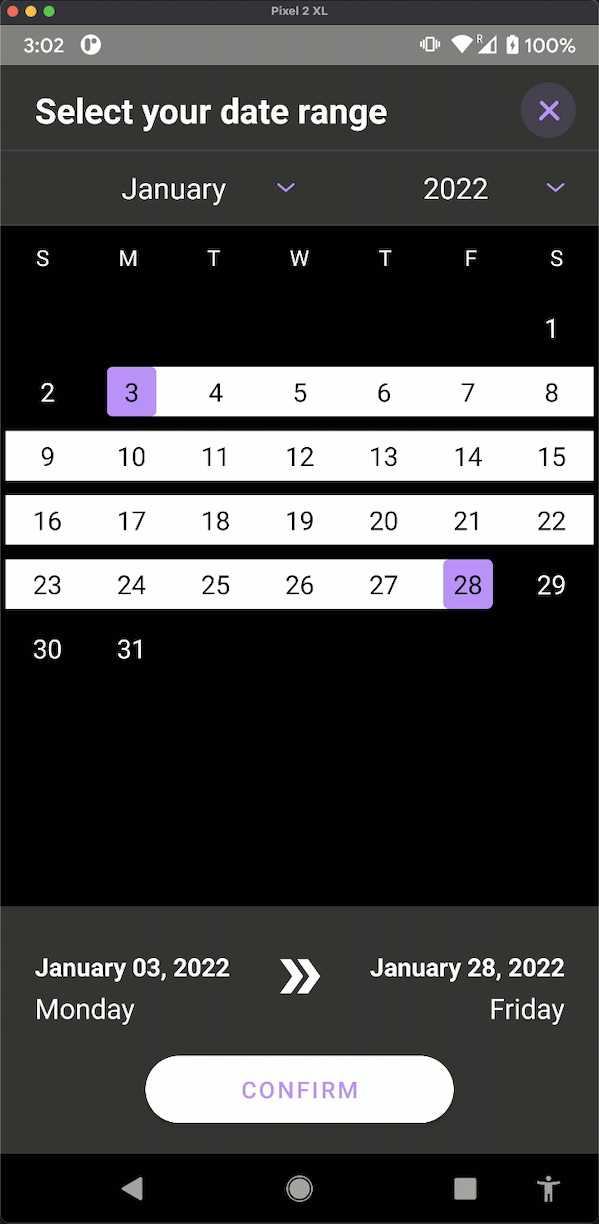
Bugs fixed
- Crash on initialization/logout.
- Deep link fails to open.
- Secure form self closed after returning to the app.
Enhancements
- When the conversation comes from background to foreground, instead of always requesting authCode from IDP, SDK will check if it has the token (LP_JWT), then connect to UMS and let UMS do the expiration check. If the token is not available, then request authCode before connecting to UMS.
- Support markdown hyperlink in controller bot message.
Android Messaging SDK — Version 5.7.1
Release date: September 10, 2021
Overview
Android Mobile Messaging SDK version 5.7.1 release includes Rich Content Push Notification support for Proactive outbound messaging and enhancements.
Environment requirements
The Android Mobile Messaging SDK version 5.7.1 uses:
- Minimum API version 21
- Compile API version 30
- Target API version 30
- Maps SDK "com.google.android.gms:play-services-maps:17.0.1"
- Structured Content Library “com.liveperson.android:lp_structured_content:2.1.0”
- Date Picker Library “com.liveperson.android:lp-date-picker:2.0.0”
(unchanged from version 5.7.0)
Bugs fixed
- Link previews for consumer messages are not hidden even when the feature is disabled.
Enhancements
- Proactive to InApp messaging feature now has extended to support Rich Content Push Notification messages.
Known issue
Deep links shared via Structured Content for InApp navigation are failing due to http prefix is getting added when clicked on a link. The workaround for this issue is to use structured_content_link_as_callback configuration of SDK and handle links inside host app when fired SDK event: LP_ON_STRUCTURED_CONTENT_LINK_CLICKED
Android Messaging SDK — Version 5.7.0
Release date: July 19, 2021
Overview
Android Mobile Messaging SDK version 5.7.0 release includes Date Picker support and enhancements.
Environment requirements
The Android Mobile Messaging SDK version 5.7.0 uses:
- Minimum API version 21
- Compile API version 30
- Target API version 30
- Maps SDK "com.google.android.gms:play-services-maps:17.0.1"
- Structured Content Library “com.liveperson.android:lp_structured_content:2.1.0”
- Date Picker Library “com.liveperson.android:lp-date-picker:2.0.0”
New feature
DatePicker allows brand agents to send the Structured Content to consumers to choose desired date or a date range using an inbuilt calendar.
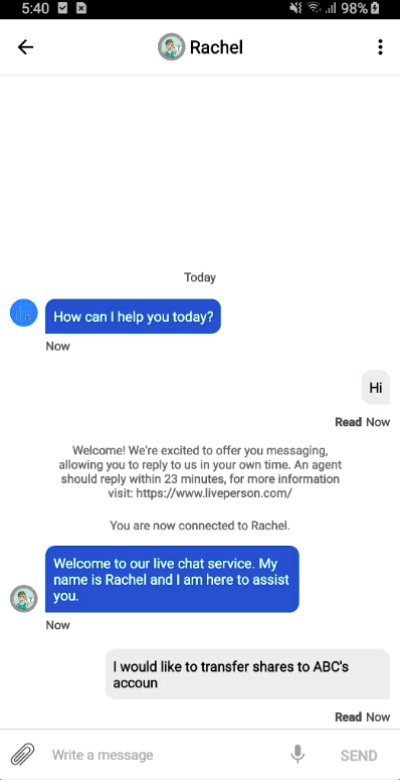
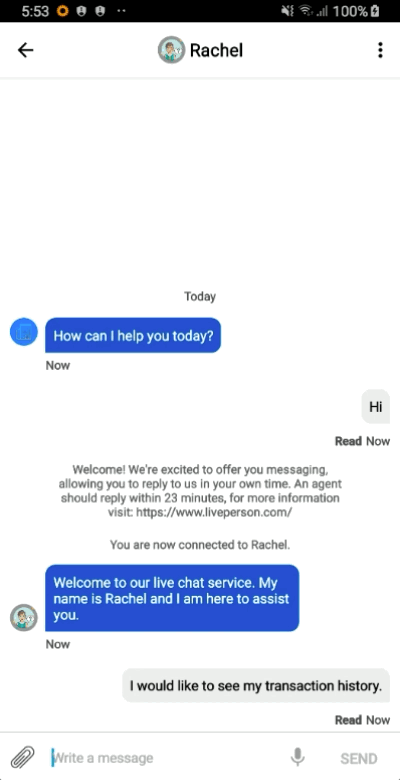
Bugs fixed
- onConversationResolved fired twice for main conversation and PCS.
- Part of color configurations not working when set the app to light mode or dark mode.
Enhancements
- Support bold and italic in system messages.
- Support five additional languages. (Malaysian, Arabic, French-Canadian, Indonesian, Latin American Spanish)
- Optimized History Control APIs to allow brands to decide which historical or current conversations displays to the consumer when opening the conversation screen.
Known issue
Deep links shared via Structured Content for InApp navigation are failing due to http prefix is getting added when clicked on a link.
The workaround for this issue is to use structured_content_link_as_callback configuration of SDK and handle links inside host app when fired SDK event: LP_ON_STRUCTURED_CONTENT_LINK_CLICKED
Android Messaging SDK — Version 5.6.0
Release date: May 3, 2021
Overview
Android Mobile Messaging SDK version 5.6.0 release includes Voice & Video support and enhancements.
Environment requirements
The Android Mobile Messaging SDK version 5.6.0 uses:
- Minimum API version 21
- Compile API version 30
- Target API version 30
- Maps SDK "com.google.android.gms:play-services-maps:16.1.0"
(unchanged from version 5.5.1)
Maven Central
Maven Central is the new repository for SDK v5.6.0 and above.
Maven Central Repository: LivePerson Messaging SDK
Add mavenCentral() to the project level gradle file.
repositories {
mavenCentral()
}
New feature
Voice and Video integration allows brand agents to communicate with consumers via voice or video calls.
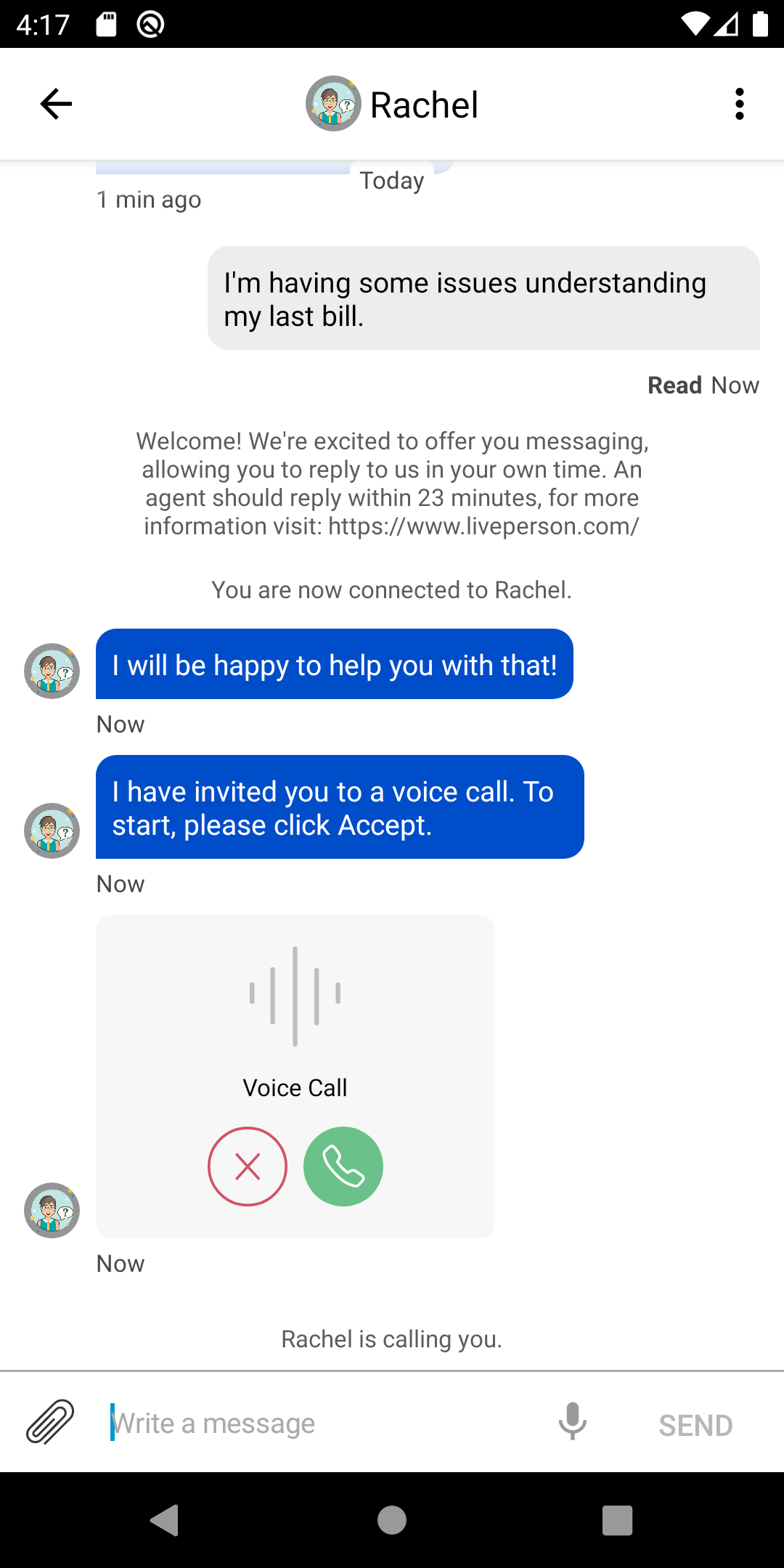
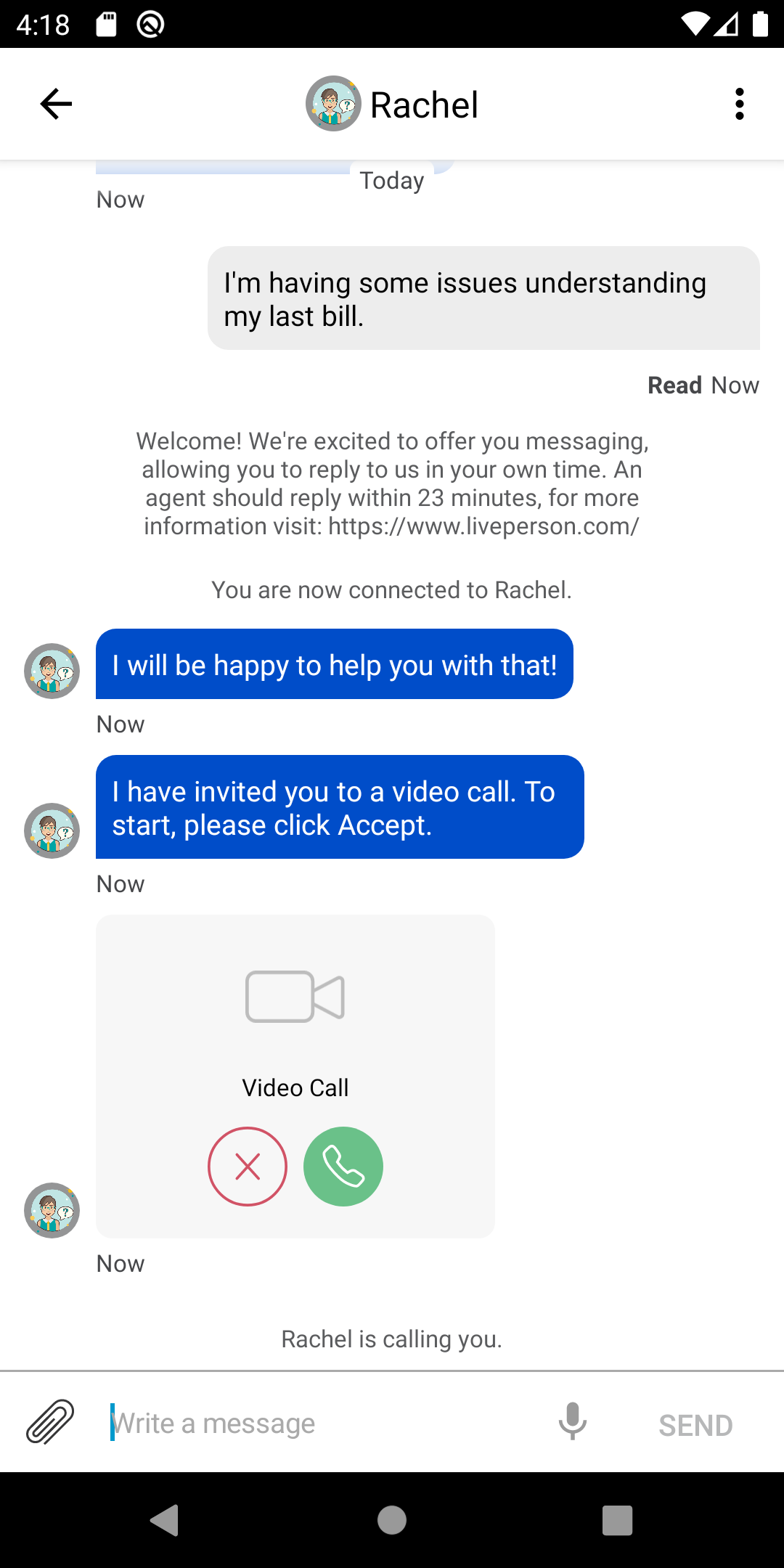
Voice & Video capabilities are available only on Android SDK 5.6.0 and above. Only enabled for authentication mode: Code flow and JWT flow.
KB article: Voice & Video Overview
To enable the feature on your Conversational Cloud account please review the KB article
Features and permissions
Below is the list of features and permissions elements added in the manifest file to support this feature.
<uses-permission android:name="android.permission.CAMERA" />
<uses-permission android:name="android.webkit.resource.AUDIO_CAPTURE" />
<uses-permission android:name="android.webkit.resource.VIDEO_CAPTURE" />
<uses-permission android:name="android.permission.MODIFY_AUDIO_SETTINGS" />
<uses-feature android:name="android.hardware.audio.pro" />
<uses-feature android:name="android.hardware.microphone" />
If you want to allow consumers to download the app from Google Play Store, even if their devices don't support Audio latency, please add below features in your app's manifest file:
<uses-feature android:name="android.hardware.audio.pro" android:required="false" tools:replace="required" />
<uses-feature android:name="android.hardware.microphone" android:required="false" tools:replace="required" />
Similarly for permissions, you can disable these permissions elements by adding:
<uses-permission android:name="android.permission.CAMERA" tools:node="remove" />
<uses-permission android:name="android.webkit.resource.AUDIO_CAPTURE" tools:node="remove" />
<uses-permission android:name="android.webkit.resource.VIDEO_CAPTURE" tools:node="remove" />
<uses-permission android:name="android.permission.MODIFY_AUDIO_SETTINGS" tools:node="remove" />
How to enable
<bool name="lp_enable_voice_video_call">true</bool>
Branding and configurations
lp_enable_voice_video_call
Enables or disables the ability for an Agent to start a voice or video call.
- Type: bool
- Default value: false
lp_voice_call_image_icon
Defines default Image icon for Voice Invite.
- Type: drawable
lp_video_call_image_icon
Defines default Image icon for Video Invite.
- Type: drawable
lp_voice_video_accept_call_button_image
Defines default background image for Accept button on Voice & Video Invite
- Type: drawable
lp_voice_video_decline_call_button_image
Defines default background image for Decline button on Voice & Video Invite
- Type: drawable
lp_voice_video_end_call_button_image
Defines default background image for End button on Voice & Video Invite
- Type: drawable
- Preconditions: This image is only shown on the Voice & Video Invite when Consumer has an active Call
- Note: To enable this image lp_voice_video_end_call_button_type should be set to hangup`
lp_voice_video_join_call_button_image
Defines default background image for Join button on Voice & Video Invite
- Type: drawable
- Preconditions: This image is only shown on the Voice & Video Invite when Consumer has an active Call
lp_voice_video_invite_icon_tint
Defines default icon tint color on Voice & Video Invite
- Type: color
- Default value: gray
lp_voice_video_accept_button_tint
Defines default tint color for Accept/Join Button on Voice & Video Invite
- Type: color
- Default value: white
- Note: This property controls both the Accept and Join call Button
lp_voice_video_decline_button_tint
Defines default tint color for Decline/End Button on Voice & Video Invite
- Type: color
- Default value: red
- Note: This property controls both the Decline and End call Button
lp_voice_video_accept_button_background_color
Defines default background color for Accept/Join Button on Voice & Video Invite
- Type: color
- Default value: green
- Note: This property controls both the Accept and Join call Button
lp_voice_video_decline_button_background_color
Defines default background color for Decline/End Button on Voice & Video Invite
- Type: color
- Default value: clear
- Note: This property controls both the Decline and End call Button
lp_voice_video_invite_icon_render_original_image
Defines if use original image lp_video_call_image_icon or lp_voice_call_image_icon image for Voice or Video Invitation Icon
- Type: boolean
- Default value: false
lp_voice_video_accept_button_render_original_image
Defines if use original image lp_voice_video_accept_call_button_image or lp_voice_video_join_call_button_image for Accept Button on Voice & Video Invitation
- Type: boolean
- Default value: false
lp_voice_video_decline_button_render_original_image
Defines if use lp_voice_video_decline_call_button_image or lp_voice_video_end_call_button_image for Decline Button on Voice & Video Invitation
- Type: boolean
- Default value: false
lp_voice_video_end_call_button_type
Defines which icon to display on Join Button for Voice & Video Invitation
0: Close 1: Hangup
- Type: integer
- Default value: 0
- Preconditions: This type is only shown on the Voice & Video Invite when Consumer has an active Call
lp_voice_video_invitation_bubble_background_color
Defines background color for Voice & Video Bubble
- Type: color
- Default value: light gray
Attribute update
lp_hide_ui_until_auth is added back.
Bugs fixed
- Crash on conversation screen.
- Removed "requestLegacyExternalStorage" from SDK.
Enhancements
- Accessibility enhancements.
Android Messaging SDK — Version 5.5.1
Release date: February 19, 2021
Overview
Android Mobile Messaging SDK version 5.5.1 release provides the push notification support for Huawei devices without Google Mobile Services and bug fixes.
Environment requirements
The Android Mobile Messaging SDK version 5.5.1 uses:
- Minimum API version 21
- Compile API version 30
- Target API version 30
- Maps SDK "com.google.android.gms:play-services-maps:16.1.0"
New API
registerLPPusher API
Added PushType to support Huawei devices without Google Play Services. Note: LivePerson push notification service doesn't support sending push notification directly to Huawei Push Kit. Only push proxy is supported.
The notificationType in payload for Huawei device is "huawei". See Android payload JSON for details.
public static void registerLPPusher(String brandId, String appId, String deviceToken, PushType pushType, LPAuthenticationParams authenticationParams, ICallback<Void, Exception> registrationCompletedCallback)
| Parameter | Description |
|---|---|
| brandId | The account ID, for example, 652838922. |
| appId | The host app ID, for example, com.liveperson.myApp. |
| deviceToken | The device token for push notification. |
| pushType | The push notification type. See PushType for details. |
| authenticationParams | An optional parameter that enables registering without first opening a conversation. |
| registrationCompletedCallback | An optional callback on the registration status. |
Bugs fixed
- Crash on conversation screen.
Android Messaging SDK — Version 5.5.0
Release date: December 11, 2020
Overview
Android Mobile Messaging SDK version 5.5.0 release focuses on improvements and bug fixes.
Environment requirements
The Android Mobile Messaging SDK version 5.5.0 uses:
- Minimum API version 21
- Compile API version 30
- Target API version 30
- Maps SDK "com.google.android.gms:play-services-maps:16.1.0"
(compileSdkVersion and targetSdkVersion bump to 30)
New API
logOut API
If the logout call on the SDK fails, the local files will not get removed by the SDK. In order to solve this problem, we added a new logOut API to allow brands to perform a forced logout, which will perform the logout without waiting for LP pusher to unregister. In this way, we will not allow a failed logout call and therefore local files will always be removed.
public static void logOut(Context context, String brandId, String appId, boolean forceLogOut, PushUnregisterType type, LogoutLivePersonCallback logoutCallback)
| Parameter | Description |
|---|---|
| context | A context from the host app. |
| brandId | An account ID. |
| appId | The host app ID. |
| forceLogOut | When true, SDK force a user logout no matter unregisterPusher succeed or failed. When false, SDK waits unregisterPusher succeed before logout. |
| type | PushUnregisterType.ALL: User will be unregistered from pusher for both agent message and Proactive Messaging. |
| logoutCallback | An LogoutLivePersonCallback implementation. |
Attribute update
conversation_background
Added image support for Fragment mode. Limitation: there will be distortion of background image when keyboard appears.
Bugs fixed
- Crash on conversation screen.
- Data masking system message text does not pick up app language.
- Camera not working the first time request camere permission.
Android Messaging SDK — Version 5.4.0
Release date: October 08, 2020
Overview
Android Mobile Messaging SDK version 5.4.0 release includes support of auto logout with few bug fixes.
Environment requirements
The Android Mobile Messaging SDK version 5.4.0 uses:
- Minimum API version 21
- Compile API version 29
- Target API version 29
- Maps SDK "com.google.android.gms:play-services-maps:16.1.0"
(Minimum API version bump to 21. There is a known issue for API 19)
New features
Auto logout — Improve logout options
An SDK enhancement has been added that will prevent a second customer from viewing the chat history of the customer who chatted before them, while optimizing the flow in a way that clears just the necessary set of user information in a quick manner. This new feature adds an additional layer of security to our brand’s while verifying that conversation history and information will only be available to the consumer that was logged in to the app at the time of the conversation.
How to enable
It’s enabled out of the box — there’s nothing the brands need to do.
Note: Auto logout works only for authenticated users.
Attribute update
lp_hide_ui_until_auth is removed. Previous conversations will now not be displayed automatically until the consumer's authentication information is validated.
Retry mechanism update
Notify host app immediately when failed to authenticate consumer instead of performing periodic retries.
New callback
Added following error events and error callback
Intent Action:
ILivePersonIntentAction.LP_ON_ERROR_TYPE_INTENT_ACTION
- To get the type param from the Intent, use LivePersonIntents.getErrorType(intent).
- To get the message param from the Intent, use LivePersonIntents.getOnErrorMessage(intent).
Callback:
onError(LpError lpError, String message);
| Parameter | Type | Description |
|---|---|---|
| lpError | LpError (enum) | The error. |
| message | String | A detailed message on the error. |
More details can be found at LivePerson Callbacks
Added LpError enum
enum class LpError {
IDP,
CSDS,
INVALID_CERTIFICATE,
SOCKET,
TIMEOUT,
INVALID_SDK_VERSION,
UNKNOWN
}
| Type | Description |
|---|---|
| IDP | An error occurred during the authentication process, which is usually because of a wrong or expired authentication key. |
| CSDS | Error while requesting domains. |
| INVALID_CERTIFICATE | Error with a peer's certificate (server cert not valid, cert pinning mismatch, etc). |
| SOCKET | Error opening a socket to the server or a request has timed out while trying to reach a server, and as a result we are closing our socket. |
| TIMEOUT | A general timed out error. |
| INVALID_SDK_VERSION | Your host app is using an old SDK version and cannot be initialized. |
| UNKNOWN | General SDK error. |
Bugs fixed
- Android SDK crash due to empty RecyclerView object.
- “link_preview_enable_feature” configuration is not working as expected.
- Messaging.reconnect() does not work when the token is not expired.
- SDK fails to connect when opened a conversation screen using a valid JWT and host app is missing reconnect mechanism.
Android Messaging SDK — Version 5.3.0
Release date: August 10, 2020
Overview
Android Mobile Messaging SDK version 5.3.0 release provides a new feature to display hyperlink with bug fixes.
Environment requirements
The Android Mobile Messaging SDK version 5.3.0 uses:
- Minimum API version 19
- Compile API version 29
- Target API version 29
- Maps SDK "com.google.android.gms:play-services-maps:16.1.0"
(unchanged from version 5.2.0)
New features
Hyperlink support in Messaging
Users using the enhanced Agent Workspace have the ability to share hyperlinks with consumers during a messaging conversation. Now, they can share it with consumers that are messaging over the Mobile SDK.
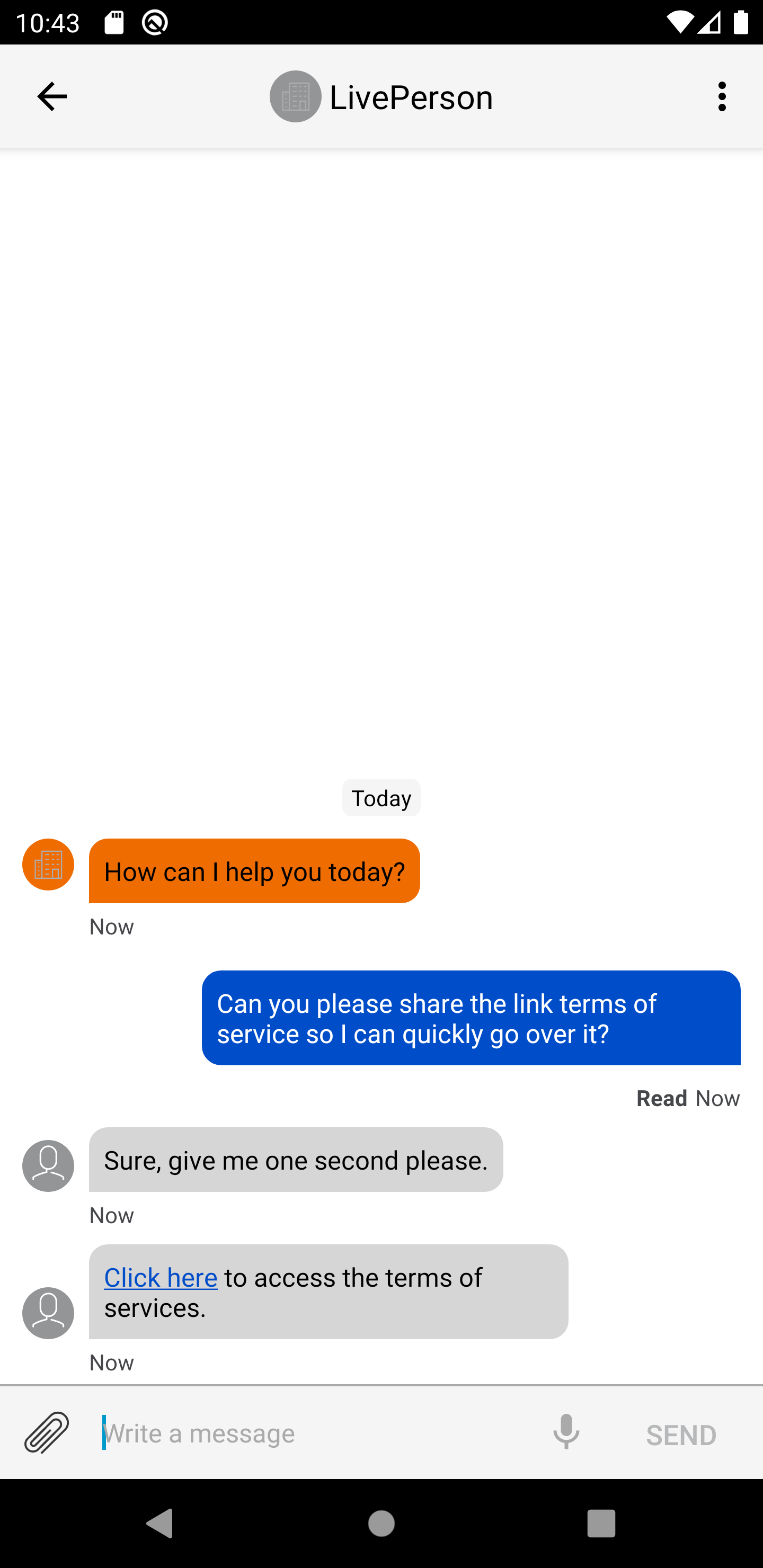
How to enable
- KB article: Hyperlinks overview
- AC feature and site settings to enable:
- AC features: Messaging.Agent_Link_Sending
- Site settings: le.agent.messaging.showEnhancedAgentWorkspace = true
Limitations:
- “Link Preview” will be disabled if Hyperlink in messaging is enabled.
- Hyperlink in messaging from consumer to agent is not supported.
New attributes
enable_markdown_hyperlink
Enable or disable hyperlink support. Agent won’t be able to send hyperlink messages if set to false.
- Type: bool
- Default value: true
lp_markdown_hyperlink_copy_text_only
Define the copy content of a link message. Copying the message will copy both message and hyperlink. Only the message will be copied if set to true.
- Type: bool
- Default value: false
agent_bubble_message_markdown_hyperlink_text_color
Set the link message text color.
- Type: color
- Default value: @color/lp_consumer_action_highLight_color
enable_ime_options_action_send
Enable or disable the action button of the keyboard. If enabled, pressing the action button will send a message. Multi line messages are not supported if enabled.
- Type: bool
- Default value: false
lp_hide_ui_until_auth
Define if SDK shows conversation until pass authentication check.
- Type: bool
- Default value: true
Secure Element Encryption
The SDK now performs all encryption through the system Secure Encryption Element (hardware-backed Android Keystore) on devices running Android 6.0 and higher.
To take advantage of the new encryption process on existing installations, each Host App instance should call logout() and then log back in after upgrading to this version of the SDK or later.
Bugs fixed
- Optimized the logout process: Logout time has been decreased with this optimization.
- Fixed a bug that the “Enter” key can’t move the cursor to a new line for some input methods. Provided a configuration
enable_ime_options_action_sendto set the behavior of keyboard action key. - Fixed inconsistency of masked PII messages by fetching all closed conversation messages from the history server.
- Fixed a bug which would report Keystore Exceptions due to use of an old API on devices running Android P.
- Fixed a bug that attributes
sc_buttonElement_text_colorandsc_buttonElement_background_colorfailed to change the style of structured content button element.
Android Messaging SDK — Version 5.2.0
Release date: May 8, 2020
Overview
Android Mobile Messaging SDK version 5.2.0 release offers a few new features for devs and comes with a sizable side of bugfixes.
Environment requirements
The Android Mobile Messaging SDK version 5.2.0 uses:
- Minimum API version 19
- Compile API version 29
- Target API version 29
- Maps SDK "com.google.android.gms:play-services-maps:16.1.0"
(unchanged from version 5.1.1)
New features
Improved Unread Message Count
- Get the count of unread messages that are not yet received by the consumer's device. This API returns the count through the provided callback which is a sum of unread messages in the open as well as closed conversation messages.
- When there are unread messages waiting for the consumer within the brand app, this information can be pushed to display in the app’s notification badge. Within the app, brands can develop their own visualization of a badge, such as a number, icon or other marker to show unread messages.
- This API method uses a threshold mechanism of 10 seconds. If this API is called within 10 seconds from the last request was made, the counter will be returned from SDK cache otherwise a new request to the server will be made to fetch the latest count.
Notes:
- This new API is available from SDK version 5.2.0
- The SDK needs to be initialized before calling this API.
This API will allow the user to get the count of unread messages for all conversations without the need to be registered to pusher service.
public static void getUnreadMessagesCount(String appId, LPAuthenticationParams authenticationParams, final ICallback<Integer, Exception> callback)
| Parameter | Description |
|---|---|
| appId | The host app ID |
| callback | An ICallback implementation |
| authenticationParams | Authentication parameters |
Verify your Push Registrations
- Check if the consumer's device is registered to receive push notification messages.
public static void isPusherRegistered(@NonNull String deviceToken, @NonNull String appId, @NonNull LPAuthenticationParams lpAuthenticationParams, @NonNull ICallback<Boolean, Exception> callback)
| Parameter | Description |
|---|---|
| deviceToken | The FCM device token |
| appId | The host app ID |
| lpAuthenticationParams | Authentication params |
| callback | An ICallback implementation |
Control your Logs
New Logging subsystem, which introduces:
- Granular log level controls can now be set as verbose, purely-informational, or completely-off as you desire.
- Data Masking feature ensures no sensitive consumer data can be leaked through system logs, even if they're set to Verbose.
Head over to Logging to find out more.
Auto adjust "Scroll to bottom" button width
- The width of the "scroll to bottom" button will be auto adjusted based on length of a message text.
- The button width can be auto adjusted up to half of the device's screen size. This is applicable for both portrait as well as landscape mode.
Permission dialog to let consumer grant file sharing permissions
- Show a permission request dialog when a consumer has disabled or denied either the camera, file or audio permissions and later tries to access these UI element.
- When clicked on "Go To Settings" button on request dialog, consumer will be taken to app's Settings screen where they have to manually grant respective permissions.
New User interface to save files on consumer's device
- When decided to save a file, consumer now can choose a specific folder on their devices, SD card or upload the file to a cloud service such as Google drive.
New attributes
structured_content_button_background_enabled
Enable or disable structured content button border.
- Type: bool
- Default value: true
Bugs fixed
- Corrected an issue where lost connections while sending images could cause a loading spinner to appear forever.
- Fixed an issue where lost connections while sending a file as the first message would display a confusing error.
- Adjusted the alignment of the labels beneath the Upload File Type selector icons for languages where "Gallery", "Camera", or "Document" are longer words than the UI previously accounted for.
- Removed an unnecessary API call that may have been slowing down SDK operations.
- Added static GIF images to the image type upload whitelist.
- Corrected an issue that would prevent consumers from receiving an end-of-conversation survey if the agent they were talking to closed their conversation within five seconds of the consumer sending the app to the background.
- Removed the "Agent Is Typing" indicator for filtered views that show only closed, historical conversations. (This indicator could appear as though an agent were talking in history, if there was also an open conversation visible to other filtered views.)
- Fixed faulty retry logic that would post code to the Agent console if a Consumer's authentication token expired while they were busy filling in a Secure Form.
- Reconfigured the default Drawables and animation code for the agent-is-typing 3-dots animation to allow host app implementations to override the animation via the entire animation list in addition to overriding the fixed set of frames.
- Corrected the behavior of the Voice Clip button, which would sometimes reappear even when the feature was disabled if the user performed certain background-and-foreground steps.
- Introduced extra safety-check code to ensure no messages can be sent with a String-empty text body or a text body consisting of only whitespace.
- Fixed an issue where a user looking at a history-only filtered view could have an end-of-conversation survey presented to them, if they were also in an open conversation and the agent closes it.
Accessibility-specific bugs fixed
- The TalkBack implementation surrounding the Voice Clip feature has been refined to better articulate what the controls will do and keep the user from becoming confused as to their state while recording.
- Fixed a pair of issues surrounding left/right swipe navigation within Structured Content cards.
Deprecations
- The old Logging API,
LivePerson.setIsDebuggable(bool), has been deprecated in favor of the new Logging subsystem.- This API will still work for the time being:
- Passing
trueis equivalent to callingLivePerson.Logging.setSDKLoggingLevel(LogLevel.VERBOSE); - Passing
falseis equivalent to callingLivePerson.Logging.setSDKLoggingLevel(LogLevel.ERROR);
- 'Signup' auth flow is officially deprecated by the LivePerson Mobile SDK, and will reach end-of-life on the 30th of June, 2020.
- Please contact LivePerson through our client support channels to learn how to migrate your app to Authenticated or Unauthenticated auth flows (other contact options: chat with us on this page, or message Support).
Android Messaging SDK — Version 5.1.1
Release date: January 29, 2020
Overview
Android Mobile Messaging SDK version 5.1.1 release fixes a bug that might lead to a crash of the messaging service on Android KitKat(4.4).
Environment requirements
The Android Mobile Messaging SDK version 5.1.1 uses:
- Minimum API version 19
- Compile API version 29
- Target API version 29
- Maps SDK "com.google.android.gms:play-services-maps:16.1.0"
Android Messaging SDK — Version 5.1.0
Release date: January 21, 2020
Overview
The Android Mobile Messaging SDK version 5.1.0 release offers a few powerful features, improvements on the TalkBack accessible experience for vision-impaired users and bug fixes.
Environment requirements
The Android Mobile Messaging SDK version 5.1.0 uses:
- Minimum API version 19
- Compile API version 29
- Target API version 29
- Maps SDK "com.google.android.gms:play-services-maps:16.1.0"
(unchanged from version 5.0.0)
New features
- Consumers can now send Word (.docx), Excel (.xlsx), PowerPoint (.pptx), and PDF (.pdf) documents to Agents.
- Photo Upload Preview window is now a child fragment of the SDK, rather than a new Activity that must push and pop on the Activity Stack.
- Scroll Behavior Configuration: Clients can now use flags in our branding.xml config file to set the messaging window scroll behavior in various cases.
-
lp_scroll_show_conversationsets the scrolling behavior for when the SDK window is shown via a call toshowConversationorgetConversationFragment. -
lp_scroll_when_foregroundsets the scrolling behavior for when the app and SDK are resumed from a background state. -
lp_scroll_when_push_notificationsets the scrolling behavior for when the SDK is launched from a tap on a push notification. -
lp_scroll_when_scroll_downsets the scrolling behavior for when the "scroll to bottom" UI element is tapped within the SDK window. - Each of these can be set to "Bottom" (auto-scrolls all the way down) or "FirstUnreadMessage" (auto-scrolls down to show the oldest unseen message).
-
lp_scroll_show_conversation,lp_scroll_when_foreground, andlp_scroll_when_push_notificationcan also be set to "LastPosition" (does not auto-scroll at all). - For more detailed information, see the Scroll Behavior Configuration page.
-
- Also added
lp_scroll_to_bottom_after_resolve_conversation, a setting to allow enabling or disabling the auto-scroll-to-bottom whenenable_conversation_resolved_message,enable_conversation_resolved_separatorare disabled and a conversation is resolved.
Bugs fixed
- Conversation Resolved message should now always contain the Agent's name, rather than simply 'resolved by agent'.
- Bot agents that do not send a done-typing notice between messages will no longer cause unnecessary whitespace in message history.
- Link previews should now appear even if the link does not contain a protocol prefix (http:// or https://).
- Long-tapping a link for a context menu will no longer also attempt to open the link.
- Fixed a pair of crashes related to loading messages.
- Metadata attached to Structured Content actions is now included in the retry, if connection is lost during the first attempt.
- Corrected a typo in our Portuguese translations.
Accessibility-specific bugs fixed
- Links that generate Previews will now properly be described by TalkBack as links.
- Structured Content Buttons that open hyperlinks will now be described as "links" instead of "buttons".
- Links without protocol prefixes (http:// or https://) are now clickable using TalkBack.
- Phone Number and Email Address "links" (tel: and mailto:) are now clickable using TalkBack.
- Opening a photo attachment will no longer leave TalkBack focus on the screen behind it.
- Removed an extra stop when using TalkBack swipe gestures to navigate between elements of a Structured Content Carousel.
- Removed unnecessary TalkBack swipe gestures needed to navigate through Structured Content Map elements.
- Structured Content now scales with system accessibility Text Size settings, preventing cramped content elements with scaled-up text.
- Fullscreen photo view no longer erroneously suggests that the photo can be double-tapped, and will now only provide double-tap-and-hold instructions.
Deprecation
- 'Signup' auth flow is officially deprecated by the LivePerson Mobile SDK, and will reach end-of-life on the 30th of June, 2020.
- Please contact LivePerson through our client support channels to learn how to migrate your app to Authenticated or Unauthenticated auth flows (other contact options: chat with us on this page, or message Support).
Android Messaging SDK — Version 5.0.0
Release date: Oct 31, 2019
Overview
Android Mobile Messaging SDK version 5.0.0 release provides Android Q support and fixing bugs
Environment requirements
The Android Mobile Messaging SDK version 5.0.0 uses:
- Minimum API version 19
- Compile API version 29
- Target API version 29
- Maps SDK "com.google.android.gms:play-services-maps:16.1.0"
Bugs fixed
- Fixed an issue where crash could occur while loading conversation.
New features
- Dark Theme Support - The Android Mobile Messaging SDK Supports Dark Theme for Android 10. For More information see: Attributes Page
Known issues
-
Android 10, Structured Content and Quick reply messages: Currently, structured content message colors are sent from the Conversational Cloud Agent Workspace as hexadecimal colors and we cannot be certain of the appearance setting the consumer will have enabled as the structured content message arrives. Currently the Android Mobile Messaging SDK does not support converting these colors to an alternate appearance for Dark Theme. Therefore we ask our customers to ensure that colors selected for the structured content JSON are visually legible for both appearance modes for backgrounds and text within the Android Mobile Messaging SDK. As an alternative, from SDK 5.0.0 you can also set Dark Mode configuration
darkMode_SC_QR_override_colors_from_LEin SDk not to override colors from LE and use Quick Replies, Structured Content color attributes in SDK. -
Android 10 and Secure Form web view: We support Dark Theme for Secure Form by force enabling it with attribute
darkMode_force_enable_for_webView(enabled by default).
LivePerson obsoleted functions
- initialize(final Context context, final String brandId, final InitLivePersonCallBack initCallBack), use initialize(Context context, final InitLivePersonProperties initProperties) instead
- showConversation(Activity activity) and showConversation(Activity activity, String authenticationKey) use showConversation(Activity activity, LPAuthenticationParams lpAuthenticationParams, ConversationViewParams params) instead
- getConversationFragment(String authKey), use getConversationFragment(LPAuthenticationParams lpAuthenticationParams, ConversationViewParams params) instead
- handlePush(Context context, Bundle data, String brandId, boolean showNotification), use handlePushMessage(Context context, Map<String, String> remoteMessage, String brandId, boolean showNotification) instead
- shutDown(), use shutDown(final ShutDownLivePersonCallback shutdownCallback) instead
- setUserProfile(String appId, String firstName, String lastName, String phone), use setUserProfile(ConsumerProfile profile) instead
Android Messaging SDK — Version 4.10.0
Release date: October 29, 2021
Overview
Android Mobile Messaging SDK version 4.10.0 release includes Schedule Slot List support and enhancements.
Environment requirements
The Android Mobile Messaging SDK version 4.10.0 uses:
- Minimum API version 21
- Compile API version 28
- Target API version 28
- Maps SDK "com.google.android.gms:play-services-maps:16.1.0"
- Structured Content Library “com.liveperson.android:lp_structured_content:1.2.0”
- Date Picker Library “com.liveperson.android:lp-date-picker:1.0.1”
- Schedule Slot List Library "com.liveperson.android:lp-appointment-scheduler:1.0.0"
New features
Schedule Slot List allows brand agents to send the Structured Content to consumers to share available appointment slots within in-app messaging. Here is the Schedule Slot List Template.
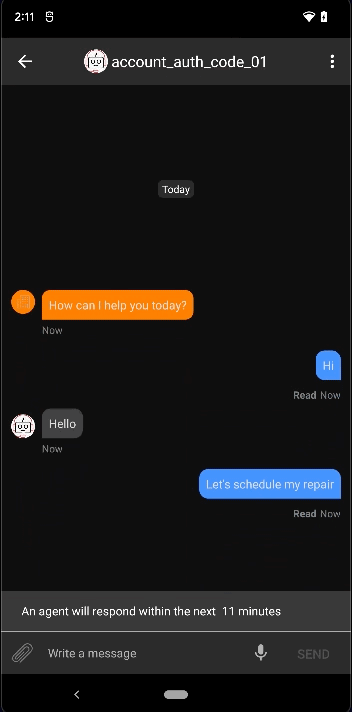
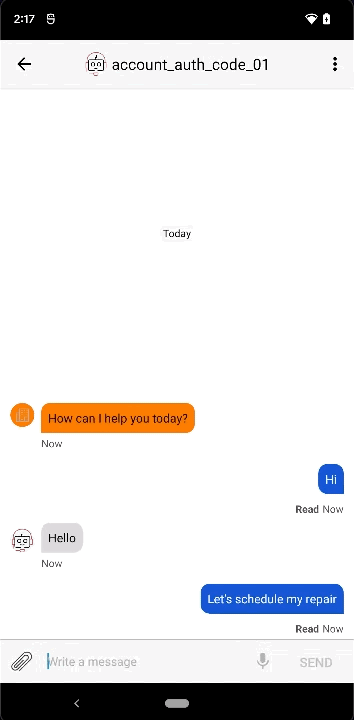
ScheduleSlotList JSON schema is only supported on accounts using UMS version 4.2, please contact your LivePerson representative (other contact options: chat with us on this page, or message Support) to validate your account qualifies for this feature.
Bugs fixed
- Crash on initialization/logout.
- Deep link fails to open.
- Secure form self closed after returning to the app.
Enhancements
- When the conversation comes from background to foreground, instead of always requesting authCode from IDP, SDK will check if it has the token (LP_JWT), then connect to UMS and let UMS do the expiration check. If the token is not available, then request authCode before connecting to UMS.
- Support markdown hyperlink in controller bot message.
Android Messaging SDK — Version 4.9.1
Release date: September 07, 2021
Overview
Android Mobile Messaging SDK version 4.9.1 release includes Rich Content Push Notification support for Proactive outbound messaging and enhancements.
Environment requirements
The Android Mobile Messaging SDK version 4.9.1 uses:
- Minimum API version 21
- Compile API version 28
- Target API version 28
- Maps SDK "com.google.android.gms:play-services-maps:16.1.0"
- Structured Content Library “com.liveperson.android:lp_structured_content:1.1.0”
- Date Picker Library “com.liveperson.android:lp-date-picker:1.0.1”
(unchanged from version 4.9.0)
Enhancements
- Proactive to InApp messaging feature now has extended to support Rich Content Push Notification messages.
Bugs fixed
- Link previews for consumer messages are not hidden even when the feature is disabled.
Known issue
Deep links shared via Structured Content for InApp navigation are failing due to http prefix is getting added when clicked on a link.
The workaround for this issue is to use structured_content_link_as_callback configuration of SDK and handle links inside host app when fired SDK event: LP_ON_STRUCTURED_CONTENT_LINK_CLICKED
Android Messaging SDK — Version 4.9.0
Release date: July 12, 2021
Overview
Android Mobile Messaging SDK version 4.9.0 release includes Date Picker support and enhancements.
Environment requirements
The Android Mobile Messaging SDK version 4.9.0 uses:
- Minimum API version 21
- Compile API version 28
- Target API version 28
- Maps SDK "com.google.android.gms:play-services-maps:16.1.0"
- Structured Content Library “com.liveperson.android:lp_structured_content:1.1.0”
- Date Picker Library “com.liveperson.android:lp-date-picker:1.0.1”
(unchanged from version 4.8.1)
New feature
DatePicker allows brand agents to send the Structured Content to consumers to choose desired date or a date range using an inbuilt calendar.
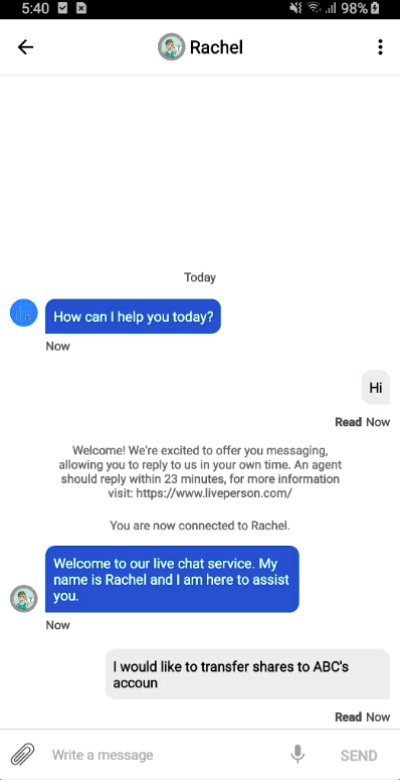
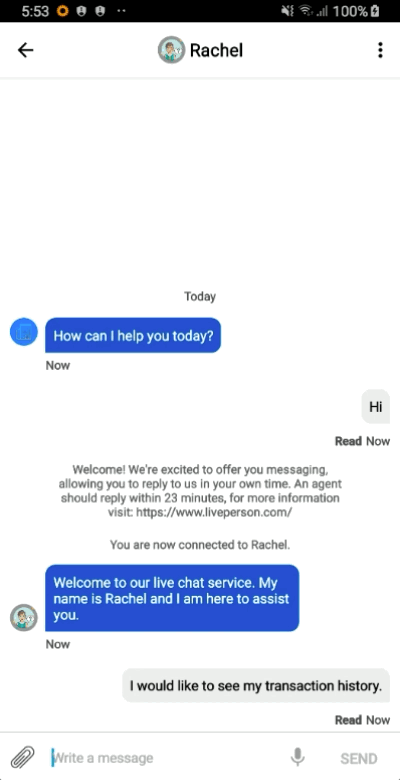
Bugs fixed
- onConversationResolved fired twice for main conversation and PCS.
Enhancements
- Support bold and italic in system messages.
- Support five additional languages. (Malaysian, Arabic, French-Canadian, Indonesian, Latin American Spanish)
- Optimized History Control APIs to allow brands to decide which historical or current conversations displays to the consumer when opening the conversation screen.
Known issue
Deep links shared via Structured Content for InApp navigation are failing due to http prefix is getting added when clicked on a link.
The workaround for this issue is to use structured_content_link_as_callback configuration of SDK and handle links inside host app when fired SDK event: LP_ON_STRUCTURED_CONTENT_LINK_CLICKED
Android Messaging SDK — Version 4.8.1
Release date: April 26, 2021
Overview
Android Mobile Messaging SDK version 4.8.1 release includes Voice & Video support and enhancements.
Environment requirements
The Android Mobile Messaging SDK version 4.8.1 uses:
- Minimum API version 21
- Compile API version 28
- Target API version 28
- Maps SDK "com.google.android.gms:play-services-maps:16.1.0"
(unchanged from version 4.7.1)
Maven Central
Maven Central is the new repository for SDK v4.8.1 and above.
Maven Central Repository: LivePerson Messaging SDK
Add mavenCentral() to the project level gradle file.
repositories {
mavenCentral()
}
New feature
Voice and Video integration allows brand agents to communicate with consumers via voice or video calls.
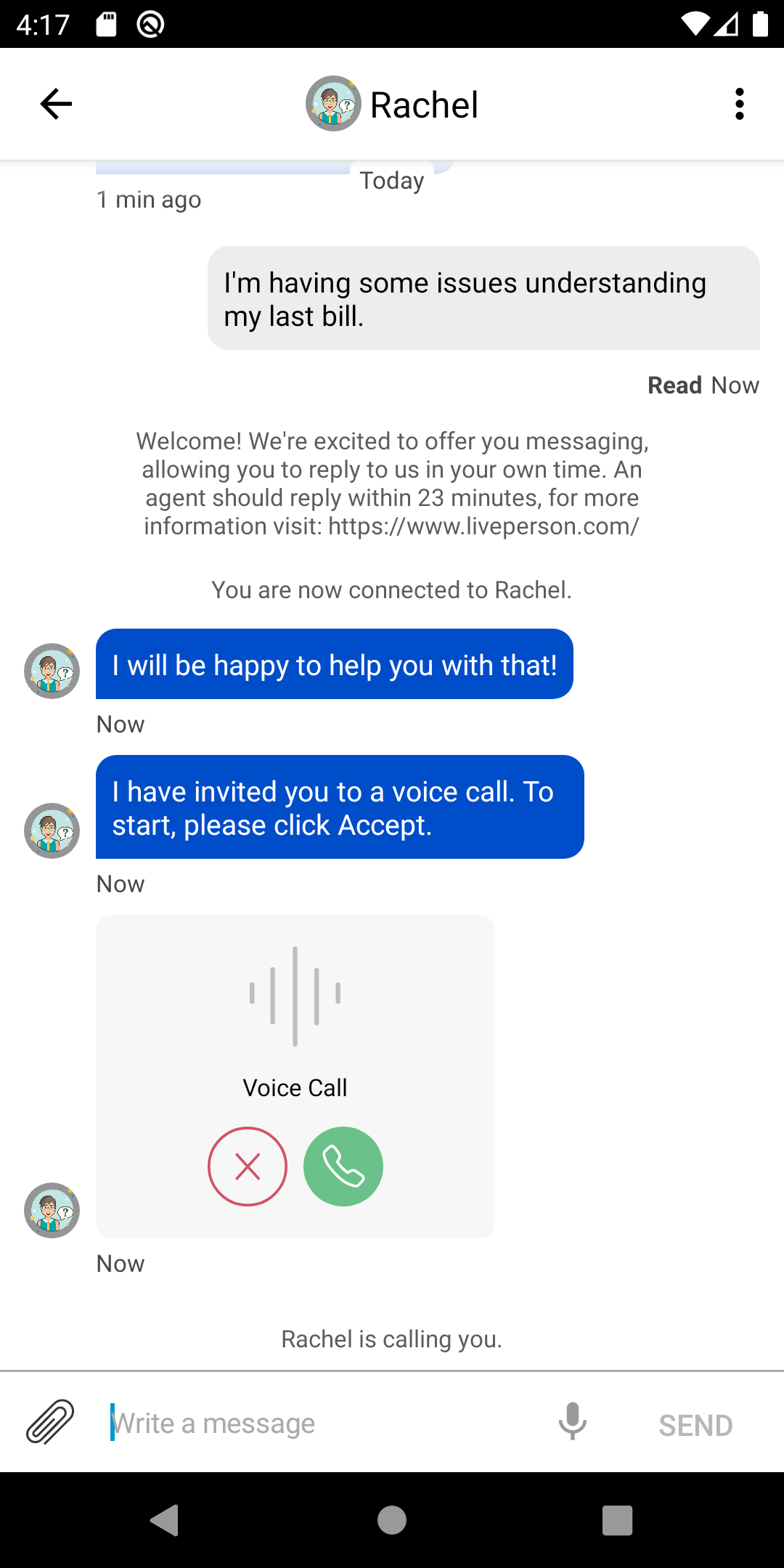
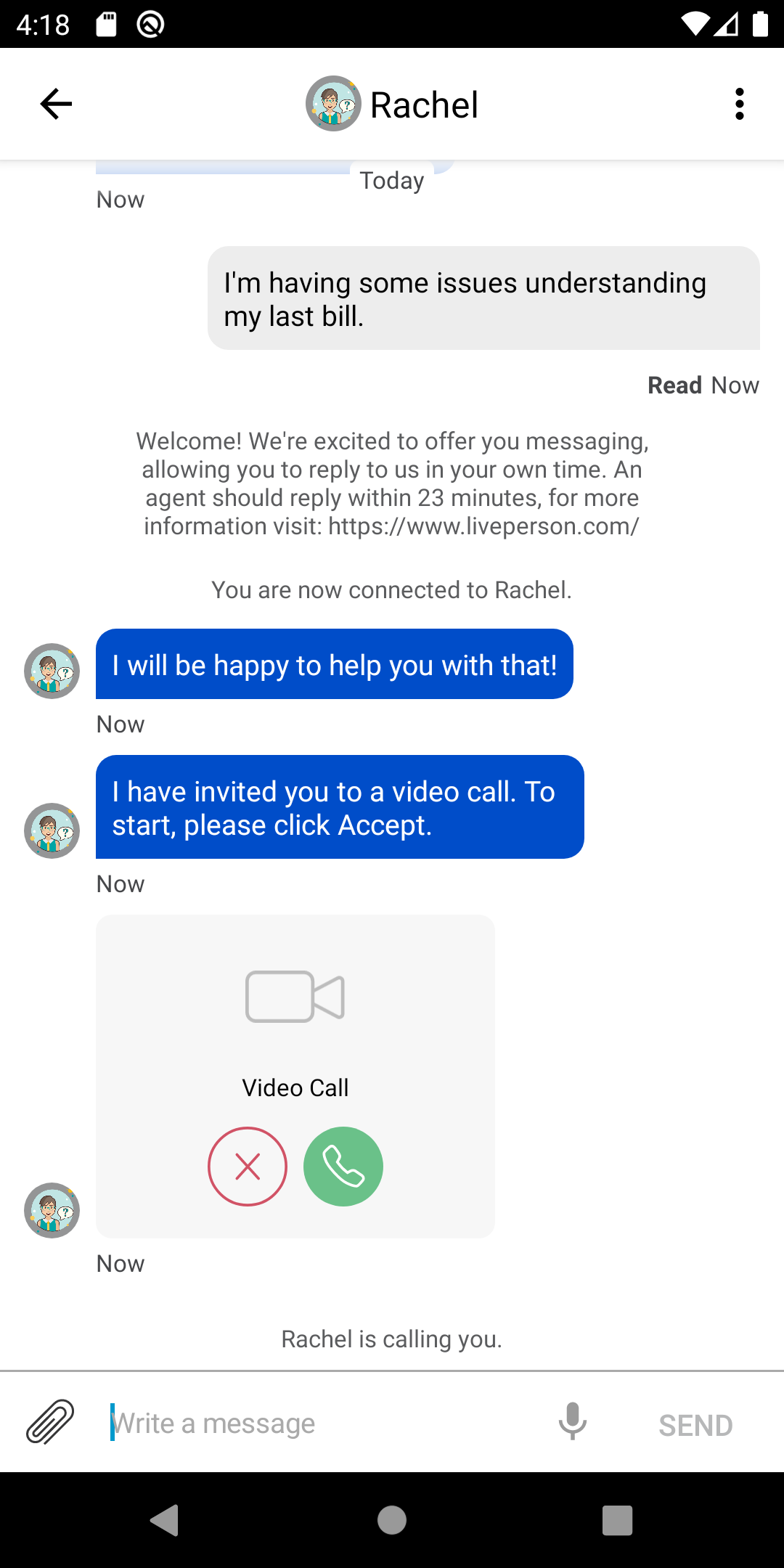
Voice & Video capabilities are available only on Android SDK 4.8.1 and above. Only enabled for authentication mode: Code flow and JWT flow.
KB article: Voice & Video Overview
To enable the feature on your Conversational Cloud account please review the KB article
Features and permissions
Below is the list of features and permissions elements added in the manifest file to support this feature.
<uses-permission android:name="android.permission.CAMERA" />
<uses-permission android:name="android.webkit.resource.AUDIO_CAPTURE" />
<uses-permission android:name="android.webkit.resource.VIDEO_CAPTURE" />
<uses-permission android:name="android.permission.MODIFY_AUDIO_SETTINGS" />
<uses-feature android:name="android.hardware.audio.pro" />
<uses-feature android:name="android.hardware.microphone" />
If you want to allow consumers to download the app from Google Play Store, even if their devices don't support Audio latency, please add below features in your app's manifest file:
<uses-feature android:name="android.hardware.audio.pro" android:required="false" tools:replace="required" />
<uses-feature android:name="android.hardware.microphone" android:required="false" tools:replace="required" />
Similarly for permissions, you can disable these permissions elements by adding:
<uses-permission android:name="android.permission.CAMERA" tools:node="remove" />
<uses-permission android:name="android.webkit.resource.AUDIO_CAPTURE" tools:node="remove" />
<uses-permission android:name="android.webkit.resource.VIDEO_CAPTURE" tools:node="remove" />
<uses-permission android:name="android.permission.MODIFY_AUDIO_SETTINGS" tools:node="remove" />
How to enable
<bool name="lp_enable_voice_video_call">true</bool>
Branding and configurations
lp_enable_voice_video_call
Enables or disables the ability for an Agent to start a voice or video call.
- Type: bool
- Default value: false
lp_voice_call_image_icon
Defines default Image icon for Voice Invite.
- Type: drawable
lp_video_call_image_icon
Defines default Image icon for Video Invite.
- Type: drawable
lp_voice_video_accept_call_button_image
Defines default background image for Accept button on Voice & Video Invite
- Type: drawable
lp_voice_video_decline_call_button_image
Defines default background image for Decline button on Voice & Video Invite
- Type: drawable
lp_voice_video_end_call_button_image
Defines default background image for End button on Voice & Video Invite
- Type: drawable
- Preconditions: This image is only shown on the Voice & Video Invite when Consumer has an active Call
-
Note: To enable this image lp_voice_video_end_call_button_type should be set to
hangup
lp_voice_video_join_call_button_image
Defines default background image for Join button on Voice & Video Invite
- Type: drawable
- Preconditions: This image is only shown on the Voice & Video Invite when Consumer has an active Call
lp_voice_video_invite_icon_tint
Defines default icon tint color on Voice & Video Invite
- Type: color
- Default value: gray
lp_voice_video_accept_button_tint
Defines default tint color for Accept/Join Button on Voice & Video Invite
- Type: color
- Default value: white
- Note: This property controls both the Accept and Join call Button
lp_voice_video_decline_button_tint
Defines default tint color for Decline/End Button on Voice & Video Invite
- Type: color
- Default value: red
- Note: This property controls both the Decline and End call Button
lp_voice_video_accept_button_background_color
Defines default background color for Accept/Join Button on Voice & Video Invite
- Type: color
- Default value: green
- Note: This property controls both the Accept and Join call Button
lp_voice_video_decline_button_background_color
Defines default background color for Decline/End Button on Voice & Video Invite
- Type: color
- Default value: clear
- Note: This property controls both the Decline and End call Button
lp_voice_video_invite_icon_render_original_image
Defines if use original image lp_video_call_image_icon or lp_voice_call_image_icon image for Voice or Video Invitation Icon
- Type: boolean
- Default value: false
lp_voice_video_accept_button_render_original_image
Defines if use original image lp_voice_video_accept_call_button_image or lp_voice_video_join_call_button_image for Accept Button on Voice & Video Invitation
- Type: boolean
- Default value: false
lp_voice_video_decline_button_render_original_image
Defines if use lp_voice_video_decline_call_button_image or lp_voice_video_end_call_button_image for Decline Button on Voice & Video Invitation
- Type: boolean
- Default value: false
lp_voice_video_end_call_button_type
Defines which icon to display on Join Button for Voice & Video Invitation
0: Close 1: Hangup
- Type: integer
- Default value: 0
- Preconditions: This type is only shown on the Voice & Video Invite when Consumer has an active Call
lp_voice_video_invitation_bubble_background_color
Defines background color for Voice & Video Bubble
- Type: color
- Default value: light gray
Attribute update
lp_hide_ui_until_auth is added back.
Bugs fixed
- Crash on conversation screen.
Enhancements
- Accessibility enhancements.
Android Messaging SDK — Version 4.7.1
Release date: February 19, 2021
Overview
Android Mobile Messaging SDK version 4.7.1 release provides the push notification support for Huawei devices without Google Mobile Services and bug fixes.
Environment requirements
The Android Mobile Messaging SDK version 4.7.1 uses:
- Minimum API version 21
- Compile API version 28
- Target API version 28
- Maps SDK "com.google.android.gms:play-services-maps:16.1.0"
(unchanged from version 4.7.0)
New API
registerLPPusher API
Added PushType to support Huawei devices without Google Play Services. Note: LivePerson push notification service doesn't support sending push notification directly to Huawei Push Kit. Only push proxy is supported.
The notificationType in payload for Huawei device is "huawei". See Android payload JSON for details.
public static void registerLPPusher(String brandId, String appId, String deviceToken, PushType pushType, LPAuthenticationParams authenticationParams, ICallback<Void, Exception> registrationCompletedCallback)
| Parameter | Description |
|---|---|
| brandId | The account ID, for example, 652838922. |
| appId | The host app ID, for example, com.liveperson.myApp. |
| deviceToken | The device token for push notification. |
| pushType | The push notification type. See PushType for details. |
| authenticationParams | An optional parameter that enables registering without first opening a conversation. |
| registrationCompletedCallback | An optional callback on the registration status. |
Bugs fixed
- Crash on conversation screen.
Android Messaging SDK — Version 4.7.0
Release date: December 11, 2020
Overview
Android Mobile Messaging SDK version 4.7.0 release focuses on improvements and bug fixes.
Environment requirements
The Android Mobile Messaging SDK version 4.7.0 uses:
- Minimum API version 21
- Compile API version 28
- Target API version 28
- Maps SDK "com.google.android.gms:play-services-maps:16.1.0"
(unchanged from version 4.6.1)
New API
logOut API
If the logout call on the SDK fails, the local files will not get removed by the SDK. In order to solve this problem, we added a new logOut API to allow brands to perform a forced logout, which will perform the logout without waiting for LP pusher to unregister. In this way, we will not allow a failed logout call and therefore local files will always be removed.
public static void logOut(Context context, String brandId, String appId, boolean forceLogOut, PushUnregisterType type, LogoutLivePersonCallback logoutCallback)
| Parameter | Description |
|---|---|
| context | A context from the host app. |
| brandId | An account ID. |
| appId | The host app ID. |
| forceLogOut | When true, SDK force a user logout no matter unregisterPusher succeed or failed. When false, SDK waits unregisterPusher succeed before logout. |
| type | PushUnregisterType.ALL: User will be unregistered from pusher for both agent message and Proactive Messaging. |
| logoutCallback | An LogoutLivePersonCallback implementation. |
Attribute update
conversation_background
Added image support for Fragment mode. Limitation: there will be distortion of background image when keyboard appears.
Bugs fixed
- Crash on conversation screen.
- Data masking system message text does not pick up app language.
- Camera not working the first time request camere permission.
Android Messaging SDK — Version 4.6.1
Release date: October 08, 2020
Overview
Android Mobile Messaging SDK version 4.6.1 release includes the change of retry mechanism of authentication. SDK will notify host app immediately when failed to authenticate consumer instead of performing periodic retries.
Environment requirements
The Android Mobile Messaging SDK version 4.6.1 uses:
- Minimum API version 21
- Compile API version 28
- Target API version 28
- Maps SDK "com.google.android.gms:play-services-maps:16.1.0"
(unchanged from version 4.6.0)
New callback
Added following error events and error callback
Intent Action:
ILivePersonIntentAction.LP_ON_ERROR_TYPE_INTENT_ACTION
- To get the type param from the Intent, use LivePersonIntents.getErrorType(intent).
- To get the message param from the Intent, use LivePersonIntents.getOnErrorMessage(intent).
Callback:
onError(LpError lpError, String message);
| Parameter | Type | Description |
|---|---|---|
| lpError | LpError (enum) | The error. |
| message | String | A detailed message on the error. |
More details can be found at LivePerson Callbacks
Added LpError enum
enum class LpError {
IDP,
CSDS,
INVALID_CERTIFICATE,
SOCKET,
TIMEOUT,
INVALID_SDK_VERSION,
UNKNOWN
}
| Type | Description |
|---|---|
| IDP | An error occurred during the authentication process, which is usually because of a wrong or expired authentication key. |
| CSDS | Error while requesting domains. |
| INVALID_CERTIFICATE | Error with a peer's certificate (server cert not valid, cert pinning mismatch, etc). |
| SOCKET | Error opening a socket to the server or a request has timed out while trying to reach a server, and as a result we are closing our socket. |
| TIMEOUT | A general timed out error. |
| INVALID_SDK_VERSION | Your host app is using an old SDK version and cannot be initialized. |
| UNKNOWN | General SDK error. |
Deprecations
The old Error Events ILivePersonIntentAction.LP_ON_ERROR_INTENT_ACTION and Error Callback: void onError(TaskType type, String message); are deprecated.
Android Messaging SDK — Version 4.6.0
Release date: September 16, 2020
Overview
Android Mobile Messaging SDK version 4.6.0 release includes support of auto logout with few bug fixes.
Environment requirements
The Android Mobile Messaging SDK version 4.6.0 uses:
- Minimum API version 21
- Compile API version 28
- Target API version 28
- Maps SDK "com.google.android.gms:play-services-maps:16.1.0"
(Minimum API version bump to 21. There is a known issue for API 19)
New features
Auto logout — Improve logout options
An SDK enhancement has been added that will prevent a second customer from viewing the chat history of the customer who chatted before them, while optimizing the flow in a way that clears just the necessary set of user information in a quick manner. This new feature adds an additional layer of security to our brand’s while verifying that conversation history and information will only be available to the consumer that was logged in to the app at the time of the conversation.
How to enable
It’s enabled out of the box — there’s nothing the brands need to do.
Note: Auto logout works only for authenticated users.
Attribute update
lp_hide_ui_until_auth is removed. Previous conversations will now not be displayed automatically until the consumer's authentication information is validated.
Bugs fixed
- Android SDK crash due to empty RecyclerView object.
- “link_preview_enable_feature” configuration is not working as expected.
- Messaging.reconnect() does not work when the token is not expired.
- SDK fails to connect when opened a conversation screen using a valid JWT and host app is missing reconnect mechanism.
Android Messaging SDK — Version 4.5.0
Release date: July 31, 2020
Overview
Android Mobile Messaging SDK version 4.5.0 release provides a new feature to display hyperlink with bug fixes.
Environment requirements
The Android Mobile Messaging SDK version 4.5.0 uses:
- Minimum API version 19
- Compile API version 28
- Target API version 28
- Maps SDK "com.google.android.gms:play-services-maps:16.1.0"
(unchanged from version 4.4.2)
New features
Hyperlink support in Messaging
Users using the enhanced Agent Workspace have the ability to share hyperlinks with consumers during a messaging conversation. Now, they can share it with consumers that are messaging over the Mobile SDK.
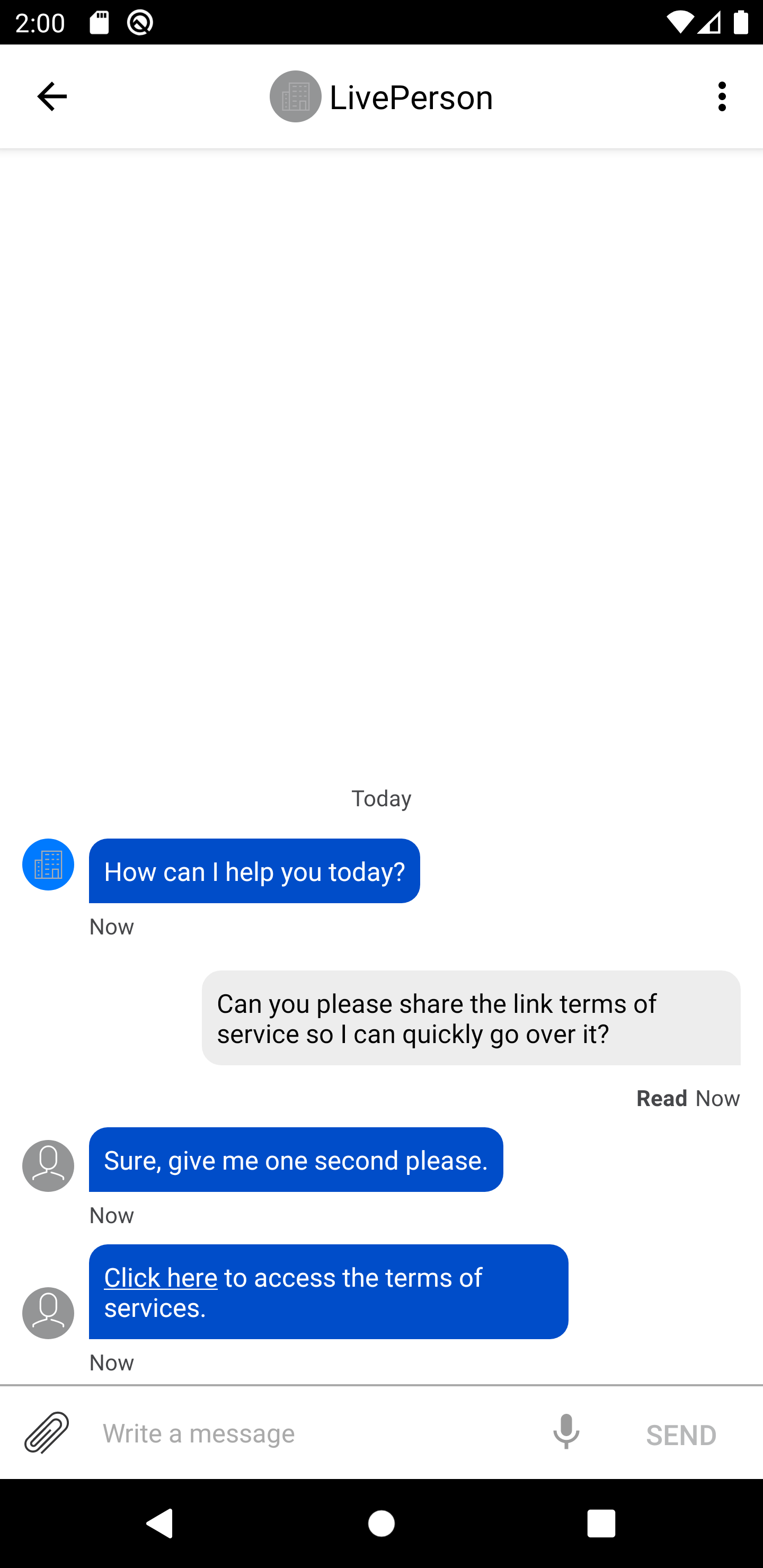
How to enable
- KB article: Hyperlinks overview
- AC feature and site settings to enable:
- AC features: Messaging.Agent_Link_Sending
- Site settings: le.agent.messaging.showEnhancedAgentWorkspace = true
Limitations:
- “Link Preview” will be disabled if Hyperlink in messaging is enabled.
- Hyperlink in messaging from consumer to agent is not supported.
New attributes
enable_markdown_hyperlink
Enable or disable hyperlink support. Agent won’t be able to send hyperlink messages if set to false.
- Type: bool
- Default value: true
lp_markdown_hyperlink_copy_text_only
Define the copy content of a link message. Copying the message will copy both message and hyperlink. Only the message will be copied if set to true.
- Type: bool
- Default value: false
agent_bubble_message_markdown_hyperlink_text_color
Set the link message text color.
- Type: color
- Default value: @android:color/white
enable_ime_options_action_send
Enable or disable the action button of the keyboard. If enabled, pressing the action button will send a message. Multi line messages are not supported if enabled.
- Type: bool
- Default value: false
lp_hide_ui_until_auth
Define if SDK shows conversation until pass authentication check.
- Type: bool
- Default value: true
Secure Element Encryption
The SDK now performs all encryption through the system Secure Encryption Element (hardware-backed Android Keystore) on devices running Android 6.0 and higher.
To take advantage of the new encryption process on existing installations, each Host App instance should call logout() and then log back in after upgrading to this version of the SDK or later.
Bugs fixed
- Optimized the logout process: Logout time has been decreased with this optimization.
- Fixed a bug that the “Enter” key can’t move the cursor to a new line for some input methods. Provided a configuration “enable_ime_options_action_send” to set the behavior of keyboard action key.
- Fixed inconsistency of masked PII messages by fetching all closed conversation messages from the history server.
- Fixed a bug which would report Keystore Exceptions due to use of an old API on devices running Android P.
Android Messaging SDK — Version 4.4.2
Release date: May 05, 2020
Bug fixed
MobileSDK version 4.4.2 contains a bug fix for an unread message count not being reset on pusher.
Environment requirements
The Android Mobile Messaging SDK version 4.4.2 uses:
- Minimum API version 19
- Compile API version 28
- Target API version 28
- Maps SDK "com.google.android.gms:play-services-maps:16.1.0"
(unchanged from version 4.4.1)
Android Messaging SDK — Version 4.4.1
Release date: April 27, 2020
Bug fixed
MobileSDK version 4.4.1 contains a bug fix for a history-loading issue on Unauthenticated conversations.
Environment requirements
The Android Mobile Messaging SDK version 4.4.1 uses:
- Minimum API version 19
- Compile API version 28
- Target API version 28
- Maps SDK "com.google.android.gms:play-services-maps:16.1.0"
(unchanged from version 4.4.0)
Android Messaging SDK — Version 4.4.0
Release date: April 23, 2020
Overview
Android Mobile Messaging SDK version 4.4.0 release offers a few new features for devs and comes with a sizable side of bugfixes.
Environment requirements
The Android Mobile Messaging SDK version 4.4.0 uses:
- Minimum API version 19
- Compile API version 28
- Target API version 28
- Maps SDK "com.google.android.gms:play-services-maps:16.1.0"
(unchanged from version 4.3.2)
New features
Improved Unread Message Count
- Get the count of unread messages that are not yet received by the consumer's device. This API returns the count through the provided callback which is a sum of unread messages in the open as well as closed conversation messages.
- When there are unread messages waiting for the consumer within the brand app, this information can be pushed to display in the app’s notification badge. Within the app, brands can develop their own visualization of a badge, such as a number, icon or other marker to show unread messages.
- This API method uses a threshold mechanism of 10 seconds. If this API is called within 10 seconds from the last request was made, the counter will be returned from SDK cache otherwise a new request to the server will be made to fetch the latest count.
Notes:
- This new API is available from SDK version 4.4.0
- The SDK needs to be initialized before calling this API.
This API will allow the user to get the count of unread messages for all conversations without the need to be registered to pusher service.
public static void getUnreadMessagesCount(String appId, LPAuthenticationParams authenticationParams, final ICallback<Integer, Exception> callback)
| Parameter | Description |
|---|---|
| appId | The host app ID |
| callback | An ICallback implementation |
| authenticationParams | Authentication parameters |
Verify your Push Registrations
- Check if the consumer's device is registered to receive push notification messages.
public static void isPusherRegistered(@NonNull String deviceToken, @NonNull String appId, @NonNull LPAuthenticationParams lpAuthenticationParams, @NonNull ICallback<Boolean, Exception> callback)
| Parameter | Description |
|---|---|
| deviceToken | The FCM device token |
| appId | The host app ID |
| lpAuthenticationParams | Authentication params |
| callback | An ICallback implementation |
Control your Logs
New Logging subsystem, which introduces:
- Granular log level controls can now be set as verbose, purely-informational, or completely-off as you desire.
- Data Masking feature ensures no sensitive consumer data can be leaked through system logs, even if they're set to Verbose.
Head over to Logging to find out more.
Auto adjust "Scroll to bottom" button width
- The width of the "scroll to bottom" button will be auto adjusted based on length of a message text.
- The button width can be auto adjusted up to half of the device's screen size. This is applicable for both portrait as well as landscape mode.
Permission dialog to let consumer grant file sharing permissions
- Show a permission request dialog when a consumer has disabled or denied either the camera, file or audio permissions and later tries to access these UI element.
- When clicked on "Go To Settings" button on request dialog, consumer will be taken to app's Settings screen where they have to manually grant respective permissions.
New User interface to save files on consumer's device
- When decided to save a file, consumer now can choose a specific folder on their devices, SD card or upload the file to a cloud service such as Google drive.
New attributes
structured_content_button_background_enabled
Enable or disable structured content button border.
- Type: bool
- Default value: true
Bugs fixed
- Corrected an issue where lost connections while sending images could cause a loading spinner to appear forever.
- Fixed an issue where lost connections while sending a file as the first message would display a confusing error.
- Adjusted the alignment of the labels beneath the Upload File Type selector icons for languages where "Gallery", "Camera", or "Document" are longer words than the UI previously accounted for.
- Removed an unnecessary API call that may have been slowing down SDK operations.
- Added static GIF images to the image type upload whitelist.
- Corrected an issue that would prevent consumers from receiving an end-of-conversation survey if the agent they were talking to closed their conversation within five seconds of the consumer sending the app to the background.
- Removed the "Agent Is Typing" indicator for filtered views that show only closed, historical conversations. (This indicator could appear as though an agent were talking in history, if there was also an open conversation visible to other filtered views.)
- Fixed faulty retry logic that would post code to the Agent console if a Consumer's authentication token expired while they were busy filling in a Secure Form.
- Reconfigured the default Drawables and animation code for the agent-is-typing 3-dots animation to allow host app implementations to override the animation via the entire animation list in addition to overriding the fixed set of frames.
- Corrected the behavior of the Voice Clip button, which would sometimes reappear even when the feature was disabled if the user performed certain background-and-foreground steps.
- Introduced extra safety-check code to ensure no messages can be sent with a String-empty text body or a text body consisting of only whitespace.
- Fixed an issue where a user looking at a history-only filtered view could have an end-of-conversation survey presented to them, if they were also in an open conversation and the agent closes it.
Accessibility-specific bugs fixed
- The TalkBack implementation surrounding the Voice Clip feature has been refined to better articulate what the controls will do and keep the user from becoming confused as to their state while recording.
- Fixed a pair of issues surrounding left/right swipe navigation within Structured Content cards.
Deprecations
- The old Logging API,
LivePerson.setIsDebuggable(bool), has been deprecated in favor of the new Logging subsystem.- This API will still work for the time being:
- Passing
trueis equivalent to callingLivePerson.Logging.setSDKLoggingLevel(LogLevel.VERBOSE); - Passing
falseis equivalent to callingLivePerson.Logging.setSDKLoggingLevel(LogLevel.ERROR);
- 'Signup' auth flow is officially deprecated by the LivePerson Mobile SDK, and will reach end-of-life on the 30th of June, 2020.
- Please contact LivePerson through our client support channels to learn how to migrate your app to Authenticated or Unauthenticated auth flows (other contact options: chat with us on this page, or message Support).
Android Messaging SDK — Version 4.3.2
Release date: January 29, 2020
Overview
Android Mobile Messaging SDK version 4.3.2 release fixes a bug that might lead to a crash of the messaging service on Android KitKat(4.4).
Environment requirements
The Android Mobile Messaging SDK version 4.3.2 uses:
- Minimum API version 19
- Compile API version 28
- Target API version 28
- Maps SDK "com.google.android.gms:play-services-maps:16.1.0"
Android Messaging SDK — Version 4.3.1
Release date: January 10, 2020
Overview
Android Mobile Messaging SDK version 4.3.1 release focuses on bug fixes around file sharing in UnAuth mode.
Environment requirements
The Android Mobile Messaging SDK version 4.3.1 uses:
- Minimum API version 19
- Compile API version 28
- Target API version 28
- Maps SDK "com.google.android.gms:play-services-maps:16.1.0"
Android Messaging SDK — Version 4.3.0
Release date: December 16, 2019
Overview
Android Mobile Messaging SDK version 4.3.0 release offers a few powerful features and improves on the TalkBack accessible experience for vision-impaired users.
Environment requirements
The Android Mobile Messaging SDK version 4.3.0 uses:
- Minimum API version 19
- Compile API version 28
- Target API version 28
- Maps SDK "com.google.android.gms:play-services-maps:16.1.0"
(unchanged from version 4.2.1)
New features
- Consumers can now send Word (.docx), Excel (.xlsx), PowerPoint (.pptx), and PDF (.pdf) documents to Agents.
- Photo Upload Preview window is now a child fragment of the SDK, rather than a new Activity that must push and pop on the Activity Stack.
- Scroll Behavior Configuration: Clients can now use flags in our branding.xml config file to set the messaging window scroll behavior in various cases.
-
lp_scroll_show_conversationsets the scrolling behavior for when the SDK window is shown via a call toshowConversationorgetConversationFragment. -
lp_scroll_when_foregroundsets the scrolling behavior for when the app and SDK are resumed from a background state. -
lp_scroll_when_push_notificationsets the scrolling behavior for when the SDK is launched from a tap on a push notification. -
lp_scroll_when_scroll_downsets the scrolling behavior for when the "scroll to bottom" UI element is tapped within the SDK window. - Each of these can be set to "Bottom" (auto-scrolls all the way down) or "FirstUnreadMessage" (auto-scrolls down to show the oldest unseen message).
-
lp_scroll_show_conversation,lp_scroll_when_foreground, andlp_scroll_when_push_notificationcan also be set to "LastPosition" (does not auto-scroll at all). - For more detailed information, see the Scroll Behavior Configuration page.
-
- Also added
lp_scroll_to_bottom_after_resolve_conversation, a setting to allow enabling or disabling the auto-scroll-to-bottom when a conversation is resolved.
Bugs fixed
- Conversation Resolved message should now always contain the Agent's name, rather than simply 'resolved by agent'.
- Bot agents that do not send a done-typing notice between messages will no longer cause unnecessary whitespace in message history.
- Link previews should now appear even if the link does not contain a protocol prefix (http:// or https://).
- Long-tapping a link for a context menu will no longer also attempt to open the link.
- Fixed a pair of crashes related to loading messages.
- Metadata attached to Structured Content actions is now included in the retry, if connection is lost during the first attempt.
- Corrected a typo in our Portuguese translations.
Accessibility-specific bugs fixed
- Links that generate Previews will now properly be described by TalkBack as links.
- Structured Content Buttons that open hyperlinks will now be described as "links" instead of "buttons".
- Links without protocol prefixes (http:// or https://) are now clickable using TalkBack.
- Phone Number and Email Address "links" (tel: and mailto:) are now clickable using TalkBack.
- Opening a photo attachment will no longer leave TalkBack focus on the screen behind it.
- Removed an extra stop when using TalkBack swipe gestures to navigate between elements of a Structured Content Carousel.
- Removed unnecessary TalkBack swipe gestures needed to navigate through Structured Content Map elements.
- Structured Content now scales with system accessibility Text Size settings, preventing cramped content elements with scaled-up text.
- Fullscreen photo view no longer erroneously suggests that the photo can be double-tapped, and will now only provide double-tap-and-hold instructions.
Deprecation
- 'Signup' auth flow is officially deprecated by the LivePerson Mobile SDK, and will reach end-of-life on the 30th of June, 2020.
- Please contact LivePerson through our client support channels to learn how to migrate your app to Authenticated or Unauthenticated auth flows (other contact options: chat with us on this page, or message Support).
Android Messaging SDK — Version 4.2.1
Release date: September 24, 2019
Overview
Android Mobile Messaging SDK version 4.2.1 release focuses on internal bug fixes.
Environment requirements
The Android Mobile Messaging SDK version 4.2.1 uses:
- Minimum API version 19
- Compile API version 28
- Target API version 28
- Maps SDK "com.google.android.gms:play-services-maps:16.1.0"
Android Messaging SDK — Version 4.2.0
Release date: September 16, 2019
Overview
Android Mobile Messaging SDK version 4.2.0 release focuses on fixing bugs and adding quality-of-life features.
Environment requirements
The Android Mobile Messaging SDK version 4.2.0 uses:
- Minimum API version 19
- Compile API version 28
- Target API version 28
- Maps SDK "com.google.android.gms:play-services-maps:16.1.0"
(unchanged from version 4.1.0)
New features
- Messages typed in the chat box are now saved when leaving and returning to the chat window
- Audio messages can now be stopped and previewed before sending them
- Added a new getUnreadMessageCount API to allow the user to get the count of unread messages without needing to be registered to receive Push Notifications
- Added Metadata support to Welcome Message Quick Replies
- Added a setting to hide the "clear history" context menu option:
clear_history_menu_item_visiblein branding.xml - Added a setting for the color of the "attach" paperclip icon and its associated "close" icon:
lp_file_attach_icon_clip_colorandlp_file_close_icon_clip_colorin branding.xml - Added a setting to adjust the maximum number of text lines that can appear in a Structured Content's button elements:
structured_content_button_no_text_linesin branding.xml - Added a parameter to the onCsatSubmitted callback containing the submitted survey's star rating
- Added TLSv1.2 support to the image loading library
Bugs fixed
- Reworked logic that caused bot avatars to not show up when fetching history; avatars should now load properly as expected
- Solved an issue where the setting for the maximum historical conversations kept on-device was not being respected
- Corrected a problem causing several environmental information fields (os version, device model, etc) to not be reported to Conversational Cloud
- Fixed a bug causing Quick Reply buttons to not appear in certain circumstances
- Moved several customizable attributes from incorrect locations to the branding.xml files
- Resolved an issue causing certain Welcome Message Quick Reply items to not appear when using Unauthenticated / Signup flows
- Squashed a bug that caused Welcome Messages to sometimes not appear when using the History Control APIs
- Fixed an issue with customization attributes for Structured Content corner rounding and background colors
- Solved a problem where customization attributes were not correctly changing certain message texts
- Fixed a bug where agents couldn't tell if a user had read their messages if the conversation was closed
Android Messaging SDK — Version 4.1.0
Release date: July 25, 2019
Overview
Android Mobile Messaging SDK version 4.1.0 primarily provides enhancements to SDK stability and Accessibility tools (TalkBack).
Environment requirements
The Android Mobile Messaging SDK version 4.1.0 uses:
- Minimum API version 19
- Compile API version 28
- Target API version 28
- Maps SDK "com.google.android.gms:play-services-maps:16.1.0"
New features
- Added a callback parameter to the
unregisterLPPusherAPI, similar to the one that exists for theregisterLPPusherAPI. - A backwards-compatible copy of
unregisterLPPusherwithout the callback has also been added, and marked Deprecated, as the version with a callback is the preferred one for all uses.
Bugs fixed
- Hyperlink color property
consumer_bubble_message_link_text_coloris now properly applied to both preview-able and non-preview-able links. - Incoming messages are no longer marked as "read" when the user is looking at the History View instead of the active conversation.
- CSAT survey screen no longer loses the Agent's information when an Agent closes and immediately re-opens a conversation.
- Image resources
lp_messaging_ui_ic_agent_avatarandlp_messaging_ui_brand_logocan now both be overridden with Vector Drawables in thedrawablefolder, where previously a workaround was required. - Corrected several instances of String resources not respecting the SDK language settings, instead picking up the device language.
- Pressing the scroll-to-bottom button while in an Unauthenticated flow no longer occasionally crashes the SDK.
- Automatic Messages now correctly adapt to the relevant language settings in circumstances that previously caused a mismatch.
- Using the Control History API while in Fragment Mode will no longer show a blank screen instead of a "no conversations" message.
- Using Quick Replies and Emojis no longer occasionally duplicates the unread message banner.
- Fixed several issues related to what TalkBack reads to users.
Important notes for developers
- Resource misspelled as
snachbar_duration_for_accessibilityhas been renamed tosnackbar_duration_for_accessibility; if you override this value, please update the override accordingly. - PushMessage method misspelled as
getCurrentUnreadMessgesCounter()has been renamed togetCurrentUnreadMessagesCounter(); if you use this method, you will need to update it in your code. - Class
MonitoringParamswas moved from packagecom.liveperson.sdktocom.liveperson.monitoring.sdkto better reflect its class associations; updating yourimportstatements may be necessary. - Interface
EngagementCallbackswas moved from packagecom.liveperson.sdk.callbackstocom.liveperson.monitoring.sdk.callbacksto better reflect its class associations; updating yourimportstatements may be necessary.
Android Messaging SDK — Version 4.0.0
Release date: July 8, 2019
Overview
Android Mobile Messaging SDK version 4.0.0 provides Android P support. Built with Maps SDK "com.google.android.gms:play-services-maps:16.1.0"
Environment requirements
The Android Mobile Messaging SDK version 4.0.0 requires the minimum Android API version 19, SDK is compiled against API 28 and targeted API is 28.
Android Messaging SDK — Version 3.9.0
Release date: June 18, 2019
Environment requirements
The Android Mobile Messaging SDK version 3.9 requires the minimum Android API version 19, SDK is compiled against API 26 and targeted API is 27.
New feature
Photo and file sharing
Mobile Messaging SDK v3.9 introduces a feature for agents within Conversational Cloud to share photos or files with the consumers.
Agents can share:
-
Photos: Reference photos or photos of any product to visually guide consumers with product awareness, steps on how to use the product, or review comments of a product. The agent can also share photos in a resolved conversation to resume the conversation with the consumer. Consumers can tap on the photo to view it full screen or share it through the default app on their device.
-
Files: Agents can also share files to provide consumers with information such as mortgage documents, product catalog, or transaction details as requested by consumers. They can also share files in a resolved conversation to resume the conversation with the consumer. Consumers can download files through the picker application to a location on their device (internal or external).
The Android SDK supports opening any file types other than images through the picker application. The consumer can either long click on the thumbnail or open the file through picker application to share and save the file.
When the agent shares any supported file type from the LE, if the consumer isn't within the conversation view, they get a notification from the customer app only if the push notification is enabled. Otherwise, when the consumer returns to the conversation screen, a thumbnail for the photo or file appears in the conversation window.
Supported formats
- PNG
- JPG/JPEG
- GIF (non-animated) - previewed as a static image only
- DOCX
- PPTX
- XLSX
Photo and file sizes
- Thumbnail - 30 KB (base64-encoded)
-
Max upload size allowed - 5 MB uncompressed
For SDKs previous to 3.8. The max upload size allowed is 3 MB.
Notes and limitations
-
Photo sharing is two way (agent-to-consumer and consumer-to-agent), but file sharing is one way only (agent-to-consumer) for now.
For SDKs previous to 3.8: Photo sharing is one-way only (from consumer-to-agent, but not vice versa) and available for the Mobile Message SDK only.
-
If an attempt to view a photo or file is unsuccessful, an error icon covers the thumbnail. Upon retry, the file attempts to download again. Retry can be attempted as many times as possible (in case of a poor network) until the file is downloaded successfully.
-
The consumer can return to a resolved conversation to view the photos, as long as the photos are part of the conversation history.
-
If an agent sends an unsupported file, a message displays indicating the file type shared with the consumer is not supported, and the agent should retry sending a supported file format. On the consumer side, they see an empty message with no content.
-
For authenticated users, backgrounding the app while loading the photo does not get interrupted.
-
For unauthenticated sessions, consumers must tap the photo again with each visit because the history gets cleared when a session expires or logs the consumer out.
-
For Android SDK 3.0 on an Oreo Device (8.0 & 8.1). Add support for Notification Channel.
How photo and file sharing works
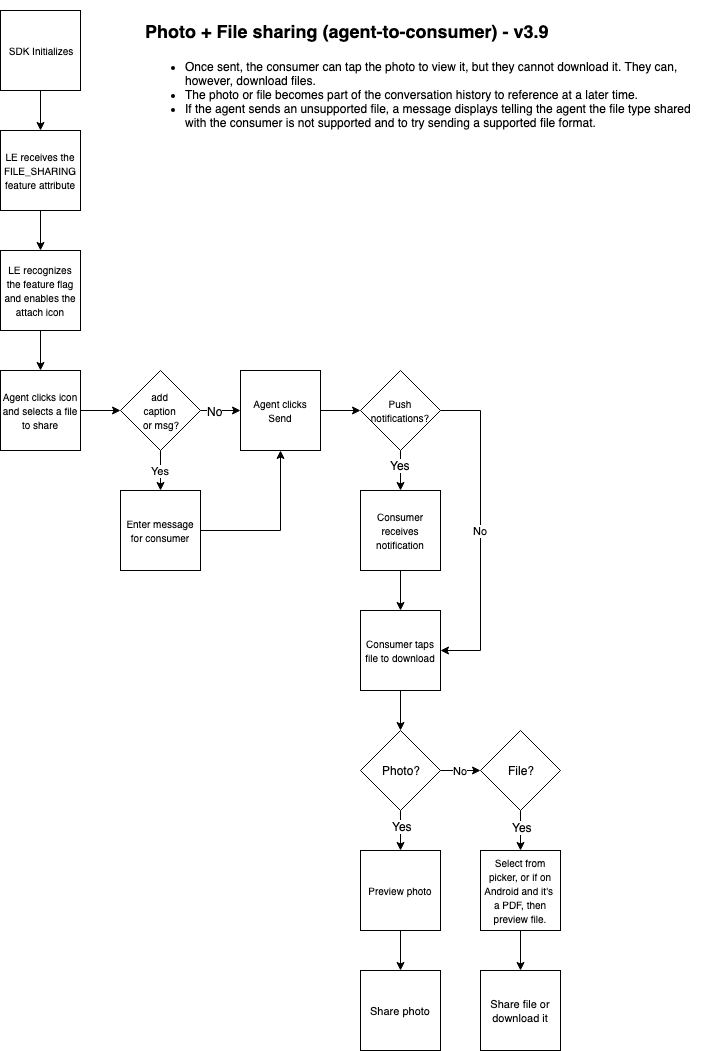
Step 1. Enable or disable
-
Change the boolean value:
<bool name="enable_photo_sharing">By default, this value is set to false.
<bool name="enable_file_sharing">Starting in v3.9, the default value is set to true.
-
Contact your Account Team to have the feature enabled on your account.
Step 2. Change settings
-
Set the max number of photos or files to save on disk:
<integer name="max_number_stored_images"> <integer name="max_number_stored_documents"> <integer name="max_number_stored_voice_files">The default is 20. If exceeding the max value of photos or files, the SDK deletes the oldest downloaded file.
-
Set the max image size:
<integername="max_image_size_kb">The default max image is 3000kb.
Important: At this time, you can only set the max image size.
-
Change the color of the attachment menu:
<colorname="attachment_menu_item_background_color"> <colorname="lp_attachment_menu_background_color"> <colorname="lp_attachment_menu_item_text_color"> <colorname="lp_attachment_menu_item_icon_color"> -
Change the text of buttons:
<stringname="lp_accessibility_gallery"> <stringname="lp_accessibility_camera"> -
Define the max number of stored images allowed locally.
<integername="max_number_stored_images">The default max number is 20.
-
Define the resize dimensions:
<integername="thumbnail_longer_dimension_resize">The default thumbnail dimension is 100.
<integername="full_image_longer_dimension_resize">The default full image dimension is 800.
-
Set the compression rate (percentage) for full images:
<integername="full_image_compression_rate">The default compression rate is 50.
Other configurations can be found in the Attributes section of the Dev Community.
Android Messaging SDK — Version 3.8.1
Release date: June 13, 2019
Android Mobile App SDK v3.8.1 fixed one bug.
Environment requirements
The Android Mobile Messaging SDK version 3.8.1 requires the minimum Android API version 19, SDK is compiled against API 26 and targeted API is 27.
Bug fixed
Reported in SDK 3.8.0 on Android. When the conversation history for an authenticated user has the SUGGESTED_ASSIGNED_AGENT role assigned in it, the app crashed.
Android Messaging SDK — Version 3.8.0
Release date: May 17, 2019
Android Mobile App SDK v3.8.0 introduces a new feature.
Environment requirements
The Android Mobile Messaging SDK version 3.8 requires the minimum Android API version 19, SDK is compiled against API 26 and targeted API is 27.
New feature
Welcome message with quick reply options
Version 3.8 of the Mobile Messaging SDK introduces a Welcome message with quick reply options in the conversation window. When a consumer starts a new conversation, or a new customer visits the site, brands can send the first message with a list of quick replies of common intents.
You can configure the Welcome message as a simple text message with or without quick replies, for example:
Welcome to our support! What can we help you with today?
[Questions about existing account] [open a new account] [tech support]
A consumer’s quick reply selection or answer gets inserted as their first message in the conversation, which opens the conversation in the Conversational Cloud agent workspace.
How to enable
LPWelcomeMessage lpWelcomeMessage = new LPWelcomeMessage("Welcome Message");
List<MessageOption> optionItems = new ArrayList<>();
optionItems.add(new MessageOption("bill", "bill"));
optionItems.add(new MessageOption("sales", "sales"));
optionItems.add(new MessageOption("support", "support"));
try {
lpWelcomeMessage.setMessageOptions(optionItems);
} catch (Exception e) {
e.printStackTrace();
}
lpWelcomeMessage.setNumberOfItemsPerRow(8);
lpWelcomeMessage.setMessageFrequency(LPWelcomeMessage.MessageFrequency.EVERY_CONVERSATION);
conversationViewParams.setLpWelcomeMessage(lpWelcomeMessage);
LivePerson.showConversation(Activity, LPAuthenticationParams, conversationViewParams);
If set empty String in constructor LPWelcomeMessage(String welcomeMessage), the welcome message with quick reply feature will be disabled. It shows the default welcome message, which is set up in the String resources lp_first_message.
There are two parameters in the MessageOption class constructor.
public MessageOption(@NonNull String displayText, @NonNull String value)
- displayText is the text displayed in the quick reply button.
- value is the content that is sent to the agent. Default value is displayText if set to empty String.
There are two message frequencies:
- FIRST_TIME_CONVERSATION: Shows the welcome message for first conversation only.
- EVERY_CONVERSATION: Shows welcome a message for every new conversation.
Limitations
You can configure up to 24 quick reply options for the user to choose.
-
You have a maximum of 25 characters for your title, but anything over displays an ellipsis after the 22nd character. When building your client, you have control over the character limit for the title.
-
Once you set
itemsPerRow(max 8), the number of rows calculate automatically (up to 3 rows). If the number of replies exceedsitemsPerRowtimes 3, the extra replies get added to the last row. -
When the consumer ends the conversation, the window remains open, and the Welcome message appears again. The message frequency should be set to
EVERY_CONVERSATION. -
Quick reply messages do not get recorded in the conversation history.
-
The conversational metadata (ExternalId) does not get populated.
"metadata": [ { "type": "ExternalId", "id": "Yes-1234" } ]
Bug fixes
-
For Android 9 only. Calling
hideConversation()while app is in the background caused the app to come to the foreground. When having multiple apps and the consumer has one CustID across all apps, the consumer could not log out of all apps bringing the other app to the foreground. -
Data masking message displayed after sending SecureForm. When setting the
enable_client_only_maskingbool to true, and the customer sent a SecureForm, the “Your personal data has been masked to protect your security. Only the agent can read it.” system message appeared. -
The Unread Message Divider separator appeared after the agent resumed conversation. If the agent closed the conversation but reopened it by sending a new message, the Unread divider appeared above the new message when it should not appear.
By default, the Unread Message Divider separator appears in the message view. When enabled, this feature does not prevent the badge or message text from displaying on the Scroll to Bottom button. Instead, the Unread Message Divider system message displays above the unread messages within the view of the user when returning to the conversation view. When disabled, the separator does not appear, and the unread message badge count displays on the Scroll to Bottom button.
-
Scroll bar did not scroll to the bottom with specific branding settings. When setting the
enable_conversation_resolved_separatorandenable_conversation_resolved_messagebool to false the scroll bar did not scroll to the bottom. The bug prevented users from scrolling to the bottom of the message. -
Skipping PCS showed Quick reply JSON. If PCS is activated and you send messages, close the conversation, and then skip the PCS it resulted in showing the quick reply JSON in RAW form.
Android Messaging SDK — Version 3.7.0
Release date: April 1, 2019
Android Mobile App SDK v3.7.0 contains fixes for high priority bugs reported by customers.
Environment requirements
Android Mobile App SDK v3.7.0 requires the minimum Android API version 19, SDK is compiled against API 26 and targeted API is 27.
Bug fixes
-
Android SDK crashed with ClassCastException.
-
Client Masking Ignored when Logged out from Authenticated conversation and Logged back in as UnAuthenticated user.
-
Conversation bubble is empty if the agent sends empty structured content.
-
TalkBack was reading hidden conversation content behind a Secure Form.
-
Secure Form was not announced to the consumer in TalkBack.
-
TalkBack did not announce out of view contents from Structured Content.
-
CSAT question sent via PCS was not visible in the Conversational Cloud UI conversation info widget.
-
Android SDK crashed with IllegalArgumentException.
-
Android SDK failed while trying to send an image via photo sharing.
-
Android KitKat did not support TLSv1.2.
-
TalkBack did not announce all elements in Secure Form upon arrival.
Android Messaging SDK — Version 3.6.1
Release date: March 8, 2019
Android Mobile App SDK v3.6.1 contains a new API call to enable/disable SDK logs.
Environment requirements
Android Mobile App SDK v3.6.1 requires the minimum Android API version 19, SDK is compiled against API 26 and targeted API is 27.
Bug fixes
SDK logging information is not available while the host application is running in debug mode.
New APIs
| API | Description |
|---|---|
| public static void setIsDebuggable(boolean isDebuggable) | Use this API to enable/disable the SDK logs. |
Note: SDK logging is disabled by default. To Enable it, use the above method.
Example:
Liveperson.setIsDebuggable(BuildConfig.DEBUG)
Android Messaging SDK — Version 3.6.0
Release date: February 12, 2019
Android Mobile App SDK v3.6.0 contains fixes for high priority bugs reported by customers.
Environment requirements
Android Mobile App SDK v3.6 requires the minimum Android API version 19 and targeted API is 27.
Bug fixes
-
Unauthenticated user failed to connect when passing campaign information.
-
Loading spinner is stuck even when conversation History is loaded.
-
Failed to establish conversation when airplane mode was enabled or disabled multiple times while network connection was poor.
-
TalkBack does not read agent name when a message was clicked.
-
Resumed conversation with unauthenticated user does not show campaign info on agent side when
contextIdis null. -
"http://" was appended as prefix for customized links (Deep Links).
-
Wrong value for unread message count on scroll down indicator.
-
Entire structured content component receives focus when tapped.
-
Released SDK build displays debug, info and warning logs.
-
Links and text in agent message truncated on changing chat_bubble_padding to non-default values.
Android Messaging SDK — Version 3.5.0
Android Mobile App SDK v3.5 contains fixes for high priority bugs reported by customers.
Environment requirements
The SDK’s minimum API is 19 and the target API is 27.
Bug fixes
-
When using unauthenticated messaging and setting the history flag to false, in case the conversation was resolved while the SDK was in the background, the conversation screen will be stuck and the consumer will not be able to start a new conversation.
-
SDK uses an old authentication token, even when the consumer is passed a new auth token.
-
User conversation system info (OS Type and Device) is not updated in Conversational Cloud when a consumer switches between IOS and Android.
-
Unauthenticated consumers passing campaign info cannot connect successfully.
-
Conversation close event has been added to be triggered when hideConversation() is called.
-
Accessibility: When Voiceover was turned on, opened Secure form can read hidden message.
-
Multiple "Missing current dialog" appear in the logs after a consumer clears history resulting a slow connection establishment.
Android Messaging SDK — Version 3.4.0
Android Mobile App SDK v3.4 contains fixes for high priority bugs reported by customers and a new call back for leaving the conversation screen. There is one API change which will be explained in this document.
Environment requirements
The SDK’s minimum API is 19 and the target API is 27.
Main features
The onConversationFragmentClosed callback is returned when a consumer leaves the conversation screen.
Available to all customers? Yes.
Description
When a consumer leaves the conversation screen, the call back onConversationFragmentClosed will be returned.
Bug fixes
-
When using unauthenticated messaging and setting the history flag to false, in case the conversation was resolved while the SDK was in the background, the conversation screen will be stuck and the consumer will not be able to start a new conversation.
-
Accessibility: When Voiceover was turned on, the Secure Forms ‘X’ button read “Unlabeled Button”.
-
Accessibility: When Voiceover was turned on, messages inside the conversation window read as actionable items.
-
Accessibility: When Voiceover was turned on, the Secure Form title was skipped.
-
Monitoring APIs: SDK was not using the returned VID when querying "getEngagement" request. This might have caused a longer time for getting a response.
-
Accessibility: When Voiceover was turned on, the talk over tried to read a blank area inside the CSAT field.
-
During conversation, a "no internet connection" message was displayed but the send button was enabled.
-
Monitoring APIs URLs were using HTTP instead of HTTPS.
-
When using registerLPPusher with authentication parameters and opening the conversation screen before JWT renewal was completed, the authentication process would go into an infinite loop. Please note the API change explained below.
-
SetUserProfile behaveed differently on iOS and Android for the
phonenumberattribute. -
In some cases, when opening the conversation screen with a filter for presenting only the closed conversations, the “There are currently no conversations at the time” message appeared.
-
In some cases, when the consumer went into the conversation via push notification and then out multiple times, the app could crash with IndexOutOfBounds exception.
API changes
updateTokenInBackground
Description: When using registerLPPusher with authentication parameters for JWT renewal (JWT renewal when in background) the authentication process will go into an infinite loop. In order to solve the issue we’ve introduced a new API to separate the register to push and updating the token when in background.
How to use? When JWT expires, the onTokenExpired() callback is called. If the screen is in the background the host app should use the new API updateTokenInBackground() with new authentication parameters instead of calling registerLPPusher().
Note: No change in cases where the screen is in foreground — host app should call reconnect() to renew the JWT.
Code sample
@Override
public void onTokenExpired() {
String jwt = generateNewJwt(); // A host app method
LivePerson.updateTokenInBackground("1234567", new LPAuthenticationParams().setAuthKey(jwt));
}
Android Messaging SDK — Version 3.3.0
Android Mobile App SDK v3.3.0 contains support for the Post Conversation Survey feature, update for Google Map’s API key meta tag and addresses several bugs reported by customers.
Environment requirements
The SDK’s minimum API is 19 and the target API is 27.
Main features
Post Conversation Survey
Available to all customers? No. Please contact account team.
Description
The post conversation survey enables brands to both collect feedback and measure their success from their consumers after conversations have taken place. The survey is delivered via a conversational experience to drive higher completion rates and provide consumers with the best experience possible.
Brands can customize the survey to their needs, including predefined questions (CSAT, NPS and FCR), custom questions and free text, as well as the ability to configure the logic and flow from question to question.
This enables brands to prove the success of messaging and compare their KPIs across different channels. Additional information about Post Conversation Survey can be found here .
Update for Google Maps API key meta tag
Available to all customers? Yes.
Description
Update the Google Maps API key meta tag from com.google.android.maps.v2.API_KEY to com.google.android.geo.API_KEY.
-
The Geo key meta tag is backwards compatible with V2 keys.
-
Brands who do not specify the Maps API key meta tag in the app’s
Manifest.xml, do not need to perform any change. -
Brands who specify the Maps API key meta tag in the app’s Manifest.xml as
com.google.android.maps.v2.API_KEYshould change it tocom.google.android.geo.API_KEY.
Bug fixes
-
Improper exception handling would cause the host application to freeze.
-
Sporadic crashes when conversations are initiated, when the 3.2.1 version of the Mobile App SDK was used on Android platform version 4.4.2.
-
Consumer’s OS parameter is missing from the agent workspace.
-
Redundant animation to indicate new messages from agent, when using ("show_agent_typing_in_message_bubble”).
-
When a message fails to be sent, subsequent messages may also fail when they should be re-sent successfully.
-
Invalid JWT authentication token causes host application to freeze after retry mechanism has been complete.
-
Not registering to push notifications will result in a failure to logout from the SDK.
-
getNumUnreadMessagesfunction returns wrong value after clear history is performed. -
The host app crashed when it tried to access the application context, after process is killed by Android OS.
Known issues
-
When using
registerLPPusherwith authentication parameters and opening the conversation screen before JWT renewal was completed, the authentication process will go into an infinite loop. -
Monitoring APIs URLs are using HTTP instead of HTTPS. This can changed by replacing the current URLs with the following:
<string name="get_engagement_url">https://%1$s/api/account/%2$s/app/%3$s/engage ment?v=1.0</string>
<string name="send_sde_url"> https://%1$s/api/account/%2$s/app/%3$s/report?v=1.0< ;/string >
- In some cases, the assigned agent details are not presented in the CSAT form.
Android Messaging SDK — Version 3.2.2
Version 3.2.2 release: September 9th 2018
This release of the Android Mobile App SDK v3.2.2 is primarily focused on assessing critical bugs reported by LivePerson’s support and solution teams. This release version does not include new features or behavior changes.
Environment requirements
The SDK’s minimum API is 19 and the target API is 27.
Bug fixes
-
Improper exception handling would cause the host application to freeze.
-
Sporadic crashes when conversations are initiated, when the 3.2.1 version of the Mobile App SDK was used on Android platform version 4.4.2.
-
Consumer’s OS parameter is missing from the agent workspace.
-
Redundant animation to indicate new messages from agent, when using
show_agent_typing_in_message_bubble. -
When a message fails to be sent, subsequent messages may also fail when they should be re-sent successfully.
-
Invalid JWT authentication token causes host application to freeze after retry mechanism has been complete.
Known issues
The following issues are still being investigated and have been prioritized for a subsequent release based on their frequency of occurrence and severity:
-
Audio/Image message fails to be sent, when it is the first message in the conversation.
-
Infrequent crash when initializing the SDK for Authenticated mode and providing an empty/null JWT.
-
Conversation is not auto-scrolled to bottom when sending a message, if the Agent is typing and
show_agent_typing_in_message_bubbleis set to true. -
When an expired authentication token is used to register for push notifications, the registration does not complete and OnTokenExpire does not trigger Customers should notify support if they are seeing any increase of frequency or impact from any of the following issues.
Android Messaging SDK — Version 3.2
Version 3.2 release: July 1st 2018
Main features
Audio messaging
Type: Consumer Experience Feature
Available to all customers? No. Please contact your account team.
Consumers are now able to send Audio messages to brands which makes the communication even easier.
In Audio messages the Brands can configure:
-
The maximum length of the message (15 seconds - 2 minutes long by default)
-
Enable/Disable the feature
-
Max stored audio messages on device
-
Tooltips text
Unauthenticated In-App Messaging
Type: Developer Experience Feature
Available to all customers? Yes
Brands can communicate with their consumers in an unauthenticated manner while being able to leverage additional Conversational Cloud capabilities such as Campaigns for Messaging.
Unauthenticated messaging allows brands to:
-
Easier and quicker on-boarding to Conversational Cloud
-
Having pre authentication messaging use cases, for example, assistance with password recovery
-
The ability to use Campaigns for Messaging while having unauthenticated conversations
Quick replies
Type: Consumer Experience Feature
Available to all customers? Yes
Quick Replies enrich the consumer experience by using rich text interactions that guide the consumer throughout the conversation. The consumer is presented with number of brief answers that can be selected in order to navigate the conversation in the right path.
The quick replies can contain the same actions as Structured Content buttons:
-
Publish Text
-
Link
-
Navigation
As Quick Replies contain predefined values, it can dramatically improve communication with Bots and improve both consumer experience and operational efficiency.
Structured Content Carousel
Type: Consumer Experience Feature
Available to all customers? Yes
Structured Contend experience is enriched with the Carousel allowing more capabilities, more use cases and moving agents one step forward in being able to provide end to end assistance.
The Carousel consists of more than one card at a time, side by side and the consumer can swipe between cards.
New Devices Certification
The following devices are now also supported and/or certified to host our In-App Messaging SDK:
| Operating system | ||||
|---|---|---|---|---|
| Device | v5.X (Lollipop) | v6.X (Marshmallow) | v7.X (Nougat) | v8.X (Oreo) |
| Xiaomi Mi 6 | --------- | --------- | --------- | Certified |
| Galaxy S9* | --------- | --------- | --------- | Certified |
- Photo Sharing functionality is limited on the device. Only photos which were not taken by the device can be shared
Experience and branding enhancements
Type: Consumer Experience Feature
Available to all customers? Yes
The SDK allows Brands to customize the SDK even more, giving a personal touch to their customers.
Large Emojis
When using Emojis in a conversation:
-
One Emoji: The Emoji will be enlarged to a Extra Large size
-
Two Emojis: The Emojis will be enlarged to a Large size
-
More than two Emojis or Emojis with text: The Emojis size will be small
Conversation Window Background Image
A new way for Brands to set their own background to conversation to add a more personal touch. As in fragment mode, LivePerson does not have control over the Activity which contains the conversation window fragment, this feature works only in Activity mode. In Fragment mode, brands can add the background picture on the Activity window.
New APIs
| API | Description |
|---|---|
| public static void registerLPPusher(String brandId, String appId, String gcmToken, LPAuthenticationParams authenticationParams,final ICallback<Void, Exception> registrationCompletedCallback) | added authenticationParams parameter. If passed, this method will register immediately to LPPusher without needing to open the conversation view first (showConversation). New registrationCompletedCallback callback parameter will be called back when registration to LPPusher is succeed or failed |
| public static void getEngagement(Context context, @Nullable ArrayList<LPMonitoringIdentity> identities, MonitoringParams monitoringParams, EngagementCallback callback) | List<LPMonitoringIdentity> replaced previous consumerId parameter — an array of identity objects of type LpMonitoringIdentity which includes the details of the consumer |
| public static void sendSde(Context context, @NonNull ArrayList<LPMonitoringIdentity> identities, @NonNull MonitoringParams monitoringParams, SdeCallback callback) | List<LPMonitoringIdentity> replaced previous consumerId parameter — an array of identity objects of type LpMonitoringIdentity which includes the details of the consumer |
| Class LPMonitoringIdentity | A new class that contains String consumerId, String issuer to provide identities to the new getEngagement() and sendSde() methods (Monitoring API) |
| LPAuthenticationType → Added new enum instance to LPAuthenticationParams | This enum is used for determine the authentication type with the following options: SIGN_UP (default) // old unauthenticated method. Is deprecated as of July 2019 UN_AUTH AUTH |
Deprecated APIs
| API | Description |
|---|---|
| @Deprecated public static void registerLPPusher(String brandId, String appId, String gcmToken) | See new APIs for the new API |
Removed APIs
| API | Description |
|---|---|
| public static void getEngagement(Context context, @Nullable String consumerId MonitoringParams monitoringParams, EngagementCallback callback) | |
| public static void sendSde(Context context, @NonNull String consumerId, @NonNull MonitoringParams monitoringParams, SdeCallback callback) |
Configurations
Experience and branding enhancements
| Parameter | Description | Default Value |
|---|---|---|
| is_enable_enlarge_emojis | When true, user and remote user messages containing one or two emojis will be enlarged in chat. Messages with one emoji will be the largest, two emojis will be large, and 3 or more will be displayed as normal text. | false |
| conversation_background | Sets the conversation background image |
Link Preview
| Parameter | Description | Default Value |
|---|---|---|
| agent_bubble_link_preview_background_stroke_color | The border color of the link preview bubble sent by the agent. | #EDEDED |
| agent_bubble_link_preview_background_stroke_width | The border width of the link preview bubble sent by the agent. | 1dp |
| consumer_bubble_link_preview_background_stroke_color | The border color of the link preview bubble sent by the consumer. | #EDEDED |
| consumer_bubble_link_preview_background_stroke_width | The border width of the link preview bubble sent by the consumer. | 1dp |
Structured Content
| Parameter | Description | Default Value |
|---|---|---|
| structured_content_bottom_right_radius | Sets the radius of the bottom right corner radius of structured content card. | 0dp |
| structured_content_top_left_radius | Configuration for top left corner radius of structured content card. | 0dp |
| structured_content_top_right_radius | Configuration for top right corner radius of structured content card. | 0dp |
| structured_content_bottom_left_radius | Configuration for bottom left corner radius of structured content card. | 0dp |
| structured_content_background_color | The background color of structured content card | #FFFFFF |
| conversation_background | The background image of conversation screen | No value |
Audio messaging
| Parameter | Description | Default Value |
|---|---|---|
| lp_record_max_time_seconds | Maximum voice recording time in seconds | 120 seconds |
| max_number_stored_voice_files | Maximum number of voice files stored on the device | 20 messages |
| enable_voice_sharing | Enable/disable voice sharing | false |
Quick replies
| Parameter | Description | Default Value |
|---|---|---|
| lpui_quick_reply_button_vertical_padding | Quick Replies button padding above and below the button text | 12dp |
| lpui_quick_reply_button_horizontal_padding | Quick Replies button padding on right and left of button text | 12dp |
| lpui_quick_reply_button_vertical_margin | Quick Replies button margin below | 12dp |
| lpui_quick_reply_button_horizontal_margin | Quick Replies button margin to the right | 8dp |
| lpui_quick_reply_button_border_width | Quick Replies button border width | 1dp |
Deprecated Configurations
| Parameter | Description | Default Value |
|---|---|---|
| enter_message_divider_visible |
Strings localization
Audio messaging
| Key | Description | Default text |
|---|---|---|
| lp_accessibility_voice | Accessibility on the mic button | "Voice" |
| lp_mic_tooltip_long_press | Tooltip shown when short tapping the mic button. | “Long tap to record” |
| lp_mic_tooltip_release | Tooltip shown when keeping mic tapped. | “Release for recording” |
| lp_mic_tooltip_max_recording | Tooltip shown when the maximum recording time reached. | “Recording limit has been reached, click to send” |
Unauthenticated In-App Messaging
| Key | Description | Default text |
|---|---|---|
| lp_new_unauth_user_dialog_title | The title of the presented dialog when the identity is expired. | "New Conversation" |
| lp_new_unauth_user_dialog_message | The body of the presented dialog when the identity is expired. | “Hi there! As we haven't seen you for a while, we're opening a new conversation for you” |
| lp_new_unauth_user_dialog_positive_button | The button of the presented dialog when the identity is expired. | “Ok” |
Quick replies
| Key | Description | Default text |
|---|---|---|
| lpmessaging_ui_quick_replies_section | Accessibility string when hovering on the Quick Replies control | |
| lpmessaging_ui_quick_replies_button_content_description | Accessibility string when hovering on the Quick Replies button |
Features enablement chart
| Feature | Backend update | Backend enablement | Backend configuration | SDK enablement | SDK configuration |
|---|---|---|---|---|---|
| Audio Messaging | Yes | Yes | Yes | Yes | Yes |
| Unauthenticated Messaging | Yes | Yes | Yes | Yes | Yes |
| Quick Replies | Yes | Yes | Yes | Yes | No |
| Structured Content Carousel | Yes | Yes | Yes | Yes | No |
| Branding Enhancements | No | No | No | Yes | Yes |
Android Messaging SDK — Version 3.1
These are the main feature releases available in the Mobile App Messaging SDK version 3.1 for Android.
Version 3.1 planned roll-out: March 18h 2018
Please note the documentation on version-specific system requirements (PDF).
New functionalities
Campaigns for Messaging — Monitoring APIs
Type: Developer Experience Feature
Available to all customers? Yes.
The addition of campaigns for mobile app and web messaging will allow brands to manage their engagements easily and efficiently across these channels, targeting customers based on unauthenticated attributes or locations and routing them to a desired skill.
Being able to track customer activity in all areas of the brand app and provide information on these interactions to Conversational Cloud boosts agent efficiency and enables more accurate reporting.
Using the Monitoring APIs, brands can:
-
Report on the customer’s journey inside the app
-
Get engagements based on the reported SDEs
-
Route conversations to a specific skill (based on engagements)
Monitoring APIs
The below APIs enable brands to use Campaigns for Messaging inside the brand’s app
| New APIs | Description |
|---|---|
| Added to Liveperson.initialize() → InitLivePersonProperties contains new MonitoringInitParams object | Added new optional MonitoringInitParams object. Brands who wish to use Monitoring capabilities and campaigns should add the required parameters. The SDK can be initialized once without MonitoringInitParams and then have another initialize call using these params. |
| CampaignInfo was added to ConversationViewParams (used in showConversation() and getConversationFragment()) | Added new optional CampaignInfo object to be able to pass a new campaign information to conversation. Campaign includes Engagement info which allows to control the consumer's routing. |
| New BadArgumentException was added. | CampaignInfo has three mandatory members: campaignId, engagementId and engagementContextId. If constructing CampaignInfo with one of them null or empty BadArgumentException is thrown. |
| getEngagement(Context context, @Nullable String consumerId, MonitoringParams monitoringParams, EngagementCallback callback) | Use this API to get an engagement for a consumer in an appInstallationId context. When calculating eligibility the decision is based on the SDEs and other parameters. Based on messaging campaign concept As an optional parameter, you can pass MontoringParams which includes PageId, Entry Points and Engagement Attributes for routing the conversation. - Parameters: - context: application context - consumerID: an optional brand app consumer ID to get the engagement for - monitoringParams: an instance of includes optional PageId, JSONArray of Entry Points and a JSONArray of Engagement Attributes - EngagementCallback: operation callback: onSuccess() response with LPEngagementResponse that contains pageId, sessionId, visitorId and engagementDetailsList onError() response with the MonitoringErrorType |
| sendSde(Context context, @NonNull String consumerId, @NonNull MonitoringParams monitoringParams, SdeCallback callback) | Use this API to report an engagement attributes (SDEs) for a consumer in an appInstallationId context. - Parameters: - context: application context - consumerID: brand app consumer ID to get the engagement for - monitoringParams: an instance of LPMonitoringParams includes optional Array of Entry Points and an optional dictionary of Engagement Attributes. Additional optional parameter is PageID which is used for Page identification for sending events on the current engagement. PageID will be received in LPSdeResponse and in LPtEngagementResponse - SdeCallback: operation callback: onSuccess() response with LPSdeResponse that contains pageId, sessionId and visitorId onError() response with the MonitoringErrorType |
Please note: while the APIs are already available in the SDK, the backend will be available in mid-April. Please consult your account team before using the APIs.
The following additional conditions and configurations are required:
| Backend update | Backend enablement | Backend configuration | SDK enablement | SDK configuration |
|---|---|---|---|---|
| Yes | Yes | Yes | Yes | Yes |
Conversation History Control
Type: Developer Experience Feature
Available to all customers? Yes.
To enhance control of customer data retention, scalability and performance, and support the EU’s General Data Protection Regulation (GDPR), open conversations will be loaded from a real time service while closed conversations will be loaded from a history service.
The change will be seamless for brands who upgrade to SDK version 3.1. Brands choosing not to upgrade to SDK v3.1 will be able to view the conversation history from the last 14 days. The history stored on the consumer’s device will also be available.
The following additional conditions and configurations are required:*
| Backend update | Backend enablement | Backend configuration | SDK enablement | SDK configuration |
|---|---|---|---|---|
| Yes | Yes | Yes | Yes | Yes |
History and Active Conversation View
Type: Developer Experience Feature
Available to all customers? Yes.
New APIs will give brands control over the conversations presented in the conversation window. For example, brands can choose to present only the last 180 days of conversation history.
These APIs can be used together with getengagement (Monitoring APIs) to decide how to present conversations history according to whether there is an open conversation or not. For example, if there is no open conversation, brands can present a ‘View conversation history’ button which will present only the closed conversations from the last 180 days.
The new APIs allows:
-
Getting an indication if there is an open conversation or not (Monitoring APIs)
-
Controlling which conversations will be presented by status (open\closed)
-
Controlling the time frame of presented conversations (by days)
-
When using historyConversationsMaxDays, LPConversationHistoryMaxDaysDateType will decide if to filter by the conversations' start date or end date. When not providing a value, startConversationDate will be the default.
History and Active Conversation APIs
| New APIs | Description |
|---|---|
| ConversationViewParams -> mHistoryConversationsStateToDisplay | Allows to control which conversation will be presented when opening the conversation screen, by status (open or closed). (mHistoryConversationsStateToDisplay is of type LPConversationsHistoryStateToDisplay ENUM which has the following values: OPEN, CLOSE, ALL) |
| ConversationViewParams -> mHistoryConversationMaxDaysType | When using mHistoryConversationsMaxDays, LPConversationHistoryMaxDaysDateType will decide if to filter by the conversations' start date or end date. When not providing a value, startConversationDate will be the default. (mHistoryConversationMaxDaysType is of type LPConversationHistoryMaxDaysDateType ENUM which has the following values: startConversationDate, endConversationDate) |
| ConversationViewParams -> mHistoryConversationsMaxDays | Allows to control the amount of conversations history that will be presented when opening the conversation screen by days. (Default is -1 (no limit)) |
The following additional conditions and configurations are required:*
| Backend update | Backend enablement | Backend configuration | SDK enablement | SDK configuration |
|---|---|---|---|---|
| Yes | Yes | Yes | Yes | Yes |
New Strings Localizations
| New Strings Localization | Description |
|---|---|
| lp_history_control_api_empty_state | There are currently no conversations at this time |
New parameters
Branding and configuration parameters
Type: Parameters
Available to all customers? Yes
The Mobile App Messaging SDK v3.1 exposes additional branding configuration parameters.
The new parameters may control text, padding of conversation UI elements and more.
| Name | Description | Default | Screenshot |
|---|---|---|---|
| <color name="lp_brand_header_text_color">@android:color/black</color> | The configuration to change the Brand name / Agent name text color in the header | Black |  |
| <bool name="show_agent_typing_in_message_bubble">false</bool> |
This configuration is available as long as the announce_agent_typing configuration is on (set as true). |
false |  |
| lp_messaging_ui_typing_animation_frames.xml | In case the brand wants to present a different animation / different image resources. They may create a file named "lp_messaging_ui_typing_animation_frames.xml", this will override the SDK's original animation. | LivePerson animation |  |
| lpinfra_ui_ic_send_disabled.xml | In case the brand wants to display a different drawable to represent sending a message. The brand create a drawable file named "lpinfra_ui_ic_send_disabled.xml" which will override the SDK's default drawable. | The default image is the one from the screenshot to the to the right. Please notice that in order to display an image instead of a text the boolean use_send_image_button should be set to true |  |
| lpmessaging_ui_ic_gallery.xml | In order to replace the existing add image from library button (photo sharing). The brand may create a drawable file named "lpmessaging_ui_ic_gallery.xml" which will override the SDK's default drawable. | LivePerson image |  |
| lpmessaging_ui_ic_camera.xml | In Order to replace the add image from camera button (photo sharing), the brand may create a drawable file named "lpmessaging_ui_ic_camera.xml" which will override the SDK's default drawable. | LivePerson image |  |
| lpinfra_ui_ic_attach.xml | In case the brand wants to display a different drawable for opening the photo-sharing menu tab. They may create a drawable file named "lpinfra_ui_ic_attach.xml" which will override the SDK's default drawable. | LivePerson image |  |
| lpinfra_ui_ic_close.xml | In case the brand wants to display a different drawable for closing the photo-sharing menu tab. They may create a drawable file named "lpinfra_ui_ic_close.xml" which will override the SDK's default drawable. | LivePerson image |  |
| <dimen name="button_corner_radius">30dp</dimen> | Makes CSAT Yes/No and Submit buttons corner radiuses customizable (through dimens.xml). | 30dp | 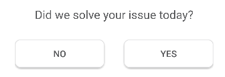 |
Additional Features
Adding Support for Android O
Mobile App Messaging SDK v3.1 can be integrated into apps running on Android O (API 26 and API 27)
Wrapping Text in Edit Text Box
Parity with iOS in the Edit Text box. The max lines is declared at 3. meaning when the text suppresses the length fit for 3 lines the first line will be hidden.
List of certified and supported devices extended
The following devices are now also supported and/or certified to host our Mobile App Messaging SDK:
| Operating system | ||||
|---|---|---|---|---|
| Device | v5.X (Lollipop) | v6.X (Marshmallow) | v7.X (Nougat) | v8.X (Oreo) |
| Pixel XL | N/A | N/A | Supported | Certified |
A full list of supported and certified devices can be found in the Conversational Cloud System Requirements document.
Key for items as follows:
Backend update: This feature requires an update to the backend.
Backend enablement: This feature requires items to be toggled on in the backend.
Backend configuration: This feature requires configuration in the backend.
SDK enablement: This feature requires items to be toggled on in the SDK.
SDK configuration: This features requires items to be configured in the SDK.
Mobile App Messaging SDK version 3.0
New functionalities
Certificate Pinning
Type: Security Feature
Available to all customers? No. Contact support for more details.
Certificate Pinning allows increased security on top of the commonly used SSL protocol for mobile apps. It assists to prevent certificate hijacks and mitigates implications from compromised certificate authorities. By using Certificate Pinning, apps have an additional validation of the server’s certificate.
The object mCertificatePinningKeys was added to the object LPAuthenticationParams.
Please note: using the new object without completing the on-boarding process will result in failures while trying to communicate with LivePerson’s servers.
The following additional conditions and configurations are required:
| Backend update | Backend enablement | Backend configuration | SDK enablement | SDK configuration |
|---|---|---|---|---|
| Yes | Yes | Yes | Yes | Yes |
List of certified and supported devices extended
The following devices are now also supported and/or certified to host our Mobile App Messaging SDK:
| Operating system | ||||
|---|---|---|---|---|
| Device | v5.X (Lollipop) | v6.X (Marshmallow) | v7.X (Nougat) | v8.X (Oreo) |
| Note 8 | N/A | N/A | Certified | Supported |
| Pixel | N/A | N/A | N/A | Certified |
| Pixel 2 | N/A | N/A | N/A | Certified |
A full list of supported and certified devices can be found in the Conversational Cloud System Requirements document.
New APIs
New parameters
Branding and configuration parameters
Type: Parameters
Available to all customers? Yes
The Mobile App Messaging SDK v3.0 exposes additional branding configuration parameters.
New parameters may control text, padding of conversation UI elements and more.
| Parameter name and default value | Description | Image |
|---|---|---|
| <dimen name="sticky_timestamp_text_size">@dimen/small_text_size</dimen> | Defines the Date Separator font text size. | 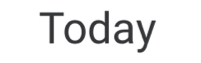 |
| <dimen name="sticky_timestamp_margin_top">8dp</dimen> | Defines the Date Separator top spacing. | 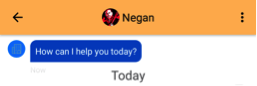 |
| <dimen name="avatar_margin_leading">@dimen/margin_regular</dimen> | Defines the remote avatar leading spacing (from the left edge to the avatar). | |
| <dimen name="avatar_margin_trailing">@dimen/margin_regular</dimen> | Defines the remote avatar Trailing spacing (from the avatar to the bubble). | |
| <color name="enter_message_top_separator_color">@android:color/darker_gray</color> | Input TextView top border color. The default color is clear. |  |
| <bool name="enter_message_divider_visible">false</bool> | Determine if the Enter Message edit text divider is visible or not. | 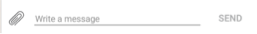 |
| <dimen name="bubble_system_resolved_text_size">@dimen/small_text_size</dimen> | Defines the Resolved system message text size. | 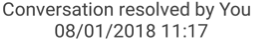 |
| <dimen name="bubble_system_resolved_padding">@dimen/margin_half</dimen> | Defines the Resolved system message padding. |  |
| <dimen name="bubble_system_resolved_line_spacing">0dp</dimen> | Defines the Resolved system message line spacing. | 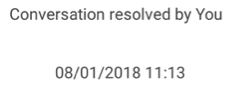 |
| <dimen name="bubble_system_resolved_separator_padding_bottom">@dimen/margin_half</dimen> | Defines the Resolved system message Separator padding. |  |
| <drawable name="lp_progress_bar_image"></drawable> | Defines the Progress bar image. If empty, the default Progress bar appears. |  |
Key for items as follows:
Backend update: This feature requires an update to the backend.
Backend enablement: This feature requires items to be toggled on in the backend.
Backend configuration: This feature requires configuration in the backend.
SDK enablement: This feature requires items to be toggled on in the SDK.
SDK configuration: This features requires items to be configured in the SDK.
Android Messaging SDK — Version 2.9
These are the main feature releases available in the Mobile App Messaging SDK version 2.9 for Android.
Version 2.9 planned roll-out: November 12th 2017
Please note the documentation on version-specific system requirements (PDF).
New functionalities
Oreo Support — Android API Level Support Update
Type: Developer Experience Feature
Available to all customers? Yes
The Mobile App Messaging SDK v2.9 was built and certified within the host app on Android API level 26.
The Mobile App Messaging SDK should remain on Android API level 25, while the host app may use Android API level 26.
Important:
The SDK Android API level should remain on level 25. Please do not change SDK Android API level to 26; support for this level 26 will be provided in 2018.
New parameters
Branding and Configuration Parameters
Type: Parameters
Available to all customers? Yes
The Mobile App Messaging SDK v2.9 exposes additional branding configuration parameters.
New parameters may control text, padding of conversation UI elements and more.
| Parameter name and default value | Description | Image |
|---|---|---|
| <color name="lp_header_background_color">@android:color/white (#FFFFFF) | Day/date sticky header background color. | 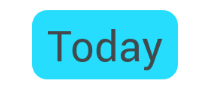 |
| <color name="lp_header_text_color">@color/lp_dark_gray_1 (#46474a) | Day/date sticky header text color. |  |
| <color name="lp_textColorSecondary">@android:color/black (#000000) | Color of menu button and back arrow on toolbar (Activity Mode). |  |
| <dimen name="brand_bubble_padding_bottom">8dp | Brand welcome message bubble (brand) bottom spacing. | 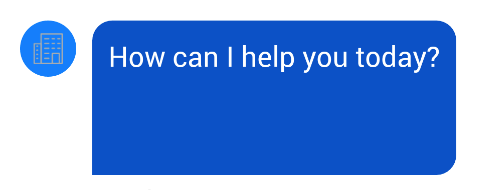 |
| <dimen name="brand_bubble_padding_left">8dp | Brand welcome message bubble (brand) left spacing. | 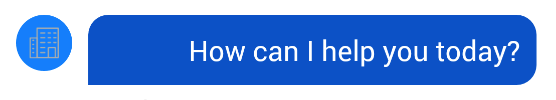 |
| <dimen name="brand_bubble_padding_right">8dp | Brand welcome message bubble (brand) right spacing. | 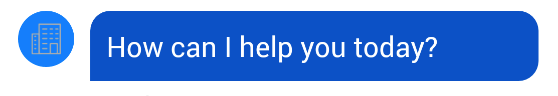 |
| <dimen name="brand_bubble_padding_top">8dp | Brand welcome message bubble (brand) top spacing. | 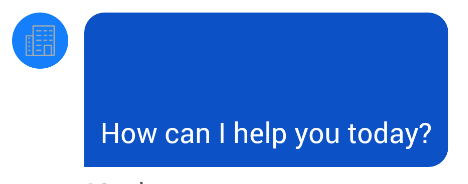 |
| <dimen name="bubble_system_resolved_line_spacing">0dp | Resolve message spacing from above. | 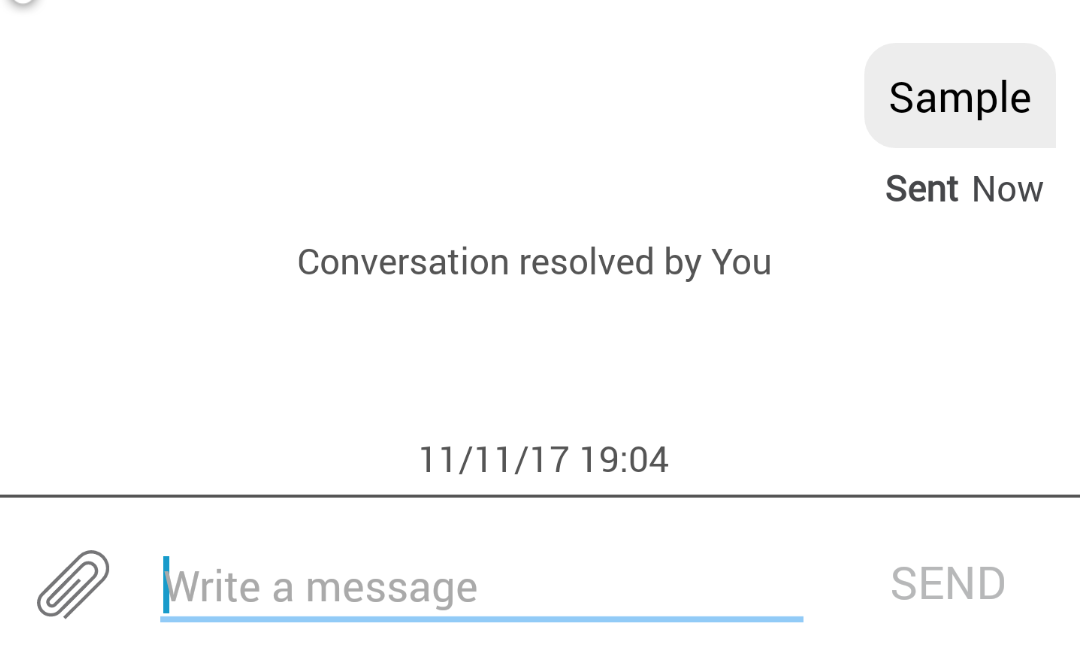 |
| <dimen name="bubble_system_resolved_padding">@dimen/margin_half (4dp) | Resolve message spacing from below. | 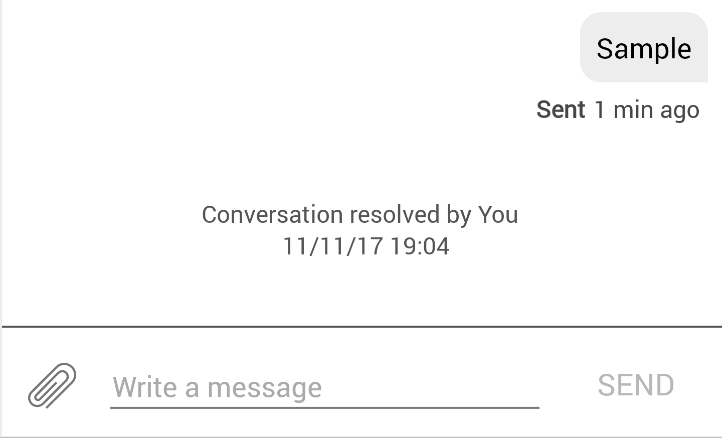 |
| <dimen name="bubble_system_resolved_text_size">@dimen/small_text_size (12sp) | Resolve message text size. | 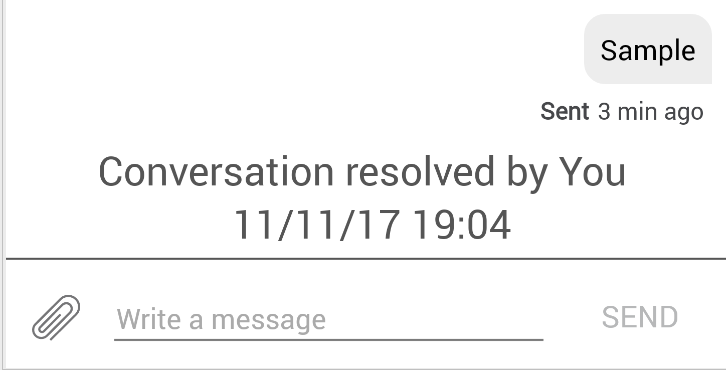 |
| <dimen name="chat_bubble_padding_bottom">8dp | Conversation message (agent / consumer) bottom spacing. | 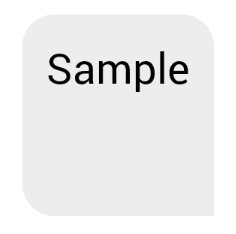 |
| <dimen name="chat_bubble_padding_left">8dp | Conversation message (agent / consumer) left spacing. |  |
| <dimen name="chat_bubble_padding_right">8dp | Conversation message (agent / consumer) right spacing. | 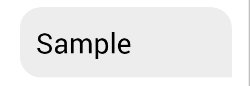 |
| <dimen name="chat_bubble_padding_top">8dp | Conversation message (agent / consumer) top padding | 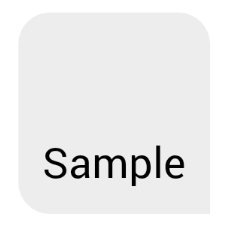 |
Android Messaging SDK — version 2.8
These are the main feature releases available in the Mobile App Messaging SDK version 2.8 for Android.
Version 2.8 roll-out: October 3rd 2017
Please note the documentation on version-specific system requirements (PDF).
New functionalities
Structured content enablement (GA in SDK)
Type: Feature
Available to all customers? No — early adopters only
The beta version was released in v2.7 (for a full description, refer to the v2.7 release notes). The SDK delivers structured content enablement only; the feature will be made fully productive in October. In v2.8 the feature is enabled by default in the SDK.
The dictionary of template elements can be found here.
What does enablement mean?
Until rollout is complete, the structured content capability in SDK v2.7 was flagged as a Beta feature. The feature has an enablement toggle in the SDK which was disabled by default. In SDK v2.8, it is enabled by default.
The toggle may be switched on or off as part of the SDK implementation within the host app, however it is highly recommended not to release the SDK in the host app with structured content enabled until end to end flow has been fully tested on the brand’s account.
In-app Messaging SDK toggle -
- Android -
enable_structured_content
Related properties: Structured content
The following additional conditions and configurations are required:
| Backend update | Backend enablement | Backend configuration | SDK enablement | SDK configuration |
|---|---|---|---|---|
| Yes | Yes | Yes | Yes | Yes |
Automatic messages for messaging
Type: Feature
Available to all customers? No — early adopters only
Description
Automatic Messages (AKA System Messages) are predefined messages about events that occur in the conversation and are sent to the consumer as the events occur. Their purpose is to gain the consumer’s trust in the messaging channel, by setting expectations and giving the consumer visibility over the agent’s availability.
Auto messages are triggered upon specific events that are detected by the system (e.g. the consumer opens a new conversation, the conversation is transferred to another agent, the time to respond is updated, etc.). When the auto messages are sent, they are displayed to the consumer and the agent within the conversation transcript, and they also appear in the conversation’s history both on the consumer’s side and in LE.
Notes:
- Messages are supported in all Conversational Cloud languages.
- The content of each message can be edited by the brand.
- Skill variation is supported, including enabling/disabling the messages for each skill.
- Certain messages can have different parameters, such as the time the conversation is in the queue before the message is sent.
- Dynamic text can be added to the messages, which will be replaced with a runtime value, such as agent name.
- Auto messages do not affect whom the conversation is pending, nor the time to respond.
- They are filtered out of the reports by default (unless manually included).
The following auto messages are supported:
-
New conversations
- A consumer opens a conversation during working hours
- A consumer opens a conversation for the first time ever, during working hours
-
Off hours
- A consumer opens a conversation during off hours
- A consumer opens a conversation for the first time ever, during off hours
- The consumer sends the first message during off hours in an open conversation
-
Time to respond
- The response time is updated manually by the agent
- The consumer marks the conversation as urgent
- The consumer dismisses the conversation’s urgent state
-
Consumer/Agent non-responsive
- The consumer has not responded for X seconds/minutes/hours
- The agent did not respond for X seconds/minutes/hours
- Conversation is in queue for X mins/hours
-
Transfers and connection to agents
- The conversation is transferred to a different skill
- The agent returns the conversation to the queue
- The consumer is connected to an agent
-
Conversation participants
- The agent manager joins the conversation
- The joined agent manager leaves the conversation
How to enable auto messages
Auto messages will be enabled for early adopters upon release. Please contact your account manager for more information.
Notes:
When auto messages are enabled, they are all enabled by default and all have the default text. It is advised to review them immediately and modify them to suit the brand’s needs. Once auto messages are enabled, the SDK does not show toast messages which were presented in the past.
The following messages remain in the SDK:
-
Introduction message from the consumer’s first ever conversation. Make sure you do not have a collision between that message and auto messages.
-
Conversation resolved message
The following additional conditions and configurations are required:
| Backend update | Backend enablement | Backend configuration | SDK enablement | SDK configuration |
|---|---|---|---|---|
| Yes | Yes | Yes | Yes | Yes |
Unread messages badge
When there are unread messages waiting for the consumer within the brand app, this information can be pushed to display in the app’s notification badge. Within the app, brands can develop their own visualization of a badge, such as a number, icon or other marker to show unread messages.
The unread messages number is passed to the SDK through LP Push service with every push.
Note: The number of unread messages are fetched by the API from the pusher regardless of whether it’s registered to the LP push service.
Getting the unread message badge counter
This API method uses a threshold mechanism of 10 seconds from the last time the badge retrieved from the server. If calling this method within less than 10 seconds, the counter will be returned from cache otherwise, it will be fetched again with new data.
Parameters:
-
conversationQuery: conversationQuery: used to identify the related brand
-
completion: called once the operation ends successfully
-
failure: called once the operation failed
Related properties: Unread messages badge Related API: Unread messages badge API
The following additional conditions and configurations are required:
| Backend update | Backend enablement | Backend configuration | SDK enablement | SDK configuration |
|---|---|---|---|---|
| Yes | No | No | No | Yes |
Key for items as follows:
Backend update: This feature requires an update to the backend. Backend enablement: This feature requires items to be toggled on in the backend. Backend configuration: This feature requires configuration in the backend. SDK enablement: This feature requires items to be toggled on in the SDK. SDK configuration: This features requires items to be configured in the SDK.
New properties
Structured Content
The following properties for structured content can now be configured:
| Name | Description | Default |
|---|---|---|
| <bool name="enable_structured_content"> | Enable or Disable toggle for Structured Content feature in conversations. | True |
New APIs
Unread Messages Badge APIs
public static void getNumUnreadMessages(String appId, final ICallback<Integer,
Exception> callback) {
if (!isValidState()) {
callback.onError(new Exception("SDK not initialized"));
} else {
MessagingFactory.getInstance().getController().getUnreadMessagesCount(mBrandId,
appId, callback);
}
}
To use this API, the SDK must be after initialization.
Android Messaging SDK — version 2.5
These are the main feature releases available in the Mobile App Messaging SDK version 2.5 for Android.
Version 2.5 roll-out: July 2nd 2017
Please note the documentation on version-specific system requirements (PDF).
New functionalities
Custom fonts
In order for consumers to enjoy the full brand experience while messaging in-app, brands are able to configure certified operating system fonts to appear in the messaging window. The fonts can be used across all elements, or only for the font within the message bubble.
The SDK also supports the use of a brand’s own customized fonts (although these are not certified).
Custom fonts are not supported for Native iOS properties such as:
- Activity mode — Overflow menu
- Popup messages
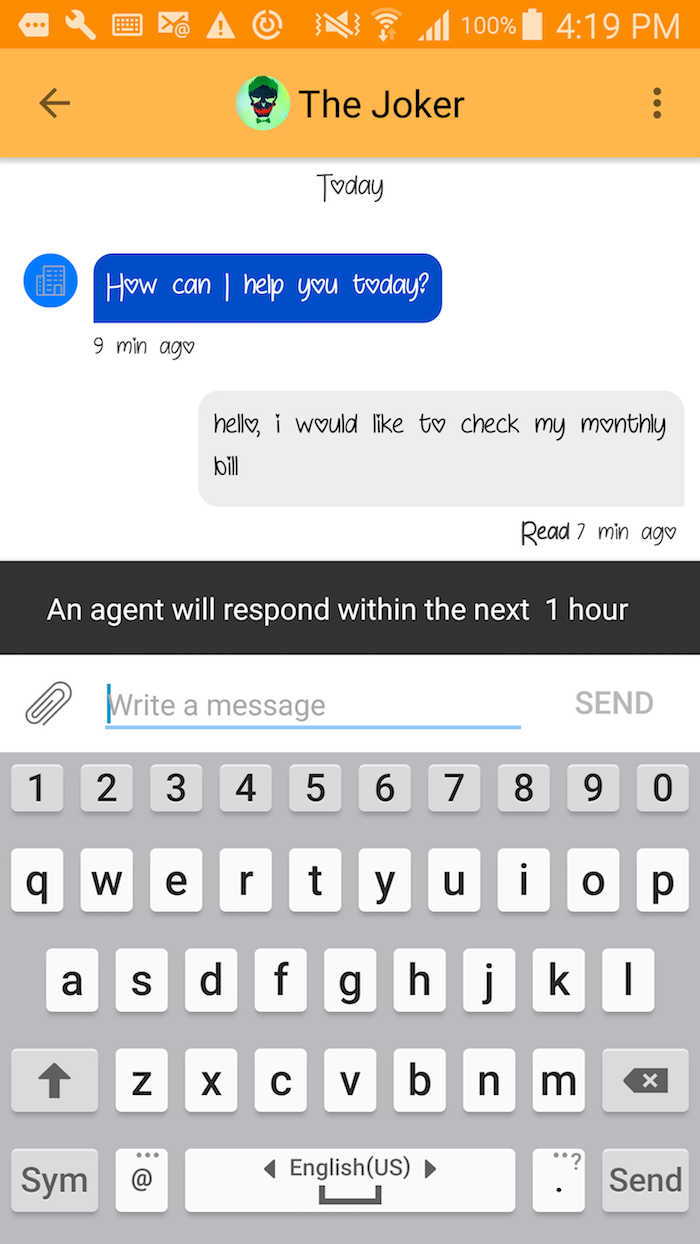
Conversation Custom Fonts
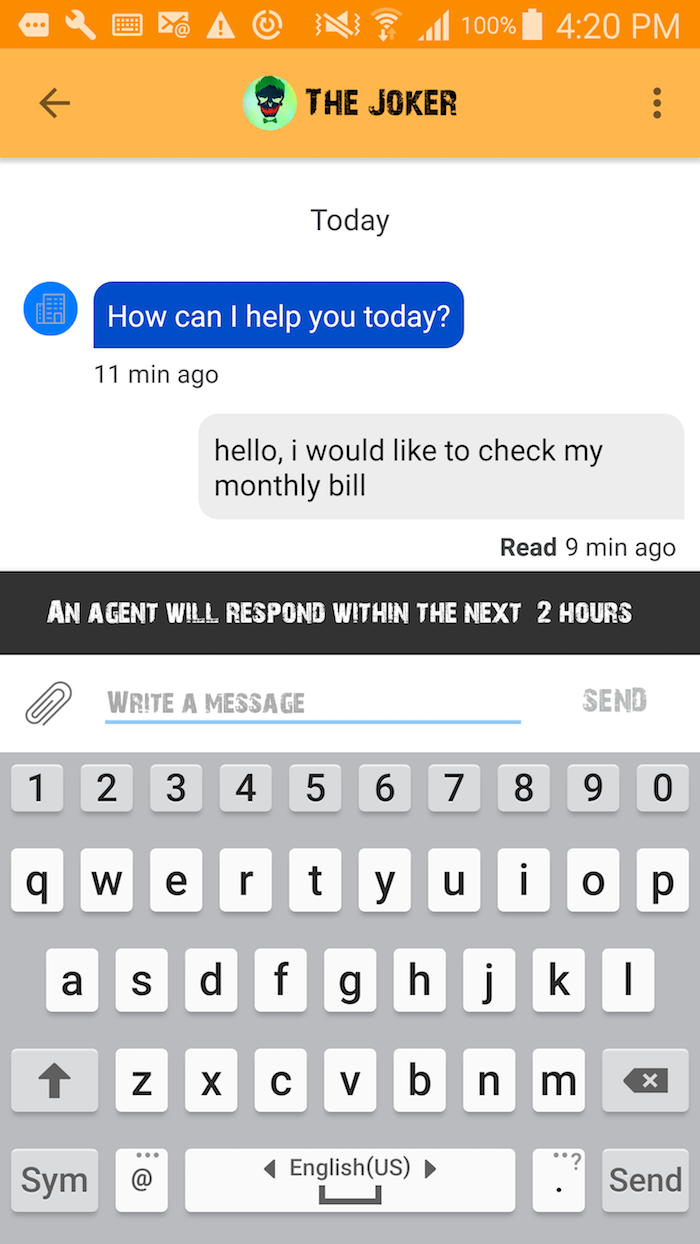
Non Conversation Custom Fonts
Related properties: Custom fonts
The following additional conditions and configurations are required:
| Backend update | Backend enablement | Backend configuration | SDK enablement | SDK configuration |
|---|---|---|---|---|
| N/A | N/A | N/A | N/A | Yes |
New way to listen to LP events via local intents
A new method of listening to LP events has been added. This method allows the host app to register to receive a specific action or to receive all of them. All of the actions match and correspond to the existing callback method. LivePerson recommends using the SDK’s Broadcast Receiver to receive these intent actions, as this system allows the user to listen to specific actions, and is not reliant on the SDK’s life cycle.
Note: Brands can still choose to use the callback method, which remains valid and supported.
Related APIs: LivePersonIntents API
The following additional conditions and configurations are required:
| Backend update | Backend enablement | Backend configuration | SDK enablement | SDK configuration |
|---|---|---|---|---|
| N/A | N/A | N/A | N/A | N/A |
Tablet supportability
To ensure that consumers using tablets can connect with brands while enjoying the tablet experience, Mobile App Messaging is now supported on these devices, in window mode and activity mode, and in both portrait and landscape layouts.
All supported devices have gone through automation tests and all certified devices have gone through both automation and manual testing.
| Device | v5.X (Lollipop) | v6.X (Marshmallow) | v7.X (Nougat) |
|---|---|---|---|
| Samsung Galaxy Tab S2 9.7 | N/A | Supported | N/A |
| Samsung Galaxy Tab S3 | N/A | N/A | Supported |
| Huawei MediaPad M3 | N/A | Supported | N/A |
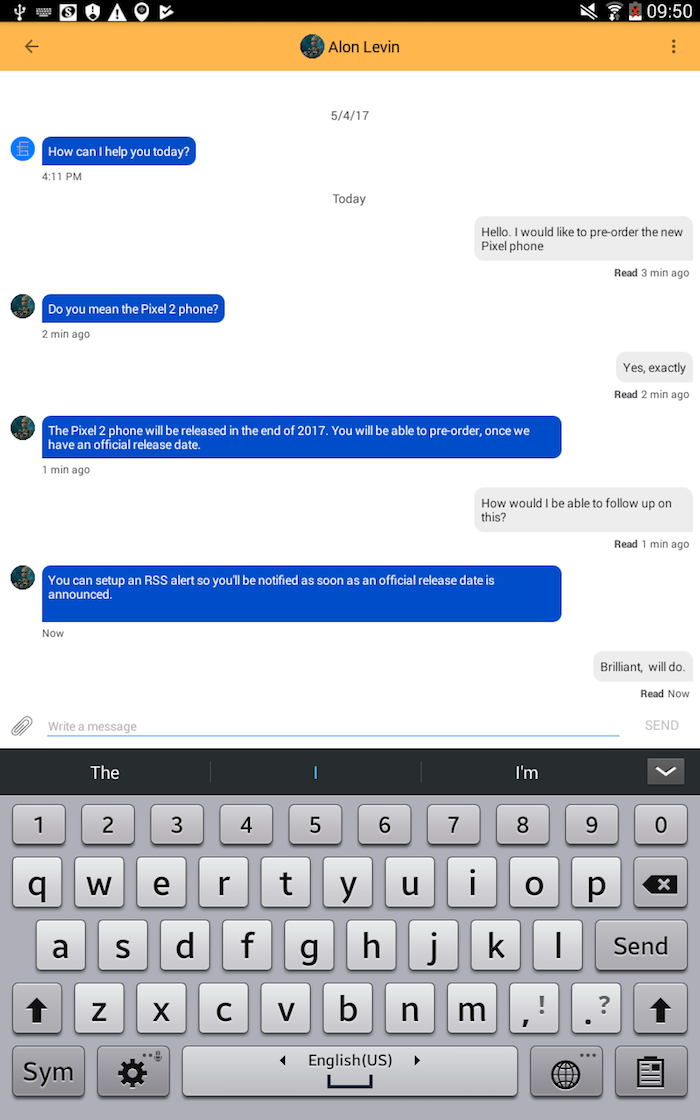
Tablet Portrait Mode
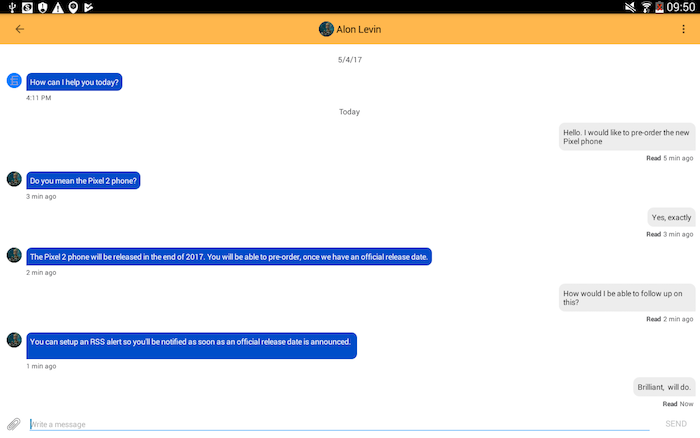
Tablet Landscape Mode
List of certified and supported devices extended
The following devices are now also supported and/or certified to host our Mobile App Messaging SDK:
| Device | v5.X (Lollipop) | v6.X (Marshmallow) | v7.X (Nougat) |
|---|---|---|---|
| Samsung Galaxy S8 | N/A | Supported | Certified |
| Samsung Galaxy S8+ | N/A | N/A | Certified |
| LG G6 | N/A | N/A | Certified |
| LG V20 | N/A | N/A | Certified |
A full list of supported and certified devices can be found in the Conversational Cloud System Requirements document.
Connectivity improvements
The user experience when connecting to the app has been significantly improved. When users first log-in, and during all subsequent attempts, the login process is now much smoother and faster.
In addition, other aspects such as feature and conversation history will also be more rapid as a result of the improvements.
The following additional conditions and configurations are required*:
| Backend update | Backend enablement | Backend configuration | SDK enablement | SDK configuration |
|---|---|---|---|---|
| N/A | N/A | N/A | N/A | N/A |
New APIs
LivePersonIntents API
- All Actions are defined in the LivePersonIntents.ILivePersonIntentAction Interface.
- All additional data is provided using Extras on the intents and defined in the LivePersonIntents.ILivePersonIntentExtras Interface.
- The LivePersonIntents class provides several methods that help extract the data from of the intent, without dealing with the Extras.
For more information on this API, please refer to the deployment guide.
New properties
The following properties of the secure form bubble on the agent side can now be configured:
Custom Fonts
| Name | Description | Default |
|---|---|---|
| string name="custom_font_name_conversation_feed" | The font name for all elements in the conversation feed. | Empty (use the device font) |
| string name="custom_font_name_non_conversation_feed" | The font name for all elements that are not in the conversation feed. | Empty (use the device font) |
Android Messaging SDK — version 2.3
These are the main feature releases available in the Mobile App Messaging SDK version 2.3 for Android.
Please note the documentation on version-specific system requirements (PDF).
Presence enablement for photo sharing — beta
Presence enablement for photo sharing provides consumers with the ability to receive notifications while uploading a photo, whether they remain within the app or keep it running in the background. The Web Socket remains open for a maximum of 5 seconds when the app moves to the background. This scenario is also applicable for non photo sharing flows.
In addition, brands can also customize notifications for photo sharing, indicating to the consumer when a photo is loading, has successfully sent or has failed to send
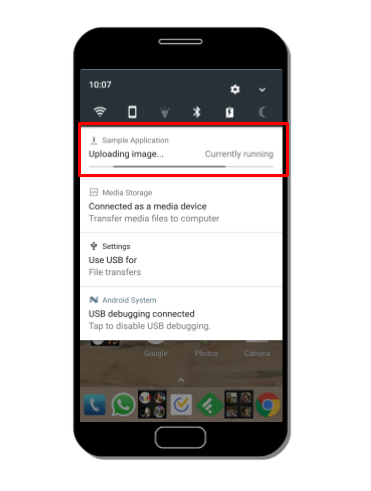
Related API: Photo sharing Related strings: Photo sharing upload status
In-app unread messages badge enablement
When there are unread messages waiting for the consumer within the brand app, this information can be pushed to display in the app’s notification badge. Within the app, brands can develop their own visualisation of a badge, such as a number, icon or other marker to show unread messages.
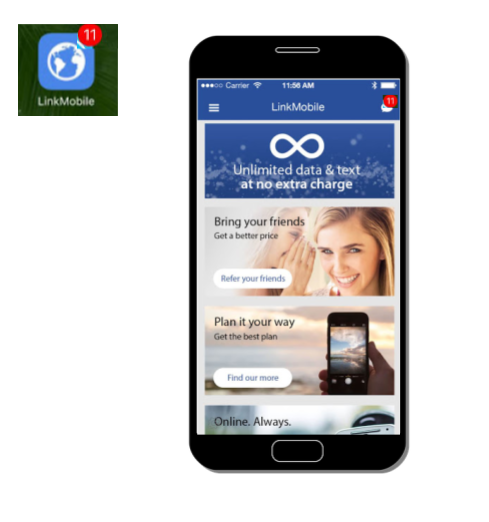
Related API: Handle Push Message, Get Num Unread Messages, Deprecated API
Secure form for Mobile App Messaging
The secure form gives consumers the confidence to submit sensitive information, such as credit card data and social security numbers, while messaging in-app. The form also enables agents to safely carry out secure processes, such as payment, identification and authorisations. The form can be tailored to match the Mobile App Messaging experience and has a time-out expiry, for added security.
This feature requires consulting services support. For more information, please refer to the Conversational Cloud secure form for messaging documentation.
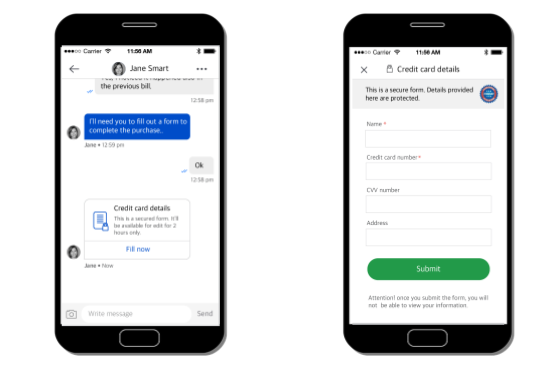
Related properties: Agent PCI bubble Related strings: PCI
List of certified and supported devices extended
The following devices are now also supported and/or certified to host our Mobile App Messaging SDK:
Mobile
| Operating system | |||
|---|---|---|---|
| Device | v5.x (Lollipop) | v6.X (Marshmallow) | v7.X (Nougat) |
| Samsung Galaxy S4 | Supported | — | — |
| Samsung Galaxy A5 | Supported | Certified | — |
| Samsung Galaxy J3 | Certified | — | — |
| Samsung Galaxy J5 | — | Certified | — |
| Samsung Galaxy S6 | — | — | Certified |
| Samsung Galaxy S6 edge | — | — | Certified |
| Samsung Galaxy S7 | — | — | Certified |
| Samsung Galaxy S7 edge | — | — | Certified |
| LG V20 | — | — | Supported |
| Sony Xperia X | — | Certified | Supported |
Tablet
| Operating System | ||||
|---|---|---|---|---|
| Device | V4.4X (KitKat) | v5.X (Lollipop) | v6.X (Marshmallow) | v7.X (Nougat) |
| Galaxy Tab A | — | Supported | Supported | — |
| Galaxy Tab 3 | Supported | — | — | — |
| Nexus | Supported | Supported | Supported | — |
| HTC | — | — | Supported | Supported |
New APIS
handlePushMessage
| Parameter | Description |
|---|---|
| context | A context from the host app. |
| data | A Bundle that contains the message. The bundle should hold a string with key named "message". |
| brandId | The account ID. |
| showNotification | Used to instruct the SDK to either show or not show a notification to the user. If you wish your app will handle the display of the notification you can set this as false. |
All incoming push messages are received by the host app. The host app can choose to fully handle any push message and display a notification message, or partially handle it and allow the SDK to display the notification. In a case the host app decides to show its own custom notification, it can call handlePushMessage() with the showNotification parameter set to false and will parse and return a PushMessage object.
It is suggested that the host application should determine whether the notification payload belongs to Liveperson or not before calling this API.
getNumUnreadMessages
| Parameter | Description |
|---|---|
| brandId | The account ID. |
This returns the counter of the unread messages to the number of push messages received. This number is set to 0 when opening the conversation screen.
To get updates on the unread messages counter: create a BroadcastReceiver that will listen to the following Action:
LivePerson.ACTION_LP_UPDATE_NUM_UNREAD_MESSAGES_ACTION;
To get the number of unread messages out of the intent, use the following extra key:
LivePerson.ACTION_LP_UPDATE_NUM_UNREAD_MESSAGES_EXTRA;
Photo Sharing
Set a pending intent for the image upload foreground service notification -
setImageServicePendingIntent(PendingIntent pendingIntent)
Set a notification builder for the image upload foreground service notification -
setImageServiceUploadNotificationBuilder(Notification.Builder builder)
Set a notification builder for the image down foreground service notification -
setImageServiceDownloadNotificationBuilder(Notification.Builder builder)
Deprecated API
The following API has been deprecated:
public static void handlePush(Context context, Bundle data, String brandId, boolean
showNotification)
Please use the above handlePushMessage() method instead.
New properties
agent PCI bubble
The following properties of the secure form bubble on the agent side can now be configured:
Background color of the form invitation bubble -
<color name="agent_bubble_pci_form_invitation_background_color">
@android:color/white</color>
Background color of the form invitation button only -
<color name="agent_bubble_pci_form_invitation_background_btn_color">
@android:color/white</color>
Color of the stroke (border) of the form invitation bubble -
<color name="agent_bubble_pci_form_invitation_stroke_color"> @color/lp_gray</color>
Color of the text on the button -
<color name="agent_bubble_pci_form_invitation_button_text_color">
@color/lp_blue</color>
Text color on the description in the form invitation bubble -
<color name="agent_bubble_pci_form_invitation_description_text_color">
@color/lp_gray</color>
Text color on the title in the form invitation bubble -
<color name="agent_bubble_pci_form_invitation_title_text_color">
@android:color/black</color>
Color of the icon in the form invitation bubble -
<color name="agent_bubble_pci_form_invitation_icon_tint_color">
@color/lp_blue</color>
consumer read status
Color of the read status indicator in the consumer message status line -
<color name="consumer_bubble_read_status_color">@color/lp_blue</color>
Color of the received status indicator in the consumer message status line -
<color name="consumer_bubble_received_status_color">#cecece</color>
Color of the sent status indicator in the consumer message status line -
<color name="consumer_bubble_sent_status_color">#cecece</color>
Color of the sending status indicator in the consumer message status line -
<color name="consumer_bubble_sending_status_color">@color/lp_gray</color>
New strings keys
Photo Sharing Upload Status
<string name="uploading_image">Uploading image…</string>
<string name="downloading_image">Downloading image…</string>
Accessibility
<string name="lp_accessibility_message_preview_close_description">Close</string>
Connection Status
<string name="lp_connection_status_trying_to_connect">Still trying to
connect…</string>
<string name="lp_connection_status_no_connection">Offline. Please check your
connection.</string>
PCI
<string name="lpmessaging_ui_pci_leave_dialog_title">Are you sure?</string>
<string name="lpmessaging_ui_pci_leave_dialog_description">Once you leave the secure
form, you will not be able to access it again.</string>
<string name="lpmessaging_ui_pci_leave_dialog_btn_positive">OK</string>
<string name="lpmessaging_ui_pci_leave_dialog_btn_negative">STAY</string>
<string name="lpmessaging_ui_fill_in_form_text_button">Fill in form</string>
<string name="lpmessaging_ui_secure_form_to_fill_in_message">This is a secure form.
Information entered here is protected and cannot be accessed once submitted.</string>
<string name="lpmessaging_ui_secure_form_viewed_message">This form has already been
viewed. Please ask the agent to resend the form.</string>
<string name="lpmessaging_ui_secure_form_error_message">There was a problem opening
this form. Please ask the agent to resend the form.</string>
<string name="lpmessaging_ui_secure_form_expired_message">Secure form has expired.
Please ask the agent to resend the form.</string>
<string name="lpmessaging_ui_secure_form_submitted_message">This form has been
submitted and cannot be reopened for security reasons.</string>
<string name="lpmessaging_ui_pci_leave_dialog_description">Once you leave the secure
form, you will not be able to access it again.</string>
